QUOTE(Toughguy81 @ Feb 17 2010, 10:11 PM)
I am use a Macbook White 2.4Ghz with Intel graphic, Snow Leopard. I am using Parallel Desktop 5 now, it still a bit slow with my 2GB ram. Should I upgrade to 4GB (it going to cost RM270)? How much does it help??
Yea, u allocate 1GB to ur windows(xp) or 2gb to vista/7, then you can get a better performance.
QUOTE(westsynd @ Feb 18 2010, 02:31 AM)
Sorry for asking a noob question , i already install windows 7 64bit in my mac using bootcamp , can i still use desktop parallel in mac without need to install another windows in desktop parallel ?
Yes, i just installed w7 yesterday and im still able do run xp virtually in SL.
QUOTE(Voxe @ Mar 21 2010, 07:10 PM)
I installed the drivers but it the wireless is not working even after I installed it again. And is it normal that the multitouch driver to not support tap to click function?
no, it is not normal. i'm able to do tap to click, 2 fingers for right click in my w7. I downloaded the drivers for my mac from internet cause i left my discs at home town.
QUOTE(wei @ Mar 19 2010, 10:43 PM)
Yeap, if more space doesn't help next is to try disk repair tools like disk warrior, drive genius or techtool pro.
Last is to clone or install to external.
Have you try re-applying last OSX update?
Yea wei, i tried drive genius, its a very useful and powerful program. The defragment is superb! And now i'm able to use bootcamp

Anyway,Thanks for ur advise/
This post has been edited by ginolo: Mar 22 2010, 12:41 PM 

 Feb 13 2010, 01:56 AM
Feb 13 2010, 01:56 AM
 Quote
Quote
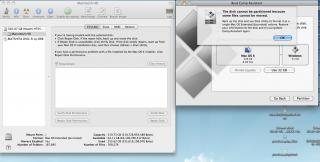
 0.0197sec
0.0197sec
 0.26
0.26
 6 queries
6 queries
 GZIP Disabled
GZIP Disabled