QUOTE(Maxieos @ Apr 5 2024, 10:22 PM)
Yup no lag.Maybe you can try contact TM and request them help you reset your Fibre port then you try observe again.
Unifi Official TM UniFi High Speed Broadband Thread V42, READ 1ST PAGE FOR RELEVANT WIFI INFO!
|
|
 Apr 5 2024, 11:16 PM Apr 5 2024, 11:16 PM
|
      
Senior Member
3,032 posts Joined: Dec 2011 |
|
|
|
|
|
|
 Apr 5 2024, 11:16 PM Apr 5 2024, 11:16 PM
|
      
Senior Member
3,754 posts Joined: May 2008 |
Anyone know any ocr converter than can convert unifi bill to excel accurately ?
|
|
|
 Apr 5 2024, 11:35 PM Apr 5 2024, 11:35 PM
|
|
VIP
15,903 posts Joined: Jan 2003 From: Miri |
|
|
|
 Apr 5 2024, 11:42 PM Apr 5 2024, 11:42 PM
Show posts by this member only | IPv6 | Post
#1824
|
       
All Stars
12,039 posts Joined: Oct 2017 |
QUOTE(soulfly @ Apr 5 2024, 11:35 PM) very old basic 100mbps. free upgrade to 300mbps last year. but in the account still listed as 100mbps. still paying about 130-ish per month. 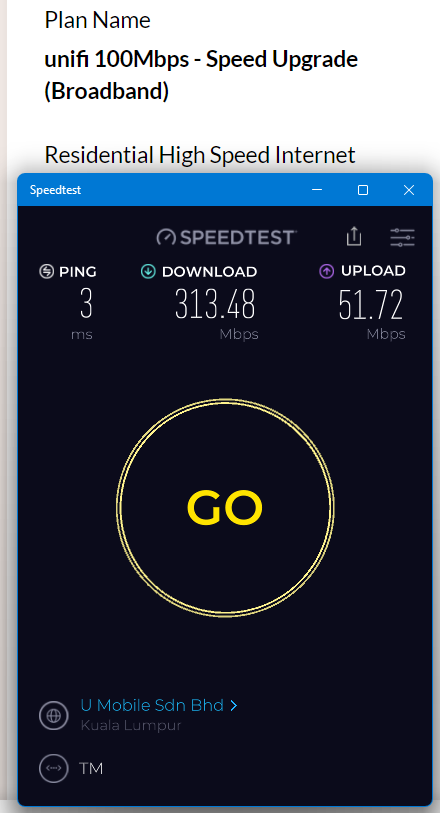 same after tax 130+ per month, no problem with speed, just some website very slow load, as above say maybe TM routing issue download file can over 30MB/s |
|
|
 Apr 6 2024, 07:49 AM Apr 6 2024, 07:49 AM
Show posts by this member only | IPv6 | Post
#1825
|
 
Junior Member
190 posts Joined: Aug 2018 |
May I know, for uploading to clouds such as IceDrive or Mega.nz, I cannot get full upload speed as the Unifi spec, Google Drive is possible but they have a certain periodic pauses 0MB/s before resuming. Is this a routing issue or is this a issue with the cloud providers?
|
|
|
 Apr 6 2024, 11:01 AM Apr 6 2024, 11:01 AM
|
      
Senior Member
6,790 posts Joined: Oct 2008 From: Kuala Lumpur |
QUOTE(soulfly @ Apr 5 2024, 11:35 PM) very old basic 100mbps. free upgrade to 300mbps last year. but in the account still listed as 100mbps. You must be under the old RM129 plan for 100mbps right? Your contract must have ended long time ago. I suggest you visit Tmpoint to change to 300mbps under SWU 4.0. It cost RM119 monthly, with 6% tax it's just 120-ish per month.still paying about 130-ish per month. |
|
|
|
|
|
 Apr 6 2024, 11:02 AM Apr 6 2024, 11:02 AM
|
   
Junior Member
603 posts Joined: Jun 2005 |
Are we able to remote access Dlink DPN-FX3060V from outside? If yes, mind sharing how to get it done? Thanks in advance.
|
|
|
 Apr 6 2024, 11:51 AM Apr 6 2024, 11:51 AM
|
     
Senior Member
1,882 posts Joined: Sep 2017 |
QUOTE(surianti @ Apr 6 2024, 07:49 AM) May I know, for uploading to clouds such as IceDrive or Mega.nz, I cannot get full upload speed as the Unifi spec, Google Drive is possible but they have a certain periodic pauses 0MB/s before resuming. Is this a routing issue or is this a issue with the cloud providers? Normal.Because the server is hosted in Europe.For google drive,it is also normal,Google Drive and Onedrive have similar working method for uploading data. |
|
|
 Apr 6 2024, 08:26 PM Apr 6 2024, 08:26 PM
|
 
Junior Member
98 posts Joined: Sep 2019 From: Kuching |
QUOTE(laihuhng @ Apr 6 2024, 11:02 AM) Are we able to remote access Dlink DPN-FX3060V from outside? If yes, mind sharing how to get it done? Thanks in advance. Wireguard VPN GUI (Docker) + DDNS is your best friend (other sifus can recommend other solutions as well) make sure just the open WG port on your router. Technically you need a small, low powered server (and runs CasaOS) to become a middleman in your home network. This post has been edited by karenzayn: Apr 6 2024, 08:26 PM |
|
|
 Apr 6 2024, 08:57 PM Apr 6 2024, 08:57 PM
Show posts by this member only | IPv6 | Post
#1830
|
    
Junior Member
932 posts Joined: Dec 2019 |
QUOTE(laihuhng @ Apr 6 2024, 11:02 AM) Are we able to remote access Dlink DPN-FX3060V from outside? If yes, mind sharing how to get it done? Thanks in advance. Yeah, if you don't care about security, just port forward your router directly to the internet, but be prepared to people to constantly try and break in to your network. Generally good practices is to use VPN, and put it behind that to access. But unless absolutely necessary only that you expose your internal network, especially router |
|
|
 Apr 6 2024, 10:18 PM Apr 6 2024, 10:18 PM
|
      
Senior Member
3,754 posts Joined: May 2008 |
QUOTE(jusbella @ Apr 5 2024, 11:16 PM) Yup no lag. Again at this time 9:30-10pm startMaybe you can try contact TM and request them help you reset your Fibre port then you try observe again. Anyone please help to try this online platform website ? » Click to show Spoiler - click again to hide... « All around 1k ms or 1 second.All loading stop. Now better 800ms This post has been edited by Maxieos: Apr 7 2024, 06:11 AM jusbella liked this post
|
|
|
 Apr 6 2024, 10:20 PM Apr 6 2024, 10:20 PM
Show posts by this member only | IPv6 | Post
#1832
|
    
Junior Member
705 posts Joined: Feb 2017 |
QUOTE(Maxieos @ Apr 6 2024, 11:18 PM) Again at this time 9:30-10pm start shopee fast and smooth no problem on my endAnyone please help to try this online platform website ? » Click to show Spoiler - click again to hide... « All around 1k ms or 1 second.All loading stop. Now better 800ms jusbella liked this post
|
|
|
 Apr 6 2024, 10:22 PM Apr 6 2024, 10:22 PM
|
      
Senior Member
3,754 posts Joined: May 2008 |
QUOTE(cklove96 @ Apr 6 2024, 10:20 PM) It happen every night at 9:35-10pm start until 1am i think I just stop the result , 134 packets transmitted, 124 received, 7% packet loss, time 133349ms rtt min/avg/max/mdev = 16.049/547.815/1411.019/447.595 ms, pipe 2 This post has been edited by Maxieos: Apr 6 2024, 10:27 PM |
|
|
|
|
|
 Apr 6 2024, 10:23 PM Apr 6 2024, 10:23 PM
Show posts by this member only | IPv6 | Post
#1834
|
    
Junior Member
705 posts Joined: Feb 2017 |
QUOTE(Maxieos @ Apr 6 2024, 11:22 PM) It happen every night at 9:35-10pm start until 1am i think this is my pinging result I just stop the result , 134 packets transmitted, 124 received, 7% packet loss, time 133349ms rtt min/avg/max/mdev = 16.049/547.815/1411.019/447.595 ms, pipe 2 my ip:60.x.x.x 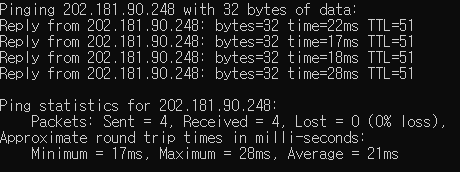 This post has been edited by cklove96: Apr 6 2024, 10:24 PM |
|
|
 Apr 6 2024, 10:24 PM Apr 6 2024, 10:24 PM
Show posts by this member only | IPv6 | Post
#1835
|
    
Junior Member
705 posts Joined: Feb 2017 |
double post remove
This post has been edited by cklove96: Apr 6 2024, 10:24 PM |
|
|
 Apr 6 2024, 10:27 PM Apr 6 2024, 10:27 PM
|
      
Senior Member
3,754 posts Joined: May 2008 |
|
|
|
 Apr 6 2024, 10:29 PM Apr 6 2024, 10:29 PM
|
     
Senior Member
1,882 posts Joined: Sep 2017 |
QUOTE(Maxieos @ Apr 6 2024, 10:22 PM) It happen every night at 9:35-10pm start until 1am i think try "tracert shopee.com.my" Or use pingplotter or winmtr.I just stop the result , 134 packets transmitted, 124 received, 7% packet loss, time 133349ms rtt min/avg/max/mdev = 16.049/547.815/1411.019/447.595 ms, pipe 2 My end also working well. Ping statistics for 202.181.90.248: Packets: Sent = 9, Received = 9, Lost = 0 (0% loss), Approximate round trip times in milli-seconds: Minimum = 10ms, Maximum = 23ms, Average = 14ms Ping statistics for 143.92.75.82: Packets: Sent = 6, Received = 6, Lost = 0 (0% loss), Approximate round trip times in milli-seconds: Minimum = 8ms, Maximum = 19ms, Average = 11ms |
|
|
 Apr 6 2024, 10:35 PM Apr 6 2024, 10:35 PM
|
      
Senior Member
3,754 posts Joined: May 2008 |
QUOTE(go626201 @ Apr 6 2024, 10:29 PM) try "tracert shopee.com.my" Or use pingplotter or winmtr. Done all over 1k ms.My end also working well. Ping statistics for 202.181.90.248: Packets: Sent = 9, Received = 9, Lost = 0 (0% loss), Approximate round trip times in milli-seconds: Minimum = 10ms, Maximum = 23ms, Average = 14ms Ping statistics for 143.92.75.82: Packets: Sent = 6, Received = 6, Lost = 0 (0% loss), Approximate round trip times in milli-seconds: Minimum = 8ms, Maximum = 19ms, Average = 11ms » Click to show Spoiler - click again to hide... « |
|
|
 Apr 6 2024, 10:42 PM Apr 6 2024, 10:42 PM
|
     
Senior Member
1,882 posts Joined: Sep 2017 |
jusbella liked this post
|
|
|
 Apr 6 2024, 10:55 PM Apr 6 2024, 10:55 PM
|
      
Senior Member
3,754 posts Joined: May 2008 |
|
|
Topic ClosedOptions
|
| Change to: |  0.0208sec 0.0208sec
 0.46 0.46
 6 queries 6 queries
 GZIP Disabled GZIP Disabled
Time is now: 29th November 2025 - 03:56 AM |