Kek....
TM installed pole and fibre cabinet right in front of premise. But avoided checking on Unifi website because Unifi made it as part of registration flow. I just don't want me checking the address become a reason to deny other potential ISPs. It's HSBB.
Every few days apart I kept checking on Maxis website instead, but no premise on the same road ever appeared.
While I have another transaction with Maxis today, the rep reminded me that Maxis offered discount if I signed up with Maxis.
Bloody hell - neighbours have their addresses in the system. Mine does not. (Wondering out loud if TM creates an address in system only when applied with TM kah?)
I now recall a Maxis rep did mention over a telemarketing call few weeks ago that they have a different interface to check addresses supposedly not (yet) visible on public site.
Moral of the story: walk-in, CHECK!
» Click to show Spoiler - click again to hide... «
I registered my interest with Maxis anyway since I am assured that Maxis have department that supposedly will monitor and work to have my address registered into the system, so that relieves the need to frequent check and recheck. But I understand that the one that is responsible to make it appear in system is still TM.
In the meantime, registered for promo discounted 24mth wireless option, w/ first 3mths being free. Wireless will be replaced w/ discounted fibre installation when premise appears in system.


 Mar 21 2022, 01:24 PM
Mar 21 2022, 01:24 PM

 Quote
Quote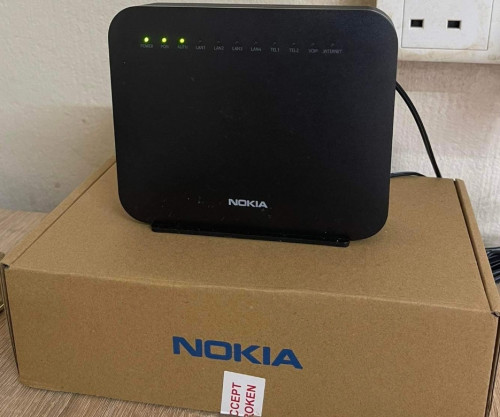
 0.0204sec
0.0204sec
 0.46
0.46
 6 queries
6 queries
 GZIP Disabled
GZIP Disabled