At long last my mods are (mostly) done.

All switches spring swapped to 67g, bag lubed with Krytox 105. Sliders lubed with Krytox 205. Filmed with TX films.
Foam layer between plate and PCB, foam inside bottom case underneath PCB, top case spray painted.
Stab housings lubed with Krytox 205, wires checked for straightness, lubed with superlube. Attached to plate with PTFE tape to eliminate wobble. PCB band aid modded with cloth band aid and lathered in Superlube.
It is a dream to type on. Sounds wonderful. But the keyboard gods decided to play a cruel joke....
Despite my care during desoldering and soldering, I even did a full tweezer test after desoldering...1 key is not working properly. Luckily it is about the only key(yes I have used Pause/Break before) I don't ever remember using, right alt.
Switch hitter registers one press and TWO ups.

Keyboard tester registers right alt as left ctrl, left alt, right alt, and right ctrl simultaneously.
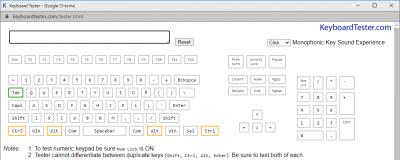
Switch is fine. Desoldered and tested with multimeter. Same behaviour on both test software with switch removed and using tweezers. If anyone has any suggestions, I might consider fixing it, but for now I'm going to try not to lose my cool and just live with it.
Anyway...in case anyone is curious about the PTFE mod.

Hohoooo, I thought I was so clever. Never seen anyone else do this. Most people stick more band aid pieces in the gap. I tried that and was not satisfied with the stab wobble. I wrapped some PTFE tape around the housing and voila! No more wobble. I invented a new mod!
Not so fast...Side effect of the way I wrapped the tape is that the stabs don't properly latch onto the plate.... So whenever I pull out a stabilized key, the stabs have a tendency to pop up a bit.

Well you just pop them back in before putting the keycap back on.

No big deal. Highly unlikely to pop up during use since you are pressing down on it. Still trying to stay cool. I have a nicely tuned keyboard. Sounds awesome. Let's not dwell on the imperfections ok.
» Click to show Spoiler - click again to hide... «



 Jun 26 2020, 05:06 PM
Jun 26 2020, 05:06 PM

 Quote
Quote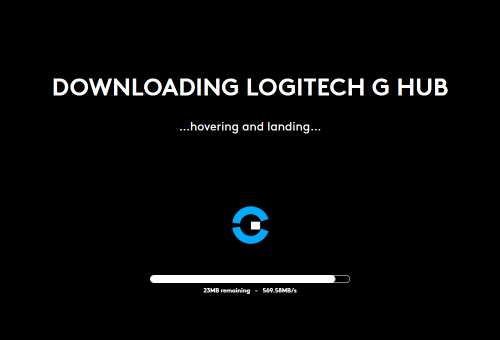


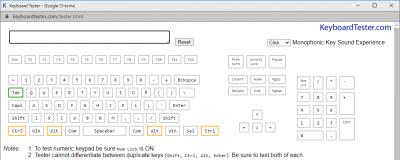




 0.0290sec
0.0290sec
 1.37
1.37
 6 queries
6 queries
 GZIP Disabled
GZIP Disabled