QUOTE(PalakOtakHang @ Jul 13 2020, 01:06 AM)
i posted here time to time with another account. Now change account because privacy invaded matter 
anyway i just built this keyboard
 '
'
gateron brown with springs changed to 55g, switch film added, springs lubed with 104, stabs band aid+clip, 4mm eva foam between pcb/backplate and everything else lubed with 205.
A lot of building processes which I thought was easy, turned up to be not. I made tons of mistakes and took very long time messing around with the keyboard
I made tons of mistakes and took very long time messing around with the keyboard  . Every thing is quite fun for me except the lubing part.
. Every thing is quite fun for me except the lubing part. 
The major mistakes i did were
- soldering quite a number of switches without the switches fully touching the PCB. Luckily i realized something was wrong before i proceeded to solder more switches. I learnt that it is very difficult to push the switches 'into' the pcb. My fingers are hurt now because of it.
-cutting the foam to put between plate and pcb. I ended up giving up and put nothing in between the plate and pcb. Have to be very precise in cutting the foam to leave enough space for each switch and stabilizers, but I failed miserably. All the shapes i drew by aligning the plate to the foam were all incorrect due to the stretchy nature of the eva foam and also not drawing exactly at the edges using pen. I wasted most of my time here.
 Here is the showcase of my masterpiece.
Here is the showcase of my masterpiece.
I feel that Gat browns lubed are indeed overly light for me as oppose to be using MX Blues which I think is heavy. Might have to change all the switches to heavier ones in the future

I had bought some 3mm LED bulbs, but havent soldered them yet. The led holes are at the lower part of the switches. I tested the leds through the holes with a lithium bat, but the effect is like very disappointing. All the letters/symbols are floating towards upper part of a key cap. I think last time someone asked the same question, but now how ah? I didn't know because I see the mx switches in razer mkb are all upside down one. XD
Also, the taihao keycaps im using dont have R0 1U Ctrl, FN, Alt and numpad 0 & R4 Delete, End and Page Down. I wasn't thinking so thoroughly before this. I think most of the keycaps set doesnt have these, am i right? I read some where people saying have to buy the ortholinear keycap set of a GB/preorder lol. Can any1 give me advice regarding this?
I wasn't thinking so thoroughly before this. I think most of the keycaps set doesnt have these, am i right? I read some where people saying have to buy the ortholinear keycap set of a GB/preorder lol. Can any1 give me advice regarding this?
not all have such matching key caps. try look for key sets that can support multiple layouts, e.g. those from enjoypbt (and also jtk, or gmk)anyway i just built this keyboard
 '
'gateron brown with springs changed to 55g, switch film added, springs lubed with 104, stabs band aid+clip, 4mm eva foam between pcb/backplate and everything else lubed with 205.
A lot of building processes which I thought was easy, turned up to be not.
The major mistakes i did were
- soldering quite a number of switches without the switches fully touching the PCB. Luckily i realized something was wrong before i proceeded to solder more switches. I learnt that it is very difficult to push the switches 'into' the pcb. My fingers are hurt now because of it.
-cutting the foam to put between plate and pcb. I ended up giving up and put nothing in between the plate and pcb. Have to be very precise in cutting the foam to leave enough space for each switch and stabilizers, but I failed miserably. All the shapes i drew by aligning the plate to the foam were all incorrect due to the stretchy nature of the eva foam and also not drawing exactly at the edges using pen. I wasted most of my time here.
I feel that Gat browns lubed are indeed overly light for me as oppose to be using MX Blues which I think is heavy. Might have to change all the switches to heavier ones in the future
I had bought some 3mm LED bulbs, but havent soldered them yet. The led holes are at the lower part of the switches. I tested the leds through the holes with a lithium bat, but the effect is like very disappointing. All the letters/symbols are floating towards upper part of a key cap. I think last time someone asked the same question, but now how ah? I didn't know because I see the mx switches in razer mkb are all upside down one. XD
Also, the taihao keycaps im using dont have R0 1U Ctrl, FN, Alt and numpad 0 & R4 Delete, End and Page Down.
QUOTE(michael881 @ Jul 13 2020, 05:47 PM)
Hi all,
My Aula mechanical keyboard space bar is not working properly. And I'm unable to remove the space bar. Anyone can help me? I'm in PJ area.

it should be a space bar key cap that has tight stem holes. just lift it up with relatively more force, but do this slowly.My Aula mechanical keyboard space bar is not working properly. And I'm unable to remove the space bar. Anyone can help me? I'm in PJ area.



 Jul 14 2020, 12:15 AM
Jul 14 2020, 12:15 AM

 Quote
Quote
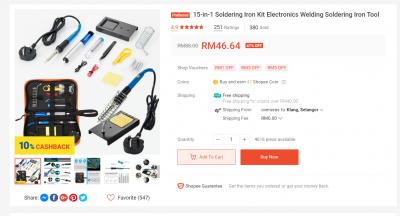
 0.0325sec
0.0325sec
 1.00
1.00
 6 queries
6 queries
 GZIP Disabled
GZIP Disabled