Outline ·
[ Standard ] ·
Linear+
Huawei B618 Router V2, We are back!
|
nazanto
|
 May 23 2019, 02:31 PM May 23 2019, 02:31 PM
|
Getting Started
 

|
QUOTE(fruitie @ May 23 2019, 02:23 PM) The common external antenna for Huawei 4G routers is this: https://shopee.com.my/product/48807093/787791738?smtt=0.0.9Make sure you buy the red box, there's a similar type but packed in blue box which has a lower spec. cheers fruitie!  really appreciate it |
|
|
|
|
|
alexchew_2020
|
 May 24 2019, 01:33 PM May 24 2019, 01:33 PM
|

|
QUOTE(nazanto @ May 23 2019, 01:52 PM) The coverage wasn't that bad it just I believe the network in my place too congested. I can only get the advertised speed on early morning. Others than that no chance. Will the antenna help with this? what reading u are getting? ald try relocate modem within your indoor? install hmanager apps and try lock band see any improvement if congested. |
|
|
|
|
|
chenchet
|
 May 26 2019, 10:26 AM May 26 2019, 10:26 AM
|
New Member


|
For the phone call, just plug & play?
|
|
|
|
|
|
fruitie
|
 May 26 2019, 01:08 PM May 26 2019, 01:08 PM
|
Rise and Shine


|
QUOTE(chenchet @ May 26 2019, 10:26 AM) For the phone call, just plug & play? Must make sure your router supports VoLTE and your line is already activated with VoLTE. |
|
|
|
|
|
p1p
|
 May 29 2019, 09:45 AM May 29 2019, 09:45 AM
|

|
I'm new to this B618-22d router.
Will enabling two SSID at 2.4GHz help with speeds for individual devices?
Say SSID 1 is shooting Eastwards 30 metres to clients.
Can I direct / focus the antenna to provide my 2.4GHz device on SSID 2 Westwards from the router?
Sorry if this has been answered.
|
|
|
|
|
|
josh5671
|
 May 29 2019, 10:17 AM May 29 2019, 10:17 AM
|

|
QUOTE(p1p @ May 29 2019, 09:45 AM) I'm new to this B618-22d router. Will enabling two SSID at 2.4GHz help with speeds for individual devices? Say SSID 1 is shooting Eastwards 30 metres to clients. Can I direct / focus the antenna to provide my 2.4GHz device on SSID 2 Westwards from the router? Sorry if this has been answered. You can use 2 ssid. But I Don think B618 support wifi signal for us, so it still spread signal omnidirectional |
|
|
|
|
|
Maestrol
|
 May 30 2019, 04:09 PM May 30 2019, 04:09 PM
|

|
I am using first batch celcom set B618s-22d, unmodded. Should I update? Attached thumbnail(s)
|
|
|
|
|
|
HolySatan
|
 May 30 2019, 05:29 PM May 30 2019, 05:29 PM
|

|
QUOTE(Maestrol @ May 30 2019, 04:09 PM) I am using first batch celcom set B618s-22d, unmodded. Should I update? if using celcom sim card, no problem |
|
|
|
|
|
Maestrol
|
 May 30 2019, 05:30 PM May 30 2019, 05:30 PM
|

|
QUOTE(HolySatan @ May 30 2019, 05:29 PM) if using celcom sim card, no problem Digi Infinite here. I will skip updating then. |
|
|
|
|
|
alexchew_2020
|
 May 30 2019, 05:34 PM May 30 2019, 05:34 PM
|

|
QUOTE(Maestrol @ May 30 2019, 04:09 PM) I am using first batch celcom set B618s-22d, unmodded. Should I update? please aware, 1st batch 22d sialcom unit. DONT update the latest firmware or set auto update function. your modem will be screwed telco lock functoin if u are not using sialcom line   ald 2 reported 1st batch telco lock triggled and still no solution yet to unlock back |
|
|
|
|
|
HolySatan
|
 May 30 2019, 05:39 PM May 30 2019, 05:39 PM
|

|
QUOTE(alexchew_2020 @ May 30 2019, 05:34 PM) please aware, 1st batch 22d sialcom unit. DONT update the latest firmware or set auto update function. your modem will be screwed telco lock functoin if u are not using sialcom line   ald 2 reported 1st batch telco lock triggled and still no solution yet to unlock back if buy unlock code? still cannot unlock? |
|
|
|
|
|
alexchew_2020
|
 May 30 2019, 06:40 PM May 30 2019, 06:40 PM
|

|
QUOTE(HolySatan @ May 30 2019, 05:39 PM) if buy unlock code? still cannot unlock? that one i'm not sure..... maybe can. but is latest firmware all is patched... hotspot unli n etc no more...lol.. hmm..some user also wrote even off auto update also effected on their 22d... wah |
|
|
|
|
|
josh5671
|
 May 30 2019, 06:45 PM May 30 2019, 06:45 PM
|

|
QUOTE(HolySatan @ May 30 2019, 05:39 PM) if buy unlock code? still cannot unlock? unlock or mod related are not allow here as per TS rule. |
|
|
|
|
|
Maestrol
|
 May 30 2019, 07:22 PM May 30 2019, 07:22 PM
|

|
QUOTE(alexchew_2020 @ May 30 2019, 05:34 PM) please aware, 1st batch 22d sialcom unit. DONT update the latest firmware or set auto update function. your modem will be screwed telco lock functoin if u are not using sialcom line   ald 2 reported 1st batch telco lock triggled and still no solution yet to unlock back Thanks Alex! |
|
|
|
|
|
TSfadzly
|
 May 30 2019, 09:17 PM May 30 2019, 09:17 PM
|

|
Some tried to unlock it using mod but failed. I need to put BiG warning at front page for those purchased at Celcom (first unlocked batch). Sorry fruitie about this. I think even modding fail to unlock the old unit back to unlock state. 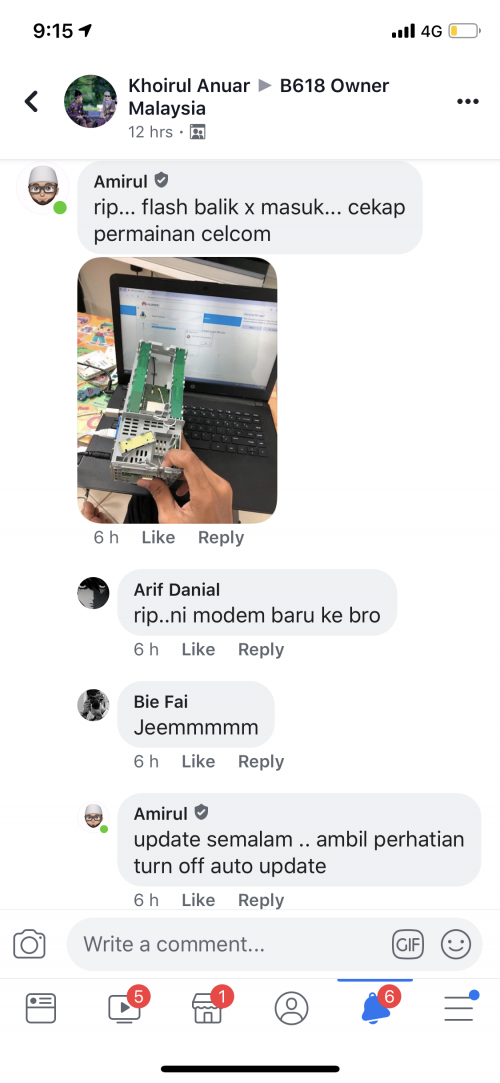 |
|
|
|
|
|
fruitie
|
 May 30 2019, 09:20 PM May 30 2019, 09:20 PM
|
Rise and Shine


|
QUOTE(fadzly @ May 30 2019, 09:17 PM) Some tried to unlock it using mod but failed. I need to put BiG warning at front page for those purchased at Celcom (first unlocked batch). Sorry fruitie about this. I think even modding fail to unlock the old unit back to unlock state. 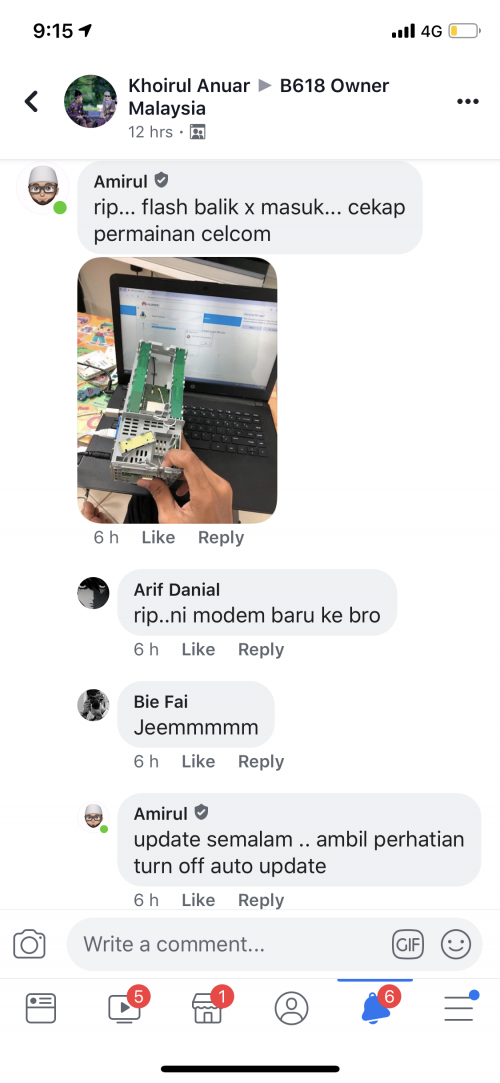 What do you want to write for the big warning? |
|
|
|
|
|
StarPrimo
|
 May 30 2019, 09:24 PM May 30 2019, 09:24 PM
|

|
QUOTE(alexchew_2020 @ May 30 2019, 06:40 PM) that one i'm not sure..... maybe can. but is latest firmware all is patched... hotspot unli n etc no more...lol.. hmm..some user also wrote even off auto update also effected on their 22d... wah QUOTE(fadzly @ May 30 2019, 09:14 PM) Sorry joining late. Just noted. People experience their modem celcom unit (unlocked not moded) got locked after updating. 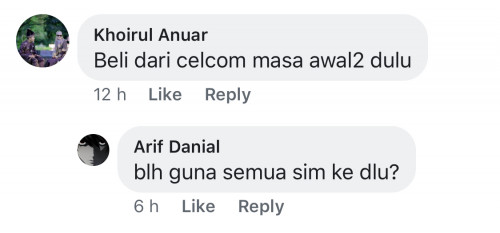 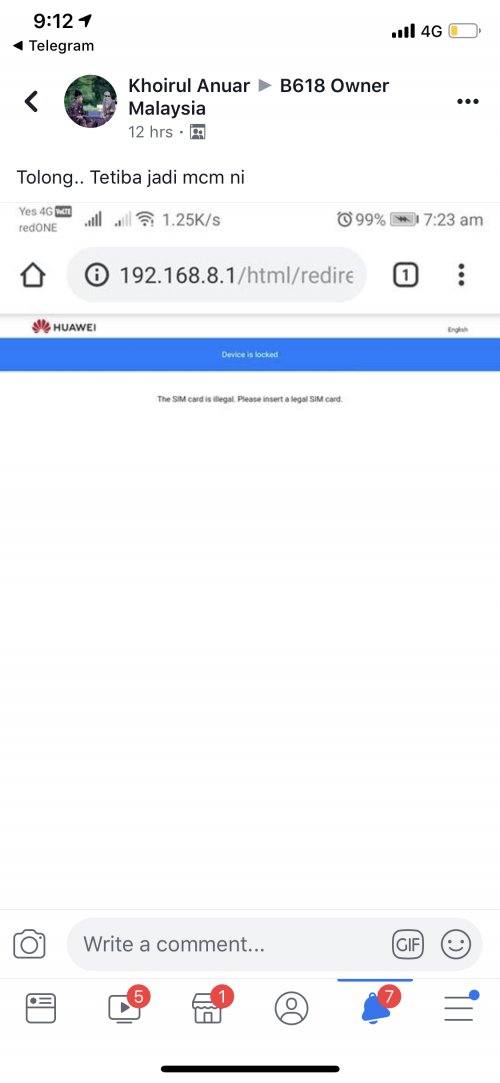 Will the latest update affect the unit from TM Point(Unifi) ? Is the TM Point unit a locked unit ? Thanks. |
|
|
|
|
|
fruitie
|
 May 30 2019, 09:30 PM May 30 2019, 09:30 PM
|
Rise and Shine


|
QUOTE(StarPrimo @ May 30 2019, 09:24 PM) Will the latest update affect the unit from TM Point(Unifi) ? Is the TM Point unit a locked unit ? Thanks. No, it's not. UniFi unit is perfectly fine, not locked to any telco. |
|
|
|
|
|
TSfadzly
|
 May 30 2019, 10:03 PM May 30 2019, 10:03 PM
|

|
QUOTE(fruitie @ May 30 2019, 09:20 PM) What do you want to write for the big warning? Those who are using Celcom Unit (unlocked) first batch which are using other sim card should avoid update their firmware ota, disable autoupdate and remove hilink apps |
|
|
|
|


 May 23 2019, 02:31 PM
May 23 2019, 02:31 PM

 Quote
Quote
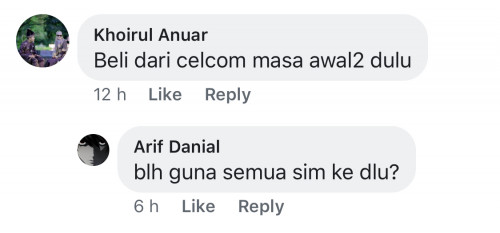
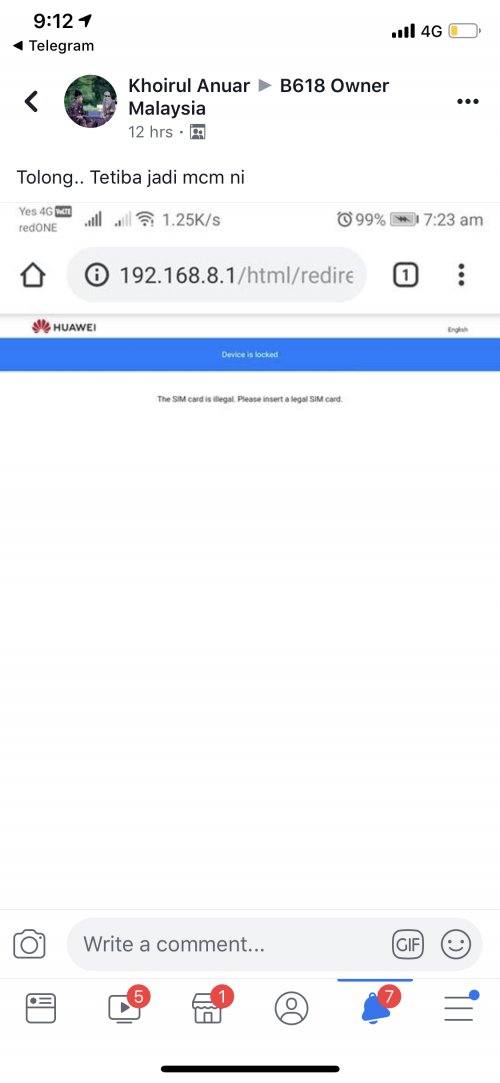
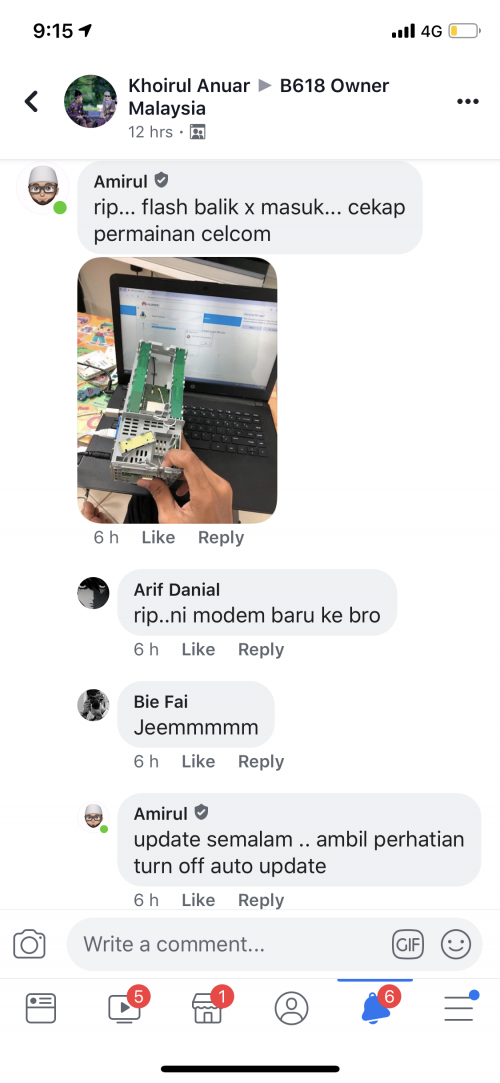
 0.0251sec
0.0251sec
 0.61
0.61
 6 queries
6 queries
 GZIP Disabled
GZIP Disabled