QUOTE(KronenZerg @ May 3 2019, 11:42 PM)
How did you lock the single band?
install hmanager apps on android phone.
not sure which ver apps u are using is kind of like this
» Click to show Spoiler - click again to hide... «
Lock band is used in cause area network is congested/the certain band cause slow.
try first.
1. Click b3, and apply, monitor rsrp and sinr and do a speedtest
2. Click b7 and apply, monitor rsrp and sinr and do a speedtest
3. click both b3 n b7 apply for 4G+ available area, monitor rsrp and sinr and do a speedtest
Lock band call in/out will not workings..
If dont want to lock band just click back Auto or set via web ui 192.168.8.1 under network selection.
and do locate the modem around the house no matter higher place, lower place, beside of windows see which area is good reading of RSRP n SINR. it does effect speed too.


 Apr 16 2019, 11:03 AM
Apr 16 2019, 11:03 AM

 Quote
Quote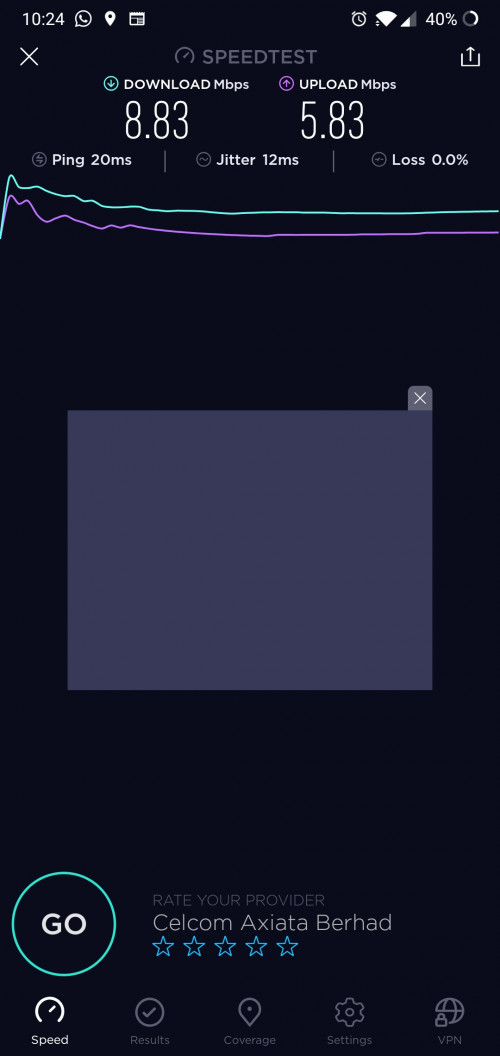
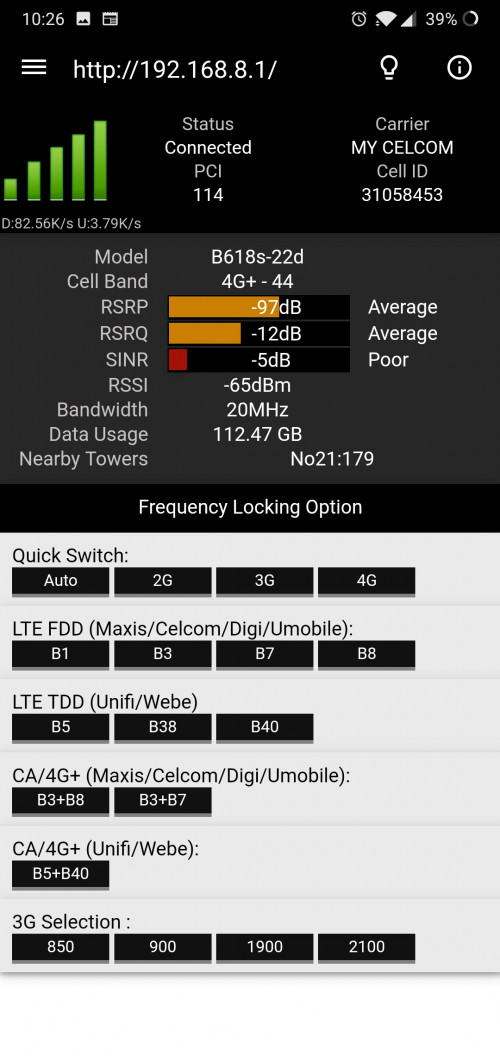

 0.0167sec
0.0167sec
 0.45
0.45
 6 queries
6 queries
 GZIP Disabled
GZIP Disabled