QUOTE(Zulguamusang @ Dec 10 2021, 01:04 AM)
Just sharing
TPLINK Archer AX90
WIFI SETTING
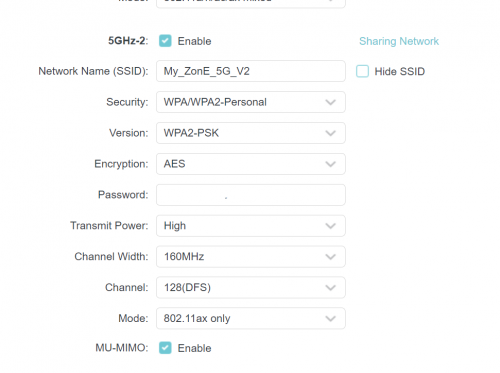
SPEED
LAN:
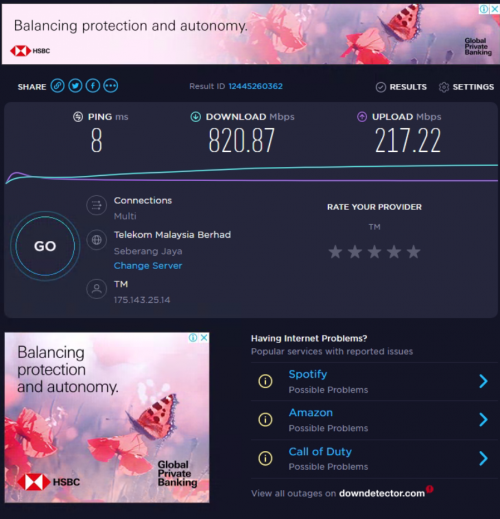
WLAN LAPTOP (INTEL AX201)
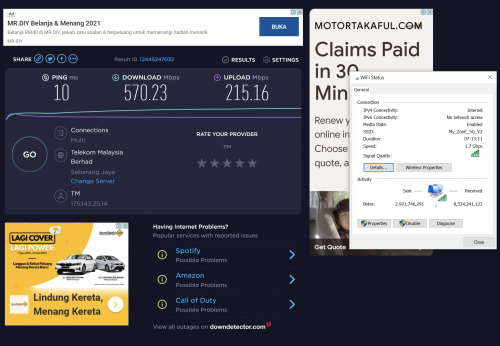
SAMSUNG S21 ULTRA
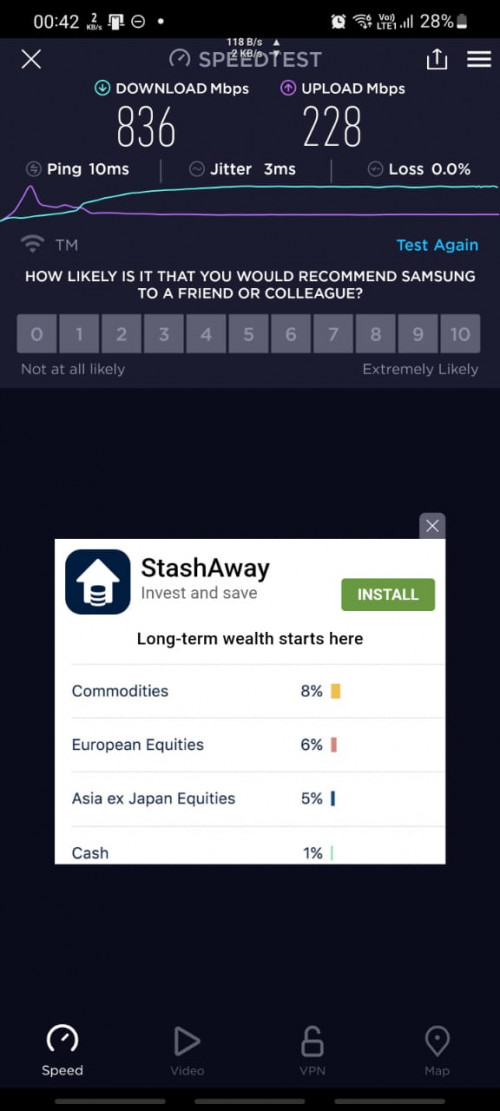
IPHONE 13 PRO MAX
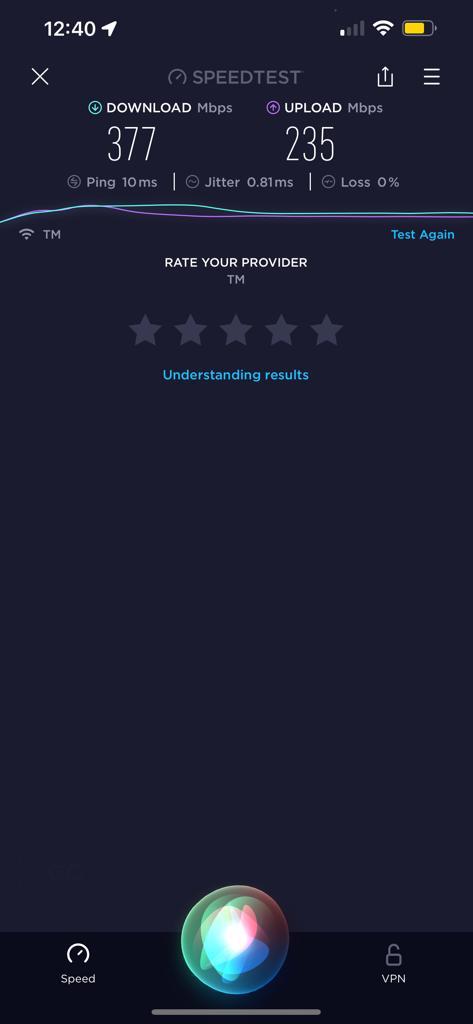
SAMSUNG WIFI IS BETTER THAN LAPTOP AND IPHONE.
First of all, Samsung S21 Ultra support WiFi 6E, i.e., it supports WiFi channel bandwidth up to 160Mhz.
iPhone 13 Pro max support WiFi 6 only and it supports WiFi channel bandwidth up to 80Mhz only.
Intel AX201 laptop supports WiFi channel bandwidth up to 160Mhz.
Due to you hard coded channel bandwidth to 160Mhz in AX90, iPhone couldn't take advantage of 160Mhz channel bandwidth. Therefore, iphone shows lowest speed test result.
Thus, only devices that have support for 160Mz channel bandwidth able to fully utilize the benefit of WiFi 6 router with 5Ghhz 160Mz channel bandwidth.
This post has been edited by slackinux: Feb 15 2022, 03:30 PM 

 Nov 16 2021, 12:16 AM
Nov 16 2021, 12:16 AM
 Quote
Quote
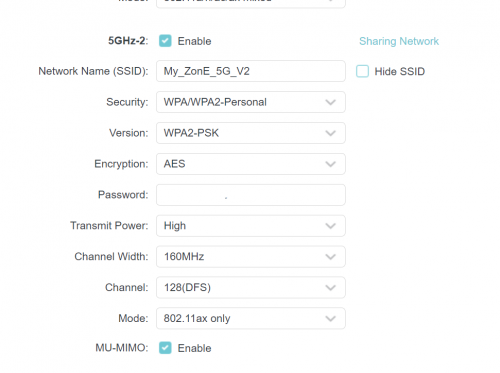
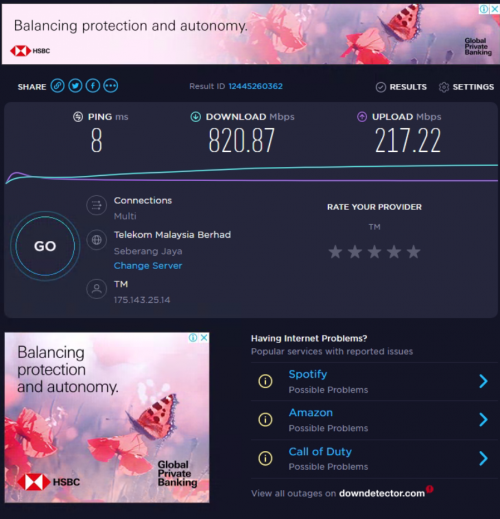
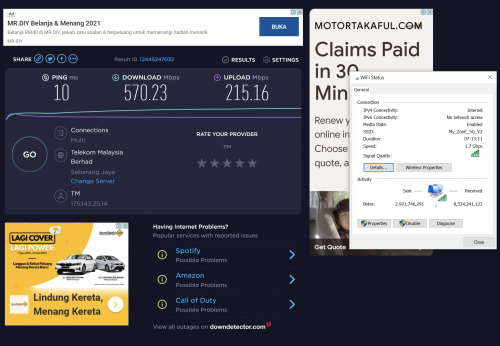
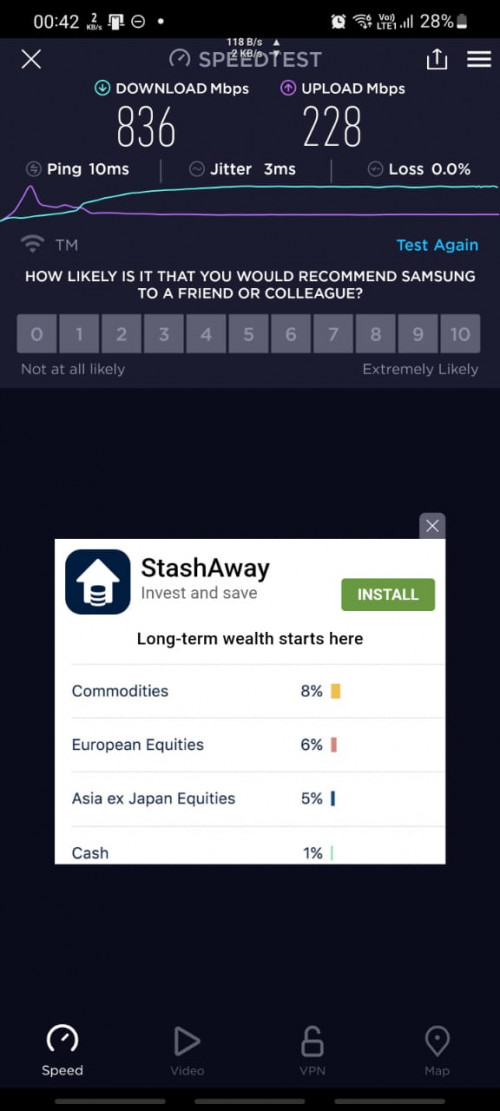
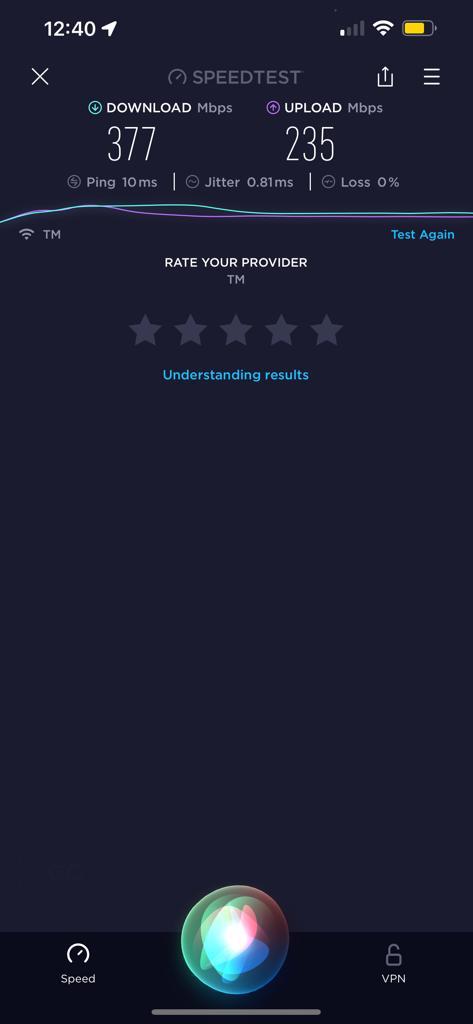
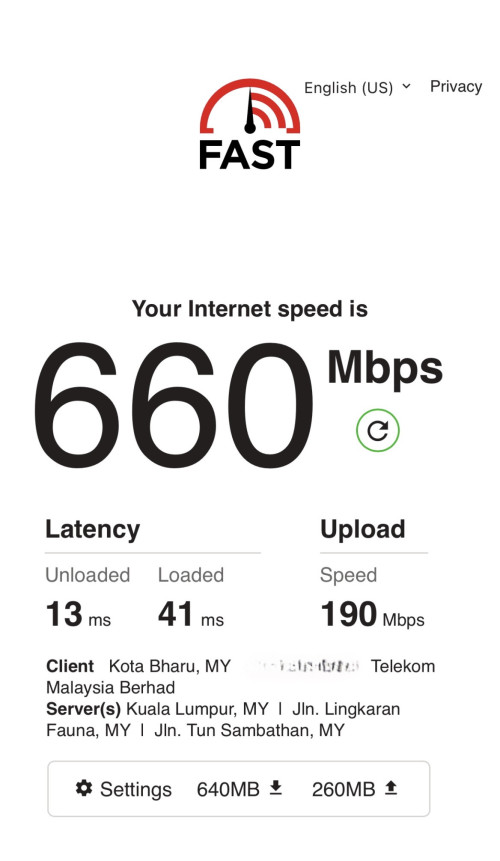
 0.0296sec
0.0296sec
 0.30
0.30
 6 queries
6 queries
 GZIP Disabled
GZIP Disabled