QUOTE(cannavaro @ Jul 11 2020, 10:40 PM)
Mesh with ethernet backhaul (connect ethernet cable from one unit to the other) since the house is just next door.
does mesh with ethernet backhaul technically make it non-mesh?Home Networking Maximum WiFi Speeds, ... or why my wifi so slow?
|
|
 Jul 23 2022, 07:34 PM Jul 23 2022, 07:34 PM
Return to original view | Post
#1
|
       
All Stars
14,227 posts Joined: Jan 2011 |
|
|
|
|
|
|
 Jul 23 2022, 07:35 PM Jul 23 2022, 07:35 PM
Return to original view | Post
#2
|
       
All Stars
14,227 posts Joined: Jan 2011 |
QUOTE(zellleonhart @ Jul 29 2020, 02:24 PM) AX is definitely overkill, for 30mbps AC is more than enough. Back then when I just upgraded 5mbps to 30mbps Unifi (VDSL2 copper line), I keep getting disconnections and turn out the line attenuation in my building is quite bad (not something I can control). TM eventually said they fixed it somehow but later still keep dropping connections. I changed my router to a TP-Link C6 (AC1200 speed) and it's all good ever since. certainly more than enough. my wifi 5 (AC) can get full speed for 300Mbps. technically it can support 'close' to 500Mbps plan. |
|
|
 Jul 23 2022, 07:40 PM Jul 23 2022, 07:40 PM
Return to original view | Post
#3
|
       
All Stars
14,227 posts Joined: Jan 2011 |
QUOTE(a_dot_el @ Nov 17 2020, 02:41 PM) Is this normal? if playing mobile game, certainly will experience lag... The loaded latency is at 358ms! That 20X the unloaded latency. In term of user experience, you can feel the internet speed is not stable. i managed to reduce my child node (mesh) loaded latency to 50ms+-... now playing my usual mobile game, it is a day and nite difference in terms of stability. previously, sometime, i can even get disconnected from the server suddenly and latency in the game showed above 1000ms++... https://pictr.com/images/2022/07/23/Btvg6P.png This post has been edited by westlife: Jul 23 2022, 07:40 PM |
|
|
 Jul 23 2022, 07:43 PM Jul 23 2022, 07:43 PM
Return to original view | Post
#4
|
       
All Stars
14,227 posts Joined: Jan 2011 |
QUOTE(hyperwavedrift @ Dec 10 2020, 10:36 AM) So I've got a weird situation, just installed TP-link wifi mesh in my home. First few days of using it, my pc got a speed boost, speed test reaching 85 mbps, I can even go to certain websites without using VPN. But since yesterday the speed now went down to my regular 35-45 mbps and I got blocked from those certain websites again. Anybody can help explain what happened? my experience with my linksys mesh wifi is that the location between the parent and child nodes is very very sensitive. even i placed the device less than 1cm aparts from the location, the speed and latency can make a day and nite difference. i tried for very long before i can find a spot that can give me consistent speed and latency... |
|
|
 Jul 1 2023, 05:39 PM Jul 1 2023, 05:39 PM
Return to original view | IPv6 | Post
#5
|
       
All Stars
14,227 posts Joined: Jan 2011 |
i am facing slow data transfer speeds within the computers in my home wireless LAN. i am using WiFi 5 mesh wireless.
i can get full speed for my 300Mbps unifi plan to Internet. however, i get super slow speed when I am transferring files between the computers in this network. why is it? I had done all the necessary recommendation from the Internet sources but still the same. 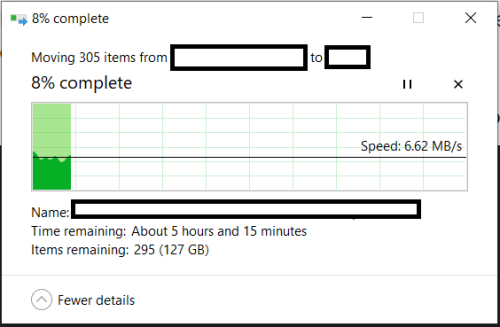 |
|
|
 Jul 2 2023, 03:34 PM Jul 2 2023, 03:34 PM
Return to original view | Post
#6
|
       
All Stars
14,227 posts Joined: Jan 2011 |
QUOTE(blacktubi @ Jul 2 2023, 12:34 PM) SMB file transfer is a TCP protocol and it scales horribly when high latency is involved. Your dual-band system is probably terrible at handling congestion. Mine is Tri-band mesh.Just do a ping test and see how high is your latency when you are transferring files. Hence, that's why newer mesh Wi-Fi in the market focus less on raw speed but more on congestion management these days. |
|
|
|
|
|
 Jul 2 2023, 06:25 PM Jul 2 2023, 06:25 PM
Return to original view | Post
#7
|
       
All Stars
14,227 posts Joined: Jan 2011 |
|
|
|
 Jul 2 2023, 09:57 PM Jul 2 2023, 09:57 PM
Return to original view | IPv6 | Post
#8
|
       
All Stars
14,227 posts Joined: Jan 2011 |
QUOTE(blacktubi @ Jul 2 2023, 08:58 PM) I thought you are using MR8300 with WHW0101? yes, MR8300 with WHW0101. Anyways, those older mesh are notoriously bad at congestion management which will lead to poor SMB transfer speed. so somehow it is impossible to improve on the speed? seriously the speed of 7 to 8MB/s to me is way ridiculous and it is way far from the theoritical speed. but funny part is that why i can attain 300Mbps speed to Internet with no prob while transferring files between devices under the same wireless LAN can even be such low speed. |
|
|
 Jul 7 2024, 03:13 AM Jul 7 2024, 03:13 AM
Return to original view | IPv6 | Post
#9
|
       
All Stars
14,227 posts Joined: Jan 2011 |
|
|
|
 Nov 4 2024, 12:51 AM Nov 4 2024, 12:51 AM
Return to original view | IPv6 | Post
#10
|
       
All Stars
14,227 posts Joined: Jan 2011 |
QUOTE(dev/numb @ Sep 13 2024, 03:43 PM) Just FYI, Asus official store on Shopee gives much lower prices than this during their date.month sales, no need to trade in anything also. On 9.9 I saw the TUF AX-6000 for around RM650, if memory serves. i had been camping for quite a while including 10.10 but never see any good deal... |
| Change to: |  0.0196sec 0.0196sec
 0.25 0.25
 7 queries 7 queries
 GZIP Disabled GZIP Disabled
Time is now: 26th November 2025 - 06:56 AM |