QUOTE(TheReckless @ Feb 21 2024, 01:56 PM)
Hi everyone, need your help/suggestion on this matter. I'm currently using Maxis Home Fibre @ 300Mbps for awhile already, the router/modem is on the 2nd floor while I'm using PC with some brandless said 5ghz supported dual-antenna USB Wifi adapter on ground floor, here I face two problems :
1. I was able to connect to 5Ghz full bar. The speed is superb but sometimes its often to disconnect then reconnect and makes it very hard to download very heavy files (like games)
2. Around decade ago, I use unifi (forgot the details) and was given a Powerlink adapter for ethernet, I'm still using the adapter for my PC but it has very sluggish speed but stable. I check the cable used is cat5e
My question will be :
1. For wifi, if I were to change better branded wifi USB adapter (was eyeing TP-Link TX20U Plus) can this actually fix the disconnect issue?
2. For Ethernet, does getting a better Powerlink adapter can give a better speed?
Here's some references using fast.com :

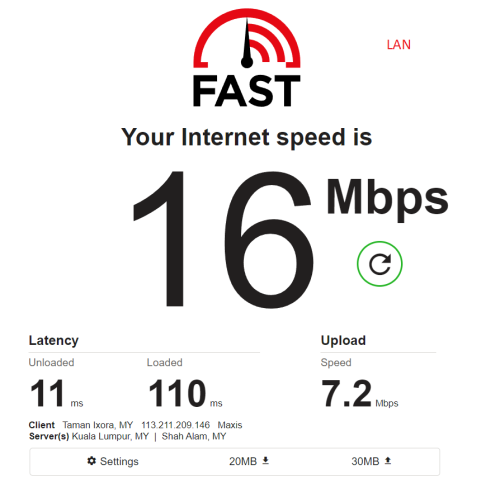
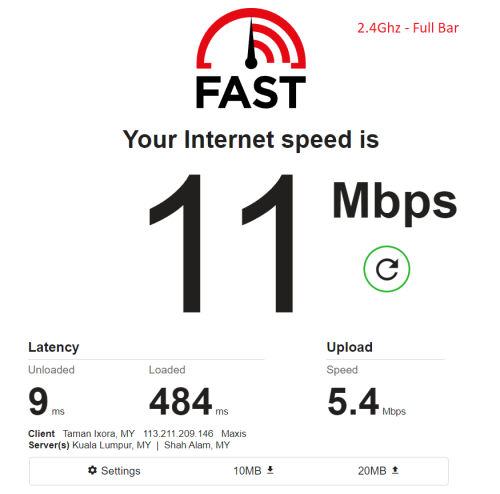
Thanks
I would recommend a proper pcie wifi card using Intel AX200 chip (most wifi6 pcie cards)
it will be better than usb
as for ethernet, powerline is kind of a dead tech, running a normal ethernet cable is better
or other tech like mesh wifi


 Oct 9 2023, 12:43 AM
Oct 9 2023, 12:43 AM

 Quote
Quote
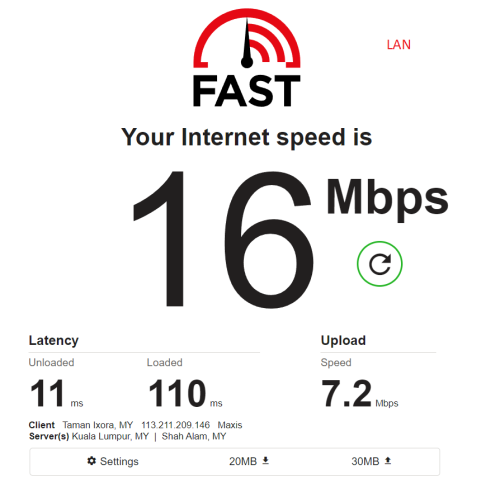
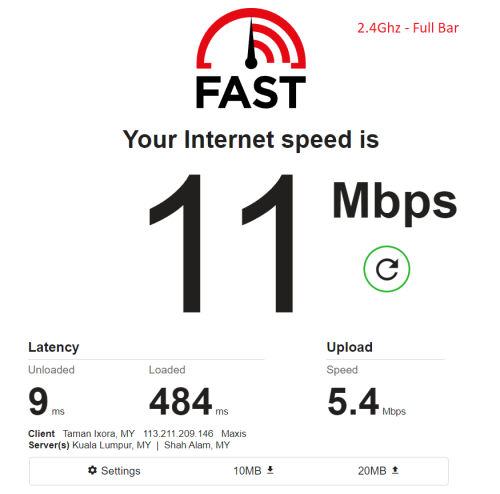



 0.0154sec
0.0154sec
 0.63
0.63
 6 queries
6 queries
 GZIP Disabled
GZIP Disabled