QUOTE(youngy @ Jan 2 2020, 09:11 AM)
Just upgraded my router to Asus AX11000 and I received max download speed of 500mbps on a 800mbps Unifi package with Asus USB-AC68
What wireless speed you get when you set the 5GHz channel bandwidth to 80MHz / 160MHz?
(Wireless speed, not Speedtest result, refer to the screenshot below)

Not sure if the USB-AC68 supports 160MHz, you will have to test it on your own
Important Note:
160MHz requires DFS scanning which your devices might not be able to connect for a few minutes after you've applied it. And some older devices won't support 160MHz too
GT-AX11000 is tri-band so you can set the 1st 5GHz to 80MHz and the other 5GHz to 160MHz
QUOTE(kanonno @ Nov 9 2019, 03:46 PM)
The router we are using right now is a router that was just resubscribed from TM around 1~2 years ago (not sure model name). In order to achieve higher speed, do I need to changed to another router model? also why are they giving us a model that cant achieve the speed of what they should be giving...?

TM's responsibility is up to the speed you're getting on Ethernet cable
For wireless, you have to figure out on your own
And yes, TM provides crappy router. You want something better, buy your own
In the meantime, you can change the 5GHz settings inside the TM provided router to 80MHz instead of 20/40/80MHz/Auto
Also, you shouldn't rely on 2.4GHz, no matter what router you use, you won't get anything higher than 100Mb/s on 2.4GHz
You'll be lucky if you even manage to get 100Mb/s on 2.4GHz as most devices is only limited to 72Mb/s / 150Mb/s on 2.4GHz
This post has been edited by sHawTY: Jan 2 2020, 03:21 PM 

 Nov 9 2019, 08:52 PM
Nov 9 2019, 08:52 PM

 Quote
Quote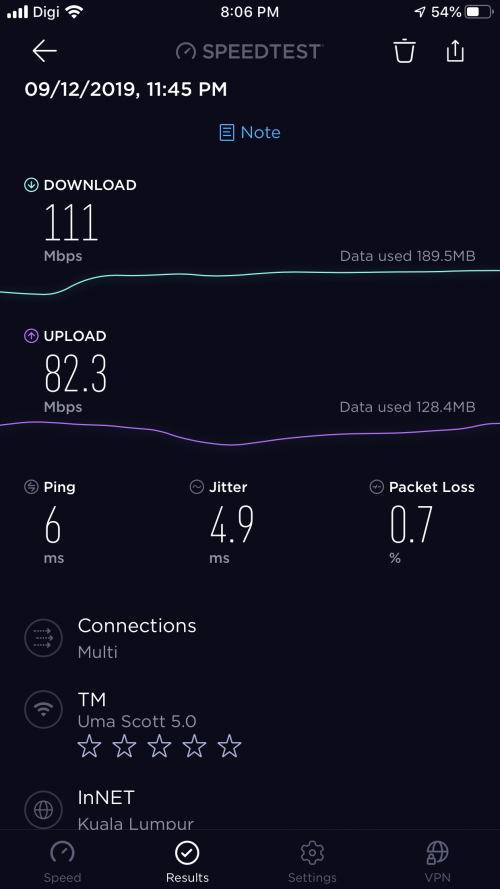
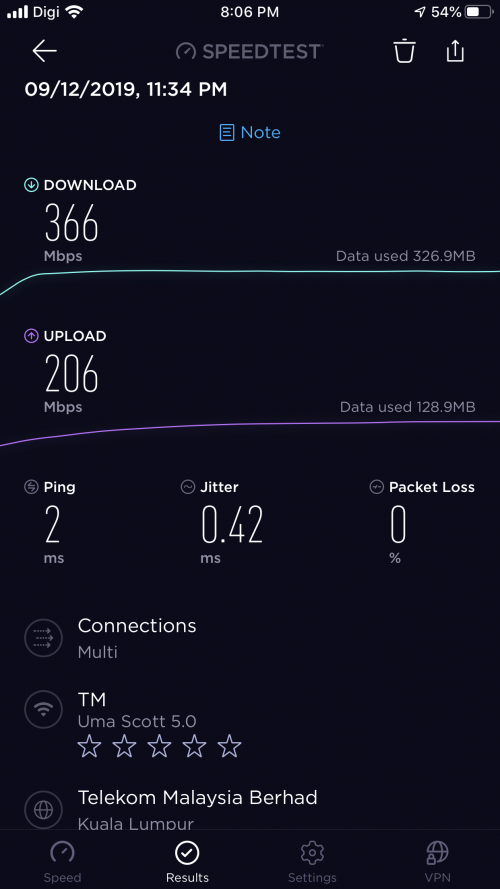
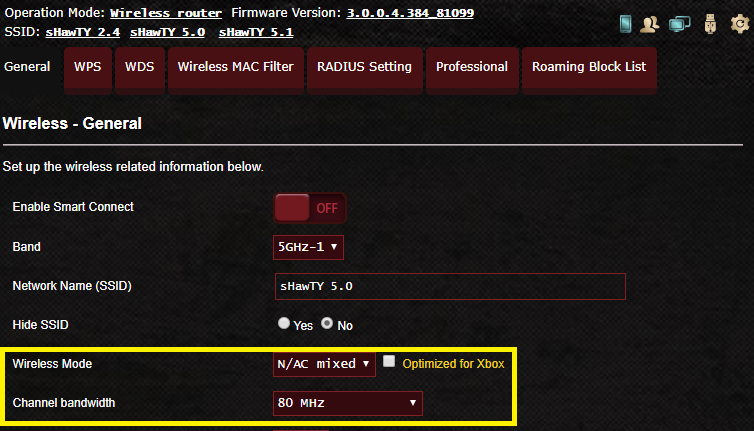

 0.0249sec
0.0249sec
 0.90
0.90
 6 queries
6 queries
 GZIP Disabled
GZIP Disabled