Why my wifi so slow?
Since many Unifi users have got Turbo speed now, more and more people are asking why their wifi is so slow. Unfortunately many are misled by those AC1200, AC1750, AC2400 numbers so here's a guide to what actual speed you can achieve. Now, just to clarify, this is about
WiFi speed not internet speed but in order to get max internet speed, you first have to get your wifi in order.
tl;dr Maximum WiFi Speeds
Here's a tl;dr of the max wifi speed that I've tested. Remember, in order to get max speed,
your device must equal or better the wifi router.
| Phone | Laptop | Tablet |
| 2.4Ghz 2x2 | 91.57 Mbps | 92.1 Mbps | - |
| 5Ghz 1x1 | 240.53 Mbps | 244 Mbps | - |
| 5Ghz 2x2 | 343.66 Mbps | 357 Mbps | 518.79 Mbps |
| 5Ghz 3x3 | - | 875 Mbps | - |
Gigabit Ethernet: 934 Mbps (for ref)
Faster speeds coming when I test the faster wifi routers.
AC Rating
The first thing, those AC numbers or Rating. These are there to
impress help consumers.
The numbers give an indication of the speed of the router but they're mostly there because marketing needed a shorter way to describe the router. So instead of "2.4Ghz 2x2 MIMO and 5Ghz 2x2 MIMO", they use AC1200. Much simpler but just remember no way you'll get 1200Mbps from it.
TM's TP-Link C1200 as an example
Many people have this wifi router since it's a freebie from TM. It is AC1200.
Max 5Ghz link speed:
866Mbps (2x2 5Ghz wifi streams)
Max 2.4Ghz link speed:
300Mbps (2x2 2.4Ghz wifi streams)
So 866+300 = 1200 (yes, marketing did the math)
2x2, 3x3 MIMO
If you wondering what is that 2x2 wifi streams. It's something like this.
2x2 means 2 transmit and 2 receive.
MIMO (multiple in/multiple out) means the wifi can receive,send more than one wifi stream at the same time. Everything is MIMO now.
streams are sometimes called chains. Some people use the term antenna. Not wrong. One stream needs one antenna to transmit. Then you look at the C1200 which is 2x2 but it has 3 antennas. How leh? That one I explain later.
Which brings us to the speed of each stream. It can be more but let's stick to this for now.
One
5Ghz stream =
433Mbps
One
2.4Ghz stream =
150Mbps
Therefore for the TP-Link C1200, for 5Ghz, 2 streams is 2 x 433Mbps = 866Mbps.
Same for 2.4Ghz, 2 x 150Mbps = 300Mbps.
Add these together and you'll get the 1200 in AC1200.
Your laptop, phone
Alright, so your laptop and phone also has the same things. 1x1, 2x2, 3x3 MIMO. In order to get max speed,
your phone must equal or better the wifi router.
Now, this is where a lot of questions arises. Some people might have a great router but their laptop or phone not so good. And vice-versa.
1. Most phones are 1x1
2. Some only have 2.4Ghz, no 5Ghz
3. Most laptops are 2x2
4. Some are 3x3
5. Cheaper laptops only have 2.4Ghz
So you see, if you connect a phone with 5GHz AC 1x1 to a C1200 2x2, the link speed will only be 433Mbps.
Link Speed vs Actual Speed
You might think, 433Mbps link speed is damn good already. But when you try, your speeds are much slower. Yeah, you'll never get full link speed. Why? Actually I'm not entirely sure so I'll leave that to Google.
https://res.cloudinary.com/soonwai/image/up...e_mbpr_5Ghz.jpg MacBook Pro Retina 2013 3x3 5Ghz Link Speed to a 1x1 hAP AC Lite
As a rough guesstimate for actual speed, I like to use
60% which is already a very optimistic number for the speed that you may get. You may get higher speeds, probably not, but very easy to get lower speeds.
 1x1
1x1 - Link: 433Mbps - IRL:
260Mbps
2x2 - Link: 866Mbps - IRL:
520Mbps
3x3 - Link: 1299Mbps - IRL:
779Mbps
Other Factors
In real life (IRL), other things will affect the final speed that you get.
1. Distance
2. Line of sight
3. Door
4. Wall
5. Interference from neigbour's wifi
So many things, I'm just going to list 5.
WiFi speed tests
To give you an idea of the speeds, I did a few tests below.
The test is a 30 second iPerf3 TCP test. Data is sent from the server via the respective wifi router to the device.
CODE
iperf3 -c 10.0.1.80 -R -i 4 -t 30
The command for iperf3 where applicable. iPhones are using an app called WiFiPerf which is iPerf3 compatible.
*Note that these are tests of just the wifi. No internet involved. Get the wifi speed sorted out before worrying about the internet. So, again, this is all local area network,
**I'm lazy to edit it so if you see single chain, dual or triple chain, it means 1x1, 2x2 or 3x3 respectively.
Stuff Used
Server: Thinkcentre M73 - Ubuntu 18.04 LTS - iperf3 3.1.3
Laptop: MacBook Pro Retina 2013 - MacOS 10.13.6 - 2.4Ghz Dual Chain - 5Ghz Triple Chain - iperf 3.6
Phone: iPhone 6s - iOS 12.0 - Dual Chain - WiFiPerf 3.2
Network: Gigabit - Cabling: Cat5e
Distance: Approximately 4ft from device to wifi router.
WiFi Routers (to be tested)
1. Mikrotik hAP AC Lite - 2.4Ghz Dual Chain - 5Ghz Single Chain - AC750 (done)
2. Mikrotik hAP AC2 - 2.4Ghz Dual Chain - 5Ghz Dual Chain - AC1200
3. Mikrotik hAP AC - 2.4Ghz Triple Chain - 5Ghz Triple Chain - AC1750
4. Aztech FG7008GR - 2.4Ghz Triple Chain - 5Ghz Quad Chain - AC2400
5. D-Link DIR-878L - 2.4Ghz Quad Chain - 5Ghz Quad Chain - AC2600
Notes
• RouterOS 6.44beta6 (11/9/2018)
• hAP AC Lite: 3x100M ethernet bonding
*because the hAP AC Lite only has 100Mbps network ports, I bonded 3 ports (300Mbps) to cater for WiFI AC speeds.
• The only tuning I did was lowering transmit power as I was only 4ft away from the wifi routers.
• WiFi chip features such as WMM, adaptive noise immunity, beam forming, or band steering are disabled.
Radio Environment
2.4Ghz Scanner and Frequency Usage
Tests were done in my house in the afternoon on a weekend. Typical double storey intermediate link house. Quite a few 2.4Ghz APs around but still can be considered good.
Since it's a weekend, more people are home and using their phones and laptops. It gets better in the afternoon on a weekday or in the early morning when everyone is asleep.
https://res.cloudinary.com/soonwai/image/up...Ghz_scanner.jpg https://res.cloudinary.com/soonwai/image/up..._4Ghz_Usage.jpg
5Ghz Scanner and Frequency Usage
Very clean. There's only one 5Ghz AP and the signal is very weak.
https://res.cloudinary.com/soonwai/image/up...Ghz_scanner.jpg https://res.cloudinary.com/soonwai/image/up.../5Ghz_Usage.jpg Ethernet Speed Test (Control)
| Phone 6s | MBPR |
| Ethernet | 94.41 Mbps | 934 Mbps |
Actually I forgot, I thought my iPhone Lightning-Ethernet was gigabit. It's only 100Mbps.
» Click to show Spoiler - click again to hide... «
iPhone6s - RB750Gr3 - Lightning Ethernet 100Mbps
Duration:30 Interval:4 Average:94.41 Mbps
Interval Transfer Size Throughput
0-30 s 337.63 MB 94.41 Mbps
28-30 s 22.45 MB 94.16 Mbps
24-28 s 44.89 MB 94.14 Mbps
20-24 s 44.89 MB 94.15 Mbps
16-20 s 44.89 MB 94.16 Mbps
12-16 s 44.90 MB 94.15 Mbps
8-12 s 44.89 MB 94.14 Mbps
4-8 s 44.89 MB 94.15 Mbps
0-4 s 44.89 MB 94.14 Mbps
mbpr Ethernet Gigabit Cat5e
mbpr:~ $ iperf3 -c 10.0.1.80 -R -i 4 -t 30
Connecting to host 10.0.1.80, port 5201
Reverse mode, remote host 10.0.1.80 is sending
[ 5] local 10.0.1.5 port 63287 connected to 10.0.1.80 port 5201
[ ID] Interval Transfer Bitrate
[ 5] 0.00-4.00 sec 446 MBytes 934 Mbits/sec
[ 5] 4.00-8.00 sec 446 MBytes 934 Mbits/sec
[ 5] 8.00-12.00 sec 446 MBytes 934 Mbits/sec
[ 5] 12.00-16.00 sec 446 MBytes 934 Mbits/sec
[ 5] 16.00-20.00 sec 446 MBytes 934 Mbits/sec
[ 5] 20.00-24.00 sec 446 MBytes 934 Mbits/sec
[ 5] 24.00-28.00 sec 446 MBytes 934 Mbits/sec
[ 5] 28.00-30.00 sec 223 MBytes 934 Mbits/sec
- - - - - - - - - - - - - - - - - - - - - - - - -
[ ID] Interval Transfer Bitrate Retr
[ 5] 0.00-30.00 sec 3.27 GBytes 935 Mbits/sec 0 sender
[ 5] 0.00-30.00 sec 3.26 GBytes 934 Mbits/sec receiver
Mikrotik hAP AC Lite - 2.4Ghz Dual Chain - 5Ghz Single Chain - AC750
| iPhone 6s | link | MBPR | link |
| 2.4Ghz Dual Chain (Early Morning) | 91.57 Mbps | 144 Mbps | - | - |
| 2.4Ghz Dual Chain (Afternoon) | 79.29 Mbps | 144 Mbps | 92.1 Mbps | 144 Mbps |
| 5Ghz Single Chain | 240.53 Mbps | 433 Mbps | 244 Mbps | 433 Mbps |
hAP AC Lite only has 100Mbps ports so I bonded 3 ports to cater for WiFI AC speeds. I don't expect it to go above 300Mbps.
» Click to show Spoiler - click again to hide... «
iPhone6s - hAP AC Lite - 2.4Ghz Dual Chain 20Mhz SGI (Early Morning)
Duration:30 Interval:4 Average:91.57 Mbps
Interval Transfer Size Throughput
0-30 s 327.50 MB 91.57 Mbps
28-30 s 21.37 MB 89.61 Mbps
24-28 s 42.44 MB 89.05 Mbps
20-24 s 43.79 MB 91.79 Mbps
16-20 s 44.54 MB 93.39 Mbps
12-16 s 42.54 MB 89.22 Mbps
8-12 s 43.26 MB 90.72 Mbps
4-8 s 43.53 MB 91.28 Mbps
0-4 s 43.43 MB 91.07 Mbps
iPhone6s - hAP AC Lite - 2.4Ghz Dual Chain 20Mhz SGI (Afternoon)
Duration:30 Interval:4 Average:79.29 Mbps
Interval Transfer Size Throughput
0-30 s 283.57 MB 79.29 Mbps
28-30 s 18.44 MB 77.44 Mbps
24-28 s 34.22 MB 71.81 Mbps
20-24 s 37.95 MB 79.50 Mbps
16-20 s 40.85 MB 85.68 Mbps
12-16 s 39.15 MB 82.09 Mbps
8-12 s 42.34 MB 88.79 Mbps
4-8 s 33.94 MB 71.33 Mbps
0-4 s 34.65 MB 72.51 Mbps
iPhone6s - hAP AC Lite - 5Ghz Single Chain 20Mhz SGI
Duration:30 Interval:4 Average:240.53 Mbps
Interval Transfer Size Throughput
0-30 s 860.18 MB 240.53 Mbps
28-30 s 58.89 MB 247.03 Mbps
24-28 s 112.46 MB 235.83 Mbps
20-24 s 112.23 MB 235.37 Mbps
16-20 s 119.97 MB 251.57 Mbps
12-16 s 115.53 MB 242.29 Mbps
8-12 s 117.18 MB 245.74 Mbps
4-8 s 115.16 MB 241.51 Mbps
0-4 s 105.93 MB 222.15 Mbps
» Click to show Spoiler - click again to hide... «
mbpr - hAP AC Lite - 2.4Ghz Single Chain 20Mhz SGI
mbpr:~ $ iperf3 -c 10.0.1.80 -R -i 4 -t 30
Connecting to host 10.0.1.80, port 5201
Reverse mode, remote host 10.0.1.80 is sending
[ 5] local 10.0.1.23 port 56216 connected to 10.0.1.80 port 5201
[ ID] Interval Transfer Bitrate
[ 5] 0.00-4.00 sec 42.0 MBytes 88.1 Mbits/sec
[ 5] 4.00-8.00 sec 44.6 MBytes 93.6 Mbits/sec
[ 5] 8.00-12.00 sec 44.8 MBytes 94.0 Mbits/sec
[ 5] 12.00-16.00 sec 44.7 MBytes 93.8 Mbits/sec
[ 5] 16.00-20.00 sec 45.1 MBytes 94.5 Mbits/sec
[ 5] 20.00-24.00 sec 43.4 MBytes 91.0 Mbits/sec
[ 5] 24.00-28.00 sec 44.9 MBytes 94.2 Mbits/sec
[ 5] 28.00-30.00 sec 19.8 MBytes 83.1 Mbits/sec
- - - - - - - - - - - - - - - - - - - - - - - - -
[ ID] Interval Transfer Bitrate Retr
[ 5] 0.00-30.00 sec 332 MBytes 92.8 Mbits/sec 169 sender
[ 5] 0.00-30.00 sec 329 MBytes 92.1 Mbits/sec receiver
mbpr - hAP AC Lite - 5Ghz Single Chain 80Mhz SGI
mbpr:~ $ iperf3 -c 10.0.1.80 -R -i 4 -t 30
Connecting to host 10.0.1.80, port 5201
Reverse mode, remote host 10.0.1.80 is sending
[ 5] local 10.0.1.23 port 64920 connected to 10.0.1.80 port 5201
[ ID] Interval Transfer Bitrate
[ 5] 0.00-4.00 sec 117 MBytes 245 Mbits/sec
[ 5] 4.00-8.00 sec 118 MBytes 248 Mbits/sec
[ 5] 8.00-12.00 sec 118 MBytes 247 Mbits/sec
[ 5] 12.00-16.00 sec 121 MBytes 254 Mbits/sec
[ 5] 16.00-20.00 sec 113 MBytes 238 Mbits/sec
[ 5] 20.00-24.00 sec 114 MBytes 239 Mbits/sec
[ 5] 24.00-28.00 sec 113 MBytes 237 Mbits/sec
[ 5] 28.00-30.00 sec 59.8 MBytes 251 Mbits/sec
- - - - - - - - - - - - - - - - - - - - - - - - -
[ ID] Interval Transfer Bitrate Retr
[ 5] 0.00-30.00 sec 876 MBytes 245 Mbits/sec 398 sender
[ 5] 0.00-30.00 sec 873 MBytes 244 Mbits/sec receiver
Mikrotik hAP AC2 - 2.4Ghz Dual Chain - 5Ghz Dual Chain - AC1200
| iPhone 6s | link | MBPR | link |
| 2.4Ghz Dual Chain | - | | - | |
| 5Ghz Dual Chain | 340.88 Mbps | 866 Mbps | 357 Mbps | 866 Mbps |
» Click to show Spoiler - click again to hide... «
mbpr - hAP AC 2 - 5Ghz Dual Chain 80Mhz SGI
[ ID] Interval Transfer Bitrate Retr
[ 5] 0.00-30.00 sec 259 MBytes 72.3 Mbits/sec 64 sender
[ 5] 0.00-30.00 sec 258 MBytes 72.1 Mbits/sec receiver
[ 7] 0.00-30.00 sec 207 MBytes 58.0 Mbits/sec 91 sender
[ 7] 0.00-30.00 sec 206 MBytes 57.7 Mbits/sec receiver
[ 9] 0.00-30.00 sec 326 MBytes 91.1 Mbits/sec 95 sender
[ 9] 0.00-30.00 sec 324 MBytes 90.7 Mbits/sec receiver
[ 11] 0.00-30.00 sec 196 MBytes 54.8 Mbits/sec 96 sender
[ 11] 0.00-30.00 sec 195 MBytes 54.4 Mbits/sec receiver
[ 13] 0.00-30.00 sec 296 MBytes 82.7 Mbits/sec 57 sender
[ 13] 0.00-30.00 sec 295 MBytes 82.4 Mbits/sec receiver
[SUM] 0.00-30.00 sec 1.25 GBytes 359 Mbits/sec 403 sender
[SUM] 0.00-30.00 sec 1.25 GBytes 357 Mbits/sec receiver
^5% CPU usage
Link: 866
iPhone6s - hAP AC 2 - 5Ghz Dual Chain 80Mhz SGI
Interval Transfer Size Throughput
0-30 s 1219.11 MB 340.88 Mbps
28-30 s 78.47 MB 329.00 Mbps
24-28 s 157.93 MB 331.18 Mbps
20-24 s 159.30 MB 334.11 Mbps
16-20 s 164.96 MB 345.89 Mbps
12-16 s 166.58 MB 349.35 Mbps
8-12 s 167.50 MB 351.32 Mbps
4-8 s 166.83 MB 349.87 Mbps
0-4 s 154.15 MB 323.22 Mbps
Link: 866
Mikrotik hAP AC - 2.4Ghz Triple Chain - 5Ghz Triple Chain - AC1750
| iPhone 6s | link | MBPR | link |
| 2.4Ghz Dual Chain | 87.05 Mbps | 144 Mbps | 77 Mbps | 144 Mbps |
| 5Ghz Dual Chain | 343.66 Mbps | 780 Mbps | - | - |
| 5Ghz Triple Chain | - | - | 420 Mbps | 950 Mbps |
Aztech FG7008GR - 2.4Ghz Triple Chain - 5Ghz Quad Chain - AC2400
| iPhone 6s | link | MBPR | link | iPad 2017 | link |
| 2.4Ghz Dual Chain | - | - | - | - | - | - |
| 5Ghz Dual Chain | 304.96 Mbps | - | - | - | 518.79 Mbps | - |
| 5Ghz Triple Chain | - | - | 875 Mbps | 1300 Mbps | - | - |
» Click to show Spoiler - click again to hide... «
mbpr - FG7008GR - Ethernet Control
mbpr:~ $ iperf3 -c 192.168.1.2 -R -i 4 -t 30
Connecting to host 192.168.1.2, port 5201
Reverse mode, remote host 192.168.1.2 is sending
[ 5] local 192.168.1.1 port 59158 connected to 192.168.1.2 port 5201
[ ID] Interval Transfer Bitrate
[ 5] 0.00-4.00 sec 446 MBytes 934 Mbits/sec
[ 5] 4.00-8.00 sec 446 MBytes 934 Mbits/sec
[ 5] 8.00-12.00 sec 446 MBytes 934 Mbits/sec
[ 5] 12.00-16.00 sec 446 MBytes 934 Mbits/sec
[ 5] 16.00-20.00 sec 446 MBytes 934 Mbits/sec
[ 5] 20.00-24.00 sec 446 MBytes 934 Mbits/sec
[ 5] 24.00-28.00 sec 446 MBytes 934 Mbits/sec
[ 5] 28.00-30.00 sec 223 MBytes 934 Mbits/sec
- - - - - - - - - - - - - - - - - - - - - - - - -
[ ID] Interval Transfer Bitrate Retr
[ 5] 0.00-30.00 sec 3.27 GBytes 935 Mbits/sec 0 sender
[ 5] 0.00-30.00 sec 3.26 GBytes 934 Mbits/sec receiver
mbpr - FG7008GR - 5Ghz Triple Chain 80Mhz SGI
Link: 1300 Mbps 875 Mbps
[ ID] Interval Transfer Bitrate Retr
[ 5] 0.00-30.00 sec 1.53 GBytes 438 Mbits/sec 0 sender
[ 5] 0.00-30.00 sec 1.53 GBytes 438 Mbits/sec receiver
[ 7] 0.00-30.00 sec 1.53 GBytes 438 Mbits/sec 0 sender
[ 7] 0.00-30.00 sec 1.53 GBytes 437 Mbits/sec receiver
[SUM] 0.00-30.00 sec 3.06 GBytes 876 Mbits/sec 0 sender
[SUM] 0.00-30.00 sec 3.05 GBytes 875 Mbits/sec receiver
D-Link DIR-878L - 2.4Ghz Quad Chain - 5Ghz Quad Chain - AC2600
| iPhone 6s | MBPR |
| 2.4Ghz Dual Chain | xxx | xxx |
| 2.4Ghz Triple Chain | xxx | xxx |
| 5Ghz Single Chain | xxx | xxx |
| 5Ghz Triple Chain | xxx | xxx |
bro... just want to ask. I'm a Maxis home wifi installer. but i do have doubts. im using huawei nova 4. occasionally i install 300mbps (300mbps DL and 50 UL) superfast package. sometimes i do get a speedtest of 190mbps for download and 45 for upload... sometimes 230mbps for download and 40++ for upload.. why is that? what affects this in my fon? and what spec in this fon that plays a part of this different speed test.. plsss guide me


 May 15 2019, 11:32 AM
May 15 2019, 11:32 AM

 Quote
Quote
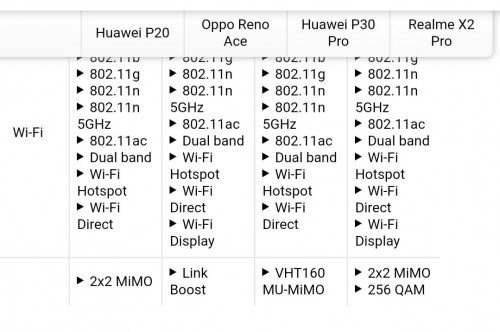
 0.0269sec
0.0269sec
 0.37
0.37
 6 queries
6 queries
 GZIP Disabled
GZIP Disabled