 WiFi Alliance and with their WiFi 7 scam
WiFi Alliance and with their WiFi 7 scam 
After doing some research about upgrading my own network, I just want to share my findings to everyone about how absurd is WiFi 7. The price difference between product can be a lot and you shall find out why. The main problem is you will never know if the WiFi 7 device you buy actually support any of the things I shall list below.
What you get with WiFi 7Preamble Puncturing, Multi Resource Unit and bigger Compressed Block Ack.
These are the only 3 thing that is mandatory in certification. Preamble Puncturing and Multi-RU is the fundamental improvement to spectral efficiency. You rarely see anyone talk about them because the speed improvement are from zero to a bit. Yes, it is possible to see absolutely zero improvement in the real world.
They only matter in high interference environment, or during that short beacon period where your neighbor use a broadcast channel that is between your selected spectrum width.
512 MPDU compressed block ack is a double edge sword. It try to save a bit of airtime by doubling the ack period for MPDU. If there is no loss, then you save a tiny bit of airtime. If there is loss, you need to retransmit the whole 512 MPDU and actually get hit with massive latency spike.
WiFi Alliance deliberately hide the fact the specification is incompleteThey already knew from the start there will be at least an Release 1 certification, and Release 2 certification that is coming December, 2025 (end of this year). It feels like 802.11ac Wave 2 all over again. I have no idea what is inside Release 2 so just know that it will appear starting 2026 (next year).
WPA3 and mandatory PMFIf you disable any of these due to compatibility with your IoT or whatever shitty device you have, your WiFi 7 effectively operates as WiFi 6. Not just for the single IoT device, but for everyone.
4k QAMFor the first time in WiFi standard, QAM improvement is optional. Even with 4k QAM, you must have at least 42dB SNR for it to actually work, which is 128x more sensitivity than WiFi 6 (25 dB) !!!
dB is not linear. Every 3dB = 2x. You are free to do the math and correct me.
The old trick of comparing chipset and match them to feature will not work for WiFi 7. I will explain starting from 4k QAM.
For such a high QAM, the amplifier and all frontend components must be linear and distortion free. What each manufacturer put inside their product is up to them. As with amplifier, they won't be perfectly linear and all of them will introduce distortion as EIRP increases.
So don't see that it contains Qualcomm xxx model or Intel yyy model and assume they can do 4k QAM.
MLOMLO is an operational mode in WiFi 7. The marketing is the one that keep peddling how it will almost double your transmit rate.
Only MLMR mode will do that. Every other mode can't. Guess what? MLMR is an optional feature.
For every device that claim MLO support, which mode do they actually support? This is the real question.
The challenge for MLMR is that if the frontend do not have enough air gap isolation, the signal will interfere with each other. So depending on how manufacturer pack all the components together, there is a chance that it won't work. WiFi 7 requires a totally new way of component placement. For manufacturer that just swap the chipset and retains the PCB layout, this won't fly.
320 MHz channel widthFor the first time in WiFi history, doubling of channel width is optional. We have gone from 20MHz to 40, 80, 160 and... 320 is optional.
Every generation of WiFi get their speed predominantly by doubling the channel width. We have reached a point where the channel width is so large now, your neighbor will definitely interfere with you. For the rest of the world where 500 MHz is all there is in 6 GHz, the 320MHz channel is already taking up more than half the spectrum.
If your WiFi 7 device is cheap, it probably cannot do 6 GHz, won't do 320MHz and has the exact same performance as WiFi 6.
EDIT:
Decide to page people who is known to be interested in WiFi 7
tng55 QuantumEdge cyberic Too bad... we can't use the UNII-7/8 (Upper 6 GHz) band between 6525 and 7125 MHz because these are restricted or reserved by MCMC, especially for future IMT-2030 plan (Sub-6G and clause inclusion for WAS/RLAN/WIFI). Otherwise, we could enjoy the full 1200 MHz range of the Pro or BE30000 version of ZenWiFi BQ16 and ROG Rapture GT-BE98.
Strategic Communications and Multimedia Technology Roadmap 2025–2030 (MyTMAP2030)
.


 Oct 27 2025, 10:02 PM
Oct 27 2025, 10:02 PM

 Quote
Quote




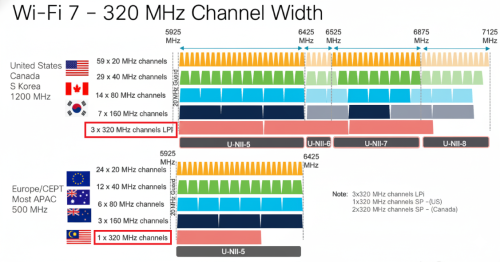
 0.0176sec
0.0176sec
 0.56
0.56
 6 queries
6 queries
 GZIP Disabled
GZIP Disabled