QUOTE(greyshadow @ Nov 8 2023, 08:03 PM)
my phone can get 500Mbps on the Homefiber, tested LAN on it also can get 500Mbps
just the AX50, same devices same cables all maxed at 300Mbps
QoS also already set to 999Mbps max, and there's no way to turn it off
Saw some comments on FB page community for TP link devices, all remarked same, maybe you might want to hard reset and reconfigure from start.just the AX50, same devices same cables all maxed at 300Mbps
QoS also already set to 999Mbps max, and there's no way to turn it off
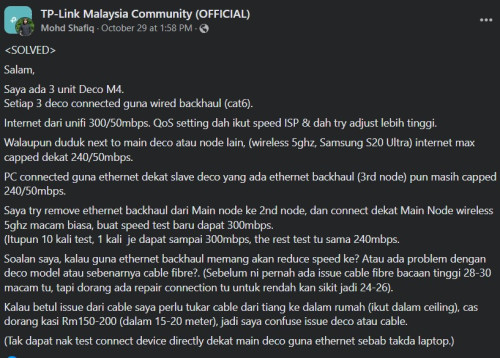
This user using same model as your TP-link, maybe you can try to check out on their post, also same issue, no QOS button, but other users suggested to leave it as it is without setting the speed, and the other devices turn off Priority, I do not own a AX50, but hopefully you can figure it out soon.
https://www.facebook.com/groups/tplinkmy/pe...mibextid=zDhOQc
EDIT: seems like you might have to forego using WiFi6 if what he said is the real solution in getting back your full bandwidth speed. Hopefully TP link will update its firmware to get it ironed out.
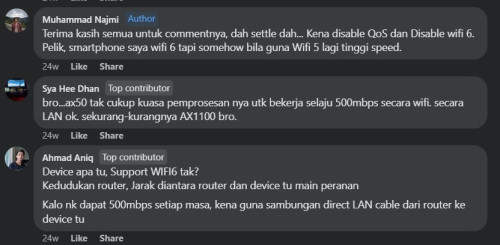
This post has been edited by Omochao: Nov 11 2023, 09:03 AM


 Nov 11 2023, 08:24 AM
Nov 11 2023, 08:24 AM

 Quote
Quote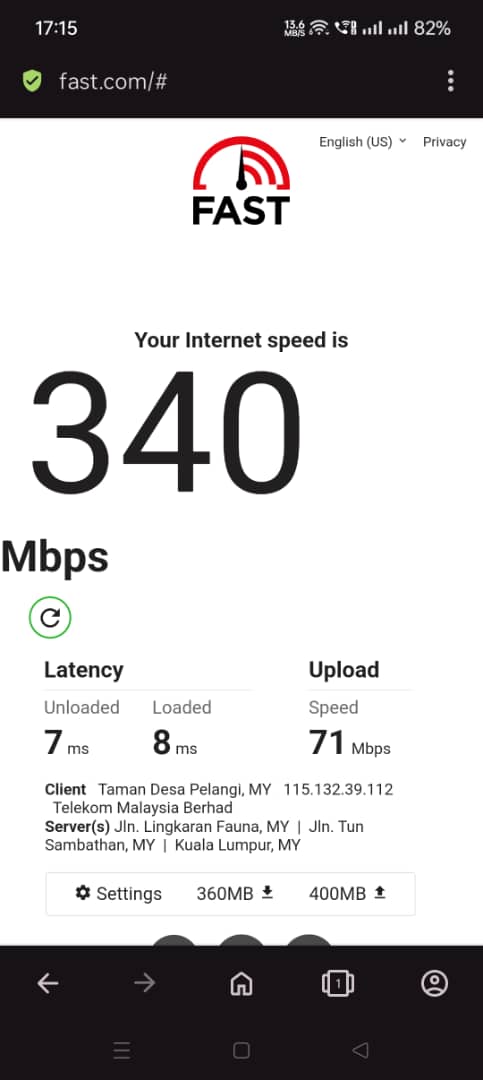

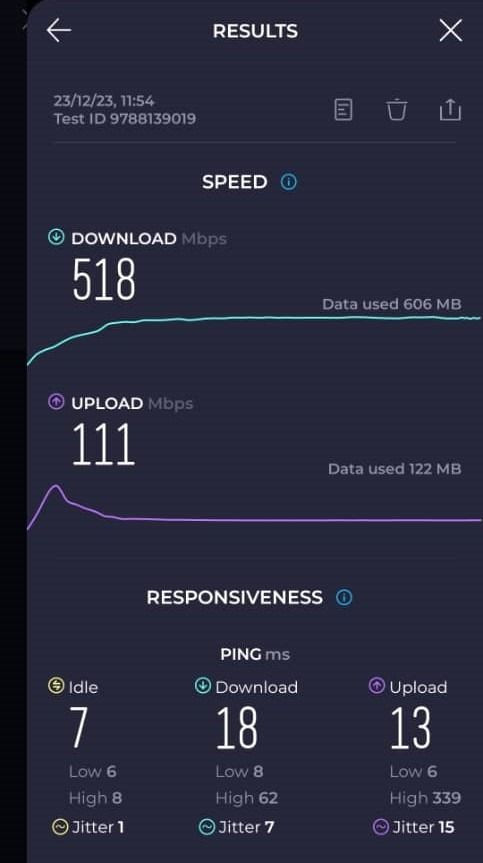
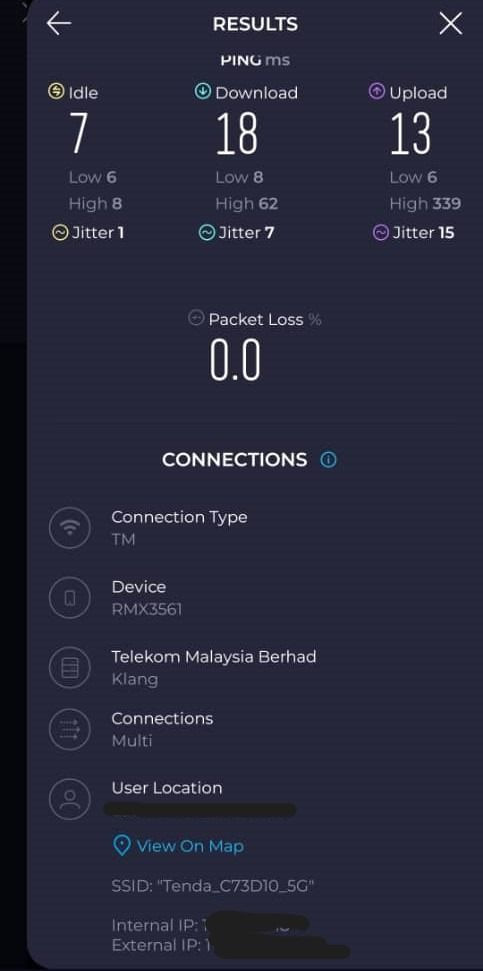
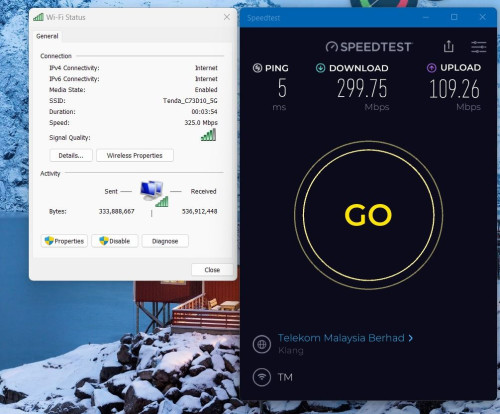
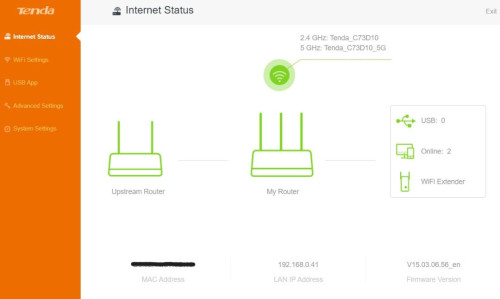

 0.1629sec
0.1629sec
 0.44
0.44
 7 queries
7 queries
 GZIP Disabled
GZIP Disabled