QUOTE(giko @ Dec 25 2018, 08:16 AM)
Which Mesh Router do you recommend for unifi's 500mbps? TQ
I tried to use homeplug before, however fails miserably as my house on 3 phase and got so many extension here and there.
Try to use my old D850 (V1- not supplied by TM) as AP combined with TPLink1200. But got stability issues (TPLink) and security concern (D850).
Recommended to use bluecave, but out of budget. After reading some reviews (and I don't like antennas), really want to go for mesh solutions, tplink deco, but found out that no support for hypptv. So that's also out of picture.
Found another mesh solution, Nova MW6, which claims to support unifi fully including hypptv. As this is also the cheapest Mesh option, I take the plunge and got the 3 box solution. Now:
The Good
1) No more 'deadspot' in the house (3-storey). Also in the gardens etc. Full bar all the way, concrete wall or not. Battery life of devices improved considerably.
2) Everything seems to faster on the web,... opening pages, streaming, downloads etc.
3) Bloody easy to set-up for basic use. Just plug in everything, and the app is so easy to use.
The Not-so Good
1) Disconnection of streaming services (radio mostly), not frequent but happens on the good songs.
2) No documentation for hypptv. I found out that you need to switch on iptv in the app then just plug in the ethernet cable. Hypptv just works.
3) Speedtest only shows 100++MBps although the download seems to faster.
4) No advanced features (on the setting app). There is no web-setup either. So to advance users who require special setting etc, then this boxes are not recommended.
No 3 make me worried, although as of now I frequently have 4-5 devices streaming from different channel, with different resolutions and sources, satisfactorily. Apart from some disconnection (1), may be once every 3-4 hours the rest is ok.
Really want to go with mesh
This post has been edited by biggie: Dec 25 2018, 10:27 AM 

 Dec 23 2018, 01:32 PM
Dec 23 2018, 01:32 PM

 Quote
Quote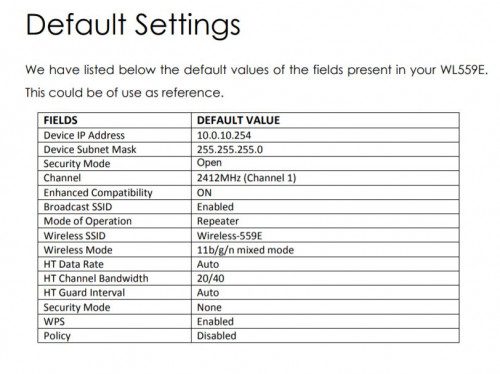
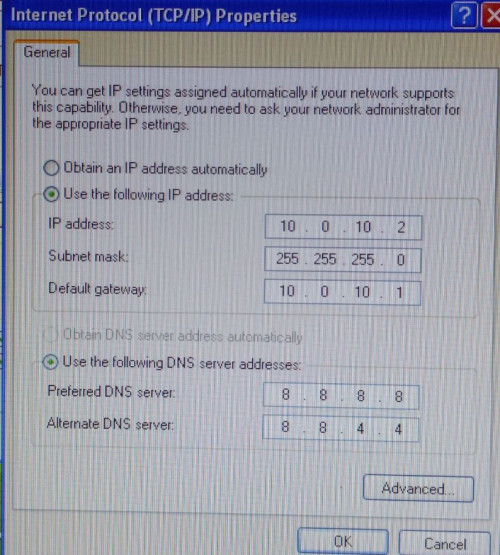
 0.0212sec
0.0212sec
 0.72
0.72
 6 queries
6 queries
 GZIP Disabled
GZIP Disabled