QUOTE(jdgobio @ Feb 5 2018, 10:47 AM)
Based on the comments I can see that this model doesn't seem to be as good as its predecessor was back in 2015. Although, to be fair price-wise this model is competing at the low-mid category and not the mid-high category. Will probably wait for some proper reviews from those who bought and also look at the Sony X70e & Panasonic EX600 (the Pana seems to be popular).
Well.. I think sony x70e cannot compete with sharp with its price n quality. Maybe x80e..dunno about Panasonic..

 Feb 5 2018, 01:13 PM
Feb 5 2018, 01:13 PM

 Quote
Quote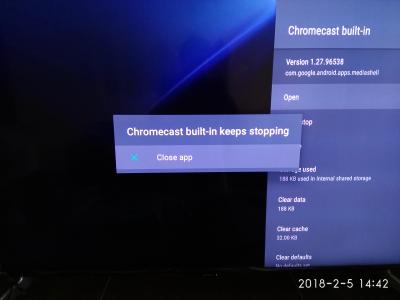
 0.0323sec
0.0323sec
 1.37
1.37
 6 queries
6 queries
 GZIP Disabled
GZIP Disabled