QUOTE(eddyann @ May 25 2020, 03:42 PM)
I'm using the Azure free trial first to see how it runs. you can use the virtual machine to install the controller. otherwise you need a cloud key or real pc to run 24/7. you can also use raspberry Pi. since the controller cost more than RM 400, I'm thinking of trying rasp pi later on.
I’m running the controller as a
Docker instance on a Raspberry Pi 4B with 4G RAM. Not that it needs such a high spec device but since I was buying it new I decided to just get the highest end model.
Note that you should get a metal heat sink enclosure instead of the regular RPi case, since the RPi 4 runs hotter than the previous models. I’m using a passive heat sink enclosure with an active PoE to USB-C adapter so it is powered directly from my EdgeSwitch 8-150W and is silent.
Be careful about the supplied heat sink tape (usually they quote 3M brand) for attaching to the RPi SoC. Although the Heat sink vendor states it is a thermal tape it is not thermally conducting but just able to handle the high temperatures. Check the 3M website for details. I bought the adhesive thermal pad separately to make sure it conducts the heat properly.
The setup works well, though I haven’t tried upgrading the docker instance to the latest version yet. Not sure if the configuration settings will be kept transparently if I just upgrade the docker instance or if I need to export it and reimport it.
This post has been edited by tcwan: May 25 2020, 04:37 PM 

 May 25 2020, 03:48 PM
May 25 2020, 03:48 PM

 Quote
Quote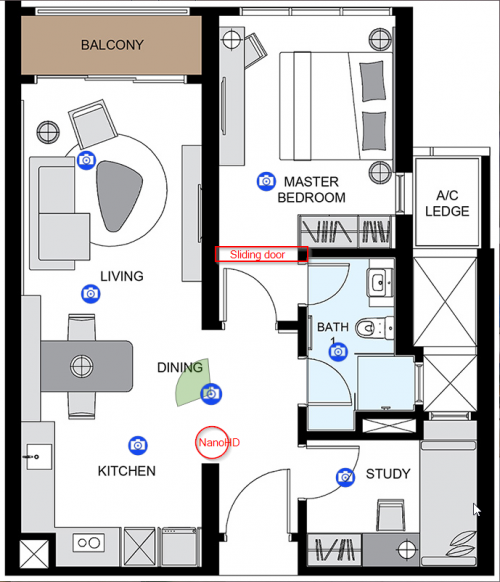
 0.0186sec
0.0186sec
 0.15
0.15
 6 queries
6 queries
 GZIP Disabled
GZIP Disabled