Outline ·
[ Standard ] ·
Linear+
Conversion Audio/Video format CONVERSIONS, How to Convert/encode/rip etc
|
CGLegacy
|
 Jun 22 2005, 05:55 AM Jun 22 2005, 05:55 AM
|

|
how to burn the subtitles that are in .srt and .bak along with rmvb fail to become a vcd???
i already converted the rm file to avi....
but how to make sure the subtitle will show when i play it in the home vcd player???
|
|
|
|
|
|
shockw@ve
|
 Jun 22 2005, 02:44 PM Jun 22 2005, 02:44 PM
|
d[-_-]b


|
QUOTE(WaCKy-Angel @ Jun 17 2005, 02:03 AM) What about Intel Indeo codec? its at www.ligos.com but its not free. AFAIK the K-Lite codec pack contains the Indeo codec. |
|
|
|
|
|
beebee
|
 Jun 23 2005, 09:38 PM Jun 23 2005, 09:38 PM
|

|
QUOTE(MadMoon @ May 26 2005, 06:31 AM) Sry, tumpang thread. I have 1 .ogm movie file, it has english subtitiles and dual audio language[Japanese and English]. The question is, I would like to convert this movie .ogm to .avi, and WITH english subtitles and japanese audio language ONLY.[Dont want dual audio language] How can I do this? I was using River Past Video Cleaner to convert it, but the selection of AUDIO language seemes to be unavailable. Thank you. can someone help with this? |
|
|
|
|
|
mustang
|
 Jun 24 2005, 10:00 AM Jun 24 2005, 10:00 AM
|

|
greetings.... may i know what player is use to open and play files with the extension .ogm and .ogg. thx for ur time
|
|
|
|
|
|
shockw@ve
|
 Jun 24 2005, 10:10 AM Jun 24 2005, 10:10 AM
|
d[-_-]b


|
QUOTE(mustang @ Jun 24 2005, 12:00 PM) greetings.... may i know what player is use to open and play files with the extension .ogm and .ogg. thx for ur time |
|
|
|
|
|
super macgyver
|
 Jun 25 2005, 05:55 PM Jun 25 2005, 05:55 PM
|

|
QUOTE(mustang @ Jun 24 2005, 10:00 AM) greetings.... may i know what player is use to open and play files with the extension .ogm and .ogg. thx for ur time use cwp 6.4 with klite mega codec loh. |
|
|
|
|
|
Sky.Live
|
 Jun 27 2005, 04:40 PM Jun 27 2005, 04:40 PM
|

|
I still need help to burn ogm, rmkb bla bla into dvd so that i can view them on my dvd player....
Thanks for the help
|
|
|
|
|
|
sranua
|
 Jun 27 2005, 05:04 PM Jun 27 2005, 05:04 PM
|

|
Hai, anyone know how to split a large file to fit into 2 cdr. What software to use and where to find it..for free.  |
|
|
|
|
|
minde
|
 Jun 27 2005, 10:57 PM Jun 27 2005, 10:57 PM
|

|
erm...u got any programme to compress mp3? like 7mb to say 1~3mb?
|
|
|
|
|
|
samurai1337
|
 Jun 28 2005, 07:05 AM Jun 28 2005, 07:05 AM
|
@_@


|
QUOTE(minde @ Jun 27 2005, 10:57 PM) erm...u got any programme to compress mp3? like 7mb to say 1~3mb? Resample your MP3 using audio editing software like sound forge or audacity But keep in mind that it will definitely lead to drop of quality. |
|
|
|
|
|
shockw@ve
|
 Jun 28 2005, 08:10 AM Jun 28 2005, 08:10 AM
|
d[-_-]b


|
QUOTE(sranua @ Jun 27 2005, 07:04 PM) Hai, anyone know how to split a large file to fit into 2 cdr. What software to use and where to find it..for free.  |
|
|
|
|
|
keyz
|
 Jul 5 2005, 12:57 PM Jul 5 2005, 12:57 PM
|
Regular


|
OggMux - A multiplexer for OGM containers http://oggmux.sourceforge.net/ScreenshotDownloadMovie input : *.AVI Audio Input : *.OGG, AC-3 Wave *.WAV, *.MP3, *.AAC Subtitle Input : *.SRT only Please ensure that you have Ogg Subtitle Mixer and Ogg DirectShow Filters in order to play/display the file.Those files can be found at http://www.free-codecs.com/OGMDemuxer - Demux stream from OGM fileOGMDemuxer (command line) is a basic demultiplexer that allow you to demux streams from an OGM file. It automatically creates an AVI file for a video stream, an Ogg file for an Ogg Vorbis stream, an SRT file for subtitles, ... Latest versions also allow you to demux the comments of each stream.If you lazy to use command line, just drag & drop file.It automatically demux all stream. http://ogmtools.corecodec.org/ogmtools.htmlScreenshotDownloadThis post has been edited by keyz: Jul 5 2005, 01:23 PM
|
|
|
|
|
|
keyz
|
 Jul 5 2005, 01:20 PM Jul 5 2005, 01:20 PM
|
Regular


|
MKVToolnix -- Matroska toolsMKVToolnix is a set of tools to create, alter and inspect Matroska files under Linux, other Unices and Windows. http://www.bunkus.org/videotools/mkvtoolnix/InterfaceSupported files formatDownload Links (Windows Installer) :Unicode enabled and non-UnicodeMKVExtract -- Matroska toolsThis is command line tool to extract MKV files into movie, audio & subtitle stream.This program does not support drag & drop. You can download GUI for this program hereProblem :Q : I already download GUI from above link but how come I get the error like this : 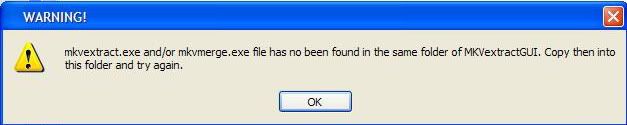 A : A : You need to have this 2 programs that reside together in the GUI folder, mkvextract.exe and/or mkvmerge.exeQ : Where can I find those 2 program ? A : If you already download MKVToolnix -- Matroska tools, then go to the installation folder ("C:\Program Files\MKVtoolnix") and copy those 2 files in your GUI folder.That should solve the probrem. This post has been edited by keyz: Dec 20 2006, 12:58 PM
|
|
|
|
|
|
newbie2
|
 Jul 5 2005, 11:54 PM Jul 5 2005, 11:54 PM
|

|
any program to convert mpeg to mp3? download a few songs but in mpeg. want to convert to mp3. anyone know wad program to use?
|
|
|
|
|
|
keyz
|
 Jul 6 2005, 07:52 AM Jul 6 2005, 07:52 AM
|
Regular


|
QUOTE(Sky.Live @ Jun 27 2005, 04:40 PM) I still need help to burn ogm, rmkb bla bla into dvd so that i can view them on my dvd player.... Thanks for the help I had experience with OGM file which I convert to AVI then later convert to MPEG2 to make it as DVD compliant.For RMVB (this type right?Not RMKB), I have no idea. There is shareware which can convert OGM to AVI but I tested & it's not very good.So, what I do is demux it's first using OGMDemuxer (see my previous post) and later convert to MPEG2. I cannot find any better idea to burn from OGM except this is the *best* way I can think. Any other better idea/comment welcomed. |
|
|
|
|
|
newbie2
|
 Jul 6 2005, 01:01 PM Jul 6 2005, 01:01 PM
|

|
any program to convert mpeg to mp3? download a few songs but in mpeg. want to convert to mp3. anyone know wad program to use?
sorri... rather urgent.
This post has been edited by newbie2: Jul 6 2005, 01:02 PM
|
|
|
|
|
|
Voonz
|
 Jul 7 2005, 12:08 PM Jul 7 2005, 12:08 PM
|

|
hi i want to how to convert my rm file into mpeg so that i can burn it into VCD
i tried usinf EO video but it always doesn' work it doesnt show the progress and everytime i have to wait likr ard 2-3 hours for a video (40-50 mins long) and it still wont complete
|
|
|
|
|
|
SUSMatrix
|
 Jul 7 2005, 12:33 PM Jul 7 2005, 12:33 PM
|

|
Tumpang tanya:
I've got a problem with 640x480 AVI movie files recorded withg my digicam. When i tried to use it with Pinaccle Studio, the movie only shows portion of it. But it works with files at 320x200 resolution.
So i need a conversion software to convert this to lower res AVI or MPEG files. What is the best software to do this? Any freeware? I downloaded some shareware all got watermark limit one!!!
Thanks!
|
|
|
|
|
|
keyz
|
  Jul 7 2005, 10:15 PM Jul 7 2005, 10:15 PM
|
Regular


|
QUOTE(newbie2 @ Jul 6 2005, 01:01 PM) any program to convert mpeg to mp3? download a few songs but in mpeg. want to convert to mp3. anyone know wad program to use? sorri... rather urgent. Hmm...Not sure whether my idea is practical or not but I assume MPEG you've downloaded is MTV video. If I'm right then you can save it into WAV (Using VirtualDub or VirtualDubMod) then later convert to MP3 (using e.g dBPowerAMP or any prgram which can convert WAV --> MP3). I've tested on my system using VirtualDubMod 1.50.10.1 |
|
|
|
|
|
keyz
|
 Jul 7 2005, 10:34 PM Jul 7 2005, 10:34 PM
|
Regular


|
QUOTE(Matrix @ Jul 7 2005, 12:33 PM) Tumpang tanya: I've got a problem with 640x480 AVI movie files recorded with my digicam. When i tried to use it with Pinaccle Studio, the movie only shows portion of it. But it works with files at 320x200 resolution. So i need a conversion software to convert this to lower res AVI or MPEG files. What is the best software to do this? Any freeware? I downloaded some shareware all got watermark limit one!!! Thanks! Is that possible to adjust the setting/preference in Pinnacle Studio so you can see the movie all of it ? You can resize using the filter in VirtualDubMod and save as AVI file but I think it will take times to do that if the AVI is huge.VirtualDubMod is free anyway. Edited :The quality of the video maybe will degrading.Possible huge file will be created if no audio/video compression being used (not using codecs like DivX or XviD or MP3 compression). This post has been edited by keyz: Jul 7 2005, 11:05 PM |
|
|
|
|


 Jun 22 2005, 05:55 AM
Jun 22 2005, 05:55 AM
 Quote
Quote
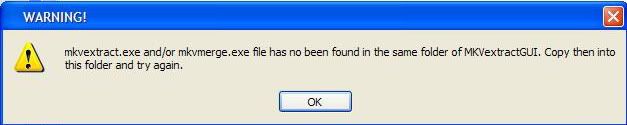
 0.0280sec
0.0280sec
 0.39
0.39
 6 queries
6 queries
 GZIP Disabled
GZIP Disabled