Outline ·
[ Standard ] ·
Linear+
Conversion Audio/Video format CONVERSIONS, How to Convert/encode/rip etc
|
keyz
|
 Jul 5 2005, 12:57 PM Jul 5 2005, 12:57 PM
|
Regular


|
OggMux - A multiplexer for OGM containers http://oggmux.sourceforge.net/ScreenshotDownloadMovie input : *.AVI Audio Input : *.OGG, AC-3 Wave *.WAV, *.MP3, *.AAC Subtitle Input : *.SRT only Please ensure that you have Ogg Subtitle Mixer and Ogg DirectShow Filters in order to play/display the file.Those files can be found at http://www.free-codecs.com/OGMDemuxer - Demux stream from OGM fileOGMDemuxer (command line) is a basic demultiplexer that allow you to demux streams from an OGM file. It automatically creates an AVI file for a video stream, an Ogg file for an Ogg Vorbis stream, an SRT file for subtitles, ... Latest versions also allow you to demux the comments of each stream.If you lazy to use command line, just drag & drop file.It automatically demux all stream. http://ogmtools.corecodec.org/ogmtools.htmlScreenshotDownloadThis post has been edited by keyz: Jul 5 2005, 01:23 PM
|
|
|
|
|
|
keyz
|
 Jul 5 2005, 01:20 PM Jul 5 2005, 01:20 PM
|
Regular


|
MKVToolnix -- Matroska toolsMKVToolnix is a set of tools to create, alter and inspect Matroska files under Linux, other Unices and Windows. http://www.bunkus.org/videotools/mkvtoolnix/InterfaceSupported files formatDownload Links (Windows Installer) :Unicode enabled and non-UnicodeMKVExtract -- Matroska toolsThis is command line tool to extract MKV files into movie, audio & subtitle stream.This program does not support drag & drop. You can download GUI for this program hereProblem :Q : I already download GUI from above link but how come I get the error like this : 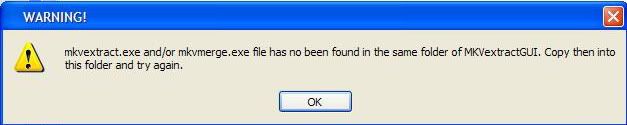 A : A : You need to have this 2 programs that reside together in the GUI folder, mkvextract.exe and/or mkvmerge.exeQ : Where can I find those 2 program ? A : If you already download MKVToolnix -- Matroska tools, then go to the installation folder ("C:\Program Files\MKVtoolnix") and copy those 2 files in your GUI folder.That should solve the probrem. This post has been edited by keyz: Dec 20 2006, 12:58 PM
|
|
|
|
|
|
keyz
|
 Jul 6 2005, 07:52 AM Jul 6 2005, 07:52 AM
|
Regular


|
QUOTE(Sky.Live @ Jun 27 2005, 04:40 PM) I still need help to burn ogm, rmkb bla bla into dvd so that i can view them on my dvd player.... Thanks for the help I had experience with OGM file which I convert to AVI then later convert to MPEG2 to make it as DVD compliant.For RMVB (this type right?Not RMKB), I have no idea. There is shareware which can convert OGM to AVI but I tested & it's not very good.So, what I do is demux it's first using OGMDemuxer (see my previous post) and later convert to MPEG2. I cannot find any better idea to burn from OGM except this is the *best* way I can think. Any other better idea/comment welcomed. |
|
|
|
|
|
keyz
|
  Jul 7 2005, 10:15 PM Jul 7 2005, 10:15 PM
|
Regular


|
QUOTE(newbie2 @ Jul 6 2005, 01:01 PM) any program to convert mpeg to mp3? download a few songs but in mpeg. want to convert to mp3. anyone know wad program to use? sorri... rather urgent. Hmm...Not sure whether my idea is practical or not but I assume MPEG you've downloaded is MTV video. If I'm right then you can save it into WAV (Using VirtualDub or VirtualDubMod) then later convert to MP3 (using e.g dBPowerAMP or any prgram which can convert WAV --> MP3). I've tested on my system using VirtualDubMod 1.50.10.1 |
|
|
|
|
|
keyz
|
 Jul 7 2005, 10:34 PM Jul 7 2005, 10:34 PM
|
Regular


|
QUOTE(Matrix @ Jul 7 2005, 12:33 PM) Tumpang tanya: I've got a problem with 640x480 AVI movie files recorded with my digicam. When i tried to use it with Pinaccle Studio, the movie only shows portion of it. But it works with files at 320x200 resolution. So i need a conversion software to convert this to lower res AVI or MPEG files. What is the best software to do this? Any freeware? I downloaded some shareware all got watermark limit one!!! Thanks! Is that possible to adjust the setting/preference in Pinnacle Studio so you can see the movie all of it ? You can resize using the filter in VirtualDubMod and save as AVI file but I think it will take times to do that if the AVI is huge.VirtualDubMod is free anyway. Edited :The quality of the video maybe will degrading.Possible huge file will be created if no audio/video compression being used (not using codecs like DivX or XviD or MP3 compression). This post has been edited by keyz: Jul 7 2005, 11:05 PM |
|
|
|
|
|
keyz
|
 Jul 8 2005, 10:15 AM Jul 8 2005, 10:15 AM
|
Regular


|
QUOTE(Matrix @ Jul 8 2005, 09:46 AM) I've tried looking for options in Pinnacle studio, but can't find any. also, whenever I pull these files into the project, it'll give me a warning immediately about some format problem and non-compliance. For the format compliance (VCD/DVD) you can check at http://www.videohelp.com/.There is a section describe about the bitrate, resolution etc so you don't end up with creating movie which is not compliance to those media. |
|
|
|
|
|
keyz
|
  Jul 18 2005, 03:36 PM Jul 18 2005, 03:36 PM
|
Regular


|
Nokia Multimedia Converter 2.0Nokia Multimedia Converter 2.0, including an enhanced user interface and support for 128 kbps video bit stream, is a tool for converting common multimedia files (such as AVI, WAV, MPEG, and MP3) into standard 3GPP/AMR, H.263, wideband-, and narrow-band-AMR-supported formats for use in mobile phone applications such as MMS. Original and converted multimedia and 3GPP/AMR formats can be played on a PC. Multimedia Converter includes console conversion tool ( MMConverterCon.exe), which can be used to convert files from command line (useful for converting large number of multimedia files in a single batch). Start MMConverterCon.exe from command line with " MMConverterCon.exe -h" (or without any switches) to see the help message which describes shortly supported switches. 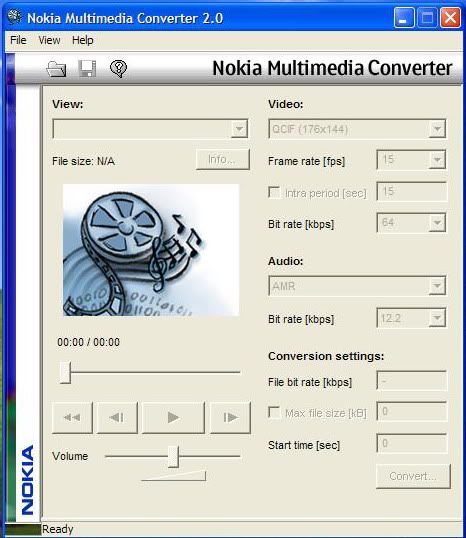 Supported files : Supported files :Multimedia Converter supports these file formats: AVI
WAV
MPG (MPEG-1, MPEG-2)
NIM
MOV (Apple Quicktime)
MP3
MP4 (ISO MP4)
3GP (3GPP MP4)
AMR, AWB(WB-AMR)The actual set of supported file formats depend on installed codecs (for example DivX AVI files can be played and converted only if DivX codec is installed). NOTE: Some codecs are bundled with external software. For example codec for MOV -files is included in Apple Quicktime Player. 1. Download Link - Register before can download 2. How to install & use Nokia Multimedia Converter 2.0This post has been edited by keyz: Sep 21 2006, 10:59 PM
|
|
|
|
|
|
keyz
|
 Jul 22 2005, 10:03 AM Jul 22 2005, 10:03 AM
|
Regular


|
QUOTE(Mgsrulz @ Jul 20 2005, 07:31 PM) how to burn .BIN files into VCD format? using alcohol 120% only burns it as an image file..cant watch it on any player.. i also have a mp4 file,which cant be converted.anyone know what software can help in converting these files?(i wanna get them off my HDD cos taking up lots of space..) thx.. (btw,i checked out some of the softwares posted here,but the links are dead..  ) 1. *.BIN should come with *.CUE also (correct me if I'm wrong).Check your Alcohol 120%.Make sure you burn into VCD not as image (I'm using Nero & can select 'burn as image'). 2. PM the originator & inform them to update the links. 3. *.MP4 quite hard to find the conversion tool (priority for freeware if possible), but I'm still searching and doing some test before posting the link. |
|
|
|
|
|
keyz
|
  Jul 24 2005, 11:58 AM Jul 24 2005, 11:58 AM
|
Regular


|
QUOTE(swahab @ Jul 23 2005, 05:43 PM) Hi, Ermm, what software I can use to convert *.mkv file to avi or wmv? Check this link --> How to convert matroska MKV to AVIThere also a link which using mcoder (command line tool) to do the job.Not suggested for newbiew lazy with typing the command.Not sure whether mcoder support subtitle (hardcoded) or not.Haven't try it.Maybe later. How to convert MKV to AVI or OGM to AVI using mcoder <-- Check this link You also can try MKVExtractGUI (check post #94).It should be something like this : 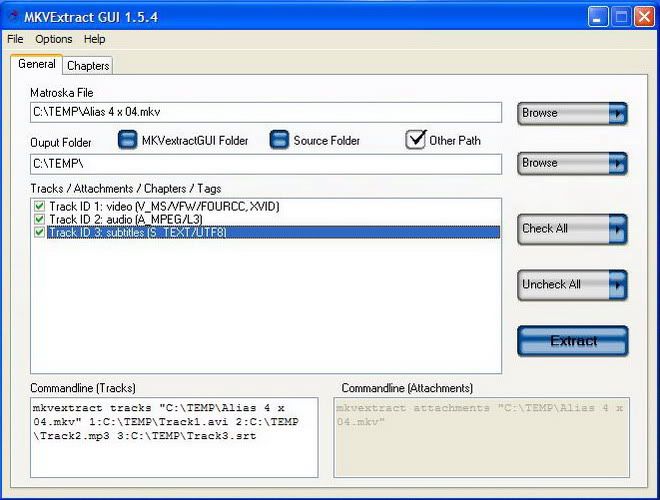 Basically it's also use command line tool except it has GUI to make thing easier.It will demux into video, audio and subtitle (if applicable).Later you can mux it using VirtualDubThis post has been edited by keyz: Jul 26 2005, 12:15 PM |
|
|
|
|
|
keyz
|
  Jul 26 2005, 10:03 AM Jul 26 2005, 10:03 AM
|
Regular


|
SUPER© Simplified Universal Player Encoder & RendererA GUI to ffmpeg, mencoder, mplayer, x264, ffmpeg2theora & the theora/vorbis RealProducer plugIn. If you need a simple tool, easy to use yet very efficient to convert (encode) any Multimedia file or even play it for you, without reading manuals or spending 5 hours training, far from any sophistication and with 1 simple click, this is all what you need, SUPER ©. It is a Multimedia Encoder and a Multimedia Player.  - SUPER © supports a wide variety of input/source file format to play or encode (to & from) without any additional third party software:
- Video format: 3gp/3g2 (Nokia,Siemens,Sony,Ericsson) asf, avi ( DivX,H263,H263+,H264,Xvid,MPEG4,MSmpeg4 etc..), fli, flc, flv ( used in Flash), mpg ( Mpeg I,Mpeg II), mov( H263,H263+,H264,MPEG4 etc..), mp4( H263,H263+,H264,MPEG4), ogg, qt, rm, str ( Play Station), swf ( Flash), viv, vob, wmv - Audio format: ac3, amr, mp2, mp3, mp4, ogg, ra, wma - AviSynth Script Files: avsSUPER © supports the conversion (encoding) to most of the above mentioned formats.To list few examples :- drag & drop any audio or even video file and extract ONLY the sound (audio) by converting it to
mp2, mp3, ac3, aac & amr_nb (the last 2 are playable on Nokia) format. - convert any type of video <--> to your favorite PocketPC or Mobile phone 3gp/3g2 format (or vice versa).
- convert Flash containing FLV video to any other format.
- convert RealMedia files to any other format.
- convert QuickTime files to any other format.
- convert Windows Media Files (WMV, WMA) to any other format.
- convert AviSynth script files to any other video format.
- convert AVI files to <--> any other video format (or vice versa).
- convert ASF files to <--> any other video format (or vice versa).
- convert DivX / Xvid files to <--> any other video format (or vice versa).
- convert MOV files to <--> any other video format (or vice versa).
- convert MP4 files to <--> any other video format (or vice versa).
- convert MPG files to <--> any other video format (or vice versa).
- convert OGG files to <--> any other video format (or vice versa).
- convert VOB files to <--> any other video format (or vice versa).
- AutoMode to convert any type of video to VCD, SVCD, DVD.
- Play all of the above!
Click this link for more info ...There also a note:  Click this link to download the file Click this link to download the file - Download link at the bottom page ALL FREE, NOTHING TO SIGN, NOTHING TO PAY, NOTHING TO REGISTER.* The download size is 25 MBytes, and comes with all windows compiled versions of ffmpeg, mencoder, mplayer, x264, mppenc, ffmpeg2theora and the libavcodec library. - Progress bar now available to indicate the conversion Updated 21 Sept 2006V2006 build 19 (Apr 26, 2006) available for download * ChangelogThis post has been edited by keyz: Dec 5 2006, 04:51 PM
|
|
|
|
|
|
keyz
|
 Jul 26 2005, 12:12 PM Jul 26 2005, 12:12 PM
|
Regular


|
QUOTE(nVidiaFX @ Jul 26 2005, 12:04 PM) I'm having problem using that software. I tried using all kinds of video format like .mpeg, .wmv to convert to any other extensions but all of them failed. I think maybe your PC lack of codec.Try installed one (I'm using K-Lite Codec Pack) & encode those video again.So far I managed to covert few video.The right combination will yield good audio/video. |
|
|
|
|
|
keyz
|
 Jul 26 2005, 06:05 PM Jul 26 2005, 06:05 PM
|
Regular


|
QUOTE(Sky.Live @ Jul 26 2005, 05:30 PM) which format do i need to convert inorder to burn to a dvd which my dvd player can play..... DVD player support MPEG2.More info regarding DVD video (bitrate, size, supported type of audio etc) can be found here. |
|
|
|
|
|
keyz
|
  Jul 27 2005, 07:48 AM Jul 27 2005, 07:48 AM
|
Regular


|
QUOTE(ahpaul82 @ Jul 27 2005, 01:32 AM) Don't know whether is it a suitable thread for me to ask about my Qeustion.. anyone know how to make those songs in Winamp fade out and next song come in slowly ? i mean when press STOP it won't stop immdiately.. it will stop slowly.. i know previous version of Winamp able to do that.. but seem like the latest version cannot do it ..  anyone know how to do it ? someone plz guide me . Maybe Winamp have 'crossfade' plugin or DSP.Try searching at their website. |
|
|
|
|
|
keyz
|
  Jul 28 2005, 12:55 PM Jul 28 2005, 12:55 PM
|
Regular


|
QUOTE(hackwire @ Jul 27 2005, 11:33 PM) There are so many suggestions given and I am abit confused now. I have a Xvid file and need to burn it into the vcd . As far as Im concerned, xvid file is using mpeg 4 and have 640x640 dpi resolution which is quite high compares to vcd and svcd resolution. what burning software can I use to burn xvid file into the cd without any compression? I try to burn using Nero but it only have 2 option for me to burn which were either vcd or svcd (better quality then vcd). I like to maintain the quality of xvid without compression and burn it into the vcd, is it possible? what other software that can cut the movies which are too long for one vcd? 1. It is possible to convert those XviD files ( I assume *.AVI encoded with Xvid) using TMPGenc.You can search in this forum to find the link. 2. You have to make sure those files comply to VCD standard : QUOTE PAL
Video:
1150 kbit/sec MPEG-1
352 x 288 pixels
25 frames/second
Audio:
44100 Hz
224 kbit/sec MPEG-1 Layer 2 QUOTE NTSC
Video:
1150 kbit/sec MPEG-1
352 x 240 pixels
29,97 frames/second
23,976 frames
Audio:
44100 Hz
224 kbit/sec MPEG-1 Layer 2 3. About the compression I'm not clear about it but you need to comply with PAL/NTSC specification in order to make the files playable in home VCD.There is a possibility quality degration during conversion i.e. convert from 640 x 640 into 352 x 288 (PAL system). 4. There also a guide to convert *.AVI into VCD.Try google around. This post has been edited by keyz: Jul 28 2005, 12:56 PM |
|
|
|
|
|
keyz
|
  Jul 31 2005, 07:59 PM Jul 31 2005, 07:59 PM
|
Regular


|
QUOTE(Morpheusyeng @ Jul 31 2005, 06:31 PM) possible to burn Rmvb files to VCD? You can check these link for answer : 1. Post #172. Post #393. Post #414. Post #113 <-- (Note: Latest version is 6.3) |
|
|
|
|
|
keyz
|
  Aug 6 2005, 01:14 PM Aug 6 2005, 01:14 PM
|
Regular


|
QUOTE(blackbox @ Aug 6 2005, 12:22 PM) I'm using winavi to convert my RM or RMVB to VCD, the original RM* file sizes are double when converted to mpeg format (eg 100MB to 200MB) the resolution are not good as original RM* format. If i want to burn it to DVD, what format should i go for? for watching by using DVD player at 29" TV? how is the file size will be? Any pros please help  Thanks in advance! There is guide available to convert RM/RMVB to VCD (MPEG1): http://forum.lowyat.net/index.php?showtopic=183480Above guide convert into MPEG1 but DVD use MPEG2.But wait!Just keep reading. The quality is good but cannot help the size.My mine (tested file) is 16MB in RMVB but convert to MPEG1 is 44MB. DVD used MPEG2.So, you need to convert into MPEG2.There is few tools available which can convert MPEG1 into MPEG2 (like bbMPEG). So basically : 1. Convert RMVB into MPEG1 2. Convert MPEG1 into MPEG2 3. Burn using Nero This post has been edited by keyz: Aug 6 2005, 01:20 PM |
|
|
|
|
|
keyz
|
 Aug 6 2005, 03:29 PM Aug 6 2005, 03:29 PM
|
Regular


|
QUOTE(gn01117135 @ Aug 6 2005, 02:26 PM) i really hav no idealah, when i using winavi to convert to vcd it keep giving me this error, what is that about??? Possible software bug ?Try update with latest version. |
|
|
|
|
|
keyz
|
  Aug 6 2005, 04:06 PM Aug 6 2005, 04:06 PM
|
Regular


|
QUOTE(xphr3ak @ Aug 6 2005, 03:56 PM) What software to convert(avi,mpg,etc) to .mp4??? Thank you. I think SUPER will do the trick.Check this link : http://forum.lowyat.net/index.php?showtopi...dpost&p=4422549 |
|
|
|
|
|
keyz
|
 Aug 7 2005, 10:31 AM Aug 7 2005, 10:31 AM
|
Regular


|
QUOTE(unnamed @ Aug 7 2005, 10:19 AM) actually, you can convert rmvb straight to mpeg2 using a AviSynth-supported mpeg2 encoder like CinemaCraft Encoder or TMPGEnc Thanx for the feedback.I never used CCE so no idea at all.I only have TMPGEnc freeware which do not have MPEG2 plugin.I try to link but it gave me an error that evaluation-thing-something has ended. |
|
|
|
|
|
keyz
|
  Aug 13 2005, 08:12 AM Aug 13 2005, 08:12 AM
|
Regular


|
QUOTE(Pennywise @ Aug 13 2005, 02:42 AM) I have idx, srm, sub DVD subtitles... how do I convert them into SRT with VobSub or SubRip? Anyone can help me please? Try this guide : http://www.videohelp.com/forum/viewtopic.php?t=267416 |
|
|
|
|


 Jul 5 2005, 12:57 PM
Jul 5 2005, 12:57 PM Quote
Quote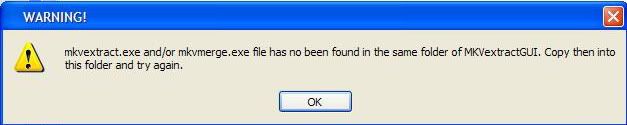

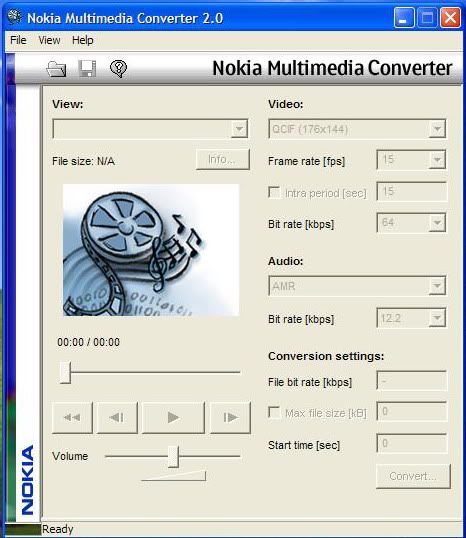
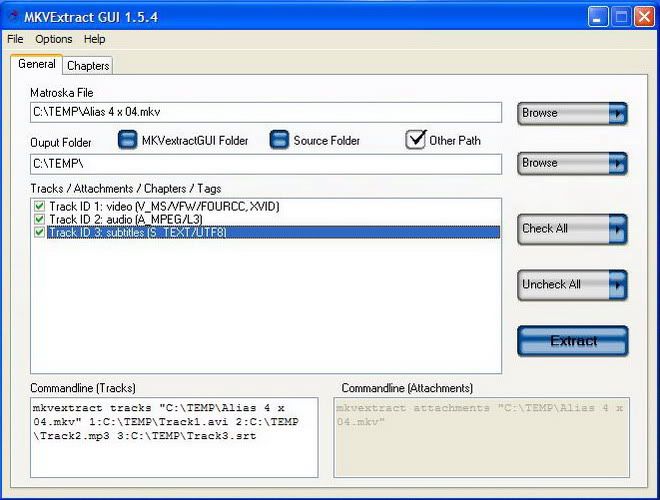


 0.0168sec
0.0168sec
 0.49
0.49
 7 queries
7 queries
 GZIP Disabled
GZIP Disabled