Outline ·
[ Standard ] ·
Linear+
New Unifi IPTV Box - Huawei EC6108V8, Need some help on configuration and tips
|
ahpaul82
|
 Aug 12 2016, 05:48 PM Aug 12 2016, 05:48 PM
|

|
QUOTE(edan1979 @ Aug 12 2016, 08:45 AM) QUOTE(gwong @ Aug 12 2016, 12:15 PM) Just curious, any particular reason to reboot via remote control. HyppTV sometimes fee lag or no response, Especially on Olympic channels..  it a turn good after I press the on/off button let it reboot/restart again ..  The HyppTV usually on standby mode. |
|
|
|
|
|
Khalid21
|
 Aug 12 2016, 06:13 PM Aug 12 2016, 06:13 PM
|

|
QUOTE(ahpaul82 @ Aug 12 2016, 05:48 PM) HyppTV sometimes fee lag or no response, Especially on Olympic channels..  it a turn good after I press the on/off button let it reboot/restart again ..  The HyppTV usually on standby mode. 1gb ram ..cannot expect much |
|
|
|
|
|
SUSchokia
|
 Aug 13 2016, 11:19 PM Aug 13 2016, 11:19 PM
|

|
Some tips to save space and avoid that annoying no space notification message popups on your screen. 1. Go to settings and force stop and disable any apps that you dont need including Play Store, this culprit always use 100s of MB play store service files that consume space. trust me you dont need the play store after you have ES explorer to install apk.  See only these apps left under My Applications See only these apps left under My Applications
2. Delete Kodi temporary file. You'll be surprised this file can grow up to 1Gb, nothing will happen if you delete them on frequent basis.  Go in here and find the temp folder Go in here and find the temp folder
 Just delete this shitThis post has been edited by chokia: Aug 13 2016, 11:29 PM Just delete this shitThis post has been edited by chokia: Aug 13 2016, 11:29 PM |
|
|
|
|
|
SUSchokia
|
 Aug 13 2016, 11:40 PM Aug 13 2016, 11:40 PM
|

|
QUOTE(myotgo @ Aug 13 2016, 11:30 PM) any alternative to terminate astro by watching all astro channel on hypp tv? newbie need for help just got my unifi last day   Nope. Your parent and wife still need astro, hypptv or kodi are just too techie for them |
|
|
|
|
|
voncrane
|
 Aug 14 2016, 12:27 AM Aug 14 2016, 12:27 AM
|

|
QUOTE(chokia @ Aug 13 2016, 11:19 PM) Some tips to save space and avoid that annoying no space notification message popups on your screen.
1. Go to settings and force stop and disable any apps that you dont need including Play Store, this culprit always use 100s of MB play store service files that consume space. trust me you dont need the play store after you have ES explorer to install apk.
See only these apps left under My Applications
2. Delete Kodi temporary file. You'll be surprised this file can grow up to 1Gb, nothing will happen if you delete them on frequent basis.
Go in here and find the temp folder
Just delete this shit
1. While this will work...For now... in the long run, you'll be setting yourself up for problems. See, the Android OS runs in a specific manner.. no matter how many times you kill certain apps, after awhile, the OS restarts them, leaving em running (somewhat) in the background.. Its simply the way of the world. Which is why Task killers on android are not only a waste of time, they end up hurting the OS. Disabling the Play Store?? The Play Store and its like, such as Play Services are CORE apps that are extremely vital to Android. Disabling them on a firmware that was not designed to run without them (i.e CM) is wrong advice especially for noobs that frequent this thread. 2. Cat & Mouse game... Also, language!..  |
|
|
|
|
|
jackytiong
|
 Aug 14 2016, 04:54 PM Aug 14 2016, 04:54 PM
|

|
QUOTE(shakree42 @ Jul 15 2016, 09:35 PM) Those who have trouble to access google play, try switching the lan cable to the red colored port. installed kodi and exodus addon, movies seems to be abit choppy. is anyone experiencing the same? im guessing its bcs of low ram? oledi in red |
|
|
|
|
|
leoxxx
|
 Aug 14 2016, 09:06 PM Aug 14 2016, 09:06 PM
|
New Member


|
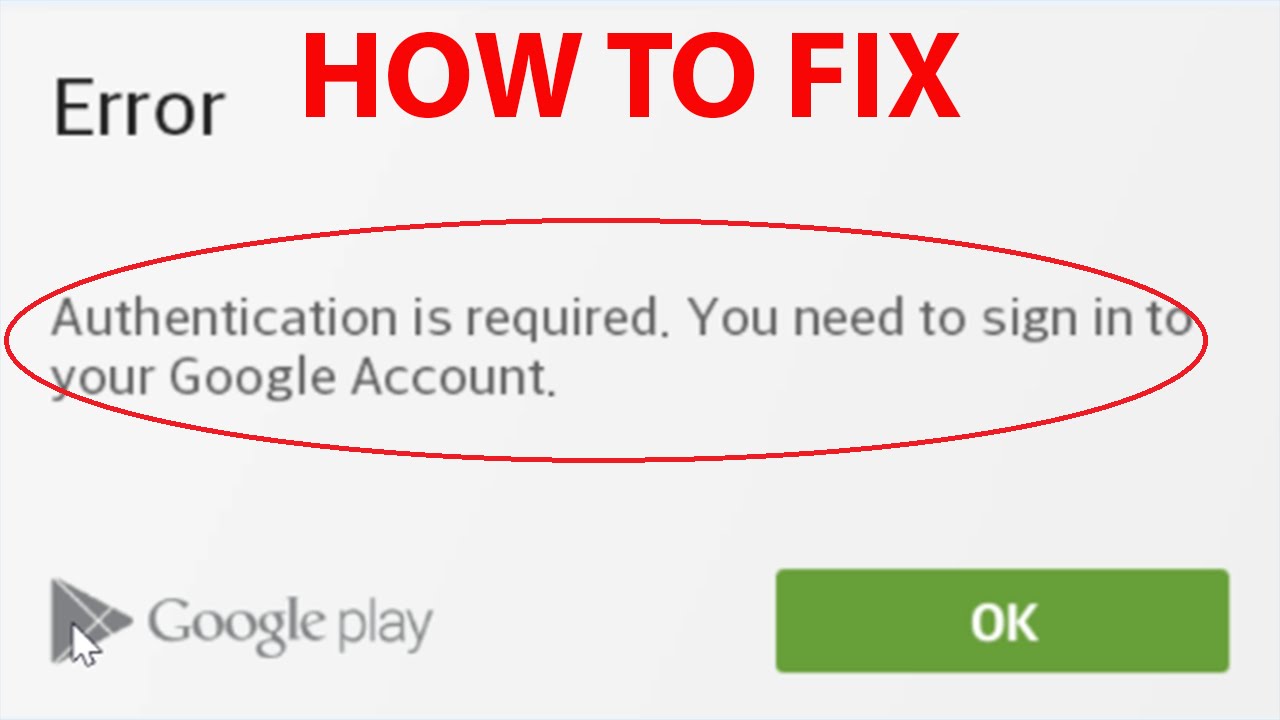 helo , do you guys know how to solve this problem? sorry my english is not well ☺️ |
|
|
|
|
|
voncrane
|
 Aug 15 2016, 12:00 AM Aug 15 2016, 12:00 AM
|

|
QUOTE(leoxxx @ Aug 14 2016, 09:06 PM) 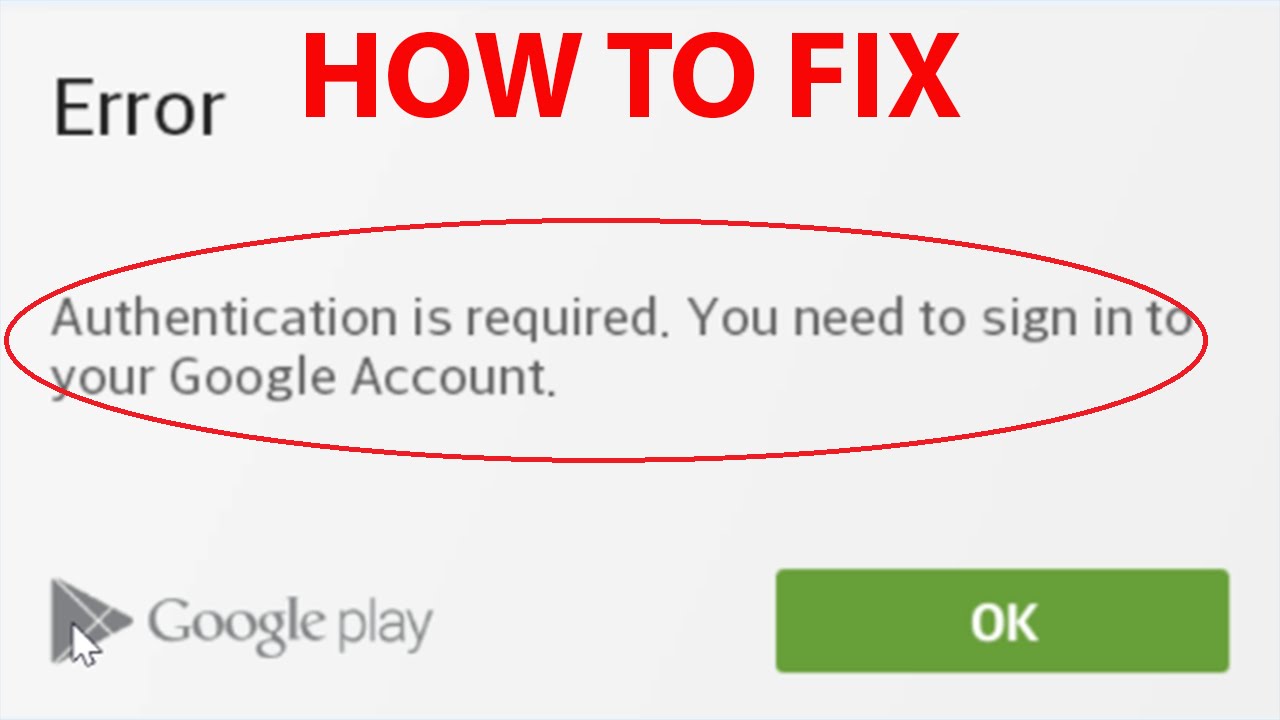 helo , do you guys know how to solve this problem? sorry my english is not well ☺️ Answer as per PM.. |
|
|
|
|
|
farsight73
|
 Aug 15 2016, 01:48 PM Aug 15 2016, 01:48 PM
|
New Member


|
QUOTE(chokia @ Aug 14 2016, 12:19 AM) Some tips to save space and avoid that annoying no space notification message popups on your screen. 1. Go to settings and force stop and disable any apps that you dont need including Play Store, this culprit always use 100s of MB play store service files that consume space. trust me you dont need the play store after you have ES explorer to install apk.  See only these apps left under My Applications See only these apps left under My Applications
I have less item.. disabled Calculator and Voice Search too... Never use them anyway.. This post has been edited by farsight73: Aug 15 2016, 01:51 PM |
|
|
|
|
|
SUSchokia
|
 Aug 15 2016, 01:53 PM Aug 15 2016, 01:53 PM
|

|
QUOTE(farsight73 @ Aug 15 2016, 01:48 PM) I have less item.. disabled Calculator and Voice Search too... Never use them anyway.. unfortunately i cant do the same to calculator and voice search. pls share if you know how. |
|
|
|
|
|
farsight73
|
 Aug 16 2016, 12:28 PM Aug 16 2016, 12:28 PM
|
New Member


|
QUOTE(chokia @ Aug 15 2016, 02:53 PM) unfortunately i cant do the same to calculator and voice search. pls share if you know how. Kodi - Program - Android Apps - Settings(two Settings here, choose the Android original Settings) - Manage App - Disable Ex file explorer - internal storage - remove/delete all junks/unwanted files/folders that not associating anything. Kodi - Program - Android Apps - Settings(as above) - Manage Storage - Clear Cache Exit Kodi - restart HyppTV STB. Note: You might have run the same steps as I did.. well, different people gets different luck sometimes.. 
Currently had already removed browser & google settings as well.. never use it anyway.. This post has been edited by farsight73: Aug 16 2016, 12:32 PM |
|
|
|
|
|
SUSchokia
|
 Aug 16 2016, 12:34 PM Aug 16 2016, 12:34 PM
|

|
QUOTE(farsight73 @ Aug 16 2016, 12:28 PM) Kodi - Program - Android Apps - Settings(two Settings here, choose the Android original Settings) - Manage App - Disable Ex file explorer - internal storage - remove/delete all junks/unwanted files/folders that not associating anything. Kodi - Program - Android Apps - Settings(as above) - Manage Storage - Clear Cache Exit Kodi - restart HyppTV STB. Note: You might have run the same steps as I did.. well, different people gets different luck sometimes.. 
Currently had already remove browser as well.. never use it anyway.. I did exactly like you did. Still can't remove calculator and voice search. Just like you failed to remove browser, playstore etc with the same method This post has been edited by chokia: Aug 16 2016, 12:37 PM |
|
|
|
|
|
rail87879
|
 Aug 16 2016, 06:18 PM Aug 16 2016, 06:18 PM
|
New Member


|
Hey guys, anyone got problem with myiptv? I can open the app but when I try to open a channel wheter it is vod or live tv, it just show the loading circle with black background. Then a screen with that little cartoon state that there is problem appear. What should I do? I think there is an update a few days back from huawei.
|
|
|
|
|
|
fruitie
|
 Aug 18 2016, 02:20 AM Aug 18 2016, 02:20 AM
|
Rise and Shine


|
|
|
|
|
|
|
Khalid21
|
 Aug 18 2016, 04:41 PM Aug 18 2016, 04:41 PM
|

|
[quote=fruitie,Aug 18 2016, 02:20 AM] I don't know how I screwed up this but I cannot login to my YouTube account anymore.  It was working well earlier. I sideloaded it. I tried to uninstall and reinstall but still same problem. It doesn't have anywhere that I can login to my account... Does anyone know how to solve this problem?  open YouTube from Google also cannot work... |
|
|
|
|
|
fruitie
|
 Aug 18 2016, 05:04 PM Aug 18 2016, 05:04 PM
|
Rise and Shine


|
QUOTE(Khalid21 @ Aug 18 2016, 04:41 PM) open YouTube from Google also cannot work... Err..? You also have same error? Mine was working well since the first day I installed it... |
|
|
|
|
|
fruitie
|
 Aug 19 2016, 01:50 PM Aug 19 2016, 01:50 PM
|
Rise and Shine


|
Managed to solve this issue.  It was me itchy hands went and disabled Google Play Services from Kodi's Android settings.  So what I did to fix this YouTube's login issue was: 1) Uninstalled the sideloaded YouTube app 2) Enabled Google Play Services 3) Restarted box 4) Reinstalled the YouTube app again but don't do anything to it first. 5) Used browser to login to YouTube page, it will ask to continue in browser or app, just choose browser. After logged in, then close browser. 6) Tapped into the YouTube app, I already saw I'm logged in.   This post has been edited by fruitie: Aug 19 2016, 01:50 PM This post has been edited by fruitie: Aug 19 2016, 01:50 PM |
|
|
|
|
|
farsight73
|
 Aug 19 2016, 02:57 PM Aug 19 2016, 02:57 PM
|
New Member


|
Google Apps require "Google Play Services" to run all the time..
|
|
|
|
|
|
breaker84
|
 Aug 19 2016, 03:52 PM Aug 19 2016, 03:52 PM
|

|
 this one what id huh? i input my id @iptv cant connect |
|
|
|
|


 Aug 12 2016, 05:48 PM
Aug 12 2016, 05:48 PM

 Quote
Quote


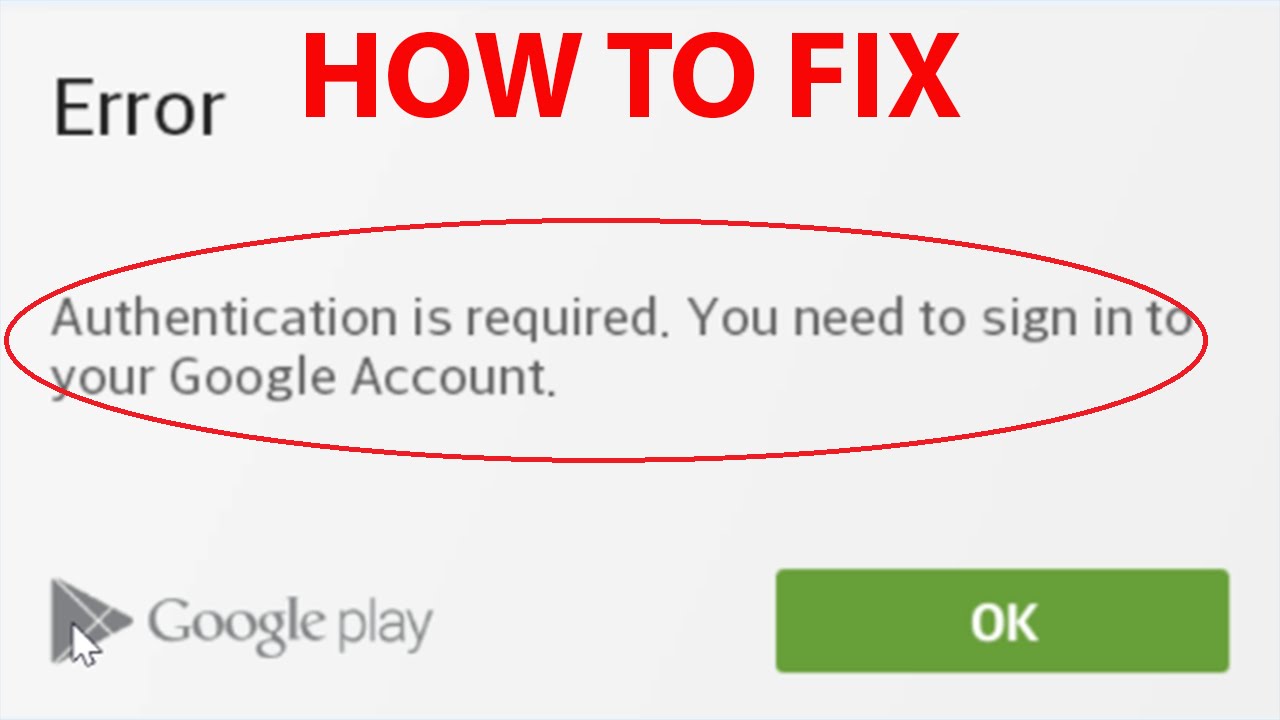

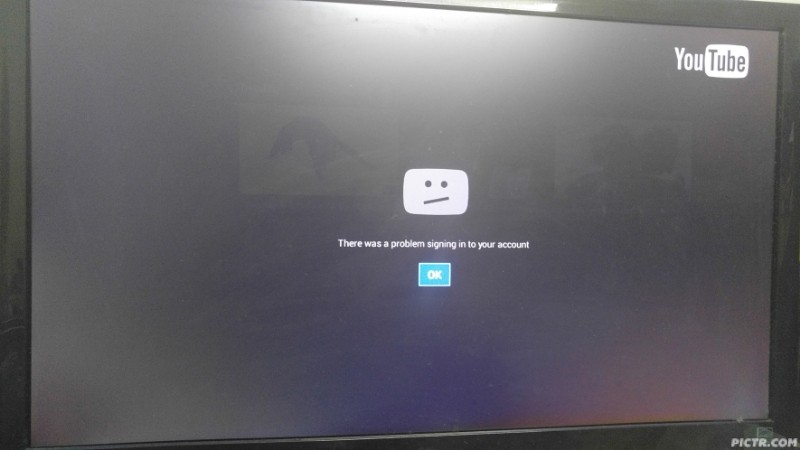
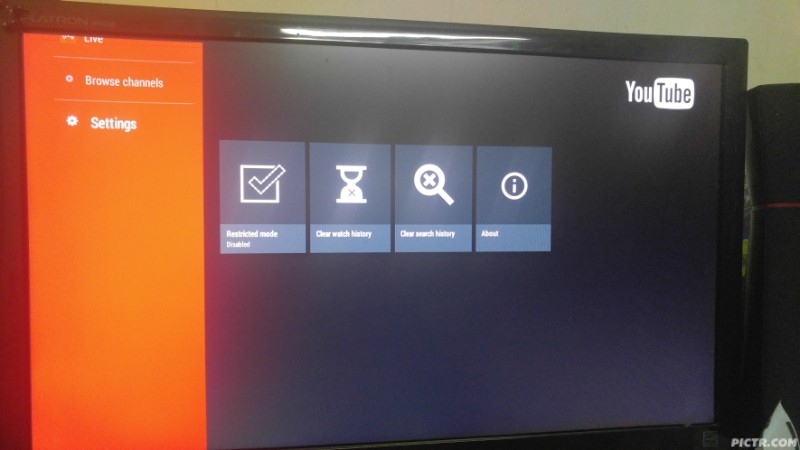

 0.0232sec
0.0232sec
 0.79
0.79
 6 queries
6 queries
 GZIP Disabled
GZIP Disabled