a used AW3423DW with warranty, rm4k+- is too good to skip....
Ultrawide monitor fan's club, Ultrawide master race
Ultrawide monitor fan's club, Ultrawide master race
|
|
 Jul 4 2023, 10:36 AM Jul 4 2023, 10:36 AM
|
      
Senior Member
2,527 posts Joined: Dec 2007 |
if one have 4080/4090... better go for ultrawide or 4k?
a used AW3423DW with warranty, rm4k+- is too good to skip.... |
|
|
|
|
|
 Jul 5 2023, 07:14 AM Jul 5 2023, 07:14 AM
|
      
Senior Member
3,754 posts Joined: May 2008 |
QUOTE(Andrewtst @ Jun 24 2023, 11:13 PM) I will only buy Dell Alienware series, the rest is more for working purposes and some I find it too expensive, especially those U - Ultrasharp series, those only 60hz and I don't find the reason to get those, what Ultrasharp, it is same sharpness as others great gaming monitor. Normally what are the range of price do you think for working purpose monitor for 4K worth for ? P series is Professional series which aims for color accuracy, and it is expensive due to calibration but still nowadays many gaming series also out of the box accurate in color, against I don't see the reason to get P series as well. S stands for Studio series, to me it is same as P series. E is economy series, very basic not good monitor. Dell Alienware for gaming is expensive.Budget is not over rm650 for 24 inch and 1.2k for 4k monitor. For just document and watching video. Comparing Dell P and S series , do you think both are the same ? as rtings didn't even have a single P series Dell.Not even a single website having review , if you can find please let me know. In your opinion on Dell monitor compare to other brand, what do you think about the QC ( quality control ) ? |
|
|
 Jul 5 2023, 10:22 AM Jul 5 2023, 10:22 AM
Show posts by this member only | IPv6 | Post
#4363
|
        
All Stars
29,759 posts Joined: Jan 2009 From: Johor, Malaysia. |
QUOTE(Maxieos @ Jul 5 2023, 07:14 AM) Normally what are the range of price do you think for working purpose monitor for 4K worth for ? For budget RM 1.2k is a bit low for 4k. Dell Alienware for gaming is expensive.Budget is not over rm650 for 24 inch and 1.2k for 4k monitor. For just document and watching video. Comparing Dell P and S series , do you think both are the same ? as rtings didn't even have a single P series Dell.Not even a single website having review , if you can find please let me know. In your opinion on Dell monitor compare to other brand, what do you think about the QC ( quality control ) ? This price range is like RM 500 for 1080p. Just grab whatever you seen on market on this price range, they is no good 4k monitor in such range, working purpose ok, watching video not ok. Choose IPS if can. QC control is on luck and I didn't have or buy Dell before. 😅 I never look on Dell P or S series, to me they are over price thing, if colors very important, you should invest color calibrator as screen need to calibrate from time to time as it will slightly change from time to time. This post has been edited by Andrewtst: Jul 5 2023, 10:38 AM |
|
|
 Jul 5 2023, 07:42 PM Jul 5 2023, 07:42 PM
Show posts by this member only | IPv6 | Post
#4364
|
     
Senior Member
1,924 posts Joined: May 2009 From: Yokohama, JP |
QUOTE(Maxieos @ Jun 24 2023, 10:37 PM) Having the same question , sorry to ask in someone else thread , no AOC monitor around to check out the display. I always get the U series, they tend to always have the nicest design (thinnest bezel, I don't like bezel especially working with multi-monitors).As for Dell , what do you think about Dell brand ?did you use or saw it before ? What kind of panel they are using ? quite confuse with E,S,P,U series but when the limited rtings website doesn't have a single P series review.Older series no review. Some comment yellowish some comment blur text at the side , border. I wonder why Dell u2421e https://www.dell.com/en-my/shop/dell-ultras...e/apd/210-axqh/ more expensive than 27 inch 4k Something like this U series price is double just for few extra ports input https://www.rtings.com/monitor/tools/compar...&threshold=0.10 Any comment on S2721 vs P2721 series 4k.? Also , does dell still have 1 to 1 exchange anymore ? panel often has the highest brightness, lot of ports (I typically use all of them), better panels tech (IPS black), top of the line in a way with much better QC, etc. but yea, in the end, it's very exp when compared to the other series |
|
|
 Jul 5 2023, 10:44 PM Jul 5 2023, 10:44 PM
|
      
Senior Member
3,754 posts Joined: May 2008 |
QUOTE(Andrewtst @ Jul 5 2023, 10:22 AM) For budget RM 1.2k is a bit low for 4k. but I see quite a lot of IPS monitor 4k for rm1.2-1.4 something and some even below , without much review.This price range is like RM 500 for 1080p. Just grab whatever you seen on market on this price range, they is no good 4k monitor in such range, working purpose ok, watching video not ok. Choose IPS if can. QC control is on luck and I didn't have or buy Dell before. 😅 I never look on Dell P or S series, to me they are over price thing, if colors very important, you should invest color calibrator as screen need to calibrate from time to time as it will slightly change from time to time. Surely will choose IPS , VA on dark mode problem with scrolling. As for Dell S and P specific model , i don't think it's too much over price compare to other brand. What is your opinion on this monitor ? » Click to show Spoiler - click again to hide... « Colour is not that important , just important is viewing angle.I don't want something LED screen like laptop when view a bit vertical or horizontally and all washout with white colour , can't even see a single thing. I calibrate colour base on my eye since mostly to yellowish and low blue light for long document works load time. Are all laptop now IPS ? but why I see all still washout with white colour or dark colour shift when viewing below. QUOTE(quadcube @ Jul 5 2023, 07:42 PM) I always get the U series, they tend to always have the nicest design (thinnest bezel, I don't like bezel especially working with multi-monitors). I prefer with bezel which it look more like a monitor.As for U series , i use before office , it's the best for long lasting , but I don't know how is the QC for current Dell monitor.I know Dell monitor mostly for LG last time but what about now ? panel often has the highest brightness, lot of ports (I typically use all of them), better panels tech (IPS black), top of the line in a way with much better QC, etc. but yea, in the end, it's very exp when compared to the other series but rtings.com website rated U series poor than other brand monitor.What do you think ? U2723QE for rm3k , not worth it actually , even U2421E cost 1.7k Those are mainly pre calibrate and most important is Port usb C for Mac user.If without USB-C price will be much cheaper. Do you know any website that list all the dell model like a wikipedia list model ? I can't find any model on Dell and other brand . |
|
|
 Jul 5 2023, 11:49 PM Jul 5 2023, 11:49 PM
Show posts by this member only | IPv6 | Post
#4366
|
        
All Stars
29,759 posts Joined: Jan 2009 From: Johor, Malaysia. |
QUOTE(Maxieos @ Jul 5 2023, 10:44 PM) but I see quite a lot of IPS monitor 4k for rm1.2-1.4 something and some even below , without much review. IPS don't means it will be great, some IPS is very poor as well.Surely will choose IPS , VA on dark mode problem with scrolling. As for Dell S and P specific model , i don't think it's too much over price compare to other brand. What is your opinion on this monitor ? » Click to show Spoiler - click again to hide... « Colour is not that important , just important is viewing angle.I don't want something LED screen like laptop when view a bit vertical or horizontally and all washout with white colour , can't even see a single thing. I calibrate colour base on my eye since mostly to yellowish and low blue light for long document works load time. Are all laptop now IPS ? but why I see all still washout with white colour or dark colour shift when viewing below. I prefer with bezel which it look more like a monitor.As for U series , i use before office , it's the best for long lasting , but I don't know how is the QC for current Dell monitor.I know Dell monitor mostly for LG last time but what about now ? but rtings.com website rated U series poor than other brand monitor.What do you think ? U2723QE for rm3k , not worth it actually , even U2421E cost 1.7k Those are mainly pre calibrate and most important is Port usb C for Mac user.If without USB-C price will be much cheaper. Do you know any website that list all the dell model like a wikipedia list model ? I can't find any model on Dell and other brand . Normally you cannot get review for monitor that is not that famous or some how dated technology. For laptop, I never seen any laptop had bad viewing angle in recent year. White out is serious bad. But off course if laptop you seen also is budget, then surely they will not give you great display. Laptop now should be mostly IPS, mini-LED (in VA or IPS) and OLED. I don't think they is any TN panel laptop anymore. But if the panel is mini-LED in VA (I not sure got or not), then will have bad viewing angle as well. You want perfect viewing angle, you should look into OLED, but you need increase your budget to around RM 5k for 27" but only 1440p. They are good VA panel also that is no black smearing with very fast respond time, like Samsung Odyssey Neo G8, Neo G7 and Neo G9 which is using mini-LED backlight but cost around RM 5.5k ~ RM 7k, but not suitable for you as it had poor viewing angle which only great view in straight view. For IPS, Dell had release some IPS black monitor which is much better than normal IPS but cost at least RM 3k. https://www.dell.com/en-my/search/ips%20black For the model you mentioned, I no idea how is it as I never buy monitor not at least 120hz anymore for very long time, probably since year 2017. That model scores by rtings is ok but it was release in year 2020, they is probably replacement model for it as now every model will be refresh new version every year. I agreed with rtings.com, Dell U series is not worth, it is over price for no reason. Unless it is came with IPS black then something is new, like the one you mentioned - U2723QE, but too bad all IPS black released by Dell still only 60hz, so it is again never in my list. IPS black had increase the contrast to 2000:1 which is as good as VA constrast that will give you near black output instead of grey out. OLED is infinity contrast, that why it is damn black as they is actually no light on when area is black. None your request is related to Ultrawide screen, you are actually in wrong forum thread. 😅 All those monitor is Wide screen. The correct thread - https://forum.lowyat.net/topic/3238138/+2860 This post has been edited by Andrewtst: Jul 6 2023, 12:39 AM |
|
|
|
|
|
 Jul 9 2023, 05:51 PM Jul 9 2023, 05:51 PM
|
 
Junior Member
141 posts Joined: Feb 2022 |
To Xiaomi 34 curved users, does it have HDR? Spec sheet says no HDR but wondering if it does have. The Gigabyte G34WQC has, almost 500nits in HDR mode.
|
|
|
 Jul 9 2023, 06:29 PM Jul 9 2023, 06:29 PM
Show posts by this member only | IPv6 | Post
#4368
|
        
All Stars
29,759 posts Joined: Jan 2009 From: Johor, Malaysia. |
QUOTE(jaapers @ Jul 9 2023, 05:51 PM) To Xiaomi 34 curved users, does it have HDR? Spec sheet says no HDR but wondering if it does have. The Gigabyte G34WQC has, almost 500nits in HDR mode. Xiaomi 34 don't have HDR. The spec is way behind requirements of HDR. It is only 300nits and minimum HDR required 400nits and recommended at least 600nits. Beside this HDR required 10-bit but this monitor is only 8-bit. jaapers liked this post
|
|
|
 Jul 9 2023, 06:31 PM Jul 9 2023, 06:31 PM
Show posts by this member only | IPv6 | Post
#4369
|
        
All Stars
29,759 posts Joined: Jan 2009 From: Johor, Malaysia. |
Finally seen a shop got Samsung Odyssey OLED G8 demo set.
Samsung should really put in the polarize filter, it do look not black when the environment is bright.  This post has been edited by Andrewtst: Jul 9 2023, 06:31 PM |
|
|
 Jul 17 2023, 12:59 AM Jul 17 2023, 12:59 AM
Show posts by this member only | IPv6 | Post
#4370
|
        
All Stars
29,759 posts Joined: Jan 2009 From: Johor, Malaysia. |
Whoever interesting on Samsung Odyssey Neo G9 used unit <- Unit SOLD.
You may check this link - SOLD This post has been edited by Andrewtst: Jul 23 2023, 09:14 AM |
|
|
 Jul 23 2023, 09:18 AM Jul 23 2023, 09:18 AM
Show posts by this member only | IPv6 | Post
#4371
|
        
All Stars
29,759 posts Joined: Jan 2009 From: Johor, Malaysia. |
Pre-order the Samsung Odyssey OLED G9 G95SC. Today is last day promotion as early bird, 20% discount + RM 300 voucher - Odyssey - Early Order 2023 | Samsung Malaysia Total paid RM 7,699.00 instead of official price of RM 9,999.00 Can't wait it arrival for test out & short review. 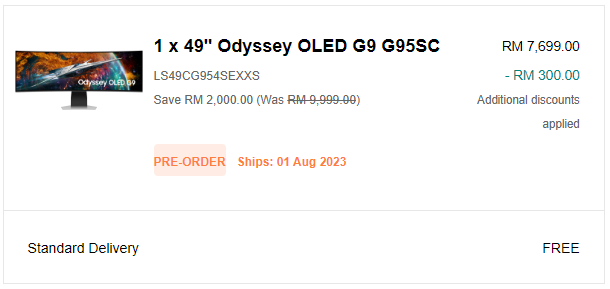 This post has been edited by Andrewtst: Jul 23 2023, 09:19 AM WaNaWe900 liked this post
|
|
|
 Jul 24 2023, 03:39 PM Jul 24 2023, 03:39 PM
Show posts by this member only | IPv6 | Post
#4372
|
        
All Stars
29,759 posts Joined: Jan 2009 From: Johor, Malaysia. |
QUOTE(Andrewtst @ Jul 23 2023, 09:18 AM) Pre-order the Samsung Odyssey OLED G9 G95SC. Earlier received my Samsung Odyssey OLED G9 Today is last day promotion as early bird, 20% discount + RM 300 voucher - Odyssey - Early Order 2023 | Samsung Malaysia Total paid RM 7,699.00 instead of official price of RM 9,999.00 Can't wait it arrival for test out & short review. 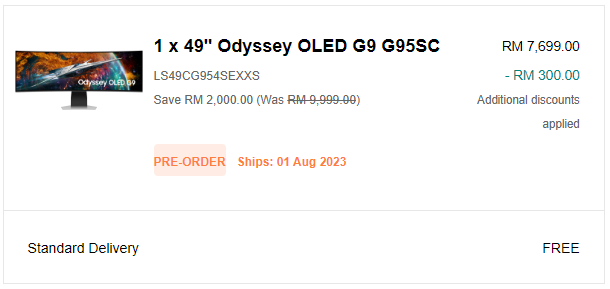   This post has been edited by Andrewtst: Jul 24 2023, 08:30 PM |
|
|
 Jul 25 2023, 12:19 AM Jul 25 2023, 12:19 AM
Show posts by this member only | IPv6 | Post
#4373
|
        
All Stars
29,759 posts Joined: Jan 2009 From: Johor, Malaysia. |
Samsung Odyssey OLED G9 - Short Review 🙂
Pros
Compare with Odyssey Neo G9/Neo G8
In summary is this monitor great and meet my expectations, yes it do but need some extra fine tuning. I am keeping both LG OLED Flex and also this Samsung Odyssey OLED G9. I probably no reason to change monitor anymore for sometimes. 😊 This post has been edited by Andrewtst: Jul 29 2023, 04:56 PM |
|
|
|
|
|
 Jul 29 2023, 06:57 PM Jul 29 2023, 06:57 PM
|
      
Senior Member
3,625 posts Joined: Nov 2007 From: Hornbill land |
QUOTE(Andrewtst @ Jul 24 2023, 03:39 PM) Wow so fast get another monitor. Crazy.Currently Im still undeciding between LG C2/C3 48" vs alienware dw3423dwf. Both around Rm4k except the C3. Now using LG 27GL850. Everyday watching movie on 65" oled, suddenly cannot get used to IPS screen anymore. PC gaming always on IPS panel. No feel compared to oled. Current setup Pc Rx3080 + LG27GL850. Ps5 + movie LG 65" C9. This post has been edited by mois: Jul 29 2023, 07:00 PM myway1985 liked this post
|
|
|
 Jul 30 2023, 01:07 AM Jul 30 2023, 01:07 AM
Show posts by this member only | IPv6 | Post
#4375
|
        
All Stars
29,759 posts Joined: Jan 2009 From: Johor, Malaysia. |
QUOTE(mois @ Jul 29 2023, 06:57 PM) Wow so fast get another monitor. Crazy. Unless you seat very far, else 48" is way too big.Currently Im still undeciding between LG C2/C3 48" vs alienware dw3423dwf. Both around Rm4k except the C3. Now using LG 27GL850. Everyday watching movie on 65" oled, suddenly cannot get used to IPS screen anymore. PC gaming always on IPS panel. No feel compared to oled. Current setup Pc Rx3080 + LG27GL850. Ps5 + movie LG 65" C9. I suggest you go for Alienware DW3423DWF, it is much balance load for RTX 3080 and also not too big. |
|
|
 Jul 30 2023, 08:08 AM Jul 30 2023, 08:08 AM
Show posts by this member only | IPv6 | Post
#4376
|
      
Senior Member
3,625 posts Joined: Nov 2007 From: Hornbill land |
|
|
|
 Jul 30 2023, 09:40 AM Jul 30 2023, 09:40 AM
Show posts by this member only | IPv6 | Post
#4377
|
        
All Stars
29,759 posts Joined: Jan 2009 From: Johor, Malaysia. |
|
|
|
 Aug 7 2023, 12:40 PM Aug 7 2023, 12:40 PM
Show posts by this member only | IPv6 | Post
#4378
|
      
Senior Member
4,714 posts Joined: Jan 2003 |
Guys...i'm using Dell AW3423DW monitor and actually I'm having a very small problem but very annoying problem. What happens is once in a while, the monitor will suddenly blackout and all I need to do is to turn off and turn it back on and the image will appear back in the screen.
When the screen goes to blackout, the monitor seems to be still functioning because I remember I connect my speaker output from monitor so I am watching Youtube and I can still hear the video sound and when I press spacebar to pause, seems like the video can pause as well. So i know that the monitor is still 'kinda on' but no image is displayed at all. I have tried to reach out to Dell customer service and they asked me to do multiple debug: - update Nvidia driver - make sure install monitor driver - change from hdmi to display port and vice versa - change new cable (I bought new uGreen display port cable) after do all above troubleshooting, I still get the same issue. Now Dell is offering to replace the monitor but a refurbished unit. I googled for this issue and seems like such issue is quite common, even older or other model of Dell Alienware monitor has similar issues in the past. Looking for any other possible inputs/suggestions or comments here. Thank you! Reference on other similar issues: https://www.dell.com/community/Alienware-De...it/td-p/7783432 https://www.dell.com/community/Alienware-De...ck/td-p/8263984 https://www.dell.com/community/Alienware-De...en/td-p/8384587 https://www.reddit.com/r/Monitors/comments/...ening_randomly/ https://www.reddit.com/r/Alienware/comments...een_goes_black/ https://www.reddit.com/r/ultrawidemasterrac..._black_screens/ |
|
|
 Aug 7 2023, 04:07 PM Aug 7 2023, 04:07 PM
Show posts by this member only | IPv6 | Post
#4379
|
        
All Stars
29,759 posts Joined: Jan 2009 From: Johor, Malaysia. |
QUOTE(kevyeoh @ Aug 7 2023, 12:40 PM) Guys...i'm using Dell AW3423DW monitor and actually I'm having a very small problem but very annoying problem. What happens is once in a while, the monitor will suddenly blackout and all I need to do is to turn off and turn it back on and the image will appear back in the screen. This model cannot firmware update, if your firmware got this issue, the only thing you can do is contact Dell for arranging pickup your monitor for replacement, it is gamble as you might getting even worst or not be unit. When the screen goes to blackout, the monitor seems to be still functioning because I remember I connect my speaker output from monitor so I am watching Youtube and I can still hear the video sound and when I press spacebar to pause, seems like the video can pause as well. So i know that the monitor is still 'kinda on' but no image is displayed at all. I have tried to reach out to Dell customer service and they asked me to do multiple debug: - update Nvidia driver - make sure install monitor driver - change from hdmi to display port and vice versa - change new cable (I bought new uGreen display port cable) after do all above troubleshooting, I still get the same issue. Now Dell is offering to replace the monitor but a refurbished unit. I googled for this issue and seems like such issue is quite common, even older or other model of Dell Alienware monitor has similar issues in the past. Looking for any other possible inputs/suggestions or comments here. Thank you! Reference on other similar issues: https://www.dell.com/community/Alienware-De...it/td-p/7783432 https://www.dell.com/community/Alienware-De...ck/td-p/8263984 https://www.dell.com/community/Alienware-De...en/td-p/8384587 https://www.reddit.com/r/Monitors/comments/...ening_randomly/ https://www.reddit.com/r/Alienware/comments...een_goes_black/ https://www.reddit.com/r/ultrawidemasterrac..._black_screens/ Nothing can do if the issue is due to firmware. |
|
|
 Aug 7 2023, 04:11 PM Aug 7 2023, 04:11 PM
|
       
All Stars
12,086 posts Joined: Jun 2014 From: Kuchai Lama |
QUOTE(kevyeoh @ Aug 7 2023, 12:40 PM) Guys...i'm using Dell AW3423DW monitor and actually I'm having a very small problem but very annoying problem. What happens is once in a while, the monitor will suddenly blackout and all I need to do is to turn off and turn it back on and the image will appear back in the screen. use dell monitor app.. then select display mode to manualWhen the screen goes to blackout, the monitor seems to be still functioning because I remember I connect my speaker output from monitor so I am watching Youtube and I can still hear the video sound and when I press spacebar to pause, seems like the video can pause as well. So i know that the monitor is still 'kinda on' but no image is displayed at all. I have tried to reach out to Dell customer service and they asked me to do multiple debug: - update Nvidia driver - make sure install monitor driver - change from hdmi to display port and vice versa - change new cable (I bought new uGreen display port cable) after do all above troubleshooting, I still get the same issue. Now Dell is offering to replace the monitor but a refurbished unit. I googled for this issue and seems like such issue is quite common, even older or other model of Dell Alienware monitor has similar issues in the past. Looking for any other possible inputs/suggestions or comments here. Thank you! Reference on other similar issues: https://www.dell.com/community/Alienware-De...it/td-p/7783432 https://www.dell.com/community/Alienware-De...ck/td-p/8263984 https://www.dell.com/community/Alienware-De...en/td-p/8384587 https://www.reddit.com/r/Monitors/comments/...ening_randomly/ https://www.reddit.com/r/Alienware/comments...een_goes_black/ https://www.reddit.com/r/ultrawidemasterrac..._black_screens/ |
| Change to: |  0.0411sec 0.0411sec
 0.23 0.23
 6 queries 6 queries
 GZIP Disabled GZIP Disabled
Time is now: 28th November 2025 - 06:09 AM |