As for GS series, I also did quite many survey before buying GT72 as I plan to buy GS series at first. But canceled due to many overheat complaints. Even GT70 also has several complaints about overheating issues. But with GT72 now, I think for GT series, MSi have truly upgraded their machine. Don't know about the new GS series with 900m series GPU. Not yet check any review about it.
Therefore, let us give them chance to upgrade their products. With these many complaints, hope MSi really look into this matter seriously especially in their after sales service as this will affect their products selling.
(Personally, I kind of hope MSi have agent like PrinceJ, where he knows everything about his products and ready to serve & assist, not just tell customer "Please contact our service centre...etc", for every single problem or question)
Edited : Btw to TS, for local set do we get red dragon plushie included in the super pack too? Because I don't get one from buying GT72. Seems nice
This post has been edited by EdenHazard17: Nov 19 2014, 04:39 AM


 Nov 19 2014, 02:25 AM
Nov 19 2014, 02:25 AM
 Quote
Quote

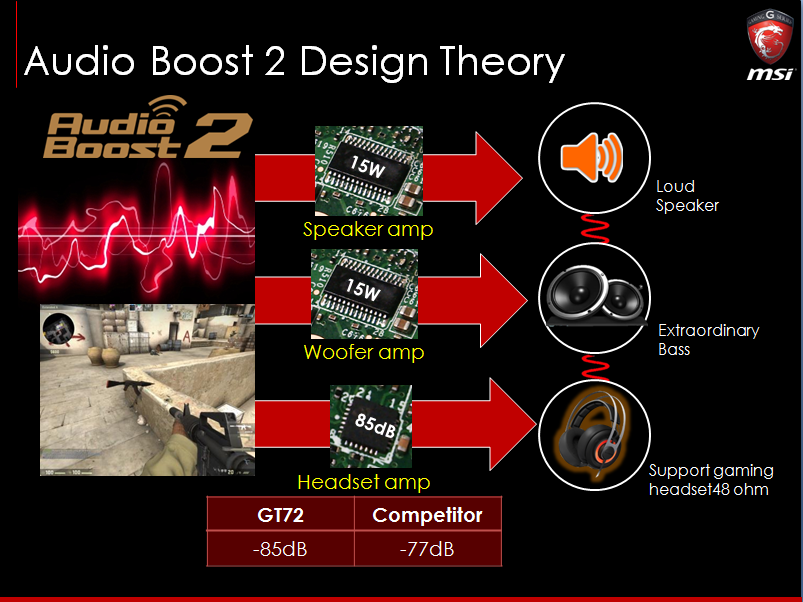

 0.0229sec
0.0229sec
 1.02
1.02
 6 queries
6 queries
 GZIP Disabled
GZIP Disabled