Outline ·
[ Standard ] ·
Linear+
Streamyx Streamyx 4Mbps Club V6
|
TSblacktubi
|
 Sep 8 2014, 07:55 PM, updated 7y ago Sep 8 2014, 07:55 PM, updated 7y ago
|
-


|
- Phone 100 to check for coverage at your area.
- You can get their technician to test and apply for you due to sometime the system is buggy. (Don't always work)
- 4Mbit plan require less than 2KM from the DSLAM
- We don't know if your location support 4Mbps, there are many complication. Normally SNR >15 and Attenuation <15. Ask agent or just phone 100.
How to Change my TM WiFi / Streamyx's account Password? » Click to show Spoiler - click again to hide... « 1) Create an account at MyTM2) Login 3) Click "Service" under "Quicklinks" 4) Click "view details" under the Streamyx plan 5) You will see this "To change your Streamyx Password click here" » Click to show Spoiler - click again to hide... « Check on your modem page for SNR Margin and Attenuation SNR Margin| 6dB or below | Bad and will encounter frequent disconnection and ADSL sync problem. | | 7dB-10dB | Acceptable but could have disconnecting issue. | | 11dB-20dB | Good with no sync problem. | | 20dB-28dB | Excellent. | | 29dB or above | Outstanding |
Line Attenuation10dB and below is outstanding 10dB-20dB is good 20dB-30dB is acceptable and you should be able to get 4Mbps 30dB-40dB is fair but you probably stay really from from the exchange 40dB and above is terrible and you will have really slow speed 1) Try other IP range by rebooting your modem router. This post has been edited by blacktubi: Jan 22 2018, 07:56 PM |
|
|
|
|
|
TSblacktubi
|
 Sep 8 2014, 08:31 PM Sep 8 2014, 08:31 PM
|
-


|
Added some useful thing to first post, anything to contribute please let me know
This post has been edited by blacktubi: Sep 8 2014, 08:32 PM
|
|
|
|
|
|
TSblacktubi
|
 Sep 8 2014, 09:23 PM Sep 8 2014, 09:23 PM
|
-


|
QUOTE(snowberry @ Sep 8 2014, 09:16 PM) d u SNR Margin (dB): 6.5 7.2 Attenuation (dB): 85.0 43.5 Attainable Rate (Kbps):298 290 Rate (Kbps): 108 298any idea? should i call tm or now really got bad connection issue. Something is really wrong, speed less than 100kbit for sure. Phone them now. |
|
|
|
|
|
TSblacktubi
|
 Sep 8 2014, 09:25 PM Sep 8 2014, 09:25 PM
|
-


|
QUOTE(snowberry @ Sep 8 2014, 09:24 PM) can u give me the number, i tried calling 100 not going tru. 1 300 888 123. |
|
|
|
|
|
TSblacktubi
|
 Sep 10 2014, 09:36 PM Sep 10 2014, 09:36 PM
|
-


|
QUOTE(idunnolol @ Sep 10 2014, 09:32 PM) Just got my 4 mbps line but now i experience white noise when using the phone. If i take off the cable from modem then it's ok   Any sifu can deal with this? Change your modem and try again Do you use your ADSL splitter |
|
|
|
|
|
TSblacktubi
|
 Sep 10 2014, 09:47 PM Sep 10 2014, 09:47 PM
|
-


|
QUOTE(idunnolol @ Sep 10 2014, 09:43 PM) already changed from my d-link to the modem provided by telekom before this, my set up was good but after upgrade from 2 to 4 mbps, then it gives this error My house have 2 parallel wiring Main telephone pole >>>> Goes to roof >>> 1 line goes to upstairs >>>> 1 line goes to downstairs Both line using Filters Technician came , he just inspect the connection from main telephone pole, say it is ok and told me to rewire my house due to old copper. Is it necessary ? Both modem give white noise when plugged to the telephone wire?  What is your ADSL stats? |
|
|
|
|
|
TSblacktubi
|
 Sep 10 2014, 10:24 PM Sep 10 2014, 10:24 PM
|
-


|
QUOTE(idunnolol @ Sep 10 2014, 10:22 PM) yes, Without modem then no problem. I just check both filter with isolation method . Same also . Method of checking is this Used lower ground floor line >>>> Filter>>>> modem and telephone Tried with 2 seperate filters and 2 seperate modem. Same story Well, this is weird In this case you can try changing your telephone wire since it is recommended by TM too |
|
|
|
|
|
TSblacktubi
|
 Sep 10 2014, 10:33 PM Sep 10 2014, 10:33 PM
|
-


|
QUOTE(idunnolol @ Sep 10 2014, 10:26 PM) Bro FYA Line Rate - Upstream (Kbps): 507 Line Rate - Downstream (Kbps): 5120 SNR Margin - Upstream (0.1 dB): 77
SNR Margin - Downstream (0.1 dB): 195 Attenuation - Upstream (0.1 dB): 49 Attenuation - Downstream (0.1 dB): 115 Your SNR is really bad, bad SNR is due to bad wiring. |
|
|
|
|
|
TSblacktubi
|
 Sep 17 2014, 06:18 PM Sep 17 2014, 06:18 PM
|
-


|
QUOTE(software70 @ Sep 17 2014, 04:49 PM) hi my modem has been reflashed to ddwrt. any idea how to check SNR? What ADSL modem you flashed  |
|
|
|
|
|
TSblacktubi
|
 Sep 28 2014, 09:21 PM Sep 28 2014, 09:21 PM
|
-


|
QUOTE(Amy09 @ Sep 28 2014, 09:18 PM) cant play game.....ping over 800 in cs go..........dont know what to do...last week still ok......starting weekend then now...no |
|
|
|
|
|
TSblacktubi
|
 Oct 2 2014, 11:30 PM Oct 2 2014, 11:30 PM
|
-


|
QUOTE(PhakFuhZai @ Oct 2 2014, 11:23 PM) SNR Margin (dB): 32.9 21.5 Attenuation (dB): 14.0 5.0 Output Power (dBm): 21.5 6.6 Attainable Rate (Kbps): 21848 588 Rate (Kbps): 2044 509 why the hell am I getting this when I have upgraded to 4Mbps When you upgrade? |
|
|
|
|
|
TSblacktubi
|
 Oct 3 2014, 07:39 AM Oct 3 2014, 07:39 AM
|
-


|
QUOTE(PhakFuhZai @ Oct 2 2014, 11:43 PM) already complained to activation department but will dial 100 to officially make a report these 2 days I think the phone line is top notch, so this is just something need to be done at the DSLAM right? currently the speed is only around 1.6-1.7Mbps Give them at least a week. Yes your DS SNR is good |
|
|
|
|
|
TSblacktubi
|
 Oct 3 2014, 11:59 AM Oct 3 2014, 11:59 AM
|
-


|
QUOTE(straw @ Oct 3 2014, 10:16 AM) wanne ask how to log in those public area TM Wifi? I try to log in but not valid or need register. Thanks. Read the first post on how to reset your password  |
|
|
|
|
|
TSblacktubi
|
 Oct 17 2014, 07:54 PM Oct 17 2014, 07:54 PM
|
-


|
QUOTE(mdzaboy @ Oct 17 2014, 07:32 PM) Guys, Wta, anyone replaced the modem either than TM modem? My modem struck by lightning including my asus router, after 5 years of using it, now both of it kaput  Thanks. Just buy any ADSL modem and it will work TP-LINK is cheap and nice Get cal lab lightning isolator for you modem, they works good too |
|
|
|
|
|
TSblacktubi
|
 Oct 17 2014, 08:27 PM Oct 17 2014, 08:27 PM
|
-


|
QUOTE(mdzaboy @ Oct 17 2014, 08:23 PM) really? oh thats great..can u recommend which cal lab lightning that u mention before? i might to find it soon Look for them in Garage Sales section, they are a local brand but work really good. |
|
|
|
|
|
TSblacktubi
|
 Oct 20 2014, 10:37 AM Oct 20 2014, 10:37 AM
|
-


|
QUOTE(squall0833 @ Oct 19 2014, 09:14 PM) recently got what problem again? or it just me? high ping to google dns, and at the time im writting this post, i have random internet stopped responding problem, even lowyat forum also same, pretty sure my modem no problem, ping to modem normal <1ms, modem to local TM normal 45ms, then go outside local TM has slow down and timeout problems IP : 115.134.xx.xx Attached thumbnail(s)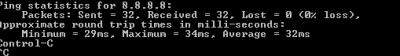
|
|
|
|
|
|
TSblacktubi
|
 Oct 28 2014, 03:06 PM Oct 28 2014, 03:06 PM
|
-


|
No 8Mbps promotion  |
|
|
|
|
|
TSblacktubi
|
 Oct 29 2014, 11:55 AM Oct 29 2014, 11:55 AM
|
-


|
QUOTE(jiant @ Oct 29 2014, 08:26 AM) Hey any body help... Speed test only get download 1.7x Megabits upload 0.43 Megabits or lower ping is both 60. Any setting is needed? self Install modem. I recommend you phone TM for a proper installation and diagnostics  |
|
|
|
|
|
TSblacktubi
|
 Oct 30 2014, 12:24 PM Oct 30 2014, 12:24 PM
|
-


|
Can anyone check if Streamyx 8Mbps is available
|
|
|
|
|
|
TSblacktubi
|
 Nov 1 2014, 09:49 AM Nov 1 2014, 09:49 AM
|
-


|
QUOTE(jiant @ Oct 31 2014, 11:21 PM) can i change the default password?how?also after calling TM contractor( streamyx installer) they say will on for me but my download speed still maintain at 1.7X upload inclease little bit from 0.4+ to 1.+ higher even not alway maintain at 1XMegabit. ping no stable from 60-80 to 22-122 ms this problem occur since activate streamyx account. how to solve it? Why don't you read first post before asking?  We are not TM's staff, get the TM technician to visit you and show them the speed. |
|
|
|
|



 Sep 8 2014, 07:55 PM, updated 7y ago
Sep 8 2014, 07:55 PM, updated 7y ago Quote
Quote
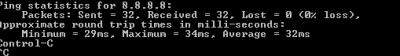
 0.0215sec
0.0215sec
 0.37
0.37
 7 queries
7 queries
 GZIP Disabled
GZIP Disabled