Can anyone tell me where to download firmware that support unifi for Dlink Dir-850L
Thanks
Unifi dlink DIR-850L unifi firmware, firmware that support unifi
Unifi dlink DIR-850L unifi firmware, firmware that support unifi
|
|
 May 26 2014, 09:43 PM, updated 12y ago May 26 2014, 09:43 PM, updated 12y ago
Show posts by this member only | Post
#1
|

Newbie
0 posts Joined: Feb 2006 |
Can anyone tell me where to download firmware that support unifi for Dlink Dir-850L
Thanks |
|
|
|
|
|
 May 26 2014, 10:08 PM May 26 2014, 10:08 PM
Show posts by this member only | IPv6 | Post
#2
|
 
Junior Member
250 posts Joined: Dec 2013 |
https://forum.lowyat.net/topic/3160058/all
^see the post from up there, you'll find the how-to guide on setting up VLAN tagging https://forum.lowyat.net/uploads/attach-67/...-1394943768.jpg https://forum.lowyat.net/uploads/attach-67/...-1394943788.jpg This post has been edited by #aten: May 26 2014, 10:12 PM |
|
|
 Jul 7 2014, 04:36 PM Jul 7 2014, 04:36 PM
Show posts by this member only | Post
#3
|
 
Junior Member
107 posts Joined: May 2009 |
Anyone have idea how to configure this for 5 static ip, now i mange to get 1 WAN ip work only.
Thanks |
|
|
 Aug 1 2014, 04:22 PM Aug 1 2014, 04:22 PM
Show posts by this member only | Post
#4
|
      
Senior Member
2,250 posts Joined: Jan 2003 From: Penang / Bentong, Pahang / Genting |
Unifi firmware can be downloaded from the singapore website....
https://sg.mydlink.com/support# , 1.09sg anyway those who wants more info, ksleet got do some review here... http://klseet.com/index.php/tl-wr1043nd-ve...ink-dir-850l-a1 This post has been edited by SnoWFisH: Aug 1 2014, 04:26 PM |
|
|
 Sep 26 2014, 09:10 PM Sep 26 2014, 09:10 PM
Show posts by this member only | IPv6 | Post
#5
|
|
Elite
2,558 posts Joined: Jan 2003 |
Good router. Have been using this with Unifi for nearly 6 months. Zero problem + easy configuration. Firmware 1.07 SG
|
|
|
 Jun 8 2016, 07:58 PM Jun 8 2016, 07:58 PM
Show posts by this member only | Post
#6
|
 
Junior Member
214 posts Joined: May 2005 |
Can somebody share with me this old firmware? I screw up once updated it.. Sg website only show latest firmware..
|
|
|
|
|
|
 Jun 10 2016, 04:51 PM Jun 10 2016, 04:51 PM
Show posts by this member only | Post
#7
|
  
Junior Member
321 posts Joined: Dec 2009 |
|
|
|
 Jun 14 2016, 09:44 AM Jun 14 2016, 09:44 AM
Show posts by this member only | Post
#8
|
 
Junior Member
214 posts Joined: May 2005 |
|
|
|
 Jun 14 2016, 10:47 AM Jun 14 2016, 10:47 AM
Show posts by this member only | Post
#9
|

Newbie
1 posts Joined: Jun 2016 |
Nice to be visiting your blog again, it has been months for me. Well this article that i've been waited for so long. I need this article to complete my assignment in the college, and it has same topic with your article. Thanks, great share.
|
|
|
 Jun 19 2016, 12:31 AM Jun 19 2016, 12:31 AM
|
 
Junior Member
103 posts Joined: Aug 2008 |
QUOTE(teohjo @ Jun 8 2016, 07:58 PM) Can somebody share with me this old firmware? I screw up once updated it.. Sg website only show latest firmware.. try this :- http://tsd.dlink.com.tw/ |
|
|
 Jun 28 2016, 10:22 AM Jun 28 2016, 10:22 AM
|

Newbie
1 posts Joined: Jun 2016 |
i'm subcribe for 30mbps unifi, for a month using dir-850l connection doing great.. but recently, i do some speedtest it only got 7.8mbps... dont know what happen.. connect with tm router, speed reach to 32mbps.. anyone know what happen?
|
|
|
 Jun 28 2016, 10:43 AM Jun 28 2016, 10:43 AM
|
 
Junior Member
214 posts Joined: May 2005 |
i haven't test it. Which tm router are u using? The orange color one?
|
|
|
 Jun 28 2016, 05:25 PM Jun 28 2016, 05:25 PM
|
       
All Stars
11,459 posts Joined: Oct 2007 From: KL |
QUOTE(eddiechubhunter @ Jun 28 2016, 10:22 AM) i'm subcribe for 30mbps unifi, for a month using dir-850l connection doing great.. but recently, i do some speedtest it only got 7.8mbps... dont know what happen.. connect with tm router, speed reach to 32mbps.. anyone know what happen? Did you configure anything on the DIR-850L? Such as QoS or whatever. Some advanced features on the 850L will slow it down drastically. |
|
|
|
|
|
 Jun 28 2016, 05:32 PM Jun 28 2016, 05:32 PM
|
 
Junior Member
214 posts Joined: May 2005 |
guys.. what firmware version did you all using now?
|
|
|
 Jul 6 2016, 02:41 PM Jul 6 2016, 02:41 PM
|

Newbie
2 posts Joined: Jun 2016 |
hello, unifi people just recently upgraded my old orange router to DIR 850L (black cylinder dlink router). And I just upgraded to 30mbps. Unfortunately, the signal for this router was bad and when i did some speed test, it's about 7mbps as stated in one of the previous post. Anyone know how to fix this or adjust the router configuration to boost my wifi speed and signal for this Dlink DIR 850L? thanks in advance =)
(my firmware version is 2.07) you can refer to the following link for the review of the router http://www.blacktubi.com/review/d-link-dir-850l-review/ I did move to prioritize some of my device in the QOS section. This post has been edited by wohcheeonn: Jul 6 2016, 02:45 PM |
|
|
 Jul 6 2016, 06:18 PM Jul 6 2016, 06:18 PM
|
       
All Stars
11,459 posts Joined: Oct 2007 From: KL |
QUOTE(wohcheeonn @ Jul 6 2016, 02:41 PM) hello, unifi people just recently upgraded my old orange router to DIR 850L (black cylinder dlink router). And I just upgraded to 30mbps. Unfortunately, the signal for this router was bad and when i did some speed test, it's about 7mbps as stated in one of the previous post. Anyone know how to fix this or adjust the router configuration to boost my wifi speed and signal for this Dlink DIR 850L? thanks in advance =) Can you reset the router to defaults and try again? Certain QOS stuff will disable "hardware nat" and slow down the router a lot. Default config for this router should be OK up to 300mbps.(my firmware version is 2.07) you can refer to the following link for the review of the router http://www.blacktubi.com/review/d-link-dir-850l-review/ I did move to prioritize some of my device in the QOS section. Do a test on LAN first to verify your router is functioning OK then test on Wifi to determine where the problem lies. |
|
|
 Jul 16 2016, 11:08 PM Jul 16 2016, 11:08 PM
Show posts by this member only | IPv6 | Post
#17
|
   
Junior Member
515 posts Joined: Jun 2008 From: Penang |
anyone upgrade to version 2.07 for TM DIR-850L? Will there be any problem after upgrade?
|
|
|
 Jul 17 2016, 12:41 PM Jul 17 2016, 12:41 PM
|
     
Senior Member
1,803 posts Joined: Oct 2007 |
QUOTE(wohcheeonn @ Jul 6 2016, 02:41 PM) hello, unifi people just recently upgraded my old orange router to DIR 850L (black cylinder dlink router). And I just upgraded to 30mbps. Unfortunately, the signal for this router was bad and when i did some speed test, it's about 7mbps as stated in one of the previous post. Anyone know how to fix this or adjust the router configuration to boost my wifi speed and signal for this Dlink DIR 850L? thanks in advance =) Seems that this router has many issues. (my firmware version is 2.07) you can refer to the following link for the review of the router http://www.blacktubi.com/review/d-link-dir-850l-review/ I did move to prioritize some of my device in the QOS section. I have problem using my mobile device connected to wifi. Speed is so slow. But on laptop, no issues. Nvr had this problem on my old orange router |
|
|
 Jul 24 2016, 08:17 AM Jul 24 2016, 08:17 AM
|
      
Senior Member
4,524 posts Joined: Oct 2007 From: ~Still finding the place~ |
QUOTE(daniel20588 @ Jul 16 2016, 11:08 PM) Yes, i did upgraded to 2.07, so far didnt notice anything different..QUOTE(kevin23 @ Jul 17 2016, 12:41 PM) Seems that this router has many issues. I've experienced this when TM setup for me..then my wifi keep disconnect and delay..I thought this router is lousy, but then i do factory reset..everything went smooth so far..I have problem using my mobile device connected to wifi. Speed is so slow. But on laptop, no issues. Nvr had this problem on my old orange router Since this router is running dual band, try to set the 2.4GHz to Mixed g/n..5GHz to n/ac..i forgot is it like this..but something like that.. |
|
|
 Aug 5 2016, 04:46 PM Aug 5 2016, 04:46 PM
|
   
Junior Member
582 posts Joined: Jun 2008 |
nothing wrong....your old device connect it to 2.4 new device connect to 5...version 2.07 hardware B give free by unifi block 2 years....cry cry
|
|
|
 Sep 9 2016, 11:18 AM Sep 9 2016, 11:18 AM
|
  
Junior Member
446 posts Joined: Feb 2010 |
can anyone give me the link for firmware 2.07? I'm getting trouble to setup this router..it says connected but no internet..and i can view hypptv..
nvm..i found it..using the all region firmware..will try after work This post has been edited by soul_gamerz: Sep 9 2016, 11:26 AM |
|
|
 Sep 13 2016, 02:03 PM Sep 13 2016, 02:03 PM
Show posts by this member only | IPv6 | Post
#22
|
 
Junior Member
57 posts Joined: Oct 2007 From: Setapak - Gombak - Kuantan |
QUOTE(eddiechubhunter @ Jun 28 2016, 10:22 AM) i'm subcribe for 30mbps unifi, for a month using dir-850l connection doing great.. but recently, i do some speedtest it only got 7.8mbps... dont know what happen.. connect with tm router, speed reach to 32mbps.. anyone know what happen? don't use QOS engine just leave your pc unpriortize. i try to set my pc to HIGHEST amd my max connection speed just capped at 7.8MbpsQUOTE(soul_gamerz @ Sep 9 2016, 11:18 AM) can anyone give me the link for firmware 2.07? I'm getting trouble to setup this router..it says connected but no internet..and i can view hypptv.. http://support.dlink.com/ProductInfo.aspx?m=DIR-850Lnvm..i found it..using the all region firmware..will try after work Good new to 30Mbps subscribe.. you can now replacement your DIR615 to DIR850L with TOC "Pilihan 1: Set alatan you akan diganti secara percuma, dan tempoh kontrak perkhidmatan you akan dilanjutkan bermula dari tarikh gantian set alatan Atau Pilihan 2: You boleh memilih untuk membeli set alatan baru daripada TM tanpa memperbaharui tempoh kontrak perkhidmatan. Tempoh jaminan untuk set alatan tersebut akan dilanjutkan dan jumlah bayaran akan dipaparkan di dalam bil you. Untuk alatan, kami perlukan team kami untuk membuat semakan dahulu sama ada perlu ditukar atau tidak. Btw, jika router yang perlu ditukar, harganya ialah RM127.20 dan untuk BTU modem, ianya lifetime warranty ya " |
|
|
 Sep 13 2016, 02:14 PM Sep 13 2016, 02:14 PM
|
  
Junior Member
446 posts Joined: Feb 2010 |
QUOTE(Tok_Gajah @ Sep 13 2016, 02:03 PM) Thanks..btw does this one have option for ppoe-unifi? The one i download dont have..need to revert back to 2.06. And i just know that need to use chrome in order to sucessfuly configure this router. |
|
|
 Sep 13 2016, 02:23 PM Sep 13 2016, 02:23 PM
|
 
Junior Member
57 posts Joined: Oct 2007 From: Setapak - Gombak - Kuantan |
QUOTE(soul_gamerz @ Sep 13 2016, 02:14 PM) Thanks..btw does this one have option for ppoe-unifi? The one i download dont have..need to revert back to 2.06. And i just know that need to use chrome in order to sucessfuly configure this router. Hardware version B for UNIFI that support vlan tagging. I'm using Firefox to configured.. Chrome also do.. |
|
|
 Oct 10 2016, 11:10 AM Oct 10 2016, 11:10 AM
Show posts by this member only | IPv6 | Post
#25
|
      
Senior Member
2,546 posts Joined: Jan 2009 From: Cyberjaya |
QUOTE(wohcheeonn @ Jul 6 2016, 02:41 PM) hello, unifi people just recently upgraded my old orange router to DIR 850L (black cylinder dlink router). And I just upgraded to 30mbps. Unfortunately, the signal for this router was bad and when i did some speed test, it's about 7mbps as stated in one of the previous post. Anyone know how to fix this or adjust the router configuration to boost my wifi speed and signal for this Dlink DIR 850L? thanks in advance =) yep i had this issue tooI did move to prioritize some of my device in the QOS section. reported to TM then they came and replaced to a new DIR 850L again (for the 3rd time in 3 months). i found that if i enable QOS, everything will become shitty. probably the firmware itself or the dumb router. QUOTE(kevin23 @ Jul 17 2016, 12:41 PM) Seems that this router has many issues. same here I have problem using my mobile device connected to wifi. Speed is so slow. But on laptop, no issues. Nvr had this problem on my old orange router |
|
|
 Oct 11 2016, 09:01 AM Oct 11 2016, 09:01 AM
|
      
Senior Member
2,734 posts Joined: Jan 2003 From: Melaka |
This router wifi signal is very weak, and the wifi speed will degrade once in a while, the only way to fix it is to restart. Fedup with this and upgraded to Asus RT-AC68U, even web browsing is so much smoother and responsive ( FYI, my house all using wifi, total got about 12 devices but not all using at the same time ), even streaming 4k movie through wifi is not a problem right now with the Asus router
|
|
|
 Nov 10 2016, 03:56 PM Nov 10 2016, 03:56 PM
|
  
Junior Member
446 posts Joined: Feb 2010 |
guys..who have use the Firmware 2.07? how do you configure to use it with unifi? It gave me notification about the 2.07 firmware, when i upgrade it all setting were lost and forced back to downgrade to 2.06. when in 2.07 I dont see the Unifi - PPPoE and cannot configure vLAN tagging.
 |
|
|
 Nov 10 2016, 04:19 PM Nov 10 2016, 04:19 PM
|
      
Senior Member
4,524 posts Joined: Oct 2007 From: ~Still finding the place~ |
QUOTE(soul_gamerz @ Nov 10 2016, 03:56 PM) guys..who have use the Firmware 2.07? how do you configure to use it with unifi? It gave me notification about the 2.07 firmware, when i upgrade it all setting were lost and forced back to downgrade to 2.06. when in 2.07 I dont see the Unifi - PPPoE and cannot configure vLAN tagging. I'm using 2.07..so far no problem with Unifi.. |
|
|
 Nov 10 2016, 05:18 PM Nov 10 2016, 05:18 PM
Show posts by this member only | IPv6 | Post
#29
|
  
Junior Member
446 posts Joined: Feb 2010 |
|
|
|
 Nov 30 2016, 05:34 PM Nov 30 2016, 05:34 PM
|
 
Junior Member
241 posts Joined: Jun 2010 |
Guys
I would recommend not to use the 2.07 (I had to revert to 2.06) issues with general internet speed when all settings left at default |
|
|
 Dec 13 2016, 07:52 AM Dec 13 2016, 07:52 AM
|
|
VIP
15,903 posts Joined: Jan 2003 From: Miri |
|
|
|
 Dec 13 2016, 09:16 AM Dec 13 2016, 09:16 AM
|
     
Senior Member
1,704 posts Joined: Jan 2005 |
|
|
|
 Dec 24 2016, 10:44 AM Dec 24 2016, 10:44 AM
Show posts by this member only | IPv6 | Post
#33
|
     
Senior Member
1,704 posts Joined: Jan 2005 |
updated to latest fw 2.07...
LAN4 tag to IPTV...unable change to INTERNET... change to INTERNET ..click SAVE after reboot still IPTV.. anyone know how to change? thanks.. |
|
|
 Dec 24 2016, 05:44 PM Dec 24 2016, 05:44 PM
|
       
All Stars
14,312 posts Joined: Jan 2011 |
I had done two unifi new installation at two different location. Both location I was given the TP-link Archer C5 wifi router, which it works superb.
|
|
|
 Jan 6 2017, 02:38 PM Jan 6 2017, 02:38 PM
Show posts by this member only | IPv6 | Post
#35
|
|
VIP
15,903 posts Joined: Jan 2003 From: Miri |
Just a finding, don't know if I'm late or not...
There is basically 2 versions of 2.07 firmware - FW2.07 (Global??) - FW2.07TM (TM certified) There's probably other variants depending on region, but I'm not 100% sure. What I know is that both firmware above can be used without any problem. The global firmware also supports IPTV... I have used and tested. However the TM firmware has issues with OpenDNS not registering the correct IP address, hence you might have problem accessing certain websites. Domain blocking sometimes an issue too. |
|
|
 Jan 6 2017, 07:33 PM Jan 6 2017, 07:33 PM
Show posts by this member only | IPv6 | Post
#36
|
     
Senior Member
1,704 posts Joined: Jan 2005 |
QUOTE(soulfly @ Jan 6 2017, 02:38 PM) Just a finding, don't know if I'm late or not... Global firmware where to find?There is basically 2 versions of 2.07 firmware - FW2.07 (Global??) - FW2.07TM (TM certified) There's probably other variants depending on region, but I'm not 100% sure. What I know is that both firmware above can be used without any problem. The global firmware also supports IPTV... I have used and tested. However the TM firmware has issues with OpenDNS not registering the correct IP address, hence you might have problem accessing certain websites. Domain blocking sometimes an issue too. suitable for asian's device? thanks.. |
|
|
 Jan 6 2017, 08:49 PM Jan 6 2017, 08:49 PM
|
      
Senior Member
4,524 posts Joined: Oct 2007 From: ~Still finding the place~ |
|
|
|
 Jan 7 2017, 08:02 AM Jan 7 2017, 08:02 AM
|
|
VIP
15,903 posts Joined: Jan 2003 From: Miri |
QUOTE(sgpdsmss @ Jan 6 2017, 07:33 PM) Global firmware you can get from international/US D-Link. But I got mine previously by updating within the router firmware update function (under MANAGEMENT tab). The 2.07TM can get from D-Link MY/SG site. The 2.07TM will have something like this displayed in the HOME tab  I don't have a clue what this is, probably someone else can explain. My DiR-850L originally came with 2.06 which I think has TM firmware, since it was given for UniFi subscription anyway. Then, I use the built-in firmware update, and the router downloaded 2.07 global. It was running fine, no issues. Then I gatal tangan and downloaded 2.07TM from D-Link Malaysia site and manually flash it. It was okay for a few days until I found out that it doesn't work well with OpenDNS. Domain blocking still works, but in the same time, you cannot access websites marked 'illegal' by TM. Then I tried reverting back to Global 2.07 by downloading the firmware from US site and manual flash. Somehow this time I couldn't even connect to the internet for some unknown reason. Your result may vary. Now I downgraded to 2.06 Malaysia firmware, everything works just the way I like it. So my recommendation is don't upgrade to 2.07TM unless you are only doing 'normal stuff' This post has been edited by soulfly: Jan 7 2017, 08:07 AM |
|
|
 Jan 7 2017, 09:21 AM Jan 7 2017, 09:21 AM
Show posts by this member only | IPv6 | Post
#39
|
     
Senior Member
1,704 posts Joined: Jan 2005 |
QUOTE(soulfly @ Jan 7 2017, 08:02 AM) Global firmware you can get from international/US D-Link. I already upgraded to TM 2.07 fw few weeks ago..But I got mine previously by updating within the router firmware update function (under MANAGEMENT tab). The 2.07TM can get from D-Link MY/SG site. The 2.07TM will have something like this displayed in the HOME tab  I don't have a clue what this is, probably someone else can explain. My DiR-850L originally came with 2.06 which I think has TM firmware, since it was given for UniFi subscription anyway. Then, I use the built-in firmware update, and the router downloaded 2.07 global. It was running fine, no issues. Then I gatal tangan and downloaded 2.07TM from D-Link Malaysia site and manually flash it. It was okay for a few days until I found out that it doesn't work well with OpenDNS. Domain blocking still works, but in the same time, you cannot access websites marked 'illegal' by TM. Then I tried reverting back to Global 2.07 by downloading the firmware from US site and manual flash. Somehow this time I couldn't even connect to the internet for some unknown reason. Your result may vary. Now I downgraded to 2.06 Malaysia firmware, everything works just the way I like it. So my recommendation is don't upgrade to 2.07TM unless you are only doing 'normal stuff' I'm using Google DNS... |
|
|
 Feb 3 2017, 02:59 AM Feb 3 2017, 02:59 AM
Show posts by this member only | IPv6 | Post
#40
|
  
Junior Member
366 posts Joined: Nov 2007 From: Sin City |
|
|
|
 Feb 3 2017, 05:55 PM Feb 3 2017, 05:55 PM
|
|
VIP
15,903 posts Joined: Jan 2003 From: Miri |
QUOTE(edwardstevens @ Feb 3 2017, 02:59 AM) uhh...where to get 2.06 tm? the firmware i am using is DIR850L_FW206SGb04i 'accidentally' upgrade to 2.07 tm and have trouble with the TR dns server dlink website only have 2.06sg. i cant add static lan ip with that fw not sure about the static ip thingy as i am not utilizing it |
|
|
 Feb 5 2017, 01:49 PM Feb 5 2017, 01:49 PM
Show posts by this member only | IPv6 | Post
#42
|
  
Junior Member
366 posts Joined: Nov 2007 From: Sin City |
QUOTE(soulfly @ Feb 3 2017, 05:55 PM) the firmware i am using is DIR850L_FW206SGb04 ooo...not sure about the static ip thingy as i am not utilizing it after 2.06sg, there is a 2.06tm which is stable, can turn off the WPS and can add static lan ip the TR in 2.07tm is tr-069. router need to phone home (to tm) once in a while probably. the tr dns server don't resolve any domain. devices that support ipv6 wont have problem since they will use ipv6 dns server to resolve domain but old device, well...shit edit: btw, i e-mailed dlink malaysia and they give an updated firmware, 2.08tm. none of that TR nonsense This post has been edited by edwardstevens: Feb 6 2017, 12:19 PM |
|
|
 Feb 6 2017, 01:50 PM Feb 6 2017, 01:50 PM
|
      
Senior Member
5,614 posts Joined: Jun 2006 From: Cyberjaya, Shah Alam, Ipoh |
QUOTE(edwardstevens @ Feb 5 2017, 02:49 PM) ooo... So how?after 2.06sg, there is a 2.06tm which is stable, can turn off the WPS and can add static lan ip the TR in 2.07tm is tr-069. router need to phone home (to tm) once in a while probably. the tr dns server don't resolve any domain. devices that support ipv6 wont have problem since they will use ipv6 dns server to resolve domain but old device, well...shit edit: btw, i e-mailed dlink malaysia and they give an updated firmware, 2.08tm. none of that TR nonsense Problem solved already? |
|
|
 Feb 15 2017, 11:28 AM Feb 15 2017, 11:28 AM
|
    
Senior Member
744 posts Joined: Oct 2004 From: ~Somewhere on Earth~ |
Is there any button that can manually disconnect ONLY from the internet without restarting the router? I can't find the disconnect button unless i change the connection setting to "on demand/manually".
|
|
|
 Feb 16 2017, 02:16 PM Feb 16 2017, 02:16 PM
Show posts by this member only | IPv6 | Post
#45
|
     
Senior Member
1,788 posts Joined: Jul 2007 |
Can anyone advise the steps to use this router as repeater?
|
|
|
 Feb 17 2017, 12:31 AM Feb 17 2017, 12:31 AM
|
       
All Stars
11,459 posts Joined: Oct 2007 From: KL |
|
|
|
 Feb 17 2017, 12:43 AM Feb 17 2017, 12:43 AM
|
    
Senior Member
736 posts Joined: Jun 2006 From: Ipoh |
|
|
|
 Feb 17 2017, 02:26 AM Feb 17 2017, 02:26 AM
|
       
All Stars
11,459 posts Joined: Oct 2007 From: KL |
QUOTE(muncheno @ Feb 17 2017, 12:43 AM) I saw the option is available, you may want to try it. Thanks for the correction.After set the repeater mode, I think u need to set the same wireless setting same as main router. Zzzz. Good night GuyM It should be quite easy, all you need are SSID, password and MAC address of the opposing wifi. So just find places to key those in and you're done. |
|
|
 Feb 17 2017, 07:47 AM Feb 17 2017, 07:47 AM
Show posts by this member only | IPv6 | Post
#49
|
     
Senior Member
1,788 posts Joined: Jul 2007 |
QUOTE(muncheno @ Feb 17 2017, 12:43 AM) 
I saw the option is available, you may want to try it. After set the repeater mode, I think u need to set the same wireless setting same as main router. Zzzz. Good night QUOTE(soonwai @ Feb 17 2017, 02:26 AM) Thanks for the correction. I supposed I could easily get those info from my main router rtn12hp...? Thanks mate!GuyM It should be quite easy, all you need are SSID, password and MAC address of the opposing wifi. So just find places to key those in and you're done. |
|
|
 Feb 22 2017, 02:15 AM Feb 22 2017, 02:15 AM
|
    
Senior Member
744 posts Joined: Oct 2004 From: ~Somewhere on Earth~ |
A sharing of my experience with firmware 2.06sg, 2.07TM, and 2.08TM:
Before I begin, I would like to say that the results below was solely my own experience. It may be vary for you guys. And note that I'm only using mobile phone (redmi note 3 SD), and this was the only device that connected to the router. My 850L router came originally with 2.07TM and from what I've remember, it didn't gave me major issue with the wifi connection (2.4ghz + 5ghz) as well as the internet. Then last week I've updated to 2.08TM, where the nightmare begun. The wifi connection on 5ghz disconnected certain times and unable to connect back with a message says password invalid. It can only be fixed by restarting the router. As for the internet, frequent delay or lag occurred. For example, if you would scroll Instagram or YouTube or even Clash Royale, it took as least 5 sec to load. Almost every time when i did a page refresh in the Instagram or YouTube, again it took about another 5 sec to load. I've tried to use the speedtest.net app to do some speed tesing, it couldn't even load up the "nearest location". Somehow the download speed was ok (full speed), but the whole connection thing went so delay/lag. And the 3rd issue was the 3rd party DNS (google + opendns) isn't allowed. Even though the 3rd party DNS is set, so-called illegal sites are still blocked. Then I reverted back to 2.07TM and i thought the issues would be solved. Sadly the internet and the wifi connection were as bad as in 2.08TM. The only thing was working is that I could use the 3rd party DNS. Currently the best solution for me now is to roll back to 2.06sg version. Everything goes fine so far with this firmware. The only thing is I've disabled the 5ghz wifi and solely use 2.4ghz, because disconnections still occur. I'm not sure whether it's the router itself unable to handle 5ghz or my device issue. I've tried 2.07 global version, but failed. Probably it's due to the lack of vlan tagging feature in the global version. (Correct me if I'm wrong) Conclusion: 2.08TM: Wifi (5ghz) frequent disconnection, internet connection delay/lag, 3rd party DNS disallowed. 2.07TM (after roll back from 2.08TM): Wifi (5ghz) frequent disconnection, internet connection delay/lag 2.06sg: Everything is perfect, except for the Wifi (5ghz) has frequent disconnection I hope my sharing here, perhaps, might help the community here. This post has been edited by bsb85my: Feb 22 2017, 02:17 AM |
|
|
 Feb 23 2017, 07:07 PM Feb 23 2017, 07:07 PM
|
     
Senior Member
1,682 posts Joined: Jan 2007 From: Kuala Lumpur |
QUOTE(bsb85my @ Feb 22 2017, 02:15 AM) Conclusion: 2.08TM: Wifi (5ghz) frequent disconnection, internet connection delay/lag, 3rd party DNS disallowed. 2.07TM (after roll back from 2.08TM): Wifi (5ghz) frequent disconnection, internet connection delay/lag 2.06sg: Everything is perfect, except for the Wifi (5ghz) has frequent disconnection I hope my sharing here, perhaps, might help the community here. |
|
|
 Feb 25 2017, 12:53 PM Feb 25 2017, 12:53 PM
Show posts by this member only | IPv6 | Post
#52
|
 
Junior Member
283 posts Joined: Aug 2008 From: Malacca |
Hi, I got New router hardware version B1 from TM. Cannot change DNS Where you guys download SG firmware?
From SG website I only found: For H/W Rev. A: v1.12 For H/W Rev. B: v2.03 |
|
|
 Feb 25 2017, 05:47 PM Feb 25 2017, 05:47 PM
Show posts by this member only | IPv6 | Post
#53
|
     
Senior Member
1,138 posts Joined: May 2010 |
QUOTE(bsb85my @ Feb 22 2017, 02:15 AM) A sharing of my experience with firmware 2.06sg, 2.07TM, and 2.08TM: for 5ghz wifi, try fix channel 44Before I begin, I would like to say that the results below was solely my own experience. It may be vary for you guys. And note that I'm only using mobile phone (redmi note 3 SD), and this was the only device that connected to the router. My 850L router came originally with 2.07TM and from what I've remember, it didn't gave me major issue with the wifi connection (2.4ghz + 5ghz) as well as the internet. Then last week I've updated to 2.08TM, where the nightmare begun. The wifi connection on 5ghz disconnected certain times and unable to connect back with a message says password invalid. It can only be fixed by restarting the router. As for the internet, frequent delay or lag occurred. For example, if you would scroll Instagram or YouTube or even Clash Royale, it took as least 5 sec to load. Almost every time when i did a page refresh in the Instagram or YouTube, again it took about another 5 sec to load. I've tried to use the speedtest.net app to do some speed tesing, it couldn't even load up the "nearest location". Somehow the download speed was ok (full speed), but the whole connection thing went so delay/lag. And the 3rd issue was the 3rd party DNS (google + opendns) isn't allowed. Even though the 3rd party DNS is set, so-called illegal sites are still blocked. Then I reverted back to 2.07TM and i thought the issues would be solved. Sadly the internet and the wifi connection were as bad as in 2.08TM. The only thing was working is that I could use the 3rd party DNS. Currently the best solution for me now is to roll back to 2.06sg version. Everything goes fine so far with this firmware. The only thing is I've disabled the 5ghz wifi and solely use 2.4ghz, because disconnections still occur. I'm not sure whether it's the router itself unable to handle 5ghz or my device issue. I've tried 2.07 global version, but failed. Probably it's due to the lack of vlan tagging feature in the global version. (Correct me if I'm wrong) Conclusion: 2.08TM: Wifi (5ghz) frequent disconnection, internet connection delay/lag, 3rd party DNS disallowed. 2.07TM (after roll back from 2.08TM): Wifi (5ghz) frequent disconnection, internet connection delay/lag 2.06sg: Everything is perfect, except for the Wifi (5ghz) has frequent disconnection I hope my sharing here, perhaps, might help the community here. |
|
|
 Feb 26 2017, 05:19 PM Feb 26 2017, 05:19 PM
Show posts by this member only | IPv6 | Post
#54
|
 
Junior Member
283 posts Joined: Aug 2008 From: Malacca |
QUOTE(bsb85my @ Feb 22 2017, 02:15 AM) A sharing of my experience with firmware 2.06sg, 2.07TM, and 2.08TM: How they disallow DNS change in 2.08TM? No more setting in advance?Before I begin, I would like to say that the results below was solely my own experience. It may be vary for you guys. And note that I'm only using mobile phone (redmi note 3 SD), and this was the only device that connected to the router. My 850L router came originally with 2.07TM and from what I've remember, it didn't gave me major issue with the wifi connection (2.4ghz + 5ghz) as well as the internet. Then last week I've updated to 2.08TM, where the nightmare begun. The wifi connection on 5ghz disconnected certain times and unable to connect back with a message says password invalid. It can only be fixed by restarting the router. As for the internet, frequent delay or lag occurred. For example, if you would scroll Instagram or YouTube or even Clash Royale, it took as least 5 sec to load. Almost every time when i did a page refresh in the Instagram or YouTube, again it took about another 5 sec to load. I've tried to use the speedtest.net app to do some speed tesing, it couldn't even load up the "nearest location". Somehow the download speed was ok (full speed), but the whole connection thing went so delay/lag. And the 3rd issue was the 3rd party DNS (google + opendns) isn't allowed. Even though the 3rd party DNS is set, so-called illegal sites are still blocked. Then I reverted back to 2.07TM and i thought the issues would be solved. Sadly the internet and the wifi connection were as bad as in 2.08TM. The only thing was working is that I could use the 3rd party DNS. Currently the best solution for me now is to roll back to 2.06sg version. Everything goes fine so far with this firmware. The only thing is I've disabled the 5ghz wifi and solely use 2.4ghz, because disconnections still occur. I'm not sure whether it's the router itself unable to handle 5ghz or my device issue. I've tried 2.07 global version, but failed. Probably it's due to the lack of vlan tagging feature in the global version. (Correct me if I'm wrong) Conclusion: 2.08TM: Wifi (5ghz) frequent disconnection, internet connection delay/lag, 3rd party DNS disallowed. 2.07TM (after roll back from 2.08TM): Wifi (5ghz) frequent disconnection, internet connection delay/lag 2.06sg: Everything is perfect, except for the Wifi (5ghz) has frequent disconnection I hope my sharing here, perhaps, might help the community here. This post has been edited by IamNOT: Feb 26 2017, 05:19 PM |
|
|
 Mar 1 2017, 12:31 AM Mar 1 2017, 12:31 AM
|
    
Senior Member
744 posts Joined: Oct 2004 From: ~Somewhere on Earth~ |
|
|
|
 Mar 1 2017, 12:36 AM Mar 1 2017, 12:36 AM
|
    
Senior Member
744 posts Joined: Oct 2004 From: ~Somewhere on Earth~ |
QUOTE(IamNOT @ Feb 25 2017, 12:53 PM) Hi, I got New router hardware version B1 from TM. Cannot change DNS Where you guys download SG firmware? Here it isFrom SG website I only found: For H/W Rev. A: v1.12 For H/W Rev. B: v2.03 |
|
|
 Mar 1 2017, 03:59 AM Mar 1 2017, 03:59 AM
|
    
Senior Member
744 posts Joined: Oct 2004 From: ~Somewhere on Earth~ |
|
|
|
 Mar 15 2017, 03:21 AM Mar 15 2017, 03:21 AM
Show posts by this member only | IPv6 | Post
#58
|
 
Junior Member
289 posts Joined: Sep 2012 |
This is for the user facing speed delay on 2.07TM and 2.08TM.
I guess the reason you guys saying 2.06 is fast is due to it did not enable IPv6 by default. The default IPv6 DNS from TM itself has speed delay. You guys need to change both IPv4 and IPv6 DNS to Google DNS or any other DNS (for my case, I use Google DNS.) Change IPv4 DNS to Google DNS 8.8.8.8 8.8.4.4 Change IPv6 DNS to Google DNS 2001:4860:4860::8888 2001:4860:4860::8844 This post has been edited by jacktiew: Mar 15 2017, 03:30 AM |
|
|
 Mar 21 2017, 06:40 PM Mar 21 2017, 06:40 PM
|
  
Junior Member
335 posts Joined: Apr 2006 From: Kuala Lumpur |
Hmm.. seems I'm having the same issue with 2.08TM. After I installed the firmware yesterday, I found this morning devices are able to connect but not identified (ie no dynamic IP given). No internet access.
I reverted back to 2.07TM but the same issue remained. I'm getting around that thru static IP (on the device). Maybe I hard-reset the 850L and see if it resolves the issue. Will revert on the findings later. |
|
|
 Mar 22 2017, 06:55 AM Mar 22 2017, 06:55 AM
|
  
Junior Member
335 posts Joined: Apr 2006 From: Kuala Lumpur |
Managed to resolve the dynamic IP issue with a factory reset. Seems factory reseting the router cleared it of whatever's causing the problems on my end. Router is still at 2.07TM. Likely keep it at this FW until someone can verify 2.08TM is good to upgrade.
I saw that in D-link global, the recent 2.08 (non-TM) has an update date in Feb/Mar. |
|
|
 Mar 22 2017, 09:15 AM Mar 22 2017, 09:15 AM
|
     
Senior Member
1,230 posts Joined: Oct 2005 |
QUOTE(jack208 @ Mar 22 2017, 06:55 AM) Managed to resolve the dynamic IP issue with a factory reset. Seems factory reseting the router cleared it of whatever's causing the problems on my end. Router is still at 2.07TM. Likely keep it at this FW until someone can verify 2.08TM is good to upgrade. Mine 2.08...working wellI saw that in D-link global, the recent 2.08 (non-TM) has an update date in Feb/Mar. |
|
|
 Apr 3 2017, 06:32 AM Apr 3 2017, 06:32 AM
Show posts by this member only | IPv6 | Post
#62
|
  
Junior Member
416 posts Joined: Jul 2009 From: Penang mali |
|
|
|
 Apr 3 2017, 01:27 PM Apr 3 2017, 01:27 PM
Show posts by this member only | IPv6 | Post
#63
|
   
Senior Member
610 posts Joined: Jun 2010 From: Tabung Simpanan Najib |
QUOTE(bsb85my @ Feb 22 2017, 02:15 AM) A sharing of my experience with firmware 2.06sg, 2.07TM, and 2.08TM: DNS change setting is not working on 2.08TMBefore I begin, I would like to say that the results below was solely my own experience. It may be vary for you guys. And note that I'm only using mobile phone (redmi note 3 SD), and this was the only device that connected to the router. My 850L router came originally with 2.07TM and from what I've remember, it didn't gave me major issue with the wifi connection (2.4ghz + 5ghz) as well as the internet. Then last week I've updated to 2.08TM, where the nightmare begun. The wifi connection on 5ghz disconnected certain times and unable to connect back with a message says password invalid. It can only be fixed by restarting the router. As for the internet, frequent delay or lag occurred. For example, if you would scroll Instagram or YouTube or even Clash Royale, it took as least 5 sec to load. Almost every time when i did a page refresh in the Instagram or YouTube, again it took about another 5 sec to load. I've tried to use the speedtest.net app to do some speed tesing, it couldn't even load up the "nearest location". Somehow the download speed was ok (full speed), but the whole connection thing went so delay/lag. And the 3rd issue was the 3rd party DNS (google + opendns) isn't allowed. Even though the 3rd party DNS is set, so-called illegal sites are still blocked. Then I reverted back to 2.07TM and i thought the issues would be solved. Sadly the internet and the wifi connection were as bad as in 2.08TM. The only thing was working is that I could use the 3rd party DNS. Currently the best solution for me now is to roll back to 2.06sg version. Everything goes fine so far with this firmware. The only thing is I've disabled the 5ghz wifi and solely use 2.4ghz, because disconnections still occur. I'm not sure whether it's the router itself unable to handle 5ghz or my device issue. I've tried 2.07 global version, but failed. Probably it's due to the lack of vlan tagging feature in the global version. (Correct me if I'm wrong) Conclusion: 2.08TM: Wifi (5ghz) frequent disconnection, internet connection delay/lag, 3rd party DNS disallowed. 2.07TM (after roll back from 2.08TM): Wifi (5ghz) frequent disconnection, internet connection delay/lag 2.06sg: Everything is perfect, except for the Wifi (5ghz) has frequent disconnection I hope my sharing here, perhaps, might help the community here. |
|
|
 Apr 27 2017, 02:55 PM Apr 27 2017, 02:55 PM
|
  
Junior Member
434 posts Joined: Dec 2008 |
i need help. im using this router as an Access Point. problem is i need the Mac filter function. anyone know any firmware that support mac filtering on access point mode?
|
|
|
 May 31 2017, 12:12 PM May 31 2017, 12:12 PM
|

Newbie
3 posts Joined: May 2009 |
QUOTE(bsb85my @ Feb 22 2017, 02:15 AM) A sharing of my experience with firmware 2.06sg, 2.07TM, and 2.08TM: THANKS BROOOOOOOO I really appreciate the helpBefore I begin, I would like to say that the results below was solely my own experience. It may be vary for you guys. And note that I'm only using mobile phone (redmi note 3 SD), and this was the only device that connected to the router. My 850L router came originally with 2.07TM and from what I've remember, it didn't gave me major issue with the wifi connection (2.4ghz + 5ghz) as well as the internet. Then last week I've updated to 2.08TM, where the nightmare begun. The wifi connection on 5ghz disconnected certain times and unable to connect back with a message says password invalid. It can only be fixed by restarting the router. As for the internet, frequent delay or lag occurred. For example, if you would scroll Instagram or YouTube or even Clash Royale, it took as least 5 sec to load. Almost every time when i did a page refresh in the Instagram or YouTube, again it took about another 5 sec to load. I've tried to use the speedtest.net app to do some speed tesing, it couldn't even load up the "nearest location". Somehow the download speed was ok (full speed), but the whole connection thing went so delay/lag. And the 3rd issue was the 3rd party DNS (google + opendns) isn't allowed. Even though the 3rd party DNS is set, so-called illegal sites are still blocked. Then I reverted back to 2.07TM and i thought the issues would be solved. Sadly the internet and the wifi connection were as bad as in 2.08TM. The only thing was working is that I could use the 3rd party DNS. Currently the best solution for me now is to roll back to 2.06sg version. Everything goes fine so far with this firmware. The only thing is I've disabled the 5ghz wifi and solely use 2.4ghz, because disconnections still occur. I'm not sure whether it's the router itself unable to handle 5ghz or my device issue. I've tried 2.07 global version, but failed. Probably it's due to the lack of vlan tagging feature in the global version. (Correct me if I'm wrong) Conclusion: 2.08TM: Wifi (5ghz) frequent disconnection, internet connection delay/lag, 3rd party DNS disallowed. 2.07TM (after roll back from 2.08TM): Wifi (5ghz) frequent disconnection, internet connection delay/lag 2.06sg: Everything is perfect, except for the Wifi (5ghz) has frequent disconnection I hope my sharing here, perhaps, might help the community here. |
|
|
 Jun 19 2017, 10:16 AM Jun 19 2017, 10:16 AM
|
 
Junior Member
133 posts Joined: Jul 2005 From: Malaysia |
Hi guys,
Just subscribed Unifi 30mbps and was given this Dlink router, it seems the speed is very slow and accessing to the router is hang at all time, any idea why? |
|
|
 Jun 19 2017, 04:26 PM Jun 19 2017, 04:26 PM
|
     
Senior Member
1,230 posts Joined: Oct 2005 |
|
|
|
 Jul 27 2017, 09:16 AM Jul 27 2017, 09:16 AM
|
    
Senior Member
913 posts Joined: Dec 2008 From: mobile 0.o |
has anyone successfully set this router to use ipv6? been searching since yesterday but to no avail
|
|
|
 Jul 27 2017, 01:24 PM Jul 27 2017, 01:24 PM
Show posts by this member only | IPv6 | Post
#69
|
     
Senior Member
1,448 posts Joined: Apr 2007 |
|
|
|
 Aug 1 2017, 12:31 AM Aug 1 2017, 12:31 AM
Show posts by this member only | IPv6 | Post
#70
|
     
Senior Member
1,711 posts Joined: Jan 2003 From: Kedah Khap Khoun Khap (4K) |
QUOTE(blackbox @ Jun 19 2017, 10:16 AM) Hi guys, speed is slow?Just subscribed Unifi 30mbps and was given this Dlink router, it seems the speed is very slow and accessing to the router is hang at all time, any idea why? My UniFI 30/10mbps router is also using DIR 850. mind telling me what kind of device you are accessing the router with? smartphones? ipads? desktop? laptop? etc all my smartphones, ipads, PS4 & laptop can get around 27-30 mbps speed. but sometimes my desktop pc can get up to 10-15mbps only. but this is due to my desktop is using Dell wireless adapter, which is known to have low reception problem. what i did was, i tweaked some settings inside it, especially on antennas & channel strength, and i can get vast improvement. can easily get 27-30mbps now. |
|
|
 Aug 2 2017, 11:39 AM Aug 2 2017, 11:39 AM
|

Junior Member
32 posts Joined: Sep 2005 |
QUOTE(Zaryl @ Aug 1 2017, 12:31 AM) speed is slow? can you share how you tweaked the settings?My UniFI 30/10mbps router is also using DIR 850. mind telling me what kind of device you are accessing the router with? smartphones? ipads? desktop? laptop? etc all my smartphones, ipads, PS4 & laptop can get around 27-30 mbps speed. but sometimes my desktop pc can get up to 10-15mbps only. but this is due to my desktop is using Dell wireless adapter, which is known to have low reception problem. what i did was, i tweaked some settings inside it, especially on antennas & channel strength, and i can get vast improvement. can easily get 27-30mbps now. |
|
|
 Aug 5 2017, 10:23 PM Aug 5 2017, 10:23 PM
Show posts by this member only | IPv6 | Post
#72
|
     
Senior Member
1,711 posts Joined: Jan 2003 From: Kedah Khap Khoun Khap (4K) |
QUOTE(miejot @ Aug 2 2017, 11:39 AM) Right click on the Wifi logo in your Win 10. choose Open network & sharing center.Then choose Adapter settings. Double click on your Dell Wifi adapter. Go to Settings. Unfortunately, even after tweaked, sometimes i find the speed dropped back like i mentioned earlier; 6-7 mbps. just today, i went to a pc shop, bought the Dlink N high gain USB wireless adapter, disabled the damn Dell wireless adapter, installed the Dlink's and now my speed is always maximum, all the time! RM75 only. |
|
|
 Aug 7 2017, 09:12 AM Aug 7 2017, 09:12 AM
|
   
Senior Member
559 posts Joined: Apr 2008 |
QUOTE(blackbox @ Jun 19 2017, 10:16 AM) Hi guys, TM stock routers are known for not good stability~ Speed wise you still get it on and off~ You might want to get another router like ASUS or TPLinkJust subscribed Unifi 30mbps and was given this Dlink router, it seems the speed is very slow and accessing to the router is hang at all time, any idea why? |
|
|
 Aug 7 2017, 02:21 PM Aug 7 2017, 02:21 PM
|

Junior Member
32 posts Joined: Sep 2005 |
just bought a secondhand router from mudah and the speed is stable to me. I am using as my second router for my upper floor wifi coverage. With firmware 2.08TM, everything is good including the DLNA server.
|
|
|
 Aug 24 2017, 09:28 PM Aug 24 2017, 09:28 PM
|
       
All Stars
11,459 posts Joined: Oct 2007 From: KL |
|
|
|
 Aug 24 2017, 10:31 PM Aug 24 2017, 10:31 PM
Show posts by this member only | IPv6 | Post
#76
|
     
Senior Member
1,448 posts Joined: Apr 2007 |
|
|
|
 Aug 24 2017, 10:49 PM Aug 24 2017, 10:49 PM
|
       
All Stars
11,459 posts Joined: Oct 2007 From: KL |
QUOTE(birain @ Aug 24 2017, 10:31 PM) you set 1 in the router and another 1 inside windows, else you will kena block if surf ahem-ahem sites... Not necessary, just set in router. The device will get the custom DNS via DHCP. Tested with HW:B1 2.08TM, MacBook Pro, sarawakreport and youporn.This post has been edited by soonwai: Aug 24 2017, 11:02 PM |
|
|
 Aug 25 2017, 09:04 AM Aug 25 2017, 09:04 AM
|
   
Senior Member
559 posts Joined: Apr 2008 |
|
|
|
 Aug 27 2017, 12:00 PM Aug 27 2017, 12:00 PM
Show posts by this member only | IPv6 | Post
#79
|
     
Senior Member
1,448 posts Joined: Apr 2007 |
|
|
|
 Aug 27 2017, 12:18 PM Aug 27 2017, 12:18 PM
|
       
All Stars
11,459 posts Joined: Oct 2007 From: KL |
QUOTE(birain @ Aug 27 2017, 12:00 PM) Make sure you have DNS Relay disabled. My tests were done with IPv4 only.Anyway, nothing wrong with setting the DNS on your PCs. For a typical home with not many devices, it's quite manageable. If you do that, you don't have to set anything on the router. |
|
|
 Aug 27 2017, 12:23 PM Aug 27 2017, 12:23 PM
Show posts by this member only | IPv6 | Post
#81
|
     
Senior Member
1,448 posts Joined: Apr 2007 |
QUOTE(soonwai @ Aug 27 2017, 12:18 PM) Make sure you have DNS Relay disabled. My tests were done with IPv4 only. ic, both my ipv4 and ipv6 is on and both is working. the dns relay already untick when i first installed.Anyway, nothing wrong with setting the DNS on your PCs. For a typical home with not many devices, it's quite manageable. If you do that, you don't have to set anything on the router. |
|
|
 Aug 27 2017, 12:52 PM Aug 27 2017, 12:52 PM
Show posts by this member only | IPv6 | Post
#82
|
 
Junior Member
109 posts Joined: Apr 2010 From: BANGLASIAL |
|
|
|
 Aug 27 2017, 12:53 PM Aug 27 2017, 12:53 PM
Show posts by this member only | IPv6 | Post
#83
|
 
Junior Member
109 posts Joined: Apr 2010 From: BANGLASIAL |
|
|
|
 Aug 28 2017, 08:56 AM Aug 28 2017, 08:56 AM
|
   
Senior Member
559 posts Joined: Apr 2008 |
|
|
|
 Sep 18 2017, 10:15 PM Sep 18 2017, 10:15 PM
|
      
Senior Member
4,524 posts Joined: Oct 2007 From: ~Still finding the place~ |
https://www.lowyat.net/2017/142166/dlink-un...me-router-risk/
D-Link Malaysia already responded about this issue.. http://www.dlink.com.my/securityadvisory-msia/ This post has been edited by Lineage: Sep 18 2017, 10:21 PM |
|
|
 Sep 19 2017, 03:07 PM Sep 19 2017, 03:07 PM
|

Newbie
18 posts Joined: Jul 2017 |
I have ipv6 & ipv4 set to Google DNS and DNS relay disabled but some websites are still blocked. Any other settings that I need to change on the router?
|
|
|
 Sep 19 2017, 03:20 PM Sep 19 2017, 03:20 PM
|
     
Senior Member
1,052 posts Joined: Nov 2005 From: Malaysia |
QUOTE(eddiechubhunter @ Jun 28 2016, 10:22 AM) i'm subcribe for 30mbps unifi, for a month using dir-850l connection doing great.. but recently, i do some speedtest it only got 7.8mbps... dont know what happen.. connect with tm router, speed reach to 32mbps.. anyone know what happen? Maybe fibre cable issue.......call TM to replace connector. |
|
|
 Sep 19 2017, 05:15 PM Sep 19 2017, 05:15 PM
|
     
Senior Member
1,230 posts Joined: Oct 2005 |
QUOTE(Lineage @ Sep 18 2017, 10:15 PM) https://www.lowyat.net/2017/142166/dlink-un...me-router-risk/ I only use this modem as a bridge mode, no need to worry, right?D-Link Malaysia already responded about this issue.. http://www.dlink.com.my/securityadvisory-msia/ |
|
|
 Sep 23 2017, 07:45 PM Sep 23 2017, 07:45 PM
Show posts by this member only | IPv6 | Post
#89
|
 
Junior Member
74 posts Joined: May 2013 |
After the latest firmware update, I'm unable to get internet. How to fix
|
|
|
 Sep 23 2017, 08:11 PM Sep 23 2017, 08:11 PM
|
      
Senior Member
5,714 posts Joined: Mar 2007 |
QUOTE(anoobist @ Sep 23 2017, 07:45 PM) Are you with Unifi or Time? Did you buy the router yourself? If you got the router from Unifi or Time, you should not have updated the firmware as it is for retail unit, not Unifi or Time supplied router. Try to check your PPPoE username and password, or check if your VLAN tagging is enabled. |
|
|
 Sep 23 2017, 09:49 PM Sep 23 2017, 09:49 PM
Show posts by this member only | IPv6 | Post
#91
|
 
Junior Member
74 posts Joined: May 2013 |
QUOTE(SilentVampire @ Sep 23 2017, 08:11 PM) Are you with Unifi or Time? Did you buy the router yourself? If you got the router from Unifi or Time, you should not have updated the firmware as it is for retail unit, not Unifi or Time supplied router. Dammit. Anyway to fix? How to get to vlan tagging page?Try to check your PPPoE username and password, or check if your VLAN tagging is enabled. |
|
|
 Sep 23 2017, 10:12 PM Sep 23 2017, 10:12 PM
|
      
Senior Member
5,714 posts Joined: Mar 2007 |
QUOTE(anoobist @ Sep 23 2017, 09:49 PM) Bro, see here: http://global.dlink.com.sg/faq/faq_pdfs/DI...R-850L-v1.1.pdfHope that fixes the problem. |
|
|
 Sep 23 2017, 10:34 PM Sep 23 2017, 10:34 PM
|
   
Junior Member
505 posts Joined: Mar 2009 |
Just wanna ask; this modem can be use to Streamyx?
|
|
|
 Sep 23 2017, 10:39 PM Sep 23 2017, 10:39 PM
|
    
Senior Member
906 posts Joined: Jun 2012 |
|
|
|
 Sep 23 2017, 10:46 PM Sep 23 2017, 10:46 PM
|
      
Senior Member
5,714 posts Joined: Mar 2007 |
|
|
|
 Sep 23 2017, 10:47 PM Sep 23 2017, 10:47 PM
|
 
Junior Member
171 posts Joined: Feb 2005 From: North South East West |
I just updated to the retail firmware, everthing seems to be working fine...
Internet connection still can choose unifi-pppoe But one thing I noticed is that my PC connected through LAN is not showing up in the connected clients, only connected wifi devices listed... Pencil icon for edit clients name also not working (cannot save) |
|
|
 Sep 23 2017, 11:09 PM Sep 23 2017, 11:09 PM
Show posts by this member only | IPv6 | Post
#97
|
 
Junior Member
74 posts Joined: May 2013 |
Everytime i click save, it does not save the settings omg. Can't downgrade either. Fml lol
|
|
|
 Sep 23 2017, 11:10 PM Sep 23 2017, 11:10 PM
|
  
Junior Member
490 posts Joined: Aug 2006 |
retail firmware seem to not support unifi-pppoe (on the 850L with TM logo) for me, i can see it as an option but i can't save it. Every reboot, it keep default back to pppoe.
Assessing the dlink interface with my phone doesn't show unifi-pppoe option at all. Reflash 2.08TM firmware and everything works again. Gonna wait for TM version of the latest firmware. |
|
|
 Sep 23 2017, 11:12 PM Sep 23 2017, 11:12 PM
Show posts by this member only | IPv6 | Post
#99
|
 
Junior Member
74 posts Joined: May 2013 |
QUOTE(Eterman @ Sep 23 2017, 11:10 PM) retail firmware seem to not support unifi-pppoe (on the 850L with TM logo) for me, i can see it as an option but i can't save it. Every reboot, it keep default back to pppoe. How to reflash. Teach me masterrrrAssessing the dlink interface with my phone doesn't show unifi-pppoe option at all. Reflash 2.08TM firmware and everything works again. Gonna wait for TM version of the latest firmware. |
|
|
 Sep 23 2017, 11:15 PM Sep 23 2017, 11:15 PM
|
      
Senior Member
5,714 posts Joined: Mar 2007 |
QUOTE(anoobist @ Sep 23 2017, 11:12 PM) Get the firmware for TM 2.08 and reflash: http://www.dlink.com.my/dir-850l-msia/#firmware |
|
|
 Sep 23 2017, 11:16 PM Sep 23 2017, 11:16 PM
|
 
Junior Member
171 posts Joined: Feb 2005 From: North South East West |
Wah? U guys even the settings cannot save?
What browser did u guys use? I use chrome browser and it works fine, I remembered reading somewhere that other browser might cause that save issue... And, it's best practice after flashing the firmware, reset the router to factory default settings, I encountered no internet also at first but after done that, set everything again, now all good except the things i mentioned b4...  This post has been edited by vamfire: Sep 23 2017, 11:23 PM |
|
|
 Sep 23 2017, 11:24 PM Sep 23 2017, 11:24 PM
|
  
Junior Member
490 posts Joined: Aug 2006 |
QUOTE(anoobist @ Sep 23 2017, 11:12 PM) i use dlink recovery mode to re-flash 2.08TM, since the usual interface only allows upgrade i learned from this site : http://forums.dlink.com/index.php?topic=44909.0 preparation : -download 2.08TM firmware on your computer -connect your computer to router using LAN cable -set your computer's ethernet ip to static ip 192.168.0.2 assess recovery mode : -power off your router -use a pin ( or something similar) and poke/press the reset button -while hold-press the reset button for 3-5 seconds, press the power button while hold-press the reset button until you see the power indicator is in amber colour and blinking ( now router is in recovery mode ) re-flash 2.08TM firmware -on your computer, open up browser and login to 192.168.0.1 -it will show Dlink Recovery mode -click select to choose the 2.08TM firmware, and then click upload -wait until the process finish, it will autorestart -check the version, it should say 2.08TM setup unifi and wifi settings -since the router is reset, all settings are lost -you will need to re-enter all unifi settings and personal settings again. It worked for me, i hoped it works for you -------------------------------------------------------------------------------------------------------------------------------------------- QUOTE(vamfire @ Sep 23 2017, 11:16 PM) Wah? U guys even the settings cannot save? So nice, my router i reset also can't connect to internet What browser did u guys use? I use chrome browser and it works fine, I remembered reading somewhere that other browser might cause that save issue... And, it's best practice after flashing the firmware, reset the router to factory default settings, I encountered no internet also at first but after done that, set everything again, now all good except the things i mentioned b4... This post has been edited by Eterman: Sep 23 2017, 11:27 PM |
|
|
 Sep 23 2017, 11:32 PM Sep 23 2017, 11:32 PM
Show posts by this member only | IPv6 | Post
#103
|
 
Junior Member
74 posts Joined: May 2013 |
QUOTE(Eterman @ Sep 23 2017, 11:24 PM) i use dlink recovery mode to re-flash 2.08TM, since the usual interface only allows upgrade Thank you. And thank you all i learned from this site : http://forums.dlink.com/index.php?topic=44909.0 preparation : -download 2.08TM firmware on your computer -connect your computer to router using LAN cable -set your computer's ethernet ip to static ip 192.168.0.2 assess recovery mode : -power off your router -use a pin ( or something similar) and poke/press the reset button -while hold-press the reset button for 3-5 seconds, press the power button while hold-press the reset button until you see the power indicator is in amber colour and blinking ( now router is in recovery mode ) re-flash 2.08TM firmware -on your computer, open up browser and login to 192.168.0.1 -it will show Dlink Recovery mode -click select to choose the 2.08TM firmware, and then click upload -wait until the process finish, it will autorestart -check the version, it should say 2.08TM setup unifi and wifi settings -since the router is reset, all settings are lost -you will need to re-enter all unifi settings and personal settings again. It worked for me, i hoped it works for you -------------------------------------------------------------------------------------------------------------------------------------------- So nice, my router i reset also can't connect to internet |
|
|
 Sep 23 2017, 11:32 PM Sep 23 2017, 11:32 PM
Show posts by this member only | IPv6 | Post
#104
|
 
Junior Member
74 posts Joined: May 2013 |
QUOTE(vamfire @ Sep 23 2017, 11:16 PM) Wah? U guys even the settings cannot save? I was using Chrome What browser did u guys use? I use chrome browser and it works fine, I remembered reading somewhere that other browser might cause that save issue... And, it's best practice after flashing the firmware, reset the router to factory default settings, I encountered no internet also at first but after done that, set everything again, now all good except the things i mentioned b4...  |
|
|
 Sep 24 2017, 02:01 PM Sep 24 2017, 02:01 PM
|
     
Senior Member
1,807 posts Joined: Jan 2003 From: KL |
So better wait for Dlnk Msia to upload new TM-certified firmware....
|
|
|
 Sep 26 2017, 05:27 PM Sep 26 2017, 05:27 PM
|
      
Senior Member
3,076 posts Joined: Jan 2008 |
|
|
|
 Sep 26 2017, 05:52 PM Sep 26 2017, 05:52 PM
|
      
Senior Member
5,714 posts Joined: Mar 2007 |
QUOTE(cucubud @ Sep 26 2017, 05:27 PM) You should wait until your ISP-specific firmware is released. There have been reported problems with the retail firmware if your DLink Dir-850L is provided by TM or Time. |
|
|
 Sep 26 2017, 10:03 PM Sep 26 2017, 10:03 PM
|
 
Junior Member
171 posts Joined: Feb 2005 From: North South East West |
QUOTE(cucubud @ Sep 26 2017, 05:27 PM) I've updated my router using that retail firmware, so far everything is good except cannot save client name & reserved ip for connected clients...So, it's kinda annoying if you need/use reserved ip address in your LAN network but in exchange for added security, I can live without that for this time being... Waiting for TM to release their certified firmware as well, hopefully everything will work normally... |
|
|
 Sep 27 2017, 08:08 AM Sep 27 2017, 08:08 AM
|
      
Senior Member
3,076 posts Joined: Jan 2008 |
QUOTE(SilentVampire @ Sep 26 2017, 05:52 PM) You should wait until your ISP-specific firmware is released. There have been reported problems with the retail firmware if your DLink Dir-850L is provided by TM or Time. QUOTE(vamfire @ Sep 26 2017, 10:03 PM) I've updated my router using that retail firmware, so far everything is good except cannot save client name & reserved ip for connected clients... Thanks guys for your comments.So, it's kinda annoying if you need/use reserved ip address in your LAN network but in exchange for added security, I can live without that for this time being... Waiting for TM to release their certified firmware as well, hopefully everything will work normally... Will wait for TM to release their version. Currently mine is on V2.08 and it seems stable without any issue. |
|
|
 Sep 27 2017, 01:27 PM Sep 27 2017, 01:27 PM
|
 
Junior Member
235 posts Joined: Feb 2012 |
QUOTE(vamfire @ Sep 26 2017, 10:03 PM) I've updated my router using that retail firmware, so far everything is good except cannot save client name & reserved ip for connected clients... I've updated to 2.10 but unfortunately it doesn't work , whenever I change my internet mode to unifi -PPPoE it will revert back to PPPoE automatically , so I guess I have to revert back to 2.08 versionSo, it's kinda annoying if you need/use reserved ip address in your LAN network but in exchange for added security, I can live without that for this time being... Waiting for TM to release their certified firmware as well, hopefully everything will work normally... |
|
|
 Sep 27 2017, 01:44 PM Sep 27 2017, 01:44 PM
|
      
Senior Member
4,524 posts Joined: Oct 2007 From: ~Still finding the place~ |
Updated to 2.09..I use the updater in router..

After updated to 2.09, SSID forced to have @unifi at the back.. 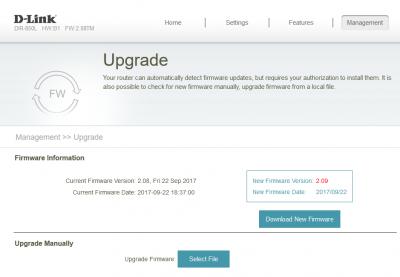

After updated to 2.09, noticed that Whatsapp send out message sometimes will delay.. By the way, order new router to replace this shitty router.. This post has been edited by Lineage: Sep 27 2017, 02:26 PM |
|
|
 Sep 27 2017, 02:10 PM Sep 27 2017, 02:10 PM
|
      
Senior Member
5,714 posts Joined: Mar 2007 |
|
|
|
 Sep 27 2017, 02:26 PM Sep 27 2017, 02:26 PM
|
      
Senior Member
4,524 posts Joined: Oct 2007 From: ~Still finding the place~ |
|
|
|
 Sep 27 2017, 02:27 PM Sep 27 2017, 02:27 PM
|
      
Senior Member
5,714 posts Joined: Mar 2007 |
|
|
|
 Sep 27 2017, 02:38 PM Sep 27 2017, 02:38 PM
|
      
Senior Member
4,524 posts Joined: Oct 2007 From: ~Still finding the place~ |
|
|
|
 Sep 27 2017, 03:21 PM Sep 27 2017, 03:21 PM
Show posts by this member only | IPv6 | Post
#116
|
     
Senior Member
1,448 posts Joined: Apr 2007 |
QUOTE(Lineage @ Sep 27 2017, 01:44 PM) Updated to 2.09..I use the updater in router.. no more SSID name as you like? » Click to show Spoiler - click again to hide... « After updated to 2.09, SSID forced to have @unifi at the back.. » Click to show Spoiler - click again to hide... « After updated to 2.09, noticed that Whatsapp send out message sometimes will delay.. By the way, order new router to replace this shitty router.. |
|
|
 Sep 27 2017, 04:03 PM Sep 27 2017, 04:03 PM
|
      
Senior Member
4,524 posts Joined: Oct 2007 From: ~Still finding the place~ |
|
|
|
 Sep 27 2017, 04:34 PM Sep 27 2017, 04:34 PM
|
 
Junior Member
171 posts Joined: Feb 2005 From: North South East West |
Firmware v2.09? Is this official TM firmware?
From the snapshot looks like one because got 'TM' letters, but no official annoucement or update at dlink.my or even TM This post has been edited by vamfire: Sep 27 2017, 04:37 PM |
|
|
 Sep 27 2017, 04:40 PM Sep 27 2017, 04:40 PM
|
      
Senior Member
4,524 posts Joined: Oct 2007 From: ~Still finding the place~ |
QUOTE(vamfire @ Sep 27 2017, 04:34 PM) Firmware v2.09? Is this official TM firmware? I've no idea..i just press the "Check for new firmware"..and it pop out new firmware..i just download and install.. From the snapshot looks like one because got 'TM' letters, but no official annoucement or update at dlink.my or even TM |
|
|
 Sep 30 2017, 05:01 PM Sep 30 2017, 05:01 PM
|

Junior Member
43 posts Joined: Mar 2009 |
Hey guys i updated to the retail firmware 2.10. I tried to downgrade it to 2.08 TM but it says failed. How do i fix this?
|
|
|
 Sep 30 2017, 08:30 PM Sep 30 2017, 08:30 PM
|
      
Senior Member
5,714 posts Joined: Mar 2007 |
QUOTE(gotnet @ Sep 30 2017, 05:01 PM) Hey guys i updated to the retail firmware 2.10. I tried to downgrade it to 2.08 TM but it says failed. How do i fix this? See below, post #102 in this thread by EtermanQUOTE(Eterman @ Sep 23 2017, 11:24 PM) i use dlink recovery mode to re-flash 2.08TM, since the usual interface only allows upgrade This post has been edited by SilentVampire: Sep 30 2017, 08:30 PMi learned from this site : http://forums.dlink.com/index.php?topic=44909.0 preparation : -download 2.08TM firmware on your computer -connect your computer to router using LAN cable -set your computer's ethernet ip to static ip 192.168.0.2 assess recovery mode : -power off your router -use a pin ( or something similar) and poke/press the reset button -while hold-press the reset button for 3-5 seconds, press the power button while hold-press the reset button until you see the power indicator is in amber colour and blinking ( now router is in recovery mode ) re-flash 2.08TM firmware -on your computer, open up browser and login to 192.168.0.1 -it will show Dlink Recovery mode -click select to choose the 2.08TM firmware, and then click upload -wait until the process finish, it will autorestart -check the version, it should say 2.08TM setup unifi and wifi settings -since the router is reset, all settings are lost -you will need to re-enter all unifi settings and personal settings again. It worked for me, i hoped it works for you |
|
|
 Sep 30 2017, 09:19 PM Sep 30 2017, 09:19 PM
|

Junior Member
43 posts Joined: Mar 2009 |
|
|
|
 Oct 4 2017, 10:47 PM Oct 4 2017, 10:47 PM
|
 
Junior Member
171 posts Joined: Feb 2005 From: North South East West |
Reverted back my router to v2.08TM using the recovery mode & re purposed it as a VPN router...
Now using back my Archer AC1200 as the main router for peace of mind... Dunno when TM will officially issue the secured/certified firmware, too long for me to feel comfortable... |
|
|
 Oct 5 2017, 01:26 AM Oct 5 2017, 01:26 AM
Show posts by this member only | IPv6 | Post
#124
|
|
Elite
2,558 posts Joined: Jan 2003 |
QUOTE(vamfire @ Sep 23 2017, 11:16 PM) Wah? U guys even the settings cannot save? I use Chrome too, but can't save unifi settings... What browser did u guys use? I use chrome browser and it works fine, I remembered reading somewhere that other browser might cause that save issue... And, it's best practice after flashing the firmware, reset the router to factory default settings, I encountered no internet also at first but after done that, set everything again, now all good except the things i mentioned b4...  |
|
|
 Oct 5 2017, 08:33 AM Oct 5 2017, 08:33 AM
|
 
Junior Member
171 posts Joined: Feb 2005 From: North South East West |
|
|
|
 Oct 5 2017, 04:51 PM Oct 5 2017, 04:51 PM
|
      
Senior Member
6,035 posts Joined: Jan 2003 From: Penang |
I update my sister unit that have tm logo with official firmware, no issue at all everything working fine
|
|
|
 Oct 5 2017, 06:26 PM Oct 5 2017, 06:26 PM
Show posts by this member only | IPv6 | Post
#127
|
|
Elite
2,558 posts Joined: Jan 2003 |
|
|
|
 Oct 6 2017, 02:21 PM Oct 6 2017, 02:21 PM
|
      
Senior Member
2,896 posts Joined: Nov 2005 From: Criminal Underworld |
May I know where to download 2.08TM version? I dont want retail firmware.
I cant upgrade using its own updater. Everytime I press "check for new firmware", no response at all |
|
|
 Oct 6 2017, 02:22 PM Oct 6 2017, 02:22 PM
|
      
Senior Member
5,714 posts Joined: Mar 2007 |
QUOTE(uhlaw @ Oct 6 2017, 02:21 PM) May I know where to download 2.08TM version? I dont want retail firmware. See here: http://www.dlink.com.my/dir-850l-msia/#firmwareI cant upgrade using its own updater. Everytime I press "check for new firmware", no response at all |
|
|
 Oct 9 2017, 07:03 PM Oct 9 2017, 07:03 PM
|
     
Senior Member
1,282 posts Joined: Jan 2003 |
Its seems that tm have release the official firmware for Unifi customer
https://www.lowyat.net/2017/144220/dlink-di...pdate-tm-unifi/ |
|
|
 Oct 9 2017, 08:39 PM Oct 9 2017, 08:39 PM
|
     
Senior Member
1,807 posts Joined: Jan 2003 From: KL |
QUOTE(enduser @ Oct 9 2017, 07:03 PM) Its seems that tm have release the official firmware for Unifi customer Look at one of the comments :https://www.lowyat.net/2017/144220/dlink-di...pdate-tm-unifi/ You're forced to stick with the "@unifi" suffix after the upgrade. Even my original SSID "xxxxx@unifi" now becomes "xxxxx@unifi@unifi" lol What da hell la |
|
|
 Oct 9 2017, 09:07 PM Oct 9 2017, 09:07 PM
Show posts by this member only | IPv6 | Post
#132
|
 
Junior Member
142 posts Joined: Nov 2006 From: Shah Alam |
|
|
|
 Oct 9 2017, 09:09 PM Oct 9 2017, 09:09 PM
Show posts by this member only | IPv6 | Post
#133
|
 
Junior Member
142 posts Joined: Nov 2006 From: Shah Alam |
|
|
|
 Oct 9 2017, 09:50 PM Oct 9 2017, 09:50 PM
|
 
Junior Member
126 posts Joined: Sep 2017 From: Seremban |
QUOTE(Lineage @ Sep 27 2017, 01:44 PM) Updated to 2.09..I use the updater in router.. haha I hate that tabung router anyway. I update already. Seems smooth to me. Still hate that tabung. 
After updated to 2.09, SSID forced to have @unifi at the back.. 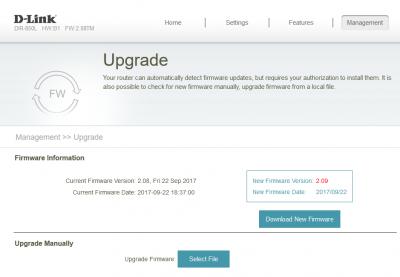

After updated to 2.09, noticed that Whatsapp send out message sometimes will delay.. By the way, order new router to replace this shitty router.. |
|
|
 Oct 10 2017, 07:45 AM Oct 10 2017, 07:45 AM
|
      
Senior Member
3,076 posts Joined: Jan 2008 |
QUOTE(socratesman @ Oct 9 2017, 08:39 PM) Look at one of the comments : At least it is easier for you to retain your original SSID.You're forced to stick with the "@unifi" suffix after the upgrade. Even my original SSID "xxxxx@unifi" now becomes "xxxxx@unifi@unifi" lol What da hell la You just use xxxxx and it becomes your original SSID xxxxx@unifi. |
|
|
 Oct 10 2017, 04:25 PM Oct 10 2017, 04:25 PM
|
     
Senior Member
1,711 posts Joined: Jan 2003 From: Kedah Khap Khoun Khap (4K) |
so, anybody faced any problems after updating to new firmware?
|
|
|
 Oct 10 2017, 11:04 PM Oct 10 2017, 11:04 PM
Show posts by this member only | IPv6 | Post
#137
|
 
Junior Member
142 posts Joined: Nov 2006 From: Shah Alam |
1day tested. So far no problem.
|
|
|
 Oct 11 2017, 09:56 AM Oct 11 2017, 09:56 AM
|
 
Junior Member
134 posts Joined: Sep 2016 |
Too many wifi are using the same name with "@unifi" suffix like tm wifi (wifi@unifi), pppoe id, my nextdoor SSID....etc.
This suffix "@unifi" after successful upgraded, Is possible to change or rename or omit ? QUOTE(cucubud @ Oct 10 2017, 07:45 AM) |
|
|
 Oct 11 2017, 10:23 AM Oct 11 2017, 10:23 AM
|
      
Senior Member
3,076 posts Joined: Jan 2008 |
QUOTE(askm @ Oct 11 2017, 09:56 AM) Too many wifi are using the same name with "@unifi" suffix like tm wifi (wifi@unifi), pppoe id, my nextdoor SSID....etc. With the latest firmware, you cannot omit the "@unifi".This suffix "@unifi" after successful upgraded, Is possible to change or rename or omit ? So, you just create a unique name and it will become unique name@unifi as the SSID. |
|
|
 Oct 11 2017, 11:14 AM Oct 11 2017, 11:14 AM
|
  
Junior Member
490 posts Joined: Aug 2006 |
i downloaded the new 2.09TM firmware, in the zip there are 2 firmware, which one should i use?
The guide seem to only mention using the middle.bin only. |
|
|
 Oct 11 2017, 11:54 AM Oct 11 2017, 11:54 AM
|
 
Junior Member
71 posts Joined: Mar 2006 |
QUOTE(Eterman @ Oct 11 2017, 11:14 AM) i downloaded the new 2.09TM firmware, in the zip there are 2 firmware, which one should i use? I was on 2.07TM,download the firmware,update the 2.08middle.bin first,then will updated to 2.08TM,The guide seem to only mention using the middle.bin only. after that update again with 2.09 one This post has been edited by klckm88: Oct 11 2017, 11:54 AM |
|
|
 Oct 11 2017, 12:02 PM Oct 11 2017, 12:02 PM
|
  
Junior Member
490 posts Joined: Aug 2006 |
|
|
|
 Oct 11 2017, 10:31 PM Oct 11 2017, 10:31 PM
Show posts by this member only | IPv6 | Post
#143
|
 
Junior Member
71 posts Joined: Mar 2006 |
|
|
|
 Oct 13 2017, 02:39 AM Oct 13 2017, 02:39 AM
|
    
Senior Member
744 posts Joined: Oct 2004 From: ~Somewhere on Earth~ |
How can i revert back to old firmware (from 2.09TM to 2.07TM)?
|
|
|
 Oct 14 2017, 10:40 AM Oct 14 2017, 10:40 AM
|
     
Senior Member
1,282 posts Joined: Jan 2003 |
|
|
|
 Oct 14 2017, 01:05 PM Oct 14 2017, 01:05 PM
Show posts by this member only | IPv6 | Post
#146
|
     
Senior Member
1,448 posts Joined: Apr 2007 |
|
|
|
 Oct 15 2017, 02:02 AM Oct 15 2017, 02:02 AM
|
  
Junior Member
404 posts Joined: Oct 2014 From: Alor Setar & Penang |
|
|
|
 Oct 15 2017, 09:12 PM Oct 15 2017, 09:12 PM
|
      
Senior Member
5,714 posts Joined: Mar 2007 |
|
|
|
 Oct 16 2017, 03:49 PM Oct 16 2017, 03:49 PM
|
  
Junior Member
404 posts Joined: Oct 2014 From: Alor Setar & Penang |
|
|
|
 Oct 16 2017, 06:47 PM Oct 16 2017, 06:47 PM
|
  
Junior Member
404 posts Joined: Oct 2014 From: Alor Setar & Penang |
QUOTE(Eterman @ Sep 23 2017, 11:24 PM) i use dlink recovery mode to re-flash 2.08TM, since the usual interface only allows upgrade Thanks bro, it helps a lot! Manage to flash back to the older firmware and then flash to the newest one. Currently everything was good!i learned from this site : http://forums.dlink.com/index.php?topic=44909.0 preparation : -download 2.08TM firmware on your computer -connect your computer to router using LAN cable -set your computer's ethernet ip to static ip 192.168.0.2 assess recovery mode : -power off your router -use a pin ( or something similar) and poke/press the reset button -while hold-press the reset button for 3-5 seconds, press the power button while hold-press the reset button until you see the power indicator is in amber colour and blinking ( now router is in recovery mode ) re-flash 2.08TM firmware -on your computer, open up browser and login to 192.168.0.1 -it will show Dlink Recovery mode -click select to choose the 2.08TM firmware, and then click upload -wait until the process finish, it will autorestart -check the version, it should say 2.08TM setup unifi and wifi settings -since the router is reset, all settings are lost -you will need to re-enter all unifi settings and personal settings again. It worked for me, i hoped it works for you -------------------------------------------------------------------------------------------------------------------------------------------- So nice, my router i reset also can't connect to internet |
|
|
 Oct 16 2017, 08:23 PM Oct 16 2017, 08:23 PM
|
      
Senior Member
2,216 posts Joined: Jan 2003 From: Ipoh/Penang/PJ/Melaka |
Hey, is this firmware strictly for Unifi or can also be use on Time's router?
|
|
|
 Oct 16 2017, 08:27 PM Oct 16 2017, 08:27 PM
|
     
Senior Member
1,343 posts Joined: Dec 2016 |
|
|
|
 Oct 16 2017, 09:34 PM Oct 16 2017, 09:34 PM
|
  
Junior Member
490 posts Joined: Aug 2006 |
|
|
|
 Oct 16 2017, 11:34 PM Oct 16 2017, 11:34 PM
|
  
Junior Member
404 posts Joined: Oct 2014 From: Alor Setar & Penang |
|
|
|
 Oct 18 2017, 05:10 PM Oct 18 2017, 05:10 PM
Show posts by this member only | IPv6 | Post
#155
|
 
Junior Member
53 posts Joined: Nov 2011 |
I don't recommend to use the 2.09TM. That is because this firmware has caused terrible internet connection especially wifi. My home LAN style, i prefer to use DHCP with pre-assigned IP. I don't set the IPs at the devices but only at the router. This firmware cannot do that that affect the internet connection. Finally I revert back to 2.08TM. I can set 14 IPs manually at the router in the 2.08TM. Not the 2.09TM. I also faced some problem related to IPv6 in the 2.09TM. My network printer that can support IPv6 cannot receive IP from the router.
If anyone here want to revert back to 2.08TM, switch off the router, hold the reset button several seconds until the one of the LEDs is blinking. Then you can access the router's page (emergency/recovery), http://192.168.0.1 and flash the firmware. Looks like D-Link Malaysia's problem. They didn't test the firmware properly. I also tried to use the 2.20v, from D-Link international. It is beta, can connect to internet but weirdly cannot set manual dynamic DNS. Arghh, looks like D-Link worldwide, not only Malaysia is problematic to me. Generally, this router s***ssssss big time. I'm used to TP-LINK router. In TP-LINK 1. If i want to change my DNS server, the router will simply disconnect and reconnect. 2. Reboot/configuration update countdown are accurate. After the countdown, simply F5 and you will see your web interface. 3. No problem with having many (I'm talking about less than 20) fixed IP in DHCP. 4. Generally, snappy interface. In D-LINK 1. If i want to change DNS server, the router will reboot. This takes longer time. 2. Reboot/configuration update countdown are not accurate. You have to F5 several time after the countdown at the no internet connection page. 3. Several problems in several model of routers. I'm lucky to find that 2.08TM of the DIR-850L doesn't have this problem. 4. Slower than TP-LINK but not too slow. Looks buggy. If only TP-LINK produce their own Network Attached Storage (NAS) I will make sure there is no D-LINK product in my house. Considering to replace my DIR-850L soon but still use my DNS-320L NAS by D-Link. |
|
|
 Oct 18 2017, 06:08 PM Oct 18 2017, 06:08 PM
|
      
Senior Member
4,524 posts Joined: Oct 2007 From: ~Still finding the place~ |
QUOTE(hayenadeblue @ Oct 18 2017, 05:10 PM) I don't recommend to use the 2.09TM. That is because this firmware has caused terrible internet connection especially wifi. My home LAN style, i prefer to use DHCP with pre-assigned IP. I don't set the IPs at the devices but only at the router. This firmware cannot do that that affect the internet connection. Finally I revert back to 2.08TM. I can set 14 IPs manually at the router in the 2.08TM. Not the 2.09TM. I also faced some problem related to IPv6 in the 2.09TM. My network printer that can support IPv6 cannot receive IP from the router. Just change your NAS to Synology.. If anyone here want to revert back to 2.08TM, switch off the router, hold the reset button several seconds until the one of the LEDs is blinking. Then you can access the router's page (emergency/recovery), http://192.168.0.1 and flash the firmware. Looks like D-Link Malaysia's problem. They didn't test the firmware properly. I also tried to use the 2.20v, from D-Link international. It is beta, can connect to internet but weirdly cannot set manual dynamic DNS. Arghh, looks like D-Link worldwide, not only Malaysia is problematic to me. Generally, this router s***ssssss big time. I'm used to TP-LINK router. In TP-LINK 1. If i want to change my DNS server, the router will simply disconnect and reconnect. 2. Reboot/configuration update countdown are accurate. After the countdown, simply F5 and you will see your web interface. 3. No problem with having many (I'm talking about less than 20) fixed IP in DHCP. 4. Generally, snappy interface. In D-LINK 1. If i want to change DNS server, the router will reboot. This takes longer time. 2. Reboot/configuration update countdown are not accurate. You have to F5 several time after the countdown at the no internet connection page. 3. Several problems in several model of routers. I'm lucky to find that 2.08TM of the DIR-850L doesn't have this problem. 4. Slower than TP-LINK but not too slow. Looks buggy. If only TP-LINK produce their own Network Attached Storage (NAS) I will make sure there is no D-LINK product in my house. Considering to replace my DIR-850L soon but still use my DNS-320L NAS by D-Link. Using Synology, the best.. About the DIR-850L, i already put aside, and bought TP-Link Archer C9.. |
|
|
 Oct 25 2017, 10:31 PM Oct 25 2017, 10:31 PM
Show posts by this member only | IPv6 | Post
#157
|
 
Junior Member
53 posts Joined: Nov 2011 |
QUOTE(Lineage @ Oct 18 2017, 11:08 AM) Just change your NAS to Synology.. Yes, u r right. TP-Link is definitely better than D-link. I'm considering one of their MU-MIMO routers (Archer C9 is not MU-MIMO)Using Synology, the best.. About the DIR-850L, i already put aside, and bought TP-Link Archer C9.. Synology is one of the best NAS manufacturers. I'm considering to try their 10Gbps NAS to cater our home LAN requirements (a lot of 4K streaming, local backup, bluray encoding etc. through the LAN). Thank God we dont need Plex server running. Otherwise, i7-grade NAS (desktop) is a must to encode/re-encode the 4K videos on-the-fly. |
|
|
 Oct 26 2017, 11:27 PM Oct 26 2017, 11:27 PM
|
  
Junior Member
308 posts Joined: Jan 2003 |
QUOTE(hayenadeblue @ Oct 25 2017, 10:31 PM) Yes, u r right. TP-Link is definitely better than D-link. I'm considering one of their MU-MIMO routers (Archer C9 is not MU-MIMO) At this stage MU-MIMO is more of a marketing gimmick to inflate pricing. Synology is one of the best NAS manufacturers. I'm considering to try their 10Gbps NAS to cater our home LAN requirements (a lot of 4K streaming, local backup, bluray encoding etc. through the LAN). Thank God we dont need Plex server running. Otherwise, i7-grade NAS (desktop) is a must to encode/re-encode the 4K videos on-the-fly. "For most cases, it provides no significant benefit. And in other cases, it can result in degraded Wi-Fi throughput." https://www.smallnetbuilder.com/wireless/wi...-t-need-mu-mimo If I am not mistaken Archer C9 does not support 10Gbps, making a 10Gbps NAS kinda pointless I think. You may want to consider instead a router capable of link aggregation for you NAS needs |
|
|
 Oct 30 2017, 05:10 PM Oct 30 2017, 05:10 PM
|
 
Junior Member
53 posts Joined: Nov 2011 |
QUOTE(posthumous @ Oct 26 2017, 04:27 PM) At this stage MU-MIMO is more of a marketing gimmick to inflate pricing. Sorry for dragging the discussion away from the originally intended by the OP."For most cases, it provides no significant benefit. And in other cases, it can result in degraded Wi-Fi throughput." https://www.smallnetbuilder.com/wireless/wi...-t-need-mu-mimo If I am not mistaken Archer C9 does not support 10Gbps, making a 10Gbps NAS kinda pointless I think. You may want to consider instead a router capable of link aggregation for you NAS needs For the case of MU-MIMO, Samsung Galaxy S7 and S7 Edge are the perfect example for the degradation issues. They are 2016 flagship phones. Newer phones with MU-MIMO are just fine. One of the example is in the article posted, Google Pixel. So, in this case, I (not only me, but a lot of others) blame Samsung (or the chipset maker) for not really following the standard in MU-MIMO. Thats why Samsung do not advertise S7 as MU-MIMO capable device. Only S8. For the Archer C9, of course dude! There is no router (at least for home user) currently have 10 Gbps ethernet ports. But this doesn't mean that home user cannot have 10 Gbps LAN connection. You can simply connect the router (any router) to 10 Gbps switch and connect your 10 Gbps peripherals (desktop, laptop, NAS that support 10 Gbps) at the same switch. By this way, you cannot have bandwidth of 10 Gbps to the internet (of course, the fastest broadband in the world today for home user is around 1 Gbps) BUT you can have 10 Gbps of bandwidth for your local network. I need this since I can easily utilised 500 - 600 Mbps in my home network for local content e.g. local streaming, local backup, CCTV recording for one PC. For a total of 6 heavy users in my home, my 1 Gbps LAN is very congested. The price for 10 Gbps switch as well as ethernet PCI card are become lower these days but the price for 10 Gbps NAS is still expensive. Yes, there are 10 Gbps NAS if you are still wondering: https://www.qnap.com/solution/10gbe-ready/en-au/ |
|
|
 Oct 30 2017, 08:43 PM Oct 30 2017, 08:43 PM
|
     
Senior Member
1,781 posts Joined: Jul 2010 |
just ditch this, dlink has been absolutely horrible with too many blunders and still havent changed.
If you want 10Gb/s theres a cheap way to do it. Mikrotik has 16 port fully managed SFP+ switch for 400USD, combined with SFP+ PCIe mellanox cards 2nd hand, about $30 USD each, grab decently priced 1-5M SFP+ direct cables, about $10-$20 each. Both 10Gbe and SFP+ get more expensive with range. 10Gbe requires CAT 6 up to 50M, Cat 6A up to 100M, SFP+ bandwidth is ensured which is something that cant be said for those cables claiming to be cat6/cat6a. If you just want a reliable wifi router that is more secure, ditch your dlink and get another brand. plenty of good non dlinks out there. In my own setup, only the modem is the weak link but i cant replace that without losing VOIP. |
|
|
 Oct 31 2017, 10:00 AM Oct 31 2017, 10:00 AM
|
 
Junior Member
198 posts Joined: Jul 2013 |
Last time I used TP-Link C7 tp-AC1750 router switched to original TM router D-link v2.08TM due to the frequent lost internet connection when downloading files.
I was shocked to find out that my TP-Link AC1750 router had this frequent lost internet connection problem. Strange to find out that D-link router is working perfectly during the entire period of downloading for hours without losing internet connection. I've reset and reboot and even set the MAC number but also failed to work. Now I'm using TM's D-link router and retire my TP-link AC1750. Sounds ironic huh? I have no idea... |
|
|
 Oct 31 2017, 10:10 AM Oct 31 2017, 10:10 AM
|
 
Junior Member
198 posts Joined: Jul 2013 |
In addition to the above, I would like to seek the expert's advice here on my another new internet connection issues..
Recently I've purchased a new tv box to replace the previous tv box. The internet connection become unstable after I've switched to the new tv box. To troubleshoot this issue, I've switched back to the old tv box and found out the connection speed was extremely smooth. Both connections also used LAN ethernet so supposedly should work fine for both devices. I was wondering could it be the "upstream device" remember the MAC address and can't renew to replace the new device. Very frustrated that can't use the new device to replace the old one as I can't get the stable internet connection on the new device. Please help me... |
|
|
 Oct 31 2017, 10:52 AM Oct 31 2017, 10:52 AM
|
     
Senior Member
1,781 posts Joined: Jul 2010 |
tp link seems to be having reliability issues i suppose, but netgear, asus and linksys are much better.
However my setup uses mikrotik as router, asus as wifi AP and never ever hangs or drops. The problem with your tv box is the speed of the tv box. Check the hardware specs of your tv box. If it is a 3rd party tv box, check that the firmware hasnt been riddled with malware/backdoors. |
|
|
 Oct 31 2017, 11:35 AM Oct 31 2017, 11:35 AM
|
     
Senior Member
1,343 posts Joined: Dec 2016 |
QUOTE(kinggerrard @ Oct 31 2017, 10:00 AM) Last time I used TP-Link C7 tp-AC1750 router switched to original TM router D-link v2.08TM due to the frequent lost internet connection when downloading files. Dont worry, you're not alone. Im using C7 too. C7 performs best via wired connection. When comes to wirelress, even the 5ghz signal keeps disconnected and shift to 2.4ghz. I suspect this has to be done with the firmware. However, I never face internet disconnection when using this router.I was shocked to find out that my TP-Link AC1750 router had this frequent lost internet connection problem. Strange to find out that D-link router is working perfectly during the entire period of downloading for hours without losing internet connection. I've reset and reboot and even set the MAC number but also failed to work. Now I'm using TM's D-link router and retire my TP-link AC1750. Sounds ironic huh? I have no idea... |
|
|
 Oct 31 2017, 02:43 PM Oct 31 2017, 02:43 PM
|
      
Senior Member
5,714 posts Joined: Mar 2007 |
QUOTE(Jjuggler @ Oct 31 2017, 11:35 AM) Dont worry, you're not alone. Im using C7 too. C7 performs best via wired connection. When comes to wirelress, even the 5ghz signal keeps disconnected and shift to 2.4ghz. I suspect this has to be done with the firmware. However, I never face internet disconnection when using this router. Yes bro, it’s the same problem with me as well. We talked about this issue some time ago on another thread lol or was it someone else? Nevertheless, I suspect it’s only a problem with the C7 v2 firmware. There’s a newer C7 v4 and newer firmware version as well that is out now that could have solved this problem, and the cost is not too bad and slightly cheaper than the C7 v2 that I bought some time ago so if you’re thinking of changing it to the newer version, this could be the time. |
|
|
 Nov 1 2017, 11:41 AM Nov 1 2017, 11:41 AM
|
 
Junior Member
134 posts Joined: Sep 2016 |
I had faced the same issue of lost internet disconnection with my office ArcherC5 v2 (Firmware:
3.17.1 Build 20160317 Rel. 4317) via wifi. However, no this problem when i was in my home DIR-850L. QUOTE(kinggerrard @ Oct 31 2017, 10:00 AM) Last time I used TP-Link C7 tp-AC1750 router switched to original TM router D-link v2.08TM due to the frequent lost internet connection when downloading files. I was shocked to find out that my TP-Link AC1750 router had this frequent lost internet connection problem. Strange to find out that D-link router is working perfectly during the entire period of downloading for hours without losing internet connection. I've reset and reboot and even set the MAC number but also failed to work. Now I'm using TM's D-link router and retire my TP-link AC1750. Sounds ironic huh? I have no idea... |
|
|
 Nov 1 2017, 12:27 PM Nov 1 2017, 12:27 PM
|
     
Senior Member
1,343 posts Joined: Dec 2016 |
QUOTE(SilentVampire @ Oct 31 2017, 02:43 PM) Yes bro, it’s the same problem with me as well. We talked about this issue some time ago on another thread lol or was it someone else? Nevertheless, I suspect it’s only a problem with the C7 v2 firmware. There’s a newer C7 v4 and newer firmware version as well that is out now that could have solved this problem, and the cost is not too bad and slightly cheaper than the C7 v2 that I bought some time ago so if you’re thinking of changing it to the newer version, this could be the time. yes bro. we've talked about the same issues before. currently, i kept away my archer c7 away for future use and using the stock dlink dir615 router i purchased from another forumer yesterday. I must say, the legendary dir615 performs best with all ethernet port used up and one of the port used for connect dlink dap1360 to be used as a bridge + ap = due to im using 50mbps currently. |
|
|
 Nov 6 2017, 12:03 AM Nov 6 2017, 12:03 AM
|
 
Junior Member
198 posts Joined: Jul 2013 |
TM has just released the new firmware update for D-Link DIR-850L router.
Should we upgrade? https://www.tm.com.my/OnlineHelp/Announceme...FI-ROUTER-.aspx |
|
|
 Nov 6 2017, 12:22 PM Nov 6 2017, 12:22 PM
|
      
Senior Member
5,714 posts Joined: Mar 2007 |
QUOTE(kinggerrard @ Nov 6 2017, 12:03 AM) TM has just released the new firmware update for D-Link DIR-850L router. There seem to be no choice if you want to patch against the multiple vulnerabilities that exist within this router. Keep in mind that once you upgrade the firmware, ALL your future SSID name will have the ‘@unifi’ at the back of its name. I would rather change my router than have that in my SSID name! The list of changes after upgrading can be found here for anyone who is interested to see what has changed from the previous firmware: Should we upgrade? https://www.tm.com.my/OnlineHelp/Announceme...FI-ROUTER-.aspx http://www.dlink.com.my/dir-850l-msia/#firmware |
|
|
 Nov 6 2017, 04:16 PM Nov 6 2017, 04:16 PM
|
     
Senior Member
1,343 posts Joined: Dec 2016 |
QUOTE(SilentVampire @ Nov 6 2017, 12:22 PM) There seem to be no choice if you want to patch against the multiple vulnerabilities that exist within this router. Keep in mind that once you upgrade the firmware, ALL your future SSID name will have the ‘@unifi’ at the back of its name. I would rather change my router than have that in my SSID name! The list of changes after upgrading can be found here for anyone who is interested to see what has changed from the previous firmware: It is relieved i didn't receive the dlink dir850 router. I flashed my current c1200 with aus firmware. escaped from the suffix "@unifi" thing.http://www.dlink.com.my/dir-850l-msia/#firmware |
|
|
 Nov 6 2017, 04:29 PM Nov 6 2017, 04:29 PM
|
      
Senior Member
5,714 posts Joined: Mar 2007 |
|
|
|
 Nov 6 2017, 06:45 PM Nov 6 2017, 06:45 PM
|
     
Senior Member
1,807 posts Joined: Jan 2003 From: KL |
|
|
|
 Nov 6 2017, 07:01 PM Nov 6 2017, 07:01 PM
|
 
Junior Member
198 posts Joined: Jul 2013 |
TM really desperate... What a pathetic attempt to force ppl to make free advertising for them!
|
|
|
 Nov 6 2017, 09:08 PM Nov 6 2017, 09:08 PM
|
     
Senior Member
1,343 posts Joined: Dec 2016 |
|
|
|
 Nov 6 2017, 11:20 PM Nov 6 2017, 11:20 PM
Show posts by this member only | IPv6 | Post
#175
|
  
Junior Member
416 posts Joined: Jul 2009 From: Penang mali |
Does DNS work with the new firmware? I mean setting it up from the router page.
|
|
|
 Nov 29 2017, 06:04 PM Nov 29 2017, 06:04 PM
|
 
Junior Member
186 posts Joined: Jul 2008 From: Islander |
Anyone upgraded the firmware to SG 2.10 version? will it works for unifi?
http://global.dlink-intl.com/starhub/dir-8...#step2-download Can custom set google DNS on TM unifi 2.09 firmware ? |
|
|
 Dec 6 2017, 09:56 PM Dec 6 2017, 09:56 PM
|
 
Junior Member
53 posts Joined: Nov 2011 |
A little update. Just changed my router from Dlink DIR-850L (AC1200) to Tplink Archer C2 (AC750). I know the Tplink is an older model (and slower total throughput in Wi-fi) but now I can connect to TM IPv6 and maintain stable IPv6 connection even with Google IPv6 DNS. I couldnt do this with the Dlink. Signal strength from the Tplink is better due to its external antenna (Dlink only internal). Very happy with the Tplink.
Now i'm in dilemma in choosing Tplink vs Dlink switches for my new home. 16 ports Cat6 in total. 24 ports Tplink switch is cheaper a bit compared to 24 ports Dlink. Review-wise, many people use Dlink. Any idea? Both fanless. Pls dont suggest Cisco as they are very expensive. Only unmanaged switch needed. Correction on my previous posts, 10Gbe switch are still very expensive and I'm postponing the idea of having 10Gbe connection for future. This post has been edited by hayenadeblue: Dec 6 2017, 10:03 PM |
|
|
 Dec 6 2017, 09:59 PM Dec 6 2017, 09:59 PM
|
 
Junior Member
53 posts Joined: Nov 2011 |
QUOTE(razkal @ Nov 6 2017, 04:20 PM) From my previous experience with this model, yes, it works (even with the previous firmware) BUT only for IPv4. The DIR-850L have problems connecting to TM's IPv6 and couldnt set the DNS (to Google IPv6 DNS for example).Hope this help. |
|
|
 Dec 6 2017, 10:12 PM Dec 6 2017, 10:12 PM
|
      
Senior Member
5,714 posts Joined: Mar 2007 |
QUOTE(hayenadeblue @ Dec 6 2017, 09:56 PM) A little update. Just changed my router from Dlink DIR-850L (AC1200) to Tplink Archer C2 (AC750). I know the Tplink is an older model (and slower total throughput in Wi-fi) but now I can connect to TM IPv6 and maintain stable IPv6 connection even with Google IPv6 DNS. I couldnt do this with the Dlink. Signal strength from the Tplink is better due to its external antenna (Dlink only internal). Very happy with the Tplink. They are similar, but you have to look at the fine print to see what they have in common, and what they don’t. Can’t really help you there, but I suggest changing your router to something newer like the C7 v4, or even the AC1200. The C2 is really outdated and it is no longer available, plus it have reach its EOL or end of life, and the firmware will never be updated.Now i'm in dilemma in choosing Tplink vs Dlink switches for my new home. 16 ports Cat6 in total. 24 ports Tplink switch is cheaper a bit compared to 24 ports Dlink. Review-wise, many people use Dlink. Any idea? Both fanless. Pls dont suggest Cisco as they are very expensive. Only unmanaged switch needed. Correction on my previous posts, 10Gbe switch are still very expensive and I'm postponing the idea of having 10Gbe connection for future. |
|
|
 Dec 10 2017, 10:19 PM Dec 10 2017, 10:19 PM
Show posts by this member only | IPv6 | Post
#180
|
 
Junior Member
53 posts Joined: Nov 2011 |
QUOTE(SilentVampire @ Dec 6 2017, 03:12 PM) They are similar, but you have to look at the fine print to see what they have in common, and what they don’t. Can’t really help you there, but I suggest changing your router to something newer like the C7 v4, or even the AC1200. The C2 is really outdated and it is no longer available, plus it have reach its EOL or end of life, and the firmware will never be updated. Yes, I realized that before purchased the C2. I don't have plan to use the wifi (I already disable the wifi, plus, I'm quite happy with all the features and speed of its web interface). The router is connected to a 24 switch and other access points will take care the wifi. Why I'm doing this? Because my modem and router is located inside a room where the main communications line (phone and tm fibre) comes in and 16 CAT6 will cater the whole house LAN, wifi and even phone line. I don't want to have the modem, router beside my TV. BTW, thanks.Thanks too about the advice on the switch. I bought TP-LINK, the desktop/rack version, as it is the only model available here in my place. It comes with bracket for me to mount to my 19" network rack. So sorry OP, I kind of distracted the purpose of this thread. Let us continue to discuss about the DIR-850L? Anyone managed to get IPv6 with the latest firmware? I couldn't. With the TP-LINK, I can (refer to the attached image) 
|
|
|
 Dec 10 2017, 10:52 PM Dec 10 2017, 10:52 PM
|
      
Senior Member
5,714 posts Joined: Mar 2007 |
QUOTE(hayenadeblue @ Dec 10 2017, 10:19 PM) Yes, I realized that before purchased the C2. I don't have plan to use the wifi (I already disable the wifi, plus, I'm quite happy with all the features and speed of its web interface). The router is connected to a 24 switch and other access points will take care the wifi. Why I'm doing this? Because my modem and router is located inside a room where the main communications line (phone and tm fibre) comes in and 16 CAT6 will cater the whole house LAN, wifi and even phone line. I don't want to have the modem, router beside my TV. BTW, thanks. Good job bro. I understand now what your setup is and I admire your network knowledge Thanks too about the advice on the switch. I bought TP-LINK, the desktop/rack version, as it is the only model available here in my place. It comes with bracket for me to mount to my 19" network rack. So sorry OP, I kind of distracted the purpose of this thread. Let us continue to discuss about the DIR-850L? Anyone managed to get IPv6 with the latest firmware? I couldn't. With the TP-LINK, I can (refer to the attached image) 
|
|
|
 Dec 11 2017, 03:57 PM Dec 11 2017, 03:57 PM
Show posts by this member only | IPv6 | Post
#182
|

Newbie
1 posts Joined: Dec 2017 |
QUOTE(rocketaz @ Nov 29 2017, 06:04 PM) Anyone upgraded the firmware to SG 2.10 version? will it works for unifi? Tested & upgraded with AU 2.20 version. Works fine ! http://global.dlink-intl.com/starhub/dir-8...#step2-download Can custom set google DNS on TM unifi 2.09 firmware ? The catch is ... manual insert of VLAN, IPTV, DNS, need to be done...! This post has been edited by Alice.Abernathy: Dec 11 2017, 04:09 PM Attached thumbnail(s) 
|
|
|
 Dec 27 2017, 08:11 PM Dec 27 2017, 08:11 PM
|
     
Senior Member
1,177 posts Joined: Apr 2005 From: Sg petani Kedah |
Hi Guys, anyone using the guest wifi feature on the dlink router? I connect to the guest wifi, but still can access to my LAN that is on the wired connection. I can connect to the share folder on computer on my LAN.
THis makes the guest wifi feature unusable. Anyone having the same problem? |
|
|
 Feb 13 2018, 02:58 PM Feb 13 2018, 02:58 PM
|
 
Junior Member
263 posts Joined: Oct 2007 |
with 2.09 DIR-850L router, i cannot set the reconnect mode to "on demand". Once I did that, the router restart and it will set to "Manual" instead. Is that because TM custom firmware disable the on demand function?
|
|
|
 Mar 5 2018, 11:06 AM Mar 5 2018, 11:06 AM
|
     
Senior Member
1,343 posts Joined: Dec 2016 |
|
|
|
 Mar 5 2018, 11:20 AM Mar 5 2018, 11:20 AM
Show posts by this member only | IPv6 | Post
#186
|
     
Senior Member
1,448 posts Joined: Apr 2007 |
QUOTE(Jjuggler @ Mar 5 2018, 11:06 AM) it have auto logout feature, you exit your browser and you need to login back. |
|
|
 Mar 5 2018, 11:31 AM Mar 5 2018, 11:31 AM
|
   
Senior Member
669 posts Joined: Sep 2015 |
QUOTE(Jjuggler @ Mar 5 2018, 11:06 AM) Good job bro. I should have ask for D-Link DIR-850L instead of Tp-Link Archer C1200 during installation. much regret now. This post has been edited by Alex9182: Mar 5 2018, 11:34 AM |
|
|
 Mar 5 2018, 11:36 AM Mar 5 2018, 11:36 AM
|
      
Senior Member
5,714 posts Joined: Mar 2007 |
QUOTE(Jjuggler @ Mar 5 2018, 11:06 AM) Thanks bro. Great writeup. It is definitely much better than the TP-Link C1200, but compared to other mid range routers out here, it is not as good. Am awaiting your review on the C3150 v2 bro. It will be an absolute pleasure to use and review that bro. |
|
|
 Mar 5 2018, 11:49 AM Mar 5 2018, 11:49 AM
|
     
Senior Member
1,343 posts Joined: Dec 2016 |
QUOTE(birain @ Mar 5 2018, 11:20 AM) as for novice user, they wont know. but for us, we know it has the feature. we have more novice users out there bro. haha. QUOTE(Alex9182 @ Mar 5 2018, 11:31 AM) Good job bro. everyone have their own thoughts bro. Infact, i test this router after reading too many negative reviews in the forum. decided to test out by myself.I should have ask for D-Link DIR-850L instead of Tp-Link Archer C1200 during installation. much regret now. QUOTE(SilentVampire @ Mar 5 2018, 11:36 AM) Thanks bro. Great writeup. It is definitely much better than the TP-Link C1200, but compared to other mid range routers out here, it is not as good. Am awaiting your review on the C3150 v2 bro. It will be an absolute pleasure to use and review that bro. Sure bro. I am going to un-box the c3150 soon and will provide a detailed review about the router. haha. I agree with the highlighted statement there.This post has been edited by Jjuggler: Mar 5 2018, 11:56 AM |
|
|
 Mar 17 2018, 02:48 PM Mar 17 2018, 02:48 PM
Show posts by this member only | IPv6 | Post
#190
|
     
Senior Member
1,448 posts Joined: Apr 2007 |
finally able to screenshot this after 30 days of using it without changing ip. still using the stock firmware that come with it.
» Click to show Spoiler - click again to hide... « |
|
|
 Mar 18 2018, 04:51 PM Mar 18 2018, 04:51 PM
|
 
Junior Member
263 posts Joined: Oct 2007 |
|
|
|
 Mar 19 2018, 12:58 PM Mar 19 2018, 12:58 PM
Show posts by this member only | IPv6 | Post
#192
|
     
Senior Member
1,448 posts Joined: Apr 2007 |
|
|
|
 Mar 24 2018, 12:05 AM Mar 24 2018, 12:05 AM
|
 
Junior Member
263 posts Joined: Oct 2007 |
|
|
|
 Mar 24 2018, 06:36 AM Mar 24 2018, 06:36 AM
Show posts by this member only | IPv6 | Post
#194
|
     
Senior Member
1,448 posts Joined: Apr 2007 |
QUOTE(ikengkai @ Mar 24 2018, 12:05 AM) Found the connection for this modem really not good. Experience intermittently can't surfing for 30-60s, then back able to online again. have you check the channel, maybe you neighbor using the same channel, clashing with yours.... Thinking to trial change other modem to see the problem persist. |
|
|
 Mar 25 2018, 11:01 AM Mar 25 2018, 11:01 AM
|
 
Junior Member
50 posts Joined: Jun 2012 |
If I were to hard reset the router, would I have to reconfigure it in order to be compatible with unifi?
My router can't connect to the internet and I cant access the router via 192.168.0.1 anymore |
|
|
 Mar 25 2018, 11:08 AM Mar 25 2018, 11:08 AM
|
      
Senior Member
5,714 posts Joined: Mar 2007 |
|
|
|
 Mar 25 2018, 11:47 AM Mar 25 2018, 11:47 AM
|
 
Junior Member
50 posts Joined: Jun 2012 |
|
|
|
 Mar 25 2018, 12:03 PM Mar 25 2018, 12:03 PM
|
     
Senior Member
1,282 posts Joined: Jan 2003 |
QUOTE(cloud-sama @ Mar 25 2018, 11:47 AM) 1. for default dir850 router password, u can check at the bottom of ur router.2. for PPPoE username and password u can try call 100 / live chat n asked for the password |
|
|
 Mar 25 2018, 02:42 PM Mar 25 2018, 02:42 PM
|
 
Junior Member
50 posts Joined: Jun 2012 |
QUOTE(enduser @ Mar 25 2018, 12:03 PM) 1. for default dir850 router password, u can check at the bottom of ur router. Thanks for the reply, I already call them for the PPPoE things and able reconfigure the router myself, All is working fine now 2. for PPPoE username and password u can try call 100 / live chat n asked for the password |
|
|
 Mar 27 2018, 12:41 AM Mar 27 2018, 12:41 AM
Show posts by this member only | IPv6 | Post
#200
|
      
Senior Member
2,056 posts Joined: Apr 2008 |
my dlink homeplug cant be utilized for hypptv. for internet ok, really good. but for hypptv, nope. i dont know whos at fault here, dlink router or dlink homeplug or the hypptv stb itself. argh..
i'm thinking of downgrading the dlink router (dir 850l) to lower firmware to see if it will make a difference. what do you guys think? |
|
|
 Mar 27 2018, 12:51 AM Mar 27 2018, 12:51 AM
Show posts by this member only | IPv6 | Post
#201
|
       
All Stars
11,459 posts Joined: Oct 2007 From: KL |
QUOTE(lowyard @ Mar 27 2018, 12:41 AM) my dlink homeplug cant be utilized for hypptv. for internet ok, really good. but for hypptv, nope. i dont know whos at fault here, dlink router or dlink homeplug or the hypptv stb itself. argh.. What happens when you try to use them? The router and the homeplugs are independent of each other so router firmware shouldn't matter.i'm thinking of downgrading the dlink router (dir 850l) to lower firmware to see if it will make a difference. what do you guys think? |
|
|
 Mar 27 2018, 02:39 AM Mar 27 2018, 02:39 AM
Show posts by this member only | IPv6 | Post
#202
|
      
Senior Member
2,056 posts Joined: Apr 2008 |
QUOTE(soonwai @ Mar 27 2018, 12:51 AM) What happens when you try to use them? The router and the homeplugs are independent of each other so router firmware shouldn't matter. At the home screen, at the bottom right will have that LAN logo with "!". Time and date will not correct itself. Putting other server for NTP also fail. When doing network test it will only get green for the first two criteria. And it will come with error 108001 after opening hypptv app. No matter how many times I restart the stb. Btw the stb is running on the latest version I believe. You know, with no access to play store and etc.I have tried wireless method, making the non guest network (aka the main WiFi one) as IPTV without password on the dlink router. Connecting the hypptv stb just beside it only resulted in 1 frame per 5 second of video and no audio. So definitely something is wrong somewhere here too coz I've read that some people are just fine with getting the hypptv stb connecting to dir 850l wirelessly and streaming mostly ok. Btw I bought the dlink powerline av 1000. No WiFi features. Only gigabit connection, 1 port. With pass through. And I was thinking of downgrading the firmware coz I've seen some people here reported that their homeplug works just fine for hypptv but, their posts were all some time ago, ranging from 1 to 3 years ago. So I was thinking I'm using the same router as them but why different outcome, so I thought it could be firmware. This post has been edited by lowyard: Mar 27 2018, 03:29 AM |
|
|
 Mar 28 2018, 10:55 AM Mar 28 2018, 10:55 AM
|
 
Junior Member
263 posts Joined: Oct 2007 |
QUOTE(lowyard @ Mar 27 2018, 02:39 AM) At the home screen, at the bottom right will have that LAN logo with "!". Time and date will not correct itself. Putting other server for NTP also fail. When doing network test it will only get green for the first two criteria. And it will come with error 108001 after opening hypptv app. No matter how many times I restart the stb. Btw the stb is running on the latest version I believe. You know, with no access to play store and etc. The unifi HyppTV (600), telephone VOIP (400) and internet (500) using different VLAN port. Your hyppTV need connect to correct LAN or wireless need configure correctly for particular SSID. Hope this help.I have tried wireless method, making the non guest network (aka the main WiFi one) as IPTV without password on the dlink router. Connecting the hypptv stb just beside it only resulted in 1 frame per 5 second of video and no audio. So definitely something is wrong somewhere here too coz I've read that some people are just fine with getting the hypptv stb connecting to dir 850l wirelessly and streaming mostly ok. Btw I bought the dlink powerline av 1000. No WiFi features. Only gigabit connection, 1 port. With pass through. And I was thinking of downgrading the firmware coz I've seen some people here reported that their homeplug works just fine for hypptv but, their posts were all some time ago, ranging from 1 to 3 years ago. So I was thinking I'm using the same router as them but why different outcome, so I thought it could be firmware. |
|
|
 Mar 28 2018, 10:58 AM Mar 28 2018, 10:58 AM
|
 
Junior Member
263 posts Joined: Oct 2007 |
QUOTE(birain @ Mar 24 2018, 06:36 AM) Nope, as this happen even with 1 wifi device and 1 hypptv. The internet like disconnected for 30-60s, later it resume back. checked and sometime the modem on time reset back to 0 day.... Although this is really small issue, but the frustration as the expectation to unifi is higher... |
|
|
 Mar 29 2018, 05:48 PM Mar 29 2018, 05:48 PM
|
     
Senior Member
1,083 posts Joined: Jan 2003 From: "New" Klang Road, Kuala Lumpur |
i wonder anyone successfully setup the ddns where they asking for the s/n and mac address of the device? i got the unknown serial number error...
|
|
|
 Mar 29 2018, 06:49 PM Mar 29 2018, 06:49 PM
Show posts by this member only | IPv6 | Post
#206
|
       
All Stars
11,459 posts Joined: Oct 2007 From: KL |
|
|
|
 Mar 30 2018, 11:34 PM Mar 30 2018, 11:34 PM
|
|
Moderator
10,308 posts Joined: Jan 2003 From: Kuala Lumpur |
This rounter can't be setup as a vpn server?
|
|
|
 Mar 30 2018, 11:40 PM Mar 30 2018, 11:40 PM
Show posts by this member only | IPv6 | Post
#208
|
       
All Stars
11,459 posts Joined: Oct 2007 From: KL |
|
|
|
 Mar 31 2018, 12:24 AM Mar 31 2018, 12:24 AM
|
|
Moderator
10,308 posts Joined: Jan 2003 From: Kuala Lumpur |
|
|
|
 Apr 7 2018, 07:46 PM Apr 7 2018, 07:46 PM
|
 
Junior Member
101 posts Joined: Aug 2008 |
dear all sifu, why my phone or laptop cannot scan 5ghz ssid?
is my router wifi setting wrong? |
|
|
 May 2 2018, 11:11 AM May 2 2018, 11:11 AM
|
 
Junior Member
129 posts Joined: Aug 2008 |
Anyone using this router under repeater mode?
|
|
|
 May 2 2018, 02:48 PM May 2 2018, 02:48 PM
Show posts by this member only | IPv6 | Post
#212
|
       
All Stars
11,459 posts Joined: Oct 2007 From: KL |
|
|
|
 May 2 2018, 03:05 PM May 2 2018, 03:05 PM
|
      
Senior Member
5,714 posts Joined: Mar 2007 |
|
|
|
 May 2 2018, 06:16 PM May 2 2018, 06:16 PM
|
 
Junior Member
101 posts Joined: Aug 2008 |
|
|
|
 May 2 2018, 07:46 PM May 2 2018, 07:46 PM
|
     
Senior Member
1,282 posts Joined: Jan 2003 |
QUOTE(alph87 @ May 2 2018, 06:16 PM) No. my device got 5ghz capabilities. This router do support 5ghz connection. It might be your setting in the router that need to be tweak.My phone is mate 10 pro. I can get connect to my office wifi 5ghz but not this 850L https://officialtechcynn.wordpress.com/2018...version-review/ |
|
|
 May 2 2018, 09:55 PM May 2 2018, 09:55 PM
|
      
Senior Member
5,714 posts Joined: Mar 2007 |
|
|
|
 May 5 2018, 01:39 AM May 5 2018, 01:39 AM
Show posts by this member only | IPv6 | Post
#217
|
 
Junior Member
129 posts Joined: Aug 2008 |
|
|
|
 May 5 2018, 12:10 PM May 5 2018, 12:10 PM
Show posts by this member only | IPv6 | Post
#218
|
       
All Stars
11,459 posts Joined: Oct 2007 From: KL |
QUOTE(GUESS?? @ May 5 2018, 01:39 AM) May i know you're on which firmware? I was able to switch to repeater mode, but no internet connection The IP address changes when you switch to repeater mode. Check here:https://forum.lowyat.net/index.php?showtopi...post&p=87557936 https://forum.lowyat.net/index.php?showtopi...post&p=87403319 |
|
|
 May 6 2018, 02:24 PM May 6 2018, 02:24 PM
Show posts by this member only | IPv6 | Post
#219
|
 
Junior Member
129 posts Joined: Aug 2008 |
QUOTE(soonwai @ May 5 2018, 12:10 PM) The IP address changes when you switch to repeater mode. Check here: Are u using dynamic IP or static when switch to repeater mode?https://forum.lowyat.net/index.php?showtopi...post&p=87557936 https://forum.lowyat.net/index.php?showtopi...post&p=87403319 |
|
|
 Jul 23 2018, 11:01 PM Jul 23 2018, 11:01 PM
Show posts by this member only | IPv6 | Post
#220
|
     
Senior Member
1,725 posts Joined: Jan 2003 |
there is a new firmware for unifi D-Link DIR-850L
just getting new firmware upgrade notification via mydlink at Mon 7/23/2018, 2:27 PM before firmware upgrade, Management >> Upgrade Firmware Information Check for New Firmware New Firmware Version: 2.10 New Firmware Date: 2018/07/21 after firmware upgrade, Management >> Upgrade Firmware Information Current Firmware Version: 2.10, Thu 28 Jun 2018 Current Firmware Date: 2018-06-28 17:32:00 didnt found any changelog over the internet at the moment, cant even download the firmware anywhere else, download and upgrade via d-link router interface. |
|
|
 Jul 24 2018, 02:38 PM Jul 24 2018, 02:38 PM
|

Newbie
7 posts Joined: Nov 2016 |
hi everyone, where can I download dir-850l rev A1 firmware working with unifi? thanks
before that is running v1.20 SG can choose wireless ap and wireless repeater. This post has been edited by spotlite23: Jul 24 2018, 02:56 PM |
|
|
 Jul 25 2018, 01:28 AM Jul 25 2018, 01:28 AM
Show posts by this member only | IPv6 | Post
#222
|
     
Senior Member
1,725 posts Joined: Jan 2003 |
standalone firmware and changelog has been released by d-lnik malaysia
https://www.dlink.com.my/dir-850l-msia/#firmware For Malaysia DIR-850L provided by TM only (with/without TM Logo) Note: After upgrade wireless SSID will only include a suffix “@unifi after any wireless change on your existing Wireless SSID. Upgrade Guide: as attached in the zip file Add @unifi for wireless ssid when change wireless/factory default Support to download firmware with https. Fix multiple tr069 issue. Fix IPV6 dhcp prefix was reading the wrong value Upnp Disable on “factory default” Fix wizard issue config issue Fix Kaspersky caused web UI fw upgrade failed QUOTE(Alpha_Tay @ Jul 23 2018, 11:01 PM) there is a new firmware for unifi D-Link DIR-850L just getting new firmware upgrade notification via mydlink at Mon 7/23/2018, 2:27 PM before firmware upgrade, Management >> Upgrade Firmware Information Check for New Firmware New Firmware Version: 2.10 New Firmware Date: 2018/07/21 after firmware upgrade, Management >> Upgrade Firmware Information Current Firmware Version: 2.10, Thu 28 Jun 2018 Current Firmware Date: 2018-06-28 17:32:00 didnt found any changelog over the internet at the moment, cant even download the firmware anywhere else, download and upgrade via d-link router interface. |
|
|
 Jul 31 2018, 05:12 PM Jul 31 2018, 05:12 PM
|
     
Senior Member
1,448 posts Joined: Apr 2007 |
wtf, i got firmware auto update last saturday without my knowledge, just check my panel why my firmware was change.
|
|
|
 Aug 2 2018, 10:02 PM Aug 2 2018, 10:02 PM
Show posts by this member only | IPv6 | Post
#224
|
|
Elite
2,558 posts Joined: Jan 2003 |
|
|
|
 Aug 7 2018, 04:02 PM Aug 7 2018, 04:02 PM
|
      
Senior Member
3,076 posts Joined: Jan 2008 |
|
|
|
 Aug 9 2018, 02:12 PM Aug 9 2018, 02:12 PM
|
     
Senior Member
1,448 posts Joined: Apr 2007 |
|
|
|
 Aug 9 2018, 02:53 PM Aug 9 2018, 02:53 PM
|
      
Senior Member
3,076 posts Joined: Jan 2008 |
|
|
|
 Aug 13 2018, 08:39 PM Aug 13 2018, 08:39 PM
|

Newbie
7 posts Joined: Nov 2016 |
|
|
|
 Aug 13 2018, 09:01 PM Aug 13 2018, 09:01 PM
Show posts by this member only | IPv6 | Post
#229
|
|
Elite
2,558 posts Joined: Jan 2003 |
|
|
|
 Aug 14 2018, 04:43 AM Aug 14 2018, 04:43 AM
Show posts by this member only | IPv6 | Post
#230
|
     
Senior Member
1,873 posts Joined: Nov 2010 |
QUOTE(cucubud @ Aug 9 2018, 02:53 PM) You means configuration file(backup file) or?As when you upgrade firmware, it keep the configuration unchanged and bring over, so it is not applied to it. Unless you apply new WiFi setting, which will add the @unifi when you saving it. That's also why sometimes prefer to clear the config/factory reset to avoid issues. |
|
|
 Aug 14 2018, 06:47 AM Aug 14 2018, 06:47 AM
|
      
Senior Member
3,076 posts Joined: Jan 2008 |
QUOTE(BenYeeHua @ Aug 14 2018, 04:43 AM) You means configuration file(backup file) or? I see. But why it did not load the new settings when I reboot the router?As when you upgrade firmware, it keep the configuration unchanged and bring over, so it is not applied to it. Unless you apply new WiFi setting, which will add the @unifi when you saving it. That's also why sometimes prefer to clear the config/factory reset to avoid issues. Normally after we changed the settings, the router prompt us to reboot the router to load the new settings. |
|
|
 Aug 14 2018, 04:07 PM Aug 14 2018, 04:07 PM
Show posts by this member only | IPv6 | Post
#232
|
     
Senior Member
1,873 posts Joined: Nov 2010 |
QUOTE(cucubud @ Aug 14 2018, 06:47 AM) I see. But why it did not load the new settings when I reboot the router? Err....Normally after we changed the settings, the router prompt us to reboot the router to load the new settings. When you upgrade to new firmware, there is no new settings being patch on your old settings, it just leave it as it be, and upgrade your firmware. The @unifi that you saw on it is just a visual one, until you click the APPLY button, it will still be the old SSID without @unifi. Unlike Windows 10, they import your old settings when there is big update like RS1, RS2, so the old settings will be patched by new default configuration, if they has written a script for it. |
|
|
 Aug 14 2018, 04:21 PM Aug 14 2018, 04:21 PM
|
 
Junior Member
134 posts Joined: Sep 2016 |
My 850L still using the old firmware 2.08, don't like the SSID with "@unifi". So far no issue at all.
|
|
|
 Aug 14 2018, 04:37 PM Aug 14 2018, 04:37 PM
|
      
Senior Member
3,076 posts Joined: Jan 2008 |
QUOTE(BenYeeHua @ Aug 14 2018, 04:07 PM) Err.... I get it now.When you upgrade to new firmware, there is no new settings being patch on your old settings, it just leave it as it be, and upgrade your firmware. The @unifi that you saw on it is just a visual one, until you click the APPLY button, it will still be the old SSID without @unifi. Unlike Windows 10, they import your old settings when there is big update like RS1, RS2, so the old settings will be patched by new default configuration, if they has written a script for it. That means as long as I don't change any settings in the router, I am good with the SSID (without the @unifi). If I change some settings in the router and reboot, the SSID@unifi will show. |
|
|
 Aug 14 2018, 05:52 PM Aug 14 2018, 05:52 PM
|
      
Senior Member
5,714 posts Joined: Mar 2007 |
QUOTE(askm @ Aug 14 2018, 04:21 PM) My 850L still using the old firmware 2.08, don't like the SSID with "@unifi". So far no issue at all. You do realize that 2.09 patches a whole lot of vulnerabilities? See here: https://www.dlink.com.my/dir-850l-msia/#firmware and read the release notes.Without that patch, good luck. You might still be okay, but you never know. |
|
|
 Aug 17 2018, 07:53 PM Aug 17 2018, 07:53 PM
|
      
Senior Member
9,027 posts Joined: Jan 2003 From: Ipoh |
Just wondering, is it possible to flash the tm unifi DIR850-L firmware with Time Fibre dir850L firmware?
I do have an extra dir850L, and want to pair with Time Fibre broadband though.... Anyone do have access to the firmware that could connect to time Fibre? |
|
|
 Sep 8 2018, 03:30 PM Sep 8 2018, 03:30 PM
|
 
Junior Member
183 posts Joined: Jan 2009 |
Version 2.10 includes DIR850L_FW210TMb05.bin & DIR850L_FW210TMb05_middle.bin, which firmware to upgrade?
|
|
|
 Sep 8 2018, 03:34 PM Sep 8 2018, 03:34 PM
|
      
Senior Member
5,714 posts Joined: Mar 2007 |
QUOTE(allenultra @ Aug 17 2018, 07:53 PM) Just wondering, is it possible to flash the tm unifi DIR850-L firmware with Time Fibre dir850L firmware? Yes, it is possible. Time Fibre does not use VLAN tagging, so no problems to do that.I do have an extra dir850L, and want to pair with Time Fibre broadband though.... Anyone do have access to the firmware that could connect to time Fibre? |
|
|
 Sep 21 2018, 05:42 PM Sep 21 2018, 05:42 PM
|

Newbie
16 posts Joined: Jul 2017 |
QUOTE(SnoWFisH @ Aug 1 2014, 04:22 PM) Unifi firmware can be downloaded from the singapore website.... hihttps://sg.mydlink.com/support# , 1.09sg anyway those who wants more info, ksleet got do some review here... http://klseet.com/index.php/tl-wr1043nd-ve...ink-dir-850l-a1 by mistake i have uploaded TM firmware (my router ain't from or any provider) on my router dlink dir850 and now they are asking for user name and password. can you please let me know if now there any way, i can load my orginal firmware. my mobile is dir 850 b1. firmware was 2.06sg |
|
|
 Sep 21 2018, 05:42 PM Sep 21 2018, 05:42 PM
|

Newbie
16 posts Joined: Jul 2017 |
hi
by mistake i have uploaded TM firmware (my router ain't from or any provider) on my router dlink dir850 and now they are asking for user name and password. can you please let me know if now there any way, i can load my orginal firmware. my mobile is dir 850 b1. firmware was 2.06sg |
|
|
 Sep 21 2018, 05:46 PM Sep 21 2018, 05:46 PM
|
      
Senior Member
5,714 posts Joined: Mar 2007 |
QUOTE(samiulhassan @ Sep 21 2018, 05:42 PM) hi You mean PPPoE username and password? You need that to configure your connection again, even if you load your original firmware.by mistake i have uploaded TM firmware (my router ain't from or any provider) on my router dlink dir850 and now they are asking for user name and password. can you please let me know if now there any way, i can load my orginal firmware. my mobile is dir 850 b1. firmware was 2.06sg |
|
|
 Oct 15 2018, 03:23 PM Oct 15 2018, 03:23 PM
|
 
Junior Member
92 posts Joined: Oct 2014 |
Anyone can advice is the 850L can support unifi turbo 300mbps wifi over 5ghz wifi?
|
|
|
 Oct 15 2018, 03:49 PM Oct 15 2018, 03:49 PM
|
     
Senior Member
1,448 posts Joined: Apr 2007 |
QUOTE(GadgetzKL @ Oct 15 2018, 03:23 PM) only on LAN. here's your answer you looking for from dlink forum |
|
|
 Oct 15 2018, 05:00 PM Oct 15 2018, 05:00 PM
|
 
Junior Member
92 posts Joined: Oct 2014 |
QUOTE(birain @ Oct 15 2018, 03:49 PM) Ok thanks |
|
|
 Nov 30 2018, 03:53 PM Nov 30 2018, 03:53 PM
Show posts by this member only | IPv6 | Post
#245
|
  
Junior Member
366 posts Joined: Jul 2012 |
|
|
|
 Feb 2 2019, 03:16 PM Feb 2 2019, 03:16 PM
|
 
Junior Member
64 posts Joined: Dec 2005 |
Hi, is anyone of you here have D-Link DIR-850L 2.06SG firmware. I updated to newer firmware 2.10 but it doesn't connect and doesn't have pppoe-unifi option anymore and no repeater option as well.
I'm actually want to set this router as a wireless repeater. Hope someone can help here. Thanks in advanced. |
|
|
 Mar 17 2019, 06:29 PM Mar 17 2019, 06:29 PM
|
  
Junior Member
353 posts Joined: Jan 2003 |
Anybody faced issue where after upgraded to 2.10 from 2.06 for TIME provider.it shows the login page is upgraded successfully to 2.10 but can't login using the default password anymore.internet and wifi still working though.before that on 2.06 could login..
|
|
|
 May 15 2019, 12:10 PM May 15 2019, 12:10 PM
|
     
Senior Member
1,449 posts Joined: Jul 2015 |
How to setup this router as VPN client?
|
|
|
 May 16 2019, 09:19 AM May 16 2019, 09:19 AM
|
 
Junior Member
74 posts Joined: Jul 2005 |
My DIR-850l is without the TM logo and currently on 2.08tm. How to upgrade the fw to 2.10tm? The 2.10 fw got 2 files in it, one is 2.10_middle is 2.10. Before that tried upgrade once end up bricking the unit and had to send for RMA. Now scared edi.
|
|
|
 May 16 2019, 11:17 AM May 16 2019, 11:17 AM
|
     
Senior Member
1,448 posts Joined: Apr 2007 |
it's already 2.12TM firmware.
|
|
|
 May 17 2019, 01:23 PM May 17 2019, 01:23 PM
Show posts by this member only | IPv6 | Post
#251
|
     
Senior Member
1,725 posts Joined: Jan 2003 |
there is some issue with the new firmware 2.12TM for TM Unifi D-Link DIR-850L, System Log E-Mail doesn't work anymore, receive 0 System Log E-Mail since force upgraded to new firmware 2.12TM, but Local System Log still work, and it still show Sending the Log to [E-Mail] from time to time.
Wi-Fi keep disconnect from time to time. as mention by other, [transmit power down 1 bar, although MAX 100% power.] the Firmware Auto-Update/Force-Update happen at around 12:15AM, while some people still using the internet, should have set it to 5AM or something. Previous Firmware was on 2.10TM. QUOTE(Alpha_Tay @ May 16 2019, 12:38 AM) there is a new firmware update version 2.12TM for TM Unifi D-Link DIR-850L that just force update and restart router, changelog currently unknown. Current Firmware Version: 2.12, Wed 27 Feb 2019 Current Firmware Date: 2019-02-27 14:17:00 it seem lower the direct 1st hop ipv4 ping from 6ms to 3ms over ethernet. the firmware update probably have some logic change that result in lower the direct 1st hop ipv4 ping from 6ms to 3ms over ethernet. if i trace route with pingplotter to destination other than just 1st hop ipv4, the 1st hop ping would be around 1-2ms only, but direct 1st hop ipv4 ping would be much higher at around 6ms. destination ping result are still the same at around 6ms, for example http://speedtest.tm.com.my/tmspeedtest.html i do see some other unifi user have with 3ms at http://speedtest.tm.com.my/tmspeedtest.html , it is probably have to do with their local TM unifi equipment and network design, it have nothing to do with package speed, still the same ping after 10x speed upgrade. QUOTE(Alpha_Tay @ May 16 2019, 09:58 AM) not available for download at D-Link website yet at the moment, but can download internally at Router Web Interface. http://192.168.0.1/UpdateFirmware.html https://www.dlink.com.my/how-to-upgrade-fir...aysia-dir-850l/ https://www.dlink.com.my/support/Downloads/...ware-online.pdf QUOTE(birain @ May 16 2019, 11:17 AM) it's already 2.12TM firmware. This post has been edited by Alpha_Tay: May 17 2019, 01:23 PM |
|
|
 May 17 2019, 01:29 PM May 17 2019, 01:29 PM
|

Newbie
20 posts Joined: Feb 2019 |
DLink official site still shows only got 2.10 FW. Luckily mine doesn't auto update since I've disabled it.
|
|
|
 May 17 2019, 06:20 PM May 17 2019, 06:20 PM
|
     
Senior Member
1,725 posts Joined: Jan 2003 |
|
|
|
 May 17 2019, 06:20 PM May 17 2019, 06:20 PM
|
     
Senior Member
1,725 posts Joined: Jan 2003 |
[double post]
This post has been edited by Alpha_Tay: May 17 2019, 06:21 PM |
|
|
 May 17 2019, 09:56 PM May 17 2019, 09:56 PM
|

Newbie
20 posts Joined: Feb 2019 |
I disable TM TR143
|
|
|
 May 18 2019, 10:39 AM May 18 2019, 10:39 AM
|
     
Senior Member
1,807 posts Joined: Jan 2003 From: KL |
|
|
|
 May 18 2019, 11:44 AM May 18 2019, 11:44 AM
|
  
Junior Member
490 posts Joined: Aug 2006 |
QUOTE(Al'Diabalos @ May 17 2019, 09:56 PM) QUOTE(socratesman @ May 18 2019, 10:39 AM) can't remember if it's called TR-069 or TR-143, but if i see this kind of sh*t i always disable it Helps to avoid being auto-upgraded against your will |
|
|
 Sep 26 2019, 04:19 PM Sep 26 2019, 04:19 PM
|

Junior Member
22 posts Joined: Oct 2013 |
Anybody know how to configure 5 static IP on this router? I tried using the unnumbered IP but when check my public IP still only one IP (shows the router IP not the device IP).
|
|
|
 Sep 26 2019, 04:42 PM Sep 26 2019, 04:42 PM
|
      
Senior Member
5,714 posts Joined: Mar 2007 |
QUOTE(malim.deman @ Sep 26 2019, 04:19 PM) Anybody know how to configure 5 static IP on this router? I tried using the unnumbered IP but when check my public IP still only one IP (shows the router IP not the device IP). Do you mean configuring 5 static private IP or 5 static public IP? There is a difference in configuration. Your public IP is usually only one IP, and that is the global public IP. |
|
|
 Sep 26 2019, 04:43 PM Sep 26 2019, 04:43 PM
|

Junior Member
22 posts Joined: Oct 2013 |
|
|
|
 Sep 26 2019, 04:59 PM Sep 26 2019, 04:59 PM
|
      
Senior Member
5,714 posts Joined: Mar 2007 |
|
|
|
 Sep 26 2019, 05:11 PM Sep 26 2019, 05:11 PM
|

Junior Member
22 posts Joined: Oct 2013 |
QUOTE(SilentVampire @ Sep 26 2019, 04:59 PM) You should call TM and ask them for guidance. I am not sure if you can do it with that router. You might need an enterprise router. yeah did that for two days already but they say not faulty so they keep forward to sales which looks like very busy and keep giving 'please hold our reps is currently busy'. kind of fed up so tried my luck here... |
|
|
 Sep 26 2019, 11:11 PM Sep 26 2019, 11:11 PM
|
       
All Stars
11,459 posts Joined: Oct 2007 From: KL |
QUOTE(malim.deman @ Sep 26 2019, 04:19 PM) Anybody know how to configure 5 static IP on this router? I tried using the unnumbered IP but when check my public IP still only one IP (shows the router IP not the device IP). The 1st static IP that you have will be the router. The rest, you can assign to your internal devices with the gateway set to the static IP of the router. That's how IP unnumbered is done with DIR-615. Assume it's the same. |
|
|
 Sep 27 2019, 09:09 AM Sep 27 2019, 09:09 AM
|

Junior Member
22 posts Joined: Oct 2013 |
QUOTE(soonwai @ Sep 26 2019, 11:11 PM) The 1st static IP that you have will be the router. The rest, you can assign to your internal devices with the gateway set to the static IP of the router. That's how IP unnumbered is done with DIR-615. Assume it's the same. did that.. but it seems all other IP are being NAT to the gateway IP so the public IP shown is the gateway IP instead of the device IP.. tried disable NAT but not working.. |
|
|
 Jun 15 2020, 04:57 PM Jun 15 2020, 04:57 PM
Show posts by this member only | IPv6 | Post
#265
|
     
Senior Member
1,725 posts Joined: Jan 2003 |
it seem there is some bug at the unifi D-Link DIR-850L router 2.12TM firmware release at 2019, Dahua imou Ip Camera Cloud Live Stream would Disconnect 99% of time, While LAN and Wifi Live Stream still working 100% of time, but 6 Models, 4 Brands of newer and older generation Ip Camera Cloud Live Stream would still working well 100% of time.
tried to reset and reconfig/setting manually without config backup and upload unifi D-Link DIR-850L router, bug issue still happen. tried to Enable UPnP: ; IPv4 Multicast Streams: ; IPv6 Multicast Streams: ; Application Level Gateway (ALG) Configuration ; PPTP: ; IPSec (VPN): ; RTSP: ; SIP: ; and Multiple Port Forwarding, work a while and Cloud Disconnect again. Enable DMZ: work but didn't spend the times to test it for how long, but DMZ work for only single device/IP. Tested Dahua imou Ip Camera Cloud Live Stream with TP-Link Deco M4 v2 Latest Firmware 190917 , working 100% of time. more Detail Report here : https://forum.lowyat.net/index.php?showtopi...&#entry97021190 subscribe and install unifi fibre 30mbps at December 2017, the unifi D-Link DIR-850L router came with newer Default Firmware 2.09TM , the Sticker at the plastic router casing and package box bottom has Firmware 2.09TM written, the big multiple Realtek Chipset security issue was fixed with this Default Firmware. never tried to play with different Region firmware upload & install manually with this router, the only firmware upgrade done was 2.10TM and 2.12TM , at router web interface Check for New Firmware. tried to Flash unifi D-Link DIR-850L with newest international Firmware 2.23 with lastest fixes, 1st Boot to D-Link Router Recovery Mode and flash Middle Firmware DIR850LB1_FW210WWb03.bin , then router web interface Upgrade Manually DIR850LB1_FW220WWb03.bin , then DIR850LB1_FW223WWb01.bin , after that Restore To Factory Default Settings and reconfig/setting manually without config backup and upload. https://forum.lowyat.net/index.php?showtopi...&#entry86448823 http://forums.dlink.com/index.php?topic=44909.0 ftp://ftp2.dlink.com/SECURITY_ADVISEMENTS...CH_v2.20B03.zip http://pmdap.dlink.com.tw/PMD/GetAgileFile...3494E7;19623.0; http://pmdap.dlink.com.tw/PMD/GetAgileFile...0064E7;15877.0; ftp://ftp2.dlink.com/PRODUCTS/DIR-850L/RE...BM8_WW_BETA.zip with Latest international Firmware 2.23 , all [Dahua imou Ip Camera Cloud Live Stream would Disconnect 99% of time] issue was gone, now Dahua imou Ip Camera Cloud Cloud Live Stream was working 100% of time, same as all other [6 Models, 4 Brands of newer and older generation Ip Camera Cloud Live Stream would still working well 100% of time.] with all setting turned off [UPnP: ; IPv4 Multicast Streams: ; IPv6 Multicast Streams: ; Application Level Gateway (ALG) Configuration ; PPTP: ; IPSec (VPN): ; RTSP: ; SIP: ; Multiple Port Forwarding ; DMZ] another issue happen since 2.12TM firmware also gone, System Log E-Mail, now it's also working 100% of time. this issue doesn't happen at 2.10TM firmware. https://forum.lowyat.net/index.php?showtopi...&#entry92708171 https://forum.lowyat.net/index.php?showtopi...&#entry92708161 https://forum.lowyat.net/index.php?showtopi...&#entry92708142 the D-Link DIR-850L international firmware doesn't have TM TR-069 and other customization, router web interface is much smoother. |
|
|
 Sep 4 2020, 04:45 PM Sep 4 2020, 04:45 PM
Show posts by this member only | IPv6 | Post
#266
|

Junior Member
38 posts Joined: Jul 2005 From: Perak-->KL--> Penang--> Melaka |
QUOTE(Alpha_Tay @ Jun 15 2020, 04:57 PM) it seem there is some bug at the unifi D-Link DIR-850L router 2.12TM firmware release at 2019, Dahua imou Ip Camera Cloud Live Stream would Disconnect 99% of time, While LAN and Wifi Live Stream still working 100% of time, but 6 Models, 4 Brands of newer and older generation Ip Camera Cloud Live Stream would still working well 100% of time. i hv questions, my router DIR850L currently, if using dhcp address cannot ping outside. but if i set static ip can ping outside. current FW 2.12. do i need to downgrage to 2.10 or straight away upgrade to 2.23 ?tried to reset and reconfig/setting manually without config backup and upload unifi D-Link DIR-850L router, bug issue still happen. tried to Enable UPnP: ; IPv4 Multicast Streams: ; IPv6 Multicast Streams: ; Application Level Gateway (ALG) Configuration ; PPTP: ; IPSec (VPN): ; RTSP: ; SIP: ; and Multiple Port Forwarding, work a while and Cloud Disconnect again. Enable DMZ: work but didn't spend the times to test it for how long, but DMZ work for only single device/IP. Tested Dahua imou Ip Camera Cloud Live Stream with TP-Link Deco M4 v2 Latest Firmware 190917 , working 100% of time. more Detail Report here : https://forum.lowyat.net/index.php?showtopi...&#entry97021190 subscribe and install unifi fibre 30mbps at December 2017, the unifi D-Link DIR-850L router came with newer Default Firmware 2.09TM , the Sticker at the plastic router casing and package box bottom has Firmware 2.09TM written, the big multiple Realtek Chipset security issue was fixed with this Default Firmware. never tried to play with different Region firmware upload & install manually with this router, the only firmware upgrade done was 2.10TM and 2.12TM , at router web interface Check for New Firmware. tried to Flash unifi D-Link DIR-850L with newest international Firmware 2.23 with lastest fixes, 1st Boot to D-Link Router Recovery Mode and flash Middle Firmware DIR850LB1_FW210WWb03.bin , then router web interface Upgrade Manually DIR850LB1_FW220WWb03.bin , then DIR850LB1_FW223WWb01.bin , after that Restore To Factory Default Settings and reconfig/setting manually without config backup and upload. https://forum.lowyat.net/index.php?showtopi...&#entry86448823 http://forums.dlink.com/index.php?topic=44909.0 ftp://ftp2.dlink.com/SECURITY_ADVISEMENTS...CH_v2.20B03.zip http://pmdap.dlink.com.tw/PMD/GetAgileFile...3494E7;19623.0; http://pmdap.dlink.com.tw/PMD/GetAgileFile...0064E7;15877.0; ftp://ftp2.dlink.com/PRODUCTS/DIR-850L/RE...BM8_WW_BETA.zip with Latest international Firmware 2.23 , all [Dahua imou Ip Camera Cloud Live Stream would Disconnect 99% of time] issue was gone, now Dahua imou Ip Camera Cloud Cloud Live Stream was working 100% of time, same as all other [6 Models, 4 Brands of newer and older generation Ip Camera Cloud Live Stream would still working well 100% of time.] with all setting turned off [UPnP: ; IPv4 Multicast Streams: ; IPv6 Multicast Streams: ; Application Level Gateway (ALG) Configuration ; PPTP: ; IPSec (VPN): ; RTSP: ; SIP: ; Multiple Port Forwarding ; DMZ] another issue happen since 2.12TM firmware also gone, System Log E-Mail, now it's also working 100% of time. this issue doesn't happen at 2.10TM firmware. https://forum.lowyat.net/index.php?showtopi...&#entry92708171 https://forum.lowyat.net/index.php?showtopi...&#entry92708161 https://forum.lowyat.net/index.php?showtopi...&#entry92708142 the D-Link DIR-850L international firmware doesn't have TM TR-069 and other customization, router web interface is much smoother. |
|
|
 Sep 5 2020, 01:07 PM Sep 5 2020, 01:07 PM
Show posts by this member only | IPv6 | Post
#267
|
     
Senior Member
1,725 posts Joined: Jan 2003 |
QUOTE(vearn2000 @ Sep 4 2020, 04:45 PM) i hv questions, my router DIR850L currently, if using dhcp address cannot ping outside. but if i set static ip can ping outside. current FW 2.12. do i need to downgrage to 2.10 or straight away upgrade to 2.23 ? such issue doesnt happen to me, which firmware you want to use, you still have to boot to D-Link Router Recovery Mode to flash it, downgrade firmware is blocked. D-Link DIR-850L with newest international Firmware 2.23, router web interface is much smoother. |
|
|
 Jul 19 2021, 09:30 AM Jul 19 2021, 09:30 AM
|
      
Senior Member
2,429 posts Joined: Feb 2007 |
Me successfully flashed my "TM" DIR-850L to FW:2.11SG firmware. Cause I wanted to get rid of the @Unifi.
Thank you DLINK, and good riddance "@Unifi" SSID. (Anyway me not using Unifi, so that's fine) |
|
|
 Aug 2 2021, 04:19 PM Aug 2 2021, 04:19 PM
|

Newbie
3 posts Joined: Jun 2011 |
QUOTE(SleeplessEyes @ Jul 19 2021, 09:30 AM) Me successfully flashed my "TM" DIR-850L to FW:2.11SG firmware. Cause I wanted to get rid of the @Unifi. Hi! Please share the SG firmware. I want to get rid off the @unifi suffix too.Thank you DLINK, and good riddance "@Unifi" SSID. (Anyway me not using Unifi, so that's fine) |
|
|
 Aug 2 2021, 05:47 PM Aug 2 2021, 05:47 PM
|
      
Senior Member
2,429 posts Joined: Feb 2007 |
QUOTE(auron777 @ Aug 2 2021, 04:19 PM) Hi, you can follow the link here:https://www.dlink.com.sg/starhubs/dir-850l/ Then if yours is Hardware B, download the 2nd link. I flashed it and it has been working without the @unifi ssid. Apparently there is a newer International firmware version. I haven't tried but ived used this SG version for weeks so far no issue. |
|
|
 Aug 3 2021, 08:17 AM Aug 3 2021, 08:17 AM
|

Newbie
3 posts Joined: Jun 2011 |
QUOTE(SleeplessEyes @ Aug 2 2021, 05:47 PM) Hi, you can follow the link here: Thank you, but I cannot open that link. Because Malaysian IP I guess??https://www.dlink.com.sg/starhubs/dir-850l/ Then if yours is Hardware B, download the 2nd link. I flashed it and it has been working without the @unifi ssid. Apparently there is a newer International firmware version. I haven't tried but ived used this SG version for weeks so far no issue. » Click to show Spoiler - click again to hide... « |
|
|
 Aug 3 2021, 08:29 AM Aug 3 2021, 08:29 AM
|
     
Senior Member
1,807 posts Joined: Jan 2003 From: KL |
QUOTE(auron777 @ Aug 3 2021, 08:17 AM) Thank you, but I cannot open that link. Because Malaysian IP I guess?? I am on unifi ip 219.95.24.xxx , able to open his link |
|
|
 Aug 3 2021, 09:15 AM Aug 3 2021, 09:15 AM
|
      
Senior Member
2,429 posts Joined: Feb 2007 |
|
|
|
 Aug 3 2021, 09:21 AM Aug 3 2021, 09:21 AM
|

Newbie
3 posts Joined: Jun 2011 |
|
|
|
 Aug 3 2021, 01:05 PM Aug 3 2021, 01:05 PM
|
      
Senior Member
2,429 posts Joined: Feb 2007 |
QUOTE(auron777 @ Aug 3 2021, 09:21 AM) Please pm me the zip file. For some odd reason I cannot open dlink.com.my or dlink.com.sg. But dlink.com can.. Alternatively you can either use a VPN , or use your handphone hotspot and connect to your PC.Because even me and socratesman have no issues loading the DLINK Page. This is really odd. |
|
|
 Aug 3 2021, 02:37 PM Aug 3 2021, 02:37 PM
|
   
Junior Member
584 posts Joined: May 2013 |
QUOTE(auron777 @ Aug 3 2021, 10:21 AM) Please pm me the zip file. For some odd reason I cannot open dlink.com.my or dlink.com.sg. But dlink.com can.. What's your current version?I had this version lying around. Can remove @unifi without change firmware using mobile. Model Name: DIR-850L Hardware Version: B1 Firmware Version: 2.12TM |
|
|
 Aug 17 2021, 04:44 PM Aug 17 2021, 04:44 PM
|
     
Senior Member
1,807 posts Joined: Jan 2003 From: KL |
Can we go straight from 2.12TM to latest Intl firmware?
Besides the @unifi nonsense, also wanna get rid of this TR069 TM itchy hand too proactive & activate 5Ghz ssid without my consent, and inform via sms afterwards: RM0 RM0 unifi:Connect to your newly available 5Ghz WiFi connection using the temporary password ******.Visit i.unifi.my/WiFi1 to change your password and i believe this was accomplished over TR069 |
|
|
 Sep 3 2021, 02:51 AM Sep 3 2021, 02:51 AM
|
      
Senior Member
2,429 posts Joined: Feb 2007 |
QUOTE(wayne @ Mar 17 2019, 06:29 PM) Anybody faced issue where after upgraded to 2.10 from 2.06 for TIME provider.it shows the login page is upgraded successfully to 2.10 but can't login using the default password anymore.internet and wifi still working though.before that on 2.06 could login.. Sorry to reply to your post after like 2 years later.I faced this same issue. Flashed my firmware to the newer 2.11SG (Non UNIFI firmware), was working fine until then yesterday, did a hard reset , and I really couldnt login with the correct admin password So after googling, I found out that need to go into Recovery Mode: So here is how to do it: 1) Off your router. 2) Use a paper clip or small screwdriver, press and hold the Reset button first . 3) Power on while holding on the reset button. 4) Use a lan cable, set to static IP (any IP address) in Windows LAN first. 5) Goto the router page and upload the original firmware (mine was originally TM, so I tried back TM firmware) . Old version also can. 6) After flashing the firmware, then restart the router. It will work again Original source: https://openwrt.org/docs/guide-user/install...nk_recovery_gui |
|
|
 Sep 3 2021, 11:24 AM Sep 3 2021, 11:24 AM
|
      
Senior Member
2,429 posts Joined: Feb 2007 |
QUOTE(SleeplessEyes @ Jul 19 2021, 09:30 AM) Me successfully flashed my "TM" DIR-850L to FW:2.11SG firmware. Cause I wanted to get rid of the @Unifi. Update on this:Thank you DLINK, and good riddance "@Unifi" SSID. (Anyway me not using Unifi, so that's fine) Yesterday all a sudden the DHCP server, stop giving out IP address to a few of Android devices. Windows is fine though. So what happens is that I did a factory reset, thinking the DHCP might had corrupted or something. Thats where more hell breaks loose. Whereby not only it default back to the WIFI name, but primarily, as wayne experienced, cant even login even with the correct admin password. Even no matter how you hard reset or even do "recovery mode" (different than upload recovery firmware), it will not budge. Spent several hours finding and fixing the problem. Thats where I had no choice but to do firmware recovery back to its original TM DLINK Firmware. Then only can login back. Can refer back to my earlier posting how I did it. Few things I've learned: 1) Somehow non original firmware other than TM's firmware cause it to misbehave at the login part. 2) If you backup your settings in other versions of firmware, and restore, it will also screw up. This is what happened when this morning I tried to restore back my settings, which was from 2.11SG firmware, then again "admin password failure" happened again. 3) Yes you can upgrade the firmware later, but if shit happens, you have to flash back the original firmware. Using only LAN cable. This post has been edited by SleeplessEyes: Sep 3 2021, 01:30 PM |
|
|
 Sep 3 2021, 01:16 PM Sep 3 2021, 01:16 PM
|
      
Senior Member
2,429 posts Joined: Feb 2007 |
QUOTE(socratesman @ Aug 17 2021, 04:44 PM) Can we go straight from 2.12TM to latest Intl firmware? Short answer yes. This is the extract from DLINKBesides the @unifi nonsense, also wanna get rid of this TR069 TM itchy hand too proactive & activate 5Ghz ssid without my consent, and inform via sms afterwards: RM0 RM0 unifi:Connect to your newly available 5Ghz WiFi connection using the temporary password ******.Visit i.unifi.my/WiFi1 to change your password and i believe this was accomplished over TR069 QUOTE NOTE: THE FIRMWARE V2.10WWB03 NEEDS TO BE UPLOADED FIRST AS A TRANSITIONAL FIRMWARE V2.10, BEFORE UPGRADING TO V2.20WWB03. Source: http://support.dlink.com.au/download/downl...roduct=DIR-850L I havent tried the latest firmware, but even the Aus 2.1 onwards has removed TR069 and has QOS Bandwidth limit feature But as I mentioned in my earlier post, after update latest Intl' firmware do not perform any factory reset. This post has been edited by SleeplessEyes: Sep 3 2021, 01:17 PM |
| Change to: |  0.1890sec 0.1890sec
 0.71 0.71
 6 queries 6 queries
 GZIP Disabled GZIP Disabled
Time is now: 19th December 2025 - 04:48 PM |