I don't recommend to use the 2.09TM. That is because this firmware has caused terrible internet connection especially wifi. My home LAN style, i prefer to use DHCP with pre-assigned IP. I don't set the IPs at the devices but only at the router. This firmware cannot do that that affect the internet connection. Finally I revert back to 2.08TM. I can set 14 IPs manually at the router in the 2.08TM. Not the 2.09TM. I also faced some problem related to IPv6 in the 2.09TM. My network printer that can support IPv6 cannot receive IP from the router.
If anyone here want to revert back to 2.08TM, switch off the router, hold the reset button several seconds until the one of the LEDs is blinking. Then you can access the router's page (emergency/recovery),
http://192.168.0.1 and flash the firmware.
Looks like D-Link Malaysia's problem. They didn't test the firmware properly. I also tried to use the 2.20v, from D-Link international. It is beta, can connect to internet but weirdly cannot set manual dynamic DNS. Arghh, looks like D-Link worldwide, not only Malaysia is problematic to me.
Generally, this router s***ssssss big time. I'm used to TP-LINK router.
In TP-LINK
1. If i want to change my DNS server, the router will simply disconnect and reconnect.
2. Reboot/configuration update countdown are accurate. After the countdown, simply F5 and you will see your web interface.
3. No problem with having many (I'm talking about less than 20) fixed IP in DHCP.
4. Generally, snappy interface.
In D-LINK
1. If i want to change DNS server, the router will reboot. This takes longer time.
2. Reboot/configuration update countdown are not accurate. You have to F5 several time after the countdown at the no internet connection page.
3. Several problems in several model of routers. I'm lucky to find that 2.08TM of the DIR-850L doesn't have this problem.
4. Slower than TP-LINK but not too slow. Looks buggy.
If only TP-LINK produce their own Network Attached Storage (NAS) I will make sure there is no D-LINK product in my house. Considering to replace my DIR-850L soon but still use my DNS-320L NAS by D-Link.
Just change your NAS to Synology..
Using Synology, the best..
About the DIR-850L, i already put aside, and bought TP-Link Archer C9..


 Jul 24 2016, 08:17 AM
Jul 24 2016, 08:17 AM

 Quote
Quote

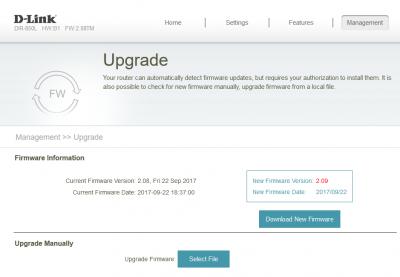

 0.0271sec
0.0271sec
 0.76
0.76
 7 queries
7 queries
 GZIP Disabled
GZIP Disabled