QUOTE(aimleeds @ Dec 6 2006, 06:52 PM)
i got one question here, recently i downloaded a movie. but it stop at 99.9% because there is no one seeding. i want to ask, is there any software that i can use to play the uncomplete movie? i tried VLC but cant work, i tried previewing using the bitcomet, but it didnt work too..
try Gom playerit can skip anywhere that is corrupt and play it
some incomplete video that i cant watch by MPC can use Gom player to play it
thats why i like it (but juz for watching incomplete video only)
QUOTE(royalz @ Dec 6 2006, 06:55 PM)
hey can u guys help me out?my dwl speed always lower than upload speed ..i can get around 30kbps ... anyone noe how to solve dis?
please refer to the previous page (page 43)This post has been edited by tan_pang: Dec 7 2006, 04:16 PM


 Dec 6 2006, 07:05 PM
Dec 6 2006, 07:05 PM

 Quote
Quote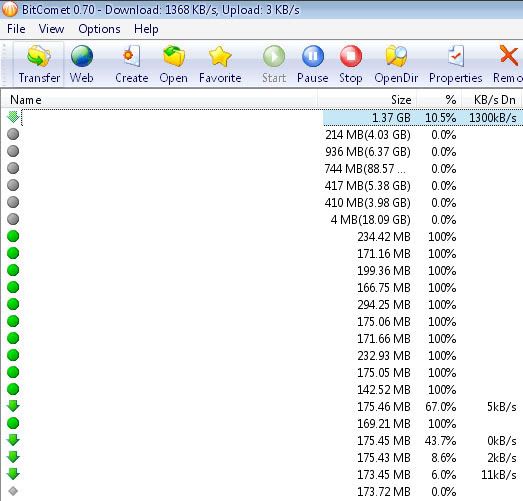
 0.0306sec
0.0306sec
 0.41
0.41
 6 queries
6 queries
 GZIP Disabled
GZIP Disabled