QUOTE(fahrenheit @ Dec 6 2006, 02:57 PM)
i hav some problem with bitcomet. everytime when i open bitcomet 2 download things...it always clogs my internet connection. i cant browse internet. wat is the problem here?
forget to update this question answer in 1st page...
QUOTE
If anyone experience slow internet browsing when using bitcomet, but the line didnt have any problem
then you may try these step
1.) Limit your download speed OR upload speed OR both
if this cant help....
2.) Reduce the value of "Max simultaneous half-open TCP connections"
set the value to any value that lower than 10, personally suggest 8...
if the value is "Auto", then make it to 8
IF, still cant help
Last, and is also the Best solution
3.) Disable the "DHT Network"
QUOTE(storm721984 @ Dec 6 2006, 03:14 PM)
I think i better make things clear....
First in the morning i was downloading torrent X with 0% on my desktop
Then i left out for class with my laptop while leaving the download continue
In the evening after class around Subang Area i was using TM Hotspot to online using my laptop and download the same torrent X again with 0% startup
So basically i'm downloading the same file again but in two different place. Once i reach home i on both my Bitcomet and set the torrent X in my laptop to upload even its not completed
Since both torrent are the same but the downloaded area are different and they are in the same network so the uploading speed are local which go through the router and that is how i got that download speed

you use 2 pc to download same file
but i use 2 different bt client at the same comp to download same file
the effect is quite good, the speed will increase slightly...
but i think your way is better...
btw, i try to make 2 bt client download same file before
but both of them at different saved location
give you all an advise: dun try this again
 This post has been edited by tan_pang: Dec 6 2006, 03:21 PM
This post has been edited by tan_pang: Dec 6 2006, 03:21 PM 

 Dec 6 2006, 09:22 AM
Dec 6 2006, 09:22 AM
 Quote
Quote
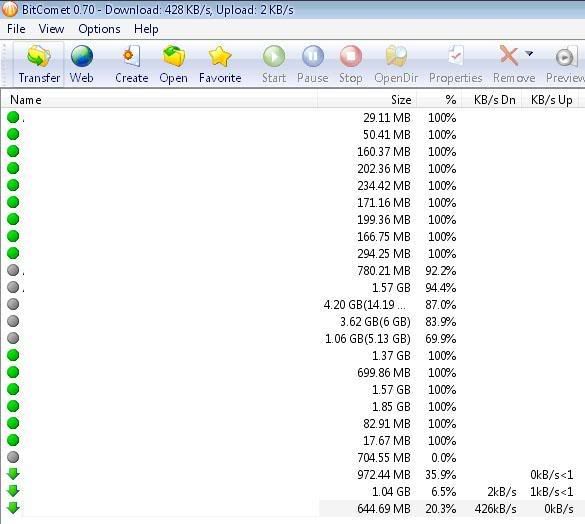
 0.0284sec
0.0284sec
 0.73
0.73
 6 queries
6 queries
 GZIP Disabled
GZIP Disabled