QUOTE(IMPORTANT!!)
If you still encounter slow speed download after done everything (portforward, enable DHT network, make a listening port.......)
Please refer to below link
http://forum.lowyat.net/index.php?showforum=149if want to complain about connection problem
please go to
this thread (only the latest 10 version will list down in here)
» Click to show Spoiler - click again to hide... «
BitComet v0.99 2008.2.1
GUI Bugfix: Failed to verify login password at BitComet startup will lead to crash
GUI Improved: check software update in system automatically, can be enable in option dialog
GUI Improved: new FireFox extension, support download file using BitComet
GUI Improved: new option in advanced setting page: query task comment and snapshot info automatically
GUI Improved: when browse the save location folder of task, do not open new window if this folder has already been opened
GUI Improved: add time interval setting to context menu of floating window
GUI Bugfix: BC link of BT task displayed as error link in HTTP task properties dialog
Core Improved: increase connection speed of downloading torrent file in BC link, and querying HTTP file size
Core Bugfix: preview in full screen mode for more than twice do not work properly under Windows Vista
BitComet v0.98 2008.1.8
GUI Improved: start downloading torrent file while show the task properties dialog of new opened BC link
GUI Improved: search box in toolbar remains in the same row of the toolbar buttons when resize main window
GUI Improved: HTTP task properties dialog support query file size and server resume-supported ability for HTTP/FTP link with password authentication
GUI Improved: improve display effect of peer download statusbar in BT task peer list
GUI Improved: BT task peer list support sorting
GUI Improved: BT task peer list display download statusbar of each peer
GUI Improved: HTTP task connection list display download statusbar of each source
GUI Improved: new command in HTTP task context menu: Verify MD5 checksum
GUI Bugfix: ESC key donot work in download all links dialog
GUI Bugfix: task remains in queue after deleted into recycle bin
Core Improved: improve HTTP task download algorithm to avoid download speed decrease near finish
Core Improved: HTTP task support redirect to FTP url
Core Bugfix: preview unfinished HTTP task may cause program crash
Core Bugfix: tasks which disable Long-Time Seeding download should not upload for Long-Time Seeding
Core Bugfix: tasks in recycle bin should not upload for Long-Time Seeding(persistent seeding)
BitComet v0.97 2007.12.07
GUI Improved: improve BC link support when download all links from web page
GUI Improved: add overwrite prompt when save torrent file of a BT task to another location
GUI Improved: new command in Tools menu: Show eMule plugin
GUI Bugfix: after sort URL list in download all links dialog, the downloaded links do not match the selected links
GUI Bugfix: torrent file association icon cannot display
GUI Bugfix: install package compatible with Windows Vista
GUI Bugfix: invaild input prompt for save location in BT/HTTP task properties dialog
GUI Bugfix: status bar language not changed after switch UI language
Core Bugfix: program may crash when download HTTP file from redirected server
Core Bugfix: task added at eMule plugin startup will not be created successfully
Core Bugfix: cannot connect to certain tracker that forbid web browser connection
Core Bugfix: v0.96 cannot load configuration file bitcomet.xml in Windows Vista/2K
BitComet v0.96 2007.11.07[/size]
GUI Bugfix: bugs in install pachage script
Core Bugfix: cannot query file size of FTP link containing non-english character in FTP task properties dialog
Core Bugfix: HTTP connection logs do not display in version 0.95
Core Improved: main program compressed, decrease loading time
v0.95 2007.11.05
GUI Improved: new hotkey Ctrl+B for HTTP/FTP batch download
GUI Improved: remove search bar below favorites list
GUI Improved: remove recommend window
GUI Improved: if download rate in user list of BT task less than 1K, display it as "<1 kB/s"
GUI Improved: display "play" button in task list for flv and swf file when it download finished
GUI Improved: hot key Ctrl+R in add download group dialog will fill max value of wildcard automatically
GUI Bugfix: icons in task log display incorrectly in Windows Vista
GUI Bugfix: task auto stop function can not work if this task has been previewed
GUI Bugfix: Scheduler will not refresh task list after pause all task
GUI Bugfix: user name and password info is not imported from captured FTP URL link
GUI Bugfix: the option of search for more users to speed up download in HTTP task properties dialog does not work
Core Bugfix: .bc! file is not removed occasionally when download very small HTTP files
Core Bugfix: unable to download zero byte HTTP file
Core Improved: improve preview download mode of BT task, decrease CPU usage
Core Improved: eMule plugin can handle ED2K link opened from IE
Core Improved: when BitComet creates task in eMule plugin, the task category of new task will be set to _bitcomet_imported
Core Improved: when BitComet downloads BT task from eMule plugin, if the same file already exists in plugin's download queue, downloaded data will be imported
Core Bugfix: private torrent didn't disable persistent seeding
v0.94 2007.10.09
GUI Improved: new function in context menu of BT task file list: search ED2K link for selected file
GUI Improved: enable Windows open file security warning for downloaded executable files
GUI Improved: new option in preferences dialog: Login BitComet Passport Automatically
GUI Improved: hide notify window of start downloading torrent file immediately after download finished
GUI Improved: support query file size and server resume-supported ability for BC link in HTTP task properties dialog
GUI Improved: lanuch BitComet resource browser to capture video file when click "download video" in IE context menu
GUI Improved: add Accelerate Keys page to Help menu
GUI Improved: remove horizontal scroll-bar of fav list and task info pane list
GUI Bugfix: tasks in queue will not start automatically at next time of BitComet launch
GUI Bugfix: task list and file list do not refresh after rename task
GUI Bugfix: get invaild BC link when copy BC link from FTP task
GUI Bugfix: the display effect of resizing floating window is not correct under Windows Vista
GUI Bugfix: zero-size BT task will display in downloading list all the time
Core Improved: eMule plugin supports searching ED2K link for selected file of BT task, to help BitComet download from ED network
Core Improved: new toolbar button in BitComet resource browser to capture flv video files in webpage and download them
Core Improved: HTTP task decrease download rate automatically when disk writing speed much lower than downloading rate
Core Bugfix: HTTP task will download file repeatedly in some special situation of hash check failure
Core Bugfix: the file name and sub-directory name in torrent file is invaild when make torrent of an entire disk from root directory
Core Bugfix: in-queue task number may get wrong if select to download remainder files of a BT task after part files of which download finished
Core Bugfix: eMule plugin window appears incorrectlly sometimes
Core Bugfix: preview download mode does not work correctly sometimes
Core Bugfix: play button does not display in task list after download video file from HTTP server without resume-supported ability
v0.93 2007.09.10
Core Improved: improve the stability of persistent seeding
v0.92 2007.08.31
GUI Improved: task list sorting by task name use pronunciation order
GUI Improved: add "toolkit" menu to download softwares correlated with BitComet
GUI Improved: the global max upload rate in preferences dialog must larger than 10kB/s
GUI Improved: the notice window of free disk space insufficiency will not close until user click
GUI Improved: improved torrent file maker dialog layout, supporting dialog resize
GUI Improved: display file type icons in file list of BT task
GUI Improved: display connection time in peer list of BT task
GUI Improved: HTTP/FTP task support hash check (only support certain files)
GUI Bugfix: bug in sorting my shared torrent list by whether shared
GUI Bugfix: torrent file association error in Windows Vista
GUI Bugfix: downloaded file is not selected correctly when view task save folder in Windows Vista
GUI Bugfix: the right and bottom edge of torrent file maker dialog and BT task properties dialog is not displayed correctly in Windows Vista
GUI Bugfix: RealMediaSplitter.ax registration failed in Windows Vista, result in fail to preview rmvb file
GUI Bugfix: available space size in BT task properties dialog displayed in red color mistakenly, not considering task downloaded size
GUI Bugfix: the option of replace wildcard "(*)" to letters does not work in add HTTP download group dialog
GUI Bugfix: fail to set torrent file create date when add it to my shared torrent list from new BT task dialog
Core Improved: add "preview download mode" in BT task context menu, supporting download pieces in sequence
Core Improved: eMule plugin support sending crash report
Core Bugfix: new BT task will stop downloading due to nonexistent disk error in some situation
Core Bugfix: default TCP half open limit in Windows Vista is displayed as 0. it's 10 actually
v0.91 2007.07.19
GUI Improved: double click un-downloaded torrent file in my shared torrent list to start download it
GUI Improved: restore option: add .bc! file extension to unfinished file
GUI Improved: new function in context menu of BT task file list: search ED2K link for selected file
GUI Improved: add real-time sort to task list. enable it from View menu
GUI Improved: new operation in context menu of peer shared torrent list: "add to my share list"
GUI Improved: new status icon for BT task downloading torrent file in task list
GUI Improved: add torrent publish date info to torrent share list
GUI Improved: right click torrent share list header to choose displayed column
GUI Improved: a notifier window will display after add a BC link task
GUI Improved: add file category combo list to torrent share list toolbar
GUI Improved: support multi key words in peer shared torrent list filter, separated by sapce
GUI Improved: torrent file name in torrent share list will be displayed in infotip when mouse hover on it if too long
GUI Improved: specify ED2K link from context menu in file list of BT task, to help ED plugin search ED download resource
GUI Improved: when double click .bc! file, prompt to open the unfinished file using the program associated with the original file without .bc! suffix
GUI Improved: right click toolbar of main window to choose displayed buttons, or using View/Toolbar/Buttons menu
GUI Improved: enable auto adjust column width from View/Tasklist menu
GUI Improved: when HTTP/FTP task connection failed, detail error and retry info will be displayed in connection log
GUI Improved: add HTTP/FTP task error retry interval time option in perferences dialog
GUI Improved: restore allocate disk space before downloading option in perferences dialog
GUI Improved: display upload rate and left time in task list by default
GUI Improved: when available space of save location in BT task properties dialog is not enough, the available space size is displayed in red color
GUI Improved: add copy IP address to context menu of status bar in main window
GUI Improved: display task size, progress and preview button in history task list by default
GUI Bugfix: the order of tasks in queue does not match the order in tasklist when start all task from context menu of floating window
GUI Bugfix: the task number in fav list does not refresh when move task to a new category using context menu of tasklist
GUI Bugfix: the wildcard "(*)" does not work in add HTTP/FTP download group dialog
GUI Bugfix: the HTTP/FTP task in queue failed to stop when double click it in tasklist
GUI Bugfix: the wildcard "(*)" does not work in add HTTP/FTP download group dialog for FTP links
GUI Bugfix: when click cancel button of BT task properties dialog after torrent file downloaded from BC link, the BT task will not be removed
GUI Bugfix: unable to handle non-english character in publisher URL of BT task
Core Improved: support persistent seeding to seed finished torrents in background automatically without starting the task
Core Improved: support uploading rate limit for all persistent seeding, tweak in perferences dialog
Core Improved: support customize file download order for BT task, in BT task properties dialog
Core Improved: support patch TCP half-open limit in Windows Vista
Core Bugfix: program will lose respond for a while to flush disk cache when high-speed downloading HTTP/FTP file from LAN
Core Bugfix: ED plugin will upload invalid data in some situation
Core Bugfix: scheduler failed to resume download after stop tasks for 2 hour or longer
Core Bugfix: unfinished tasks will not auto-start at program startup if BitComet is not closed normally
v0.90 2007.06.19
GUI Improved: add search for eDonkey download source option in BT task properties dialog
GUI Improved: add ED download plugin configuration page in perferences dialog
GUI Improved: display download rate from HTTP/FTP sources and ED sources in BT task summary pane
GUI Improved: shotsnap info for each item in task list and torrent share list changed to a clickable icon
GUI Improved: tasks remain selected after sort task list
GUI Improved: new context menu for my shared torrent and peer shared torrent in fav list
GUI Improved: decrease CPU usage for shared torrent list refresh
GUI Improved: new search icon for each item in shared torrent list
GUI Improved: prompt infomation will be displayed when shared torrent list is empty
GUI Improved: add "copy BC link" to context menu of shared torrent list, with hotkey Ctrl+C
GUI Improved: add "clear all" to context menu of peer shared torrent list
GUI Improved: new option in View menu to show search box in toolbar
GUI Improved: shutdown computer after download finish works for HTTP task now
GUI Improved: text in info bar and status bar of review window change to multi-language string
GUI Improved: the last task will be selected when BitComet startup
GUI Improved: minimize to system tray by close button or minimize button can be configured in preferences dialog
GUI Improved: a prompt window will popup if BitComet detected that the TCP half-open limit of windows is too small at startup
GUI Improved: new state of "detecting" for WAN/LAN ip detector in status bar
GUI Improved: HTTP task connection list move to the up of task log
GUI Improved: the auto-start order for queued task keeps the same to display order of sorted task list
GUI Bugfix: preview window fail to refresh when swtich UI language
GUI Bugfix: "pause all active task" in context menu of floating window does not work
GUI Bugfix: program exit confirm when task running do not count up uploading tasks
GUI Bugfix: unable to click task comment, snapshot and voting for items of 10001th and below in shared torrent list
GUI Bugfix: redownload HTTP task will lose task list sort order
Core Improved: BT task support downloading from eDonkey network (ED plugin for BitComet is required)
Core Improved: BT task support uploading to eDonkey network
Core Improved: add eDonkey network listen port to Windows Firewall and UPNP NAT device when program startup
Core Improved: disable NAT Traversal via UDP automatically for WAN IP user, to improve TCP transfer efficiency
Core Bugfix: auto stop running BT task using a invalid condition dismatch to user settings
Core Bugfix: program will lose respond for a while to flush disk cache when downloading huge HTTP/FTP file under Win2003 64bit
v0.89 2007.06.01
GUI Improved: add "Hide this" to context menu of peer shared torrent list, no longer display the selected torrent files
GUI Improved: add "copy title" to context menu of peer shared torrent list, copy the title of selected torrent file to clipboard
GUI Improved: double click downloaded torrent file in peer shared torrent list to view corresponding task in task list
GUI Improved: new icon in my shared torrent file list to show the shared, but not downloaded torrent file
GUI Improved: peer shared torrent list will only refresh once when typing continuously in the filter edit box
GUI Improved: items in peer shared torrent list will keep selected when auto-refresh
GUI Improved: no torrent file will be displayed in shared torrent list in torrent file share disabled in perferences dialog
GUI Improved: the default number to show in the shared torrent list is set to "unlimit"
GUI Improved: new option of socket start interval(ms) in perferences dialog
GUI Bugfix: upload rate displays text error in task list if max upload rate of task is set
GUI Bugfix: operation to torrent will be misplaced after set filter to peer shared torrent list
GUI Bugfix: task number in history task list is not refreshed upon 0 clock at midnight
GUI Bugfix: "Open BC link" in file menu does not work if task summary pane is current active window
Core Bugfix: Share ratio of BT task is always 0 if only uploading without any downloading
BitComet user in LYN: (77 forumer in the list)
» Click to show Spoiler - click again to hide... «
tan_pang BitComet v0.96
storm721984 BitComet v0.70
kenneth87 BitComet v0.70
FcukChick BitComet v0.70/v0.75
benzene88 BitComet v0.70
Dominant Star BitComet v0.70
sotong168 BitComet v0.90
Jedi BitComet v0.70
super macgyver BitComet v0.70
nckent BitComet v0.77
jimmy79 BitComet v0.70
shiinkuro31 BitComet v0.74
afosz BitComet v0.70
r1fq BitComet v0.70
rivendell BitComet v0.70
bluhapp BitComet v0.79
sasaug BitComet v0.79
mun88 BitComet v0.79
mindkiller6610 BitComet v0.60
coolmast3r BitComet v0.60
yelsew BitComet v0.70
ibu1980 BitComet v0.79
emy_xvidia BitComet v0.79
-vip3rleon9- BitComet v0.70
pikopiko BitComet v0.70
underGr0und_8 BitComet v0.70
haya BitComet v0.70
MakNok BitComet v0.79
jimmylim85 BitComet v0.70
max_cjs0101 BitComet v0.67
edison92133 BitComet v0.63
metalslug BitComet v0.79
alvintan84 BitComet v0.80
wengjoe BitComet v0.86
killerloop81 BitComet v0.70
shahjees BitComet v0.63
scorps BitComet v0.90
chickenducksoup BitComet v0.70/v0.81
paul86 BitComet v0.70
Cosef BitComet v0.82/v0.70
silencio87 BitComet v0.80
WingKalimdor BitComet v0.85
samurai1337 BitComet v0.82
Amika BitComet v0.82
yanio9 BitComet v0.70
johanhakim BitComet v0.82
ahpaul82 BitComet v0.82
Shinichi BitComet v0.82
Nightstalker1993 BitComet v0.79
Sitting Duck BitComet v0.84
Dennos BitComet v0.70
diablo69 BitComet v0.84
id86 BitComet v0.84
Invince_Z BitComet v0.84
nocar BitComet v0.70
abraham.P BitComet v0.71
James_yka BitComet v0.84
mstr583 BitComet v0.70
DT8 BitComet v0.70
pengster BitComet v0.87
myitlab.net BitComet v0.89
Chrono|Exe BitComet v0.89
reeyon BitComet v0.84
mk23 BitComet v0.87
Aquariel BitComet v0.70
Milky b0Y BitComet v0.70
sam0919 BitComet v0.89
hypermount BitComet v0.87
nick_myself BitComet v0.89
LenGZaI85 BitComet v0.90
junster BitComet v0.61
PowerSlide BitComet v0.70
se3333 BitComet v0.90
fiqir BitComet v0.94
polarzbearz BitComet v0.89
ClankTorish3 BitComet v0.96
punkyswat BitComet v0.99
QUOTE(Download BitComet)
QUOTE(after install BitComet)
1. Limit your upload
For 512k user, limit it to 15kBps
1M user can limit to 30kBps
2.
Portforward and allow BitComet connection in firewall
3. Enable Protocal Encryption (although it is not very useful...)
QUOTE(question about BitComet)
http://www.bitcomet.com/doc/faq.htmFAQ by P2P forum - Best FAQ in here
How to Configure BitComet for the Best Possible SpeedPublic vs. Private TrackersA trouble shooting guideAbout the
XP SP2 connection limit, use latest version of BitComet can solve this problem by
Preferences > Advanced > TCP/IP Limit
at there, set your 'New Half-Open Limit' higher than 10 (recommend set to 50)
For the Max Simultaneous Half-Open TCP connections settings under Preferences > Advanced > Connection. It will be "Auto". For BitComet, it usually mean '10'. However, if you experience any slow surfing or online gaming, you can lower that value (recommended '8'). but if you didnt have any surfing or online gaming problem, and download speed in BitComet is slow, then you can try to set it to a higher value.Resume download after change version is an easy job. usually, the task can be continue after you upgrade or downgrade version. But if you cant find the task, try open that torrent again, and save it in the same location as previous version, and choose "Download later"
at this time, hash-check again should do the trick
If you want to
resume download using another client, you can try to remove the .bc! extension OR change the incomplete file extension to the other client "incomplete download file extension"...
open that torrent with the another client, hash-check again...and enjoy your download with new client!!!
QUOTE
If anyone experience slow internet browsing when using bitcomet, but the line didnt have any problem
then you may try these step
1.) Limit your download speed OR upload speed OR both
if this cant help....
2.) Reduce the value of "Max simultaneous half-open TCP connections"
set the value to any value that lower than 10, personally suggest 8...
if the value is "Auto", then make it to 8
IF, still cant help
Last, and is also the Best solution
3.) Disable the "DHT Network"
Disclaimer:
The website i given above is an old website, which it wont update again.
Gray color passage need verification.
QUOTE(Other link)
Check IP: If want to check what IP from which country, you can go to website below
http://checkip.narak.com/BitComet official websiteBitComet on Wikipedia

 Jul 7 2006, 10:50 PM, updated 18y ago
Jul 7 2006, 10:50 PM, updated 18y ago
 Quote
Quote
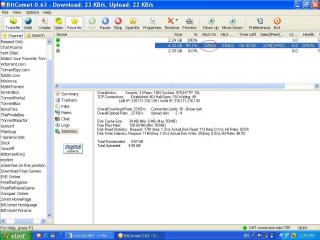
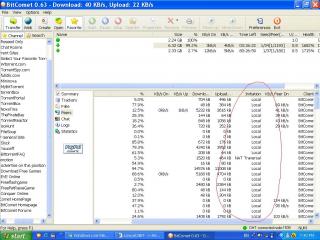

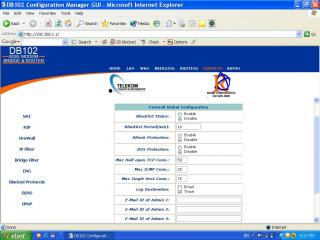
 0.0492sec
0.0492sec
 0.49
0.49
 7 queries
7 queries
 GZIP Disabled
GZIP Disabled