===================
General Information
===================
BetterBatteryStats version: 1.1.1.0
Creation Date: 2013-04-03 10:52:25
Statistic Type: (0) Since Charged
Since 2 h 17 m 53 s
VERSION.RELEASE: 4.1.2
BRAND: samsung
DEVICE: t0lte
MANUFACTURER: samsung
MODEL: GT-N7105
===========
Other Usage
===========
Awake (): 2 h 17 m 53 s (8273 s) Ratio: 100.0%
Screen On (): 59 m 43 s (3583 s) Ratio: 43.3%
Phone On (): 56 s (56 s) Ratio: 0.7%
Wifi On (): 24 s (24 s) Ratio: 0.3%
=========
Wakelocks
=========
AudioOut_2 (1013): 15 m 59 s (959 s) Count:76 11.6%
android.media.MediaPlayer (com.google.android.music.Google Play Music): 7 m 11 s (431 s) Count:83 5.2%
MAIL_SERVICE (com.android.exchange.Exchange Services): 1 m 10 s (70 s) Count:68 0.8%
MicroMsg.MMWakerLock (com.tencent.mm.WeChat): 1 m 2 s (62 s) Count:34 0.8%
FbClientConnManager (com.facebook.katana.Facebook): 50 s (50 s) Count:77 0.6%
SignalCollector.ScannerThread (com.google.android.apps.maps.Maps): 46 s (46 s) Count:343 0.6%
SignalCollector.Scanner (com.google.android.apps.maps.Maps): 46 s (46 s) Count:714 0.6%
AlarmManager (Android System): 43 s (43 s) Count:673 0.5%
3gw.ServiceLifeCheckr (net.rgruet.android.g3watchdog.3G Watchdog): 41 s (41 s) Count:9 0.5%
ActivityManager-Launch (Android System): 39 s (39 s) Count:212 0.5%
RILJ (Phone): 35 s (35 s) Count:1049 0.4%
sendinactive (com.whatsapp.WhatsApp): 21 s (21 s) Count:28 0.3%
NetworkLocationLocator (com.google.android.apps.maps.Maps): 20 s (20 s) Count:157 0.2%
sleep_broadcast (Android System): 19 s (19 s) Count:389 0.2%
*sync*_com.android.contacts_Account {name=EM, type=com.osp.app.signin} (UID): 16 s (16 s) Count:1 0.2%
LocationManagerService (Android System): 15 s (15 s) Count:98 0.2%
GTALK_CONN (Google Services): 14 s (14 s) Count:711 0.2%
RILS (com.sec.phone.SecPhone): 12 s (12 s) Count:3 0.2%
GOOGLE_C2DM (Google Services): 11 s (11 s) Count:260 0.1%
*sync*_com.google.android.apps.plus.content.EsProvider_Account {name=EM, type=com.google} (com.google.android.apps.plus.Google+): 9 s (9 s) Count:8 0.1%
AlarmManager (com.whatsapp.WhatsApp): 9 s (9 s) Count:20 0.1%
*sync*_gmail-ls_Account {name=EM, type=com.google} (com.google.android.gm.Gmail): 8 s (8 s) Count:6 0.1%
PhoneWindowManager.mBroadcastWakeLock (Android System): 8 s (8 s) Count:240 0.1%
fullsync (com.whatsapp.WhatsApp): 8 s (8 s) Count:29 0.1%
SyncLoopWakeLock (Android System): 7 s (7 s) Count:1186 0.1%
class com.google.ipc.invalidation.ticl.android.c2dm.C2DMManager (com.android.chrome.Chrome): 6 s (6 s) Count:121 0.1%
AlarmManager (com.google.android.apps.maps.Maps): 6 s (6 s) Count:953 0.1%
EM/android_talkab943d9501ac (Google Services): 6 s (6 s) Count:119 0.1%
LocationReceiverService (com.google.android.apps.maps.Maps): 6 s (6 s) Count:491 0.1%
SMSDispatcher (Phone): 6 s (6 s) Count:3 0.1%
AlarmManager (Phone): 5 s (5 s) Count:73 0.1%
LocationReportingService (com.google.android.apps.maps.Maps): 5 s (5 s) Count:956 0.1%
FacebookService (com.facebook.katana.Facebook): 5 s (5 s) Count:26 0.1%
*sync*_com.android.chrome_Account {name=EM, type=com.google} (com.android.chrome.Chrome): 4 s (4 s) Count:262 0.1%
NetworkStats (Android System): 4 s (4 s) Count:70 0.1%
GTALK_ASYNC_CONN_com.google.android.gsf.gtalkservice.AndroidEndpoint (Google Services): 4 s (4 s) Count:37 0.1%
NetworkLocationCallbackRunner (com.google.android.apps.maps.Maps): 4 s (4 s) Count:314 0.1%
GpsLocationProvider (Android System): 3 s (3 s) Count:359 0.0%
show keyguard (Android System): 3 s (3 s) Count:10 0.0%
GmailProviderProviderChangedBroadcastWakeLock (com.google.android.gm.Gmail): 3 s (3 s) Count:10 0.0%
Icing (Google Services): 3 s (3 s) Count:109 0.0%
NetworkLocationLocator (Google Services): 3 s (3 s) Count:100 0.0%
SCREEN_FROZEN (Android System): 2 s (2 s) Count:402 0.0%
NLP PendingIntent client in com.google.android.googlequicksearchbox (com.google.android.apps.maps.Maps): 2 s (2 s) Count:798 0.0%
AlarmReceiver (com.sec.android.app.clockpackage.Clock): 2 s (2 s) Count:4 0.0%
CheckinsNotificationService (com.google.android.apps.maps.Maps): 2 s (2 s) Count:398 0.0%
AlarmManager (Google Services): 2 s (2 s) Count:751 0.0%
Checkin Service (Google Services): 2 s (2 s) Count:62 0.0%
com.google.android.music.playback.LocalDevicePlayback.mAsyncWakeLock (com.google.android.music.Google Play Music): 2 s (2 s) Count:71 0.0%
Sidekick_TrafficIntentService_onHandleIntent (com.google.android.googlequicksearchbox.Google Search): 2 s (2 s) Count:52 0.0%
AlarmManager (com.tencent.mm.WeChat): 1 s (1 s) Count:105 0.0%
StartingAlertService (com.android.mms.Messaging): 1 s (1 s) Count:3 0.0%
Sidekick_CalendarIntentService (com.google.android.googlequicksearchbox.Google Search): 1 s (1 s) Count:36 0.0%
handleMediaEvent (Android System): 1 s (1 s) Count:257 0.0%
AlarmManager (com.gau.go.launcherex.gowidget.weatherwidget.GO Weather EX): 1 s (1 s) Count:9 0.0%
EntriesRefresh_wakelock (com.google.android.googlequicksearchbox.Google Search): 1 s (1 s) Count:43 0.0%
NLP PendingIntent client in com.google.android.apps.maps (com.google.android.apps.maps.Maps): 1 s (1 s) Count:571 0.0%
Event Log Service (Google Services): 1 s (1 s) Count:265 0.0%
reset keyguard (Android System): 1 s (1 s) Count:395 0.0%
AlarmManager (com.google.android.googlequicksearchbox.Google Search): 1 s (1 s) Count:22 0.0%
=========
Processes
=========
com.android.chrome:sandboxed_process1 (com.android.chrome.Chrome): Sys: 21 s (21 s) Us: 2 m 5 s (125 s) Starts: 1
com.android.chrome (com.android.chrome.Chrome): Sys: 42 s (42 s) Us: 1 m 38 s (98 s) Starts: 3
surfaceflinger (Android System): Sys: 17 s (17 s) Us: 13 s (13 s) Starts: 0
com.whatsapp (com.whatsapp.WhatsApp): Sys: 2 s (2 s) Us: 17 s (17 s) Starts: 3
mediaserver (1013): Sys: 2 s (2 s) Us: 9 s (9 s) Starts: 0
mmcqd/0 (0): Sys: 6 s (6 s) Us: (0 s) Starts: 0
*wakelock* (1013): Sys: 1 s (1 s) Us: 3 s (3 s) Starts: 0
kworker/u:0 (0): Sys: 3 s (3 s) Us: (0 s) Starts: 0
*wakelock* (com.google.android.music.Google Play Music): Sys: 1 s (1 s) Us: 2 s (2 s) Starts: 0
kworker/u:1 (0): Sys: 3 s (3 s) Us: (0 s) Starts: 0
kworker/u:2 (0): Sys: 3 s (3 s) Us: (0 s) Starts: 0
s3c-fb-vsync (0): Sys: 2 s (2 s) Us: (0 s) Starts: 0
kworker/u:3 (0): Sys: 2 s (2 s) Us: (0 s) Starts: 0
kworker/u:4 (0): Sys: 2 s (2 s) Us: (0 s) Starts: 0
com.facebook.katana (com.facebook.katana.Facebook): Sys: (0 s) Us: 1 s (1 s) Starts: 3
com.android.exchange (com.android.exchange.Exchange Services): Sys: (0 s) Us: 1 s (1 s) Starts: 3
kworker/0:0 (0): Sys: 1 s (1 s) Us: (0 s) Starts: 0
com.babycenter.pregnancytracker (com.babycenter.pregnancytracker.BabyCenter® My Pregnancy Today): Sys: (0 s) Us: 1 s (1 s) Starts: 4
com.tencent.mm (com.tencent.mm.WeChat): Sys: (0 s) Us: 1 s (1 s) Starts: 5
irq/387-melfas- (0): Sys: 1 s (1 s) Us: (0 s) Starts: 0
kworker/0:3 (0): Sys: 1 s (1 s) Us: (0 s) Starts: 0
rild (Phone): Sys: (0 s) Us: (0 s) Starts: 0
com.android.email (com.android.email.Email): Sys: (0 s) Us: (0 s) Starts: 3
netd (0): Sys: (0 s) Us: (0 s) Starts: 0
com.joelapenna.foursquared (com.joelapenna.foursquared.Foursquare): Sys: (0 s) Us: 1 s (1 s) Starts: 3
com.google.process.gapps (Google Services): Sys: (0 s) Us: (0 s) Starts: 2
vold (0): Sys: (0 s) Us: (0 s) Starts: 0
========
Services
========
Active since: The time when the service was first made active, either by someone starting or binding to it.
Last activity: The time when there was last activity in the service (either explicit requests to start it or clients binding to it)
See
http://developer.android.com/reference/and...erviceInfo.htmlcom.tencent.mm (com.tencent.mm.booter.NotifyReceiver$NotifyService)
Active since: 2 d 11 h 48 m 3 s
Last activity: 2 d 12 h 28 m 33 s
Crash count:0
com.android.server.device.enterprise:remote (com.android.server.device.enterprise.EnterpriseSysScope)
Active since: 21 s
Last activity: 21 s
Crash count:0
com.android.phone (com.android.phone.TelephonyDebugService)
Active since: 23 s
Last activity: 23 s
Crash count:0
com.android.smspush (com.android.smspush.WapPushManager)
Active since: 22 s
Last activity: 23 s
Crash count:0
com.sec.android.app.snotebook (com.infraware.service.SNoteUtilService)
Active since: 1 d 16 h 39 m 19 s
Last activity: 1 d 16 h 39 m 19 s
Crash count:0
com.gau.go.launcherex.theme.Light.dante.fourinone (com.getjar.sdk.rewards.GetJarService)
Active since: 22 h 30 m 41 s
Last activity: 2 d 12 h 28 m 26 s
Crash count:0
android.process.acore (com.gau.go.launcherex.gowidget.taskmanagerex.service.MainService)
Active since: 22 h 30 m 45 s
Last activity: 2 d 11 h 46 m 59 s
Crash count:0
system (com.android.server.DrmEventService)
Active since: 25 s
Last activity: 25 s
Crash count:0
com.sec.spp.push (com.sec.spp.push.PushClientService)
Active since: 2 d 12 h 9 m 25 s
Last activity: 2 d 12 h 9 m 25 s
Crash count:0
com.google.android.talk (com.google.android.videochat.VideoChatService)
Active since: 33 s
Last activity: 33 s
Crash count:0
com.facebook.katana (com.facebook.contacts.service.ContactsService)
Active since: 2 d 9 h 1 m 40 s
Last activity: 2 d 12 h 25 m 50 s
Crash count:0
com.android.exchange (com.android.exchange.ExchangeService)
Active since: 31 s
Last activity: 2 d 12 h 23 m 32 s
Crash count:0
com.android.systemui (com.android.systemui.SystemUIService)
Active since: 19 s
Last activity: 19 s
Crash count:0
com.android.exchange (com.android.exchange.SmsRelayService)
Active since: 4 m 48 s
Last activity: 2 d 12 h 23 m 20 s
Crash count:0
com.facebook.katana (com.facebook.push.mqtt.MqttPushService)
Active since: 2 d 9 h 1 m 40 s
Last activity: 2 d 12 h 26 m 55 s
Crash count:0
android.process.acore (com.jiubang.ggheart.data.AppService)
Active since: 53 s
Last activity: 22 h 35 m 14 s
Crash count:0
com.android.contacts (com.sec.android.app.contacts.sim.MakeSimDBService)
Active since: 8 h 41 m 12 s
Last activity: 23 h 51 m 52 s
Crash count:0
com.google.android.apps.maps:GoogleLocationService (com.google.android.location.internal.server.GoogleLocationService)
Active since: 22 s
Last activity: 2 d 12 h 27 m 40 s
Crash count:0
com.samsung.android.providers.context (com.samsung.android.providers.context.ContextService)
Active since: 27 s
Last activity: 27 s
Crash count:0
com.android.phone (com.sec.android.app.bluetoothtest.BluetoothBDTestService)
Active since: 26 s
Last activity: 26 s
Crash count:0
com.dropbox.android (com.dropbox.android.service.CameraUploadService)
Active since: 38 s
Last activity: 2 d 12 h 25 m 15 s
Crash count:0
com.tencent.mm:push (com.tencent.mm.booter.CoreService)
Active since: 38 s
Last activity: 2 d 12 h 23 m 32 s
Crash count:0
com.tgrape.android.radar (com.tgrape.android.radar.service.BackGroundService)
Active since: 29 s
Last activity: 29 s
Crash count:0
com.android.phone (com.android.phone.BluetoothHeadsetService)
Active since: 21 s
Last activity: 23 s
Crash count:0
com.android.systemui (com.android.systemui.ImageWallpaper)
Active since: 20 s
Last activity: 14 h 45 m 58 s
Crash count:0
com.sec.android.app.factorymode (com.sec.android.app.factorymode.ParseService)
Active since: 11 h 40 m 13 s
Last activity: 2 d 12 h 2 m 10 s
Crash count:0
com.gau.go.launcherex.theme.cc.getjar (com.getjar.sdk.rewards.GetJarService)
Active since: 22 h 30 m 41 s
Last activity: 2 d 12 h 28 m 26 s
Crash count:0
com.sec.android.widgetapp.alarmclock (com.sec.android.widgetapp.alarmclock.ClockAlarmWidgetService)
Active since: 43 s
Last activity: 2 d 12 h 24 m 30 s
Crash count:0
com.android.settings (com.android.settings.wifi.WifiTimerService)
Active since: 32 s
Last activity: 2 d 12 h 16 m 19 s
Crash count:0
com.sec.android.app.twdvfs (com.sec.android.app.twdvfs.ScreenMonitorService)
Active since: 33 s
Last activity: 33 s
Crash count:0
com.android.bluetooth (com.android.bluetooth.sap.BluetoothSapService)
Active since: 15 s
Last activity: 15 s
Crash count:0
com.gau.go.launcherex.theme.zMargaret.getjar (com.getjar.sdk.rewards.GetJarService)
Active since: 22 h 30 m 41 s
Last activity: 2 d 12 h 28 m 26 s
Crash count:0
com.fmm.dm (com.fmm.dm.XDMService)
Active since: 28 s
Last activity: 2 d 12 h 25 m
Crash count:0
com.gau.go.launcherex.gowidget.weatherwidget (com.gau.go.launcherex.gowidget.weather.service.NotifyService)
Active since: 41 s
Last activity: 1 m 25 s
Crash count:0
com.sec.android.inputmethod (com.sec.android.inputmethod.SamsungKeypad)
Active since: 20 s
Last activity: 2 d 12 h 22 m 34 s
Crash count:0
com.android.vending (com.google.android.finsky.billing.iab.MarketBillingService)
Active since: 23 s
Last activity: 22 h 35 m 18 s
Crash count:0
com.facebook.katana (com.facebook.katana.service.MediaUploadService)
Active since: 49 s
Last activity: 2 d 12 h 22 m 52 s
Crash count:0
com.gau.go.launcherex.theme.Memory.fourinone (com.getjar.sdk.rewards.GetJarService)
Active since: 22 h 30 m 41 s
Last activity: 2 d 12 h 28 m 26 s
Crash count:0
org.simalliance.openmobileapi.service:remote (org.simalliance.openmobileapi.service.security.AccessControlSvc)
Active since: 30 s
Last activity: 30 s
Crash count:0
com.sec.phone (com.sec.phone.SecPhoneService)
Active since: 25 s
Last activity: 2 d 12 h 17 m 33 s
Crash count:0
com.sec.msc.learninghub (com.sec.msc.learninghub.download.DownloadService)
Active since: 8 h 48 m 30 s
Last activity: 2 d 12 h 24 m 41 s
Crash count:0
com.google.process.gapps (com.google.android.location.NetworkLocationService)
Active since: 21 s
Last activity: 2 d 12 h 22 m 50 s
Crash count:0
com.android.server.vpn.enterprise:remote (com.android.server.vpn.enterprise.EnterpriseVpnAnyconnect)
Active since: 15 s
Last activity: 22 s
Crash count:0
com.gau.go.launcherex.gowidget.weatherwidget (com.getjar.sdk.rewards.GetJarService)
Active since: 22 h 30 m 37 s
Last activity: 2 d 12 h 28 m 26 s
Crash count:0
com.google.android.apps.maps (com.google.googlenav.prefetch.android.PrefetcherService)
Active since: 30 m
Last activity: 2 d 12 h 24 m
Crash count:0
com.android.vending (com.google.android.finsky.billing.iab.PendingNotificationsService)
Active since: 36 s
Last activity: 36 s
Crash count:0
com.wssyncmldm (com.wssyncmldm.XDMService)
Active since: 33 s
Last activity: 2 d 12 h 17 m 23 s
Crash count:0
com.sec.android.app.snotebook (com.infraware.widget.SNoteWidgetProvider3$SNoteWidgetService)
Active since: 1 d 16 h 39 m 7 s
Last activity: 2 d 12 h 28 m 31 s
Crash count:0
com.gau.go.launcherex.gowidget.weatherwidget (com.gau.go.launcherex.gowidget.weather.service.WeatherService)
Active since: 40 s
Last activity: 2 d 11 h 47 m
Crash count:0
com.whatsapp (com.whatsapp.messaging.MessageService)
Active since: 39 s
Last activity: 2 d 12 h 22 m 18 s
Crash count:1



 Sep 30 2013, 12:00 AM, updated 13y ago
Sep 30 2013, 12:00 AM, updated 13y ago

 Quote
Quote
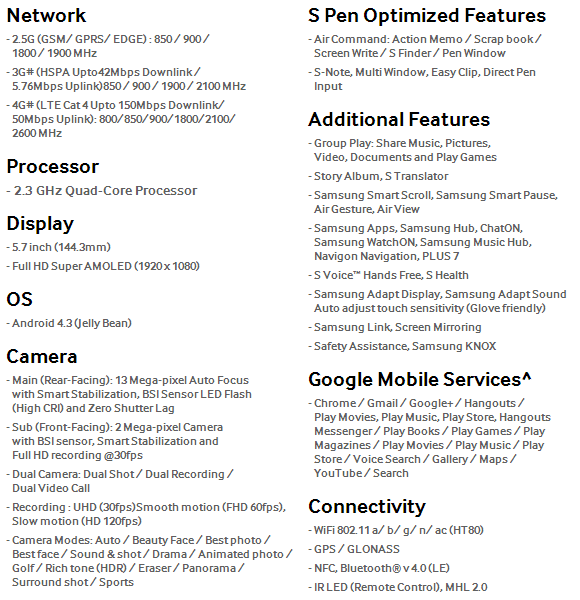









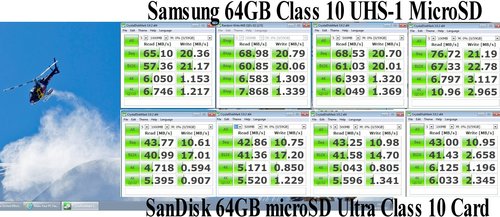
















 0.0556sec
0.0556sec
 0.87
0.87
 6 queries
6 queries
 GZIP Disabled
GZIP Disabled