QUOTE(seand19 @ Dec 6 2023, 09:29 PM)
Great server forum. will do more research and find out exactly so i know how to maintain my own server at home.
your homelab builds good.
yes, thats why i came here and thought id seek the advice and opinions of those who are more knwledgable than i am.
but from the video, as fas as i understand its a JBOD he's running with some software like Unraid. but i need to learn more or have someone explain to me how run the server and maintain it.
As for the JBOD NAS itself, id use a refurbished half or quarter height server rack. of course if i have to pay someone to help me build and train me, i wouldnt mind. but trying to save costs where i can.
so what selection did you go with that made you happy?
Indeed take your time to be familiar with Network Attached Storage, as for the Storage Pool type can be set later (JBOD/unRAID, RAID 0/1/5/6)

Basically unRAID is JBOD at basic... try to compare Pro/Cons of unRAID/JBOD vs RAID and what can benefit your hassle & time
NAS system interface such as freeware TrueNAS / Synology DSM / QNAP QTS / Asustor ADM & few others are use for the setup / maintenance so that the storage pool can communicate with other devices in the set network system.
Hardware form factors are very subjective to your plan... some more info on
How to set up a NAS: A step-by-step configuration guide or you can Youtube others
My basic earlier was connect a SSD to my Router (certain model only) and make the storage available over the network & internet

Further to an incident with my portable external disk is the turning point when I start exploring NAS

takes few months and most Sifus here very helpful on every Q&A

Considering time, cost & knowledge limitation then I decided to go with standard Synology NAS about 3.5 years back

It were up/down situation for couple of months and after that settle down, have 2 disk failure first year but since I'm on RAID 6 so just RMA and swap with replacement

everything good to go without data losses

**p/s.: RAID not the ultimate backup of our data!!! and get a UPS
some figures on unRAID
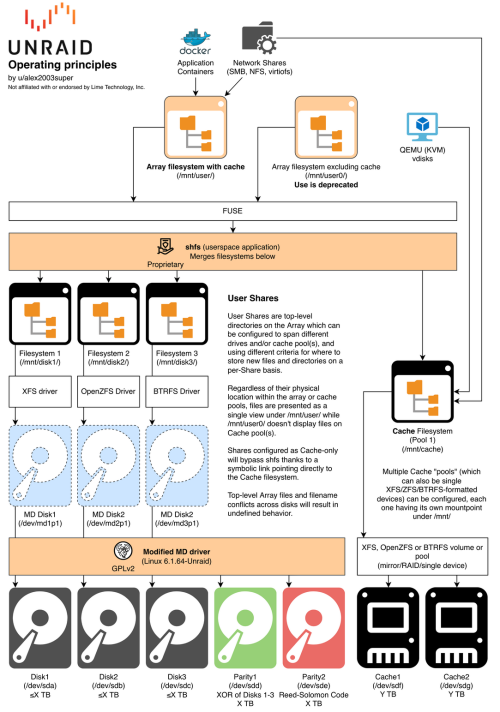 This post has been edited by WaNaWe900: Dec 7 2023, 02:56 AM
This post has been edited by WaNaWe900: Dec 7 2023, 02:56 AM 

 Nov 27 2023, 11:55 PM
Nov 27 2023, 11:55 PM

 Quote
Quote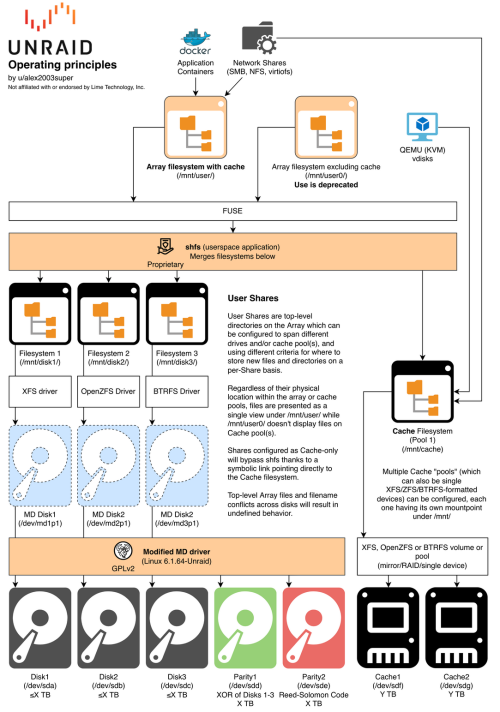

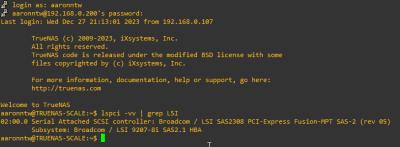

 0.0200sec
0.0200sec
 0.64
0.64
 6 queries
6 queries
 GZIP Disabled
GZIP Disabled