Outline ·
[ Standard ] ·
Linear+
NETWORK ATTACHED STORAGE (NAS) V2
|
peter32
|
 May 8 2022, 11:49 PM May 8 2022, 11:49 PM
|

|
QUOTE(xxboxx @ May 8 2022, 11:32 PM) If you just need a storage space that can be accessed from network and no need for other functions such as backup or RAID, most routers nowadays can do Media Server and SMB. Just attach external HDD to the router through USB and configure in router settings. Your cost will only be the HDD. Get 2.5" external HDD as the USB port might not have enough power for 3.5" external HDD. Good idea, never thought of that to be honest. My q: - I have an issue with 4K video streaming currently, which is being streamed from a desktop pc, connected via a gigabyte router BUT only in Cat5e cabling, to a shield. I noticed occasional stuttering in shield kodi native playback. So I actually plan to get a NAS to connect to a gigabyte switch next to that shield. My 2017 shield (Not a pro) does have a usb but I used it to connect to a DAC already. So the only option is to stream via network, either wifi or cable. What do you think? |
|
|
|
|
|
xxboxx
|
 May 9 2022, 12:38 AM May 9 2022, 12:38 AM
|

|
QUOTE(peter32 @ May 8 2022, 11:49 PM) Good idea, never thought of that to be honest. My q: - I have an issue with 4K video streaming currently, which is being streamed from a desktop pc, connected via a gigabyte router BUT only in Cat5e cabling, to a shield. I noticed occasional stuttering in shield kodi native playback. So I actually plan to get a NAS to connect to a gigabyte switch next to that shield. My 2017 shield (Not a pro) does have a usb but I used it to connect to a DAC already. So the only option is to stream via network, either wifi or cable. What do you think? You should check what causing the stutter. Are the desktop connection is 1gbps, Shield using cable too? If 2.4ghz wifi the speed might not be fast enough for 10/20gb video file streaming. I don't know if Shield can or not decode using hardware, if use software it might not be powerful enough to decode realtime. |
|
|
|
|
|
peter32
|
 May 23 2022, 05:46 PM May 23 2022, 05:46 PM
|

|
I managed to buy a personal NAS for own use. Terramaster F2-210.Very basic 2 slots NAS system that runs on company's proprietary Terramaster OS (TOS) based I think on Linux. Followed the instruction from Youtube review sites, its quite easy to set the unit up. It allows the Raid setup or JBOD. Runs smooth, and rather silent for default fan speed. I am using it mainly to store data and stream video files (max 4K) without transcoding. I read that this basic unit of just 1GB RAM may not be sufficient to do Video Transcoding, so I just use Kodi from the Media player to do the work. And it runs smoothly. By and large I am rather satisfy with the product. And it only costs RM382 for the unit! |
|
|
|
|
|
xxboxx
|
 May 23 2022, 09:24 PM May 23 2022, 09:24 PM
|

|
QUOTE(peter32 @ May 23 2022, 05:46 PM) I managed to buy a personal NAS for own use. Terramaster F2-210.Very basic 2 slots NAS system that runs on company's proprietary Terramaster OS (TOS) based I think on Linux. Followed the instruction from Youtube review sites, its quite easy to set the unit up. It allows the Raid setup or JBOD. Runs smooth, and rather silent for default fan speed. I am using it mainly to store data and stream video files (max 4K) without transcoding. I read that this basic unit of just 1GB RAM may not be sufficient to do Video Transcoding, so I just use Kodi from the Media player to do the work. And it runs smoothly. By and large I am rather satisfy with the product. And it only costs RM382 for the unit! That's cheap. Most other brand more than RM500 for 2 bays. If you not using it over the internet, make sure to disable any such functions, example TNAS.online service and don't port forward NAS IP on the router. |
|
|
|
|
|
peter32
|
 May 23 2022, 10:14 PM May 23 2022, 10:14 PM
|

|
QUOTE(xxboxx @ May 23 2022, 09:24 PM) That's cheap. Most other brand more than RM500 for 2 bays. If you not using it over the internet, make sure to disable any such functions, example TNAS.online service and don't port forward NAS IP on the router. I am rather new in setting up NAS to be perfectly honest. I do use it online, to keep it safe I configure VPN Client on my router, and link this unit to that VPN client. Am I correct in doing that ? |
|
|
|
|
|
xxboxx
|
 May 23 2022, 11:07 PM May 23 2022, 11:07 PM
|

|
QUOTE(peter32 @ May 23 2022, 10:14 PM) I am rather new in setting up NAS to be perfectly honest. I do use it online, to keep it safe I configure VPN Client on my router, and link this unit to that VPN client. Am I correct in doing that ? If the NAS only accessible by using VPN when you outside your home network, then it is correct. |
|
|
|
|
|
Rainings
|
 May 23 2022, 11:53 PM May 23 2022, 11:53 PM
|

|
QUOTE(peter32 @ May 23 2022, 05:46 PM) I managed to buy a personal NAS for own use. Terramaster F2-210.Very basic 2 slots NAS system that runs on company's proprietary Terramaster OS (TOS) based I think on Linux. Followed the instruction from Youtube review sites, its quite easy to set the unit up. It allows the Raid setup or JBOD. Runs smooth, and rather silent for default fan speed. I am using it mainly to store data and stream video files (max 4K) without transcoding. I read that this basic unit of just 1GB RAM may not be sufficient to do Video Transcoding, so I just use Kodi from the Media player to do the work. And it runs smoothly. By and large I am rather satisfy with the product. And it only costs RM382 for the unit! Where did you buy it? Direct on their website? I search at shopee this unit is selling at 1k++ |
|
|
|
|
|
peter32
|
 May 24 2022, 12:12 AM May 24 2022, 12:12 AM
|

|
Lazada does have cheaper units, directly from the official terramaster shop. When I went to official terramaster website and did some online queries, they actually can see my order from there, really to my surprise.
|
|
|
|
|
|
Rainings
|
 May 24 2022, 12:36 AM May 24 2022, 12:36 AM
|

|
QUOTE(peter32 @ May 24 2022, 12:12 AM) Lazada does have cheaper units, directly from the official terramaster shop. When I went to official terramaster website and did some online queries, they actually can see my order from there, really to my surprise. That is really cheap, the casing is aluminium and looks quite premium. Do share ur experience after few weeks or months. |
|
|
|
|
|
ntw
|
 Jun 18 2022, 01:16 PM Jun 18 2022, 01:16 PM
|

|
which harddisk is recommended for TrueNAS use? searching online these 3 are CMR and around the same performance
- Toshiba N300
- Toshiba X300
- Seagate Ironwolf
|
|
|
|
|
|
xxboxx
|
 Jun 18 2022, 10:19 PM Jun 18 2022, 10:19 PM
|

|
QUOTE(ntw @ Jun 18 2022, 01:16 PM) which harddisk is recommended for TrueNAS use? searching online these 3 are CMR and around the same performance - Toshiba N300 - Toshiba X300 - Seagate Ironwolf X300 similar like WD Black series, more on performance, not necessarily just NAS. Other 2 is for NAS use. IINM, WD Red Pro also CMR. Normal Red is SMR. Only this 3 brands that are still manufacturing HDD. |
|
|
|
|
|
mostwanted82
|
 Jun 25 2022, 04:56 PM Jun 25 2022, 04:56 PM
|

|
Hi Guys, I'm facing issue "read error at disk[x]" when copying file to my synology nas, the file just stuck with very slower copying speed. Below are the S.M.A.R.T attributes from a good drive and a drive with issue (rhs) Is it due the the drive itself is failure? 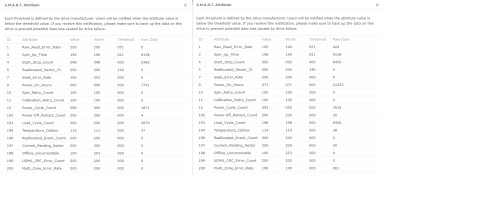 |
|
|
|
|
|
xxboxx
|
 Jun 25 2022, 10:23 PM Jun 25 2022, 10:23 PM
|

|
QUOTE(mostwanted82 @ Jun 25 2022, 04:56 PM) Hi Guys, I'm facing issue "read error at disk[x]" when copying file to my synology nas, the file just stuck with very slower copying speed. Below are the S.M.A.R.T attributes from a good drive and a drive with issue (rhs) Is it due the the drive itself is failure? 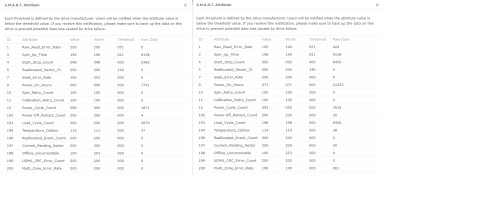 Possible. The second disk have Current Pending Sector. See after the number decrease if it will operate back as normal. https://kb.acronis.com/content/9133Multi-Zone Error Rate also could be indicative there's something wrong with the surface or read/write heads. If you have redundancy, can just left it like that and see if it fix itself. If no then backup your data. https://kb.acronis.com/content/9136 |
|
|
|
|
|
mostwanted82
|
 Jun 25 2022, 10:56 PM Jun 25 2022, 10:56 PM
|

|
QUOTE(xxboxx @ Jun 25 2022, 10:23 PM) Possible. The second disk have Current Pending Sector. See after the number decrease if it will operate back as normal. https://kb.acronis.com/content/9133Multi-Zone Error Rate also could be indicative there's something wrong with the surface or read/write heads. If you have redundancy, can just left it like that and see if it fix itself. If no then backup your data. https://kb.acronis.com/content/9136I just replaced the second disk, repairing the storage pool now. The failed disk been used for 5y 2m, the NAS is running 7x24 non stop. Is this life span consider normal? I have another one with increasing bad sectors.... |
|
|
|
|
|
xxboxx
|
 Jun 26 2022, 02:17 AM Jun 26 2022, 02:17 AM
|

|
QUOTE(mostwanted82 @ Jun 25 2022, 10:56 PM) I just replaced the second disk, repairing the storage pool now. The failed disk been used for 5y 2m, the NAS is running 7x24 non stop. Is this life span consider normal? I have another one with increasing bad sectors.... 5 years is the average lifespan for NAS HDD. |
|
|
|
|
|
liquidsny
|
 Jul 7 2022, 12:04 AM Jul 7 2022, 12:04 AM
|

|
QUOTE(peter32 @ May 24 2022, 12:12 AM) Lazada does have cheaper units, directly from the official terramaster shop. When I went to official terramaster website and did some online queries, they actually can see my order from there, really to my surprise. Thanks for the info. Manage to grab 1 just now for rm340. |
|
|
|
|
|
simmarjit
|
 Jul 8 2022, 03:25 PM Jul 8 2022, 03:25 PM
|

|
Anyone here moved from Windows to Unraid? How was the transition? Especially with Plex
|
|
|
|
|
|
incognitroll
|
 Jul 9 2022, 12:21 AM Jul 9 2022, 12:21 AM
|
Getting Started
 

|
in the middle of setting up an unraid server, still waiting for parts. tested omv on rpi, xpenology 7.x on windows wm, and finally settled on unraid. i might still run xpenology for personal data backup, while using unraid for mass media nas. it's my first time building a nas, hope eveything goes well.
|
|
|
|
|
|
simmarjit
|
 Jul 13 2022, 03:05 PM Jul 13 2022, 03:05 PM
|

|
QUOTE(incognitroll @ Jul 9 2022, 12:21 AM) in the middle of setting up an unraid server, still waiting for parts. tested omv on rpi, xpenology 7.x on windows wm, and finally settled on unraid. i might still run xpenology for personal data backup, while using unraid for mass media nas. it's my first time building a nas, hope eveything goes well. I got done with mine, took 3 days to move all my data and set up all the apps that i had on windows. |
|
|
|
|
|
incognitroll
|
 Jul 13 2022, 10:48 PM Jul 13 2022, 10:48 PM
|
Getting Started
 

|
QUOTE(simmarjit @ Jul 13 2022, 03:05 PM) I got done with mine, took 3 days to move all my data and set up all the apps that i had on windows. congrats, i'm still waiting for parts. after that still plenty of testing to be done before setting up unraid. may i ask are you running all your hdd thru sata or other interface? |
|
|
|
|


 May 8 2022, 11:49 PM
May 8 2022, 11:49 PM

 Quote
Quote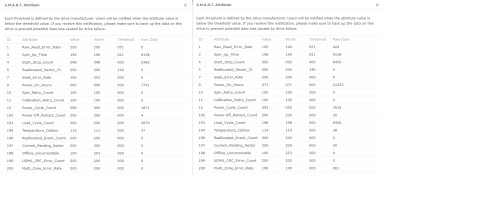
 0.0515sec
0.0515sec
 0.62
0.62
 6 queries
6 queries
 GZIP Disabled
GZIP Disabled