Official Windows Phone 7 Discussion Thread! V1 Official Windows Phone 7 Discussion Thread! V2Available Windows Phone 7 & Upcoming Model

 Official HD7 Thread Official HTC Mozart Thread
Official HD7 Thread Official HTC Mozart Thread 
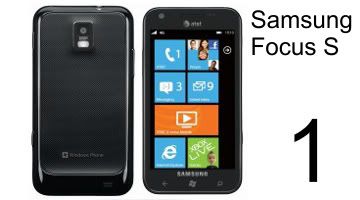

 LG Optimus 7 Thread
LG Optimus 7 Thread


 OWNER LIST
OWNER LIST » Click to show Spoiler - click again to hide... «
HD7
1.Evilpuppy
2.ymchow
3.monsh
4.zuljag
5.yohomies
6.truffle1234
7.horray
8.blackjoker
9.F_F@PANG
10.pippolan
11.thurtin
12.SikAsylum
13.menza78
14.oszie
15.Cdason
16.lowprofile
17.dingpenyu
18.mandarinoriental
19.idimah
20.octopuss
21.Rogeroty
22.dcorperation
23.jnjstreet
24.toriton
25.Gareth9090
26.mrfreak921
27.egorain
28.lidahkuterkelu
29.ahnee92
30.uncleisme
31.totallagness
32.Kenny_kttk
33.fcuk1007
34.buyoq
HTC Mozart
1.Ido
2.xiaojie
3.dotn3t
4.mc7823q
5.jonchai
6.Chyan
7.Sydakmal
8.Chastanl
9.s2peMocls
10.chicky86
11.XxxNightSkyxxX
12.JasonWilton
13.xphr3ak
14.yewlin
15.foxxy
16.ghostyee
17.derrickmoo
18.v-x
20.JonSpark
21.SaltyBean
22.Human10
23.Foo Mun
24.ultra_nyamuk
25.Sarah Angelina
26.D_23
27.mfashraf
28.unoshyo
29.xess
30.loon78a
31.quineMc
32.163119779
33.temptation1314
32.haruon
33.rasyi1010
Samsung Focus
1.Prevail
2.cruzzmz
3.syamilshahimi
4.s2peMocls
Samsung Focus S
1.soongteck
Samsung Omnia 7
1.Prevail
2.s2peMocls
3.alexander89
4.-ahtiang-
5.boaz
6.Lotus1109
7.piscesguy
LG Optimus
1. marauderz
2.hanifw
3.wp7ian
4.gallant destroyer
5.ru5hd4n
6.topsword
7.effariza
8.lastlion
HTC Trophy
1.Zeuss1220
2.andrewtho
3.withoutusername
4.s2peMocls
HTC Radar
1.marauderz
2.truffle1234 (wife)
3.Wan
4.aravindrajen
5.JorRanger
6.nabzblitz
7.jeisern
8.pzo
HTC Titan
1. jonrwg
2. Evilpuppy
Nokia Lumia 800
1. ZeroKid
2. de-facto-idiot
3. ask_dino
4. IccyAsd
5. Invalid Username
6. pzo
7. aspire2oo6
8. billygoh
9. aries323
10.vincent_on9
11.timottt2000
12.pavoo
13.chronic_gam3r
14.alwinnng
15.soulreaper88
16.kel_jink
17.ff8ong
18.edwinlcw
19.hydroboy87
20.troy13th
21.thejacker
Nokia Lumia 900
1.
Nokia Lumia 710
1.nigelfoong
2.zuhaili87
3.coyweng
4.alwinnng
Dell Venue Pro
1.zero_kbom
HOW TO UNLOCK YOUR WP7 + SIDELOAD» Click to show Spoiler - click again to hide... «
Guide contribute by Prevail
follow the steps below:-
1. download chevronWP7 certificate and chevronWP7 unlocker.
2. attach chevronWP7 certificate to an email and send to you WP7 email account.
3. download the email attachemnt(do not save the certificate). execute the certificate in the email.
4. connect you phone to the desktop/laptop. and turn on Zune.
5. go to c:\windows\system32\drivers\etc and search for a file called "host". right click the files and select properties. uncheck "read only"
6. Make sure Zune and your phone are connected then run the chevronWP7 unlocker.
7. check the 2 box and click on Unlock.
try to disbale Zune auto start when phone connected. or else the next time you connected ya phone to that desktop/laptop. it will lock again. so u have to repeat steps 1 - 7 again to unlock.
to sideload, make sure you donwload windows phone 7 SDK first.
More link from XDA to Unlock your WP7
1. ChevronWP7 Unlocker & Cert download - *here* + video tutorial2. WP7 Hacking for Beginners - Chevron, Theming, Ringtones, Registry, MMS/Data3. [ONLY HTC] Prevent WP7 from Relocking» Click to show Spoiler - click again to hide... «
Guide contribute by thurtin
GUIDE TO LINK CREDIT CARD TO SINGAPORE WINDOWS PHONE 7 MARKETPLACE AND BUY APPS IN MALAYSIA!
1. Sign up for a Windows LIVE account (www.hotmail.com) that is registered to a real Singapore address. Go search for a real Singapore post code from the net. It doesn't matter if you don't live there. I don't know if it matters, but select the 'hotmail.com' option
2. Once you've done that, go to www.xbox.com. First thing you do is the change locale at the top left corner from US (by default) to Singapore. Not sure if this matters, but just in case. Then choose the JOIN NOW option at the top right corner.
3. When you are redirected to the type of Xbox Live account page you want, you can opt for the FREE option.
4. In the page where you are required to key in your email, type in the email you've just created. You will then be redirected to a page when you need to key in some basic contact details. Do the necessary. For some strange reason, the month of your birthday selection box will be in Chinese but since its arranged numerically, it's not an issue unless you cannot count to 12. Click I ACCEPT to proceed.
5. In the next page, you can set your 'gamertag' of your choice. A gamertag is your nickname/avatar on Xbox Live. The first time is free so choose wisely. To change your gamertag next time, its 800 MS points or about RM30. After choosing your gamertag, go back to MY ACCOUNT.
6. Under the ACCOUNT INFORMATION option, choose EDIT PAYMENT OPTIONS. In the next page, fill in a real Singapore address you chose earlier and click NEXT.
7. In the next page is where you fill up your Malaysian credit card details. Do the necessary. No need to change the Singapore address you've just keyed in. Click NEXT to proceed.
8. And you're done! Your credit card is now linked to your LIVE account.* Note that if you've created a fresh LIVE account for this, you need to hard reset your phone and tie in the new LIVE account. That also means that all your contacts and info on LIVE (Messenger, hotmail, etc) is gone. Sorry.
*Okay. I have to note that I did not make any transactions to see if my card works with this newly created account. My card (Citibank Visa) works with my existing LIVE account so there should be no reason that it doesn't. So, please report back if this doesn't work ok? No need to complain or b**** about it.
GUIDE TO LINK DEBIT CARD TO SINGAPORE WINDOWS PHONE 7 MARKETPLACE AND BUY APPS IN MALAYSIA!
Any ATM Debit Cards with [VISA]/[MASTER] Logo can do online purchase,just make sure you've activate online purchase through your Online Banking. Once Activated just login Live Account Follow Step # 1
LIST OF USEFUL/GOOD APPLICATION WP7 - by thurtinGET YOUR LATEST WINDOWS PHONE NEWS UPDATE AT WPCENTRAL 

 Apr 13 2012, 10:47 PM
Apr 13 2012, 10:47 PM

 Quote
Quote


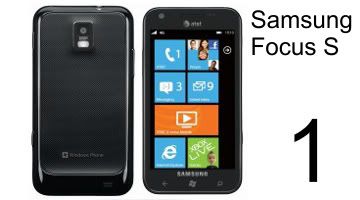






 0.0295sec
0.0295sec
 0.16
0.16
 6 queries
6 queries
 GZIP Disabled
GZIP Disabled