QUOTE(kimonorish @ Apr 12 2012, 11:56 PM)
btw , my bios dont have a option M.I.T
i think this is good enough for me . because it make me confuse at my bios .
i run orthos at 10 minutes and no alarm warning me with 220mhz . then when i increase to 225mhz and load window test with orthos at 2 minutes the alarm warning me and temp like 67c to 70c, so i decrease to 224mhz .. so i think this is my cpu high limit with stock cooler .
if what im doing is wrong . please help me . btw, me so confuse what im doing . and im thinking about update my bios . then i search at many web and can`t download it because link is dead.
» Click to show Spoiler - click again to hide... «
Added on April 13, 2012, 2:06 amat my bios i change at soft menu setup - CPU operating system have option set to default or user defined
CPU external Clock -
PCIe Clock
multiplier factor
Voltage control :-
CPU Core Voltage
DDR2 Voltage
and at advance chipset features :-
K8<->NB HT Speed
K8<->NB HT Width
DRAM configuration
can i assume ur usin gigabyte board? if so MIT should be unlckable by pressin ctrl + f1/f2 or something like that iirc.

try to get better coolin solution if u were to venture higher oc mileage, else, just play with ram oc with d highest cpu clock u can go with stock cooler. timing surely can be tightened, try 5-5-5 coz cl6 is definitely too loose with that kinda freq.

adjust ya K8<->NB HT Speed so that ya ht link can be kept around 1000MHz when htt is being pumped.

go to
DRAM configuration to manually adjust d ram timing.
 This post has been edited by ah_khoo: Apr 13 2012, 11:07 AM
This post has been edited by ah_khoo: Apr 13 2012, 11:07 AM 



 Apr 10 2012, 07:59 PM
Apr 10 2012, 07:59 PM

 Quote
Quote

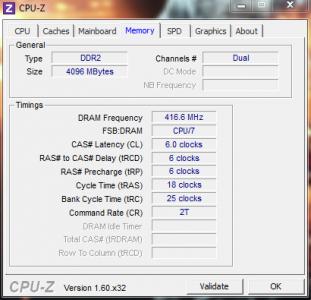






 0.0217sec
0.0217sec
 0.22
0.22
 6 queries
6 queries
 GZIP Disabled
GZIP Disabled