QUOTE(werrbug @ Oct 23 2019, 04:46 PM)
Since you are installing linux you probably wipe out the entire disk right? if not the grub will taking place during the system startup. did you backup you system? I mean if something happen in future, and we need lenovo for warranty claim, should we worry about the OS? how can we recover the OS. Any disk cloning tool by lenovo, like norton ghost, etc. So that if something happened to our thinkpad we can quickly do the recovery before the technician comes.

Following up for you with a bit more info. Called Lenovo technical support (1800-818-478) and asked on issues pertaining to warranty support for systems running Linux. They said that all Lenovo authorized technicians should have their own diagnostic bootable tool (I'm assuming a USB pendrive) that can be run regardless of installed OS.

They said the mandated protocol is usually to run the hardware diagnostic in the BIOS option first, and if that fails to detect the issue, they will run the bootable tool. Sometimes they might instruct users to go to a certain support page to download the diagnostic tool and create the bootable media themselves.
I did some searching, and it seems this is the latest version of the Lenovo Linux Diagnostics Tool;
https://support.lenovo.com/us/en/downloads/DS025448You can try it if you want. Make sure to go through the README.txt file. Seems to be an ISO file, so maybe you'll need to use genisoimage/geteltorito to create a .img first before you can dd to your USB pendrive, or just use your preferred graphical app.
Here's an overview of the open source software used to host the bootable Diagnostics Tool;
https://pcsupport.lenovo.com/us/en/lenovodi...ools/opensourceLooks like it's just you regular Debian live image with Lenovo's proprietary hardware diagnostic application (not listed) included. So basically, even the technician will be using a Linux live session to troubleshoot your hardware whether you're on Windows or Linux, so they cannot say anything about users installing Linux themselves.

Hope this helps. Cheers.
P.S - If you're the really meticulous type, you can call the same technical support while using a phone-call recording app to record the conversation. That way you can save the audio file and use it as proof in case Lenovo disputes your warranty claim in future.
 This post has been edited by G-17: Nov 2 2019, 01:54 PM
This post has been edited by G-17: Nov 2 2019, 01:54 PM 

 Nov 1 2019, 10:20 AM
Nov 1 2019, 10:20 AM
 Quote
Quote

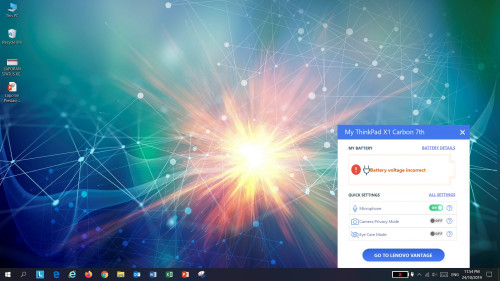

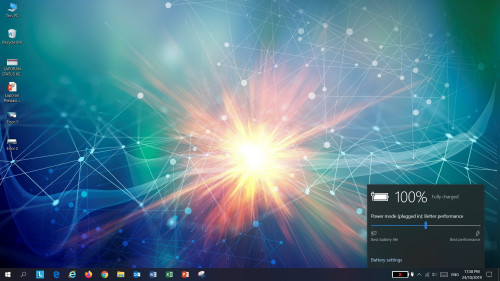
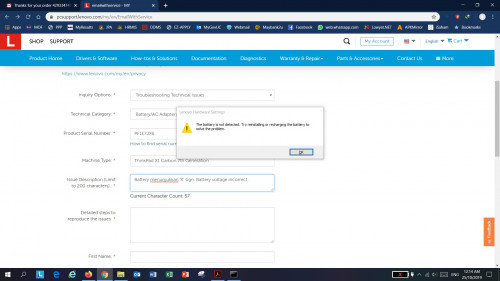
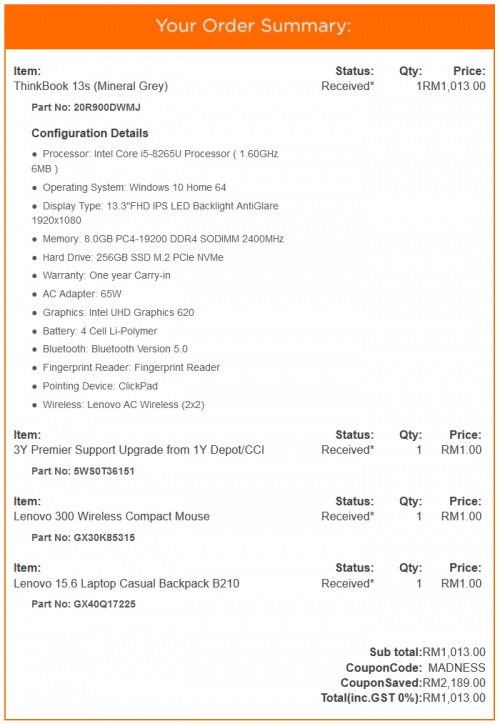
 0.0201sec
0.0201sec
 0.81
0.81
 6 queries
6 queries
 GZIP Disabled
GZIP Disabled