
Unifi Official TM UniFi High Speed Broadbrand Thread V11, FREE Installation & 1-month subscription
Unifi Official TM UniFi High Speed Broadbrand Thread V11, FREE Installation & 1-month subscription
|
|
 Jun 14 2011, 11:39 AM Jun 14 2011, 11:39 AM
|
      
Senior Member
6,779 posts Joined: Jan 2009 From: SEGI Heaven |
huhu..my shop cybercafe i working..jus install biz10...
 |
|
|
|
|
|
 Jun 14 2011, 11:40 AM Jun 14 2011, 11:40 AM
|
      
Senior Member
5,644 posts Joined: Feb 2008 From: Heaven to HELL |
QUOTE(dimenxion @ Jun 14 2011, 11:04 AM) i did this bandwidth allocation at my home and what i can tell it works flawlessly. i am using the tplink wr841nd and setup the bandwidth allocation to certain computers to only allow certain amount of bandwidth it can consume. like myself, i am using 10Mbps. so what i did i setup my server and my laptop to have full 10Mbps while the rest of the computers only can use 5Mbps. in case you wondering, yeah i did test on all the PC's that i limit the bandwidth and all shows maximum 5Mbps transfer rate while i am getting full speed. i never have slow speed issue since then although my bro's pc keep utilizing the 5Mbps u use QoS? |
|
|
 Jun 14 2011, 11:42 AM Jun 14 2011, 11:42 AM
|
      
Senior Member
2,800 posts Joined: Mar 2005 From: - |
QUOTE(dimenxion @ Jun 14 2011, 11:04 AM) i did this bandwidth allocation at my home and what i can tell it works flawlessly. i am using the tplink wr841nd and setup the bandwidth allocation to certain computers to only allow certain amount of bandwidth it can consume. like myself, i am using 10Mbps. so what i did i setup my server and my laptop to have full 10Mbps while the rest of the computers only can use 5Mbps. in case you wondering, yeah i did test on all the PC's that i limit the bandwidth and all shows maximum 5Mbps transfer rate while i am getting full speed. i never have slow speed issue since then although my bro's pc keep utilizing the 5Mbps orly but he don't want to share so i have no choice but to have my own unifi anybody here have multiply unifi at home or office or something . cannot tahan using shitty p1 |
|
|
 Jun 14 2011, 12:09 PM Jun 14 2011, 12:09 PM
|
     
Senior Member
1,475 posts Joined: Dec 2006 From: Paradise |
QUOTE(fx_53_xt @ Jun 14 2011, 10:36 AM) Try home plug instead of wifi? They will have to drill to punch the fiber through wall. If you want them to pull through the roof, that's considered as non-standard installation and you'll have to bear extra charges. is it expensive? fiber = wire? they need to hide all of the wire inside the wall? huhu my house and paint.. |
|
|
 Jun 14 2011, 12:11 PM Jun 14 2011, 12:11 PM
|
     
Senior Member
1,475 posts Joined: Dec 2006 From: Paradise |
QUOTE(dimenxion @ Jun 14 2011, 11:04 AM) i did this bandwidth allocation at my home and what i can tell it works flawlessly. i am using the tplink wr841nd and setup the bandwidth allocation to certain computers to only allow certain amount of bandwidth it can consume. like myself, i am using 10Mbps. so what i did i setup my server and my laptop to have full 10Mbps while the rest of the computers only can use 5Mbps. in case you wondering, yeah i did test on all the PC's that i limit the bandwidth and all shows maximum 5Mbps transfer rate while i am getting full speed. i never have slow speed issue since then although my bro's pc keep utilizing the 5Mbps qos? nowadays can qos work on wireless? my old modem only can qos wired. |
|
|
 Jun 14 2011, 12:44 PM Jun 14 2011, 12:44 PM
|
  
Junior Member
328 posts Joined: Jun 2010 From: Puchong |
QUOTE(synzo @ Jun 14 2011, 10:32 AM) Added on June 13, 2011, 10:30 pm Malaysia is losing large number of technical skilled profesionals and graduates to foreign countries all the time |
|
|
|
|
|
 Jun 14 2011, 12:44 PM Jun 14 2011, 12:44 PM
|
 
Junior Member
289 posts Joined: Jan 2003 From: Shah Alam |
QUOTE(dvinez @ Jun 14 2011, 12:11 PM) nah.. not qos. i'll go for high end router if i want to use qos. this bandwidth allocation is already built in into WR841ND. what i can say, this tplink model have more valuable add on compare to stock DIR-615. i'll do screenies later on when i'm at home. these features is one of the features that i love |
|
|
 Jun 14 2011, 05:03 PM Jun 14 2011, 05:03 PM
|
      
Senior Member
2,048 posts Joined: Oct 2004 |
QUOTE(dvinez @ Jun 14 2011, 12:09 PM) home plug is like an adapter with lan wire..then broadcast it to another adapter with lan wire? this is what i got from google. so it basically work like wifi? Home plug is something you can plug to power outlet, and it can use the power point in your house to transmit data.is it expensive? fiber = wire? they need to hide all of the wire inside the wall? huhu my house and paint.. That way, you can connect two device anywhere as long as they are within the reach of a power point (those power point need to be a closed loop of course). They dont need to hide the fiber, just that they need to punch a small hole in your wall to pull the fiber into your house, so you can use them. QUOTE(narong30 @ Jun 14 2011, 12:44 PM) Yeah.... We do not need any professional people that have no patriotic spirit I like your spirit. The you tak suka you keluar spirit. exactly the spirit Malaysians need right now to continue our journey down the drain. |
|
|
 Jun 14 2011, 05:41 PM Jun 14 2011, 05:41 PM
|
      
Senior Member
3,313 posts Joined: Jun 2008 From: Cheras ~ London WC1E 7HU~ Shenzhen |
OMFG MU IS SOOO FKING SLOW!!!!
|
|
|
 Jun 14 2011, 06:01 PM Jun 14 2011, 06:01 PM
|
     
Senior Member
1,548 posts Joined: Oct 2006 From: ugly kingdom |
QUOTE(dimenxion @ Jun 14 2011, 11:04 AM) i did this bandwidth allocation at my home and what i can tell it works flawlessly. i am using the tplink wr841nd and setup the bandwidth allocation to certain computers to only allow certain amount of bandwidth it can consume. like myself, i am using 10Mbps. so what i did i setup my server and my laptop to have full 10Mbps while the rest of the computers only can use 5Mbps. in case you wondering, yeah i did test on all the PC's that i limit the bandwidth and all shows maximum 5Mbps transfer rate while i am getting full speed. i never have slow speed issue since then although my bro's pc keep utilizing the 5Mbps Yea... i do find that TP-Link bandwidth control also works flawlessly on my Streamyx. Like me, I set the full speed on my desktop while for my netbook and laptop, I limit the bandwidth. I make it just enough to browsing... Anyway, I'm using Streamyx... not Unifi like most of you here.... Actual speed :  Bandwidth Management : 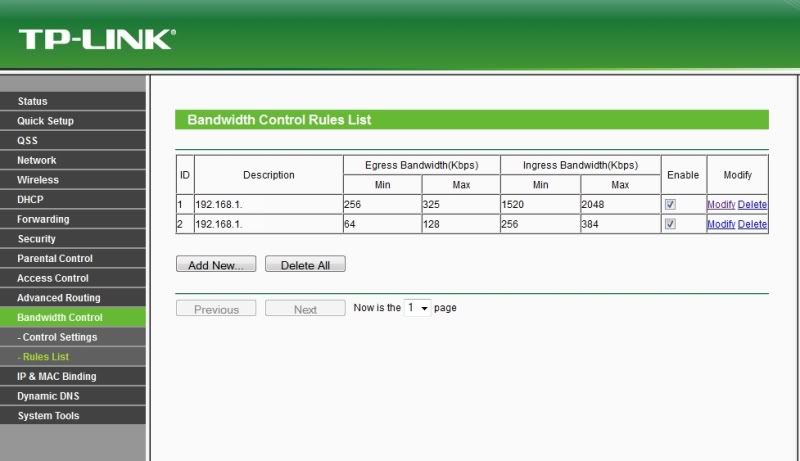 Speed on my lappy :  This post has been edited by AjkR06: Jun 14 2011, 06:02 PM |
|
|
 Jun 14 2011, 06:08 PM Jun 14 2011, 06:08 PM
|
 
Junior Member
121 posts Joined: Oct 2009 |
Hey..i would like to ask how long would it normally take for me to get the unifi services? And whats the procedure of registering for the service?
|
|
|
 Jun 14 2011, 06:30 PM Jun 14 2011, 06:30 PM
|
      
Senior Member
9,590 posts Joined: Jan 2008 From: S'wak||KL||SG |
QUOTE(fx_53_xt @ Jun 14 2011, 10:36 AM) i agree almost none of the hosting provider can accommodate multiple 100mbps load. but hosting with 1mbps? where did this fact came from? Erm... Since he got a 3-storey house in KL area. I think money shouldn't be a prob Also, didn't u read i wrote applications like DC++? my previous post is not arguing how fast we can go. It's how expensive we are. as long as your house/condo is HSBB fiber ready, you're good to go. Try home plug instead of wifi? They will have to drill to punch the fiber through wall. If you want them to pull through the roof, that's considered as non-standard installation and you'll have to bear extra charges. |
|
|
 Jun 14 2011, 06:34 PM Jun 14 2011, 06:34 PM
|
 
Junior Member
56 posts Joined: Jun 2011 From: FL 030 |
Hi guys, I got a question regarding UNIFI. My friend told me that i have to terminate my existing copper phone line. Is it true? Its quite troublesome for me since my alarm system uses the copper phone line.
|
|
|
|
|
|
 Jun 14 2011, 07:18 PM Jun 14 2011, 07:18 PM
|
      
Senior Member
9,590 posts Joined: Jan 2008 From: S'wak||KL||SG |
QUOTE(HerbalTea @ Jun 14 2011, 06:34 PM) Hi guys, I got a question regarding UNIFI. My friend told me that i have to terminate my existing copper phone line. Is it true? Its quite troublesome for me since my alarm system uses the copper phone line. Condo or landed property? If condo then possibly yes as they need the wall socket which is connected to VDSL2 system. If landed property(normal house) then probably no need as they will pull fibre straight to your house, you can just terminate your streamyx and keep your phone line. |
|
|
 Jun 14 2011, 07:19 PM Jun 14 2011, 07:19 PM
|
      
Senior Member
2,792 posts Joined: Dec 2004 From: Neverland |
|
|
|
 Jun 14 2011, 07:29 PM Jun 14 2011, 07:29 PM
|
 
Junior Member
56 posts Joined: Jun 2011 From: FL 030 |
QUOTE(IwanAGP @ Jun 14 2011, 07:18 PM) Condo or landed property? If condo then possibly yes as they need the wall socket which is connected to VDSL2 system. If landed property(normal house) then probably no need as they will pull fibre straight to your house, you can just terminate your streamyx and keep your phone line. Landed propertyAdded on June 14, 2011, 7:30 pm QUOTE(SimonsayZ @ Jun 14 2011, 07:19 PM) oh okay, but changing my whole alarm system will be really expensive In a nut shell if i wanna keep my existing line i just have to pay 2 bills right? VIP 5 ( RM150 ) + tm bill? This post has been edited by HerbalTea: Jun 14 2011, 07:32 PM |
|
|
 Jun 14 2011, 07:37 PM Jun 14 2011, 07:37 PM
|
      
Senior Member
9,590 posts Joined: Jan 2008 From: S'wak||KL||SG |
QUOTE(HerbalTea @ Jun 14 2011, 07:29 PM) Landed property Yea. But actually I think alarm system will work on VoIP too as they're basically the same. The problem here is that when there's electricity cut, it won't function. It's best you keep the tm line and pay RM26 per month for its rental. Who knows those thieves cut power from outside then your alarm system won't be making any calls.Added on June 14, 2011, 7:30 pm oh okay, but changing my whole alarm system will be really expensive In a nut shell if i wanna keep my existing line i just have to pay 2 bills right? VIP 5 ( RM150 ) + tm bill? |
|
|
 Jun 14 2011, 07:38 PM Jun 14 2011, 07:38 PM
|
    
Senior Member
998 posts Joined: Jan 2003 |
my unifi was downed on monday 1am to 5am.
when i got it back, internet and phone is up, but iptv is down (dhcp error) so today make an appointment and they will come to my house tomorrow. the thing is, i'm using mikrotik 250 as my "modem", and i already flash the d-link with ddrwt. so my question is, knowing that TM (or their contractor) with their "limited capabilities", should i just let them figure out everything with my current setup, or should i flash back (temporarily) the d-link. anybody has different setup and TM has no problem with it? |
|
|
 Jun 14 2011, 07:53 PM Jun 14 2011, 07:53 PM
|

Trade Dispute
3,379 posts Joined: Apr 2006 From: KL |
|
|
|
 Jun 14 2011, 08:47 PM Jun 14 2011, 08:47 PM
|
 
Junior Member
253 posts Joined: Sep 2005 From: Eye of Terror |
Having problem to connect to Unifi tonight. After attempting to reconnect for nearly an hour then managed to get connected.
|
|
Topic ClosedOptions
|
| Change to: |  0.0511sec 0.0511sec
 0.39 0.39
 7 queries 7 queries
 GZIP Disabled GZIP Disabled
Time is now: 27th November 2025 - 10:54 PM |