QUOTE(cstkl1 @ Dec 4 2020, 03:15 PM)
i checked the manual.
this a bug in support for your 3600x
seems like the pcie lane.. the extra 4x is not used. the whole design is based on 2600x
for some odd reason to accommodate compatibility
nrw this is y i always support intel narrative of new cpu, new chipset. mine more for oc perspective.
Welp, just an update, unplugged the wifi and it's still maintained that the 4 lanes is still reserved... perhaps its the way the bios is written for this board...because the second m.2 is not listed in the devices but instead hardcoded under integrated peripherals instead. (i actually tried plugging the SSD into that wifi's m.2 but it's not detected lmao.)
Owell... when I did some benchmark with pcie 16X3.0, my average core clock increased significantly. It is indeed tempting to upgrade to a better board knowing the results but the hassle of migrating all my files and stuff... haih. lain kali lah. will just be contempt with the result because already know what is wrong and have concluded that the RTX3080 is indeed performing on spec and not faulty.
Anyways thanks owikh84 for pointing out on the pcie lanes. I wouldnt have noticed it because will just assumed it will run 16X and also nrw for clarifying on this b450 itx's behavior.
This is my first time not using a gaygaybird board in 12 years and my first MSI board.... Guess im going back to being loyal to gaygaybird.
This post has been edited by Bonchi: Dec 4 2020, 10:13 PM 

 Dec 3 2020, 09:41 AM
Dec 3 2020, 09:41 AM

 Quote
Quote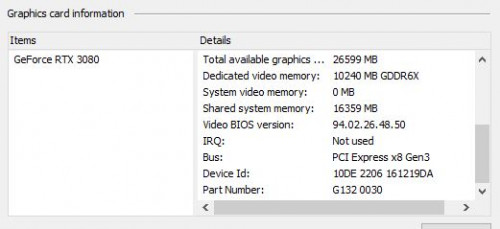
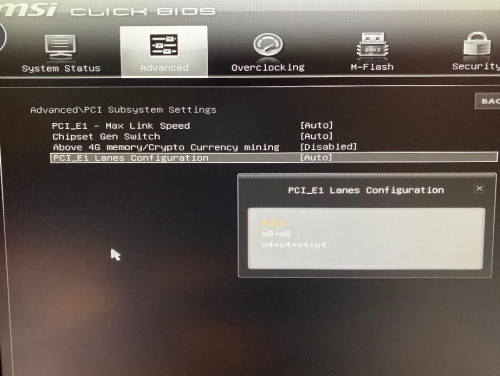
 0.0369sec
0.0369sec
 0.53
0.53
 6 queries
6 queries
 GZIP Disabled
GZIP Disabled