https://www.3dmark.com/3dm/51449947
Thanks to a very kind guy I've gotten my hands on a 3080 TuF as well.
Without a doubt the best card with 2x'8pin' available.
Played around with Curve UV/OC a bit earlier. It is really really hard inside that power limit.
Getting it under water for benching will get you 30MHz more on average, possibly can raise it a bit more (15-30MHz) adjusting curve further.
So technically water cooling it is not really worth it. You could as well just buy a card with 3x'8pin' and flash the Strix bios.
Those cards will then surely will be real good for benching ... but to be honest ...
I can run this card 1905MHz@0.85V or 1845MHz@0.80V (cut off curve) at 255W and 230W respectively. Literally inaudible and minimal FPS losses.
From 320W to 230W I lose ~5% in average fps in heaven bench 1080p
In actual gaming about the same, however less than that on higher resolutions as I don't have a 10900k but a 3800x for now.
This post has been edited by nrw: Oct 9 2020, 05:51 PM
NVIDIA Graphics Card Overclocking V1, OC Your Card and Post Results Here


 Oct 9 2020, 05:48 PM
Oct 9 2020, 05:48 PM
 Quote
Quote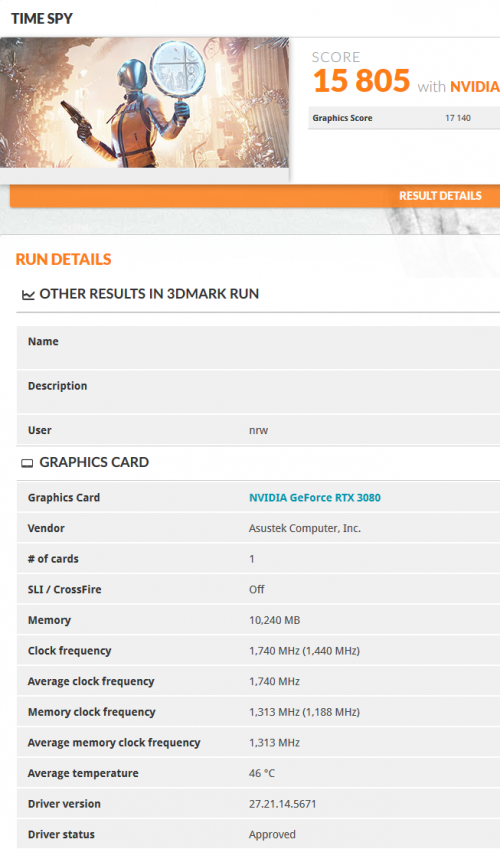
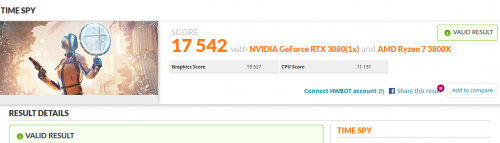
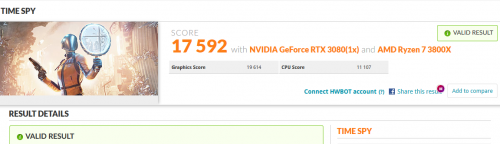

 0.0328sec
0.0328sec
 0.69
0.69
 7 queries
7 queries
 GZIP Disabled
GZIP Disabled