the steps in iclarified should be clear n neat enuf.
Try to repeat the steps and see if it works. and on latest itunes as well....
good luck to you.
How to enable MMS on your iPhone 2G, ActivateMMS2G
How to enable MMS on your iPhone 2G, ActivateMMS2G
|
|
 Jun 29 2009, 02:06 AM Jun 29 2009, 02:06 AM
|
  
Junior Member
360 posts Joined: Mar 2006 From: PJ |
the steps in iclarified should be clear n neat enuf.
Try to repeat the steps and see if it works. and on latest itunes as well.... good luck to you. |
|
|
|
|
|
 Jun 29 2009, 02:19 AM Jun 29 2009, 02:19 AM
|
       
All Stars
10,688 posts Joined: Jan 2005 |
W0ot.. Me gonna try it now
Thanks 4 the update This is awesome, mine working fine(Sending) w/out need to Toggle Edge on BossPrefs But, haven't try receive yet. Any 1 out there care to give a try? QUOTE(prasys @ Jun 27 2009, 12:41 PM) Just to correct Seems they also wrong broI spoke with developers of pwnagetool (those great iPhone developers). They said its not about files , its about baseband. 3G baseband supports MMS sending directly without the need of "connecting to MMS Server" first and sending. It takes a different approach It could send MMS w/out need to connect to Edge such SwirlyMMS do Even with Edge disable via Bossprefs, you can still Receive & Send MMS Try it yourself |
|
|
 Jun 29 2009, 07:06 AM Jun 29 2009, 07:06 AM
|
 
Junior Member
81 posts Joined: Nov 2008 |
need help here.. after i install activatemms from cydia, n then reboot, i successfully got the camera icon in mgs.. but cannot go sent mms.. need to install the ipcc file right? im using maxis.. i so here i want to ask :
do i need to Copy (thru SSH) the file (Folder 50212 & MYMAXIS.bundle) to System/Library/Carrier Bundles IF i alrdy update the ipcc file by pressing shift+Check for Update in itunes? i cant send any mms.. after i copy the two files, my maxis carrier become 5.0.. |
|
|
 Jun 29 2009, 08:48 AM Jun 29 2009, 08:48 AM
|
     
Senior Member
1,540 posts Joined: Aug 2008 From: Your Dream |
your message was not sent.Tap "Try Again" to send this message.
darn! |
|
|
 Jun 29 2009, 08:56 AM Jun 29 2009, 08:56 AM
|
 
Junior Member
81 posts Joined: Nov 2008 |
still cannot..
this is my second try aldy.. my step..: 1.restore firmware because my carrier is 5.0 2.unlocked using redsnow 3.install activatemms2g, reboot, camera icon in sms appear.. 4.install ipcc 5.camera icon in sms dissappear.. do i need to change steps? im using hotlink |
|
|
 Jun 29 2009, 08:59 AM Jun 29 2009, 08:59 AM
|
       
All Stars
10,688 posts Joined: Jan 2005 |
QUOTE(siqplus @ Jun 29 2009, 07:06 AM) need help here.. after i install activatemms from cydia, n then reboot, i successfully got the camera icon in mgs.. but cannot go sent mms.. need to install the ipcc file right? im using maxis.. i so here i want to ask : Yaww my friend, for Maxis user, it should be works automatically as Im also on 012do i need to Copy (thru SSH) the file (Folder 50212 & MYMAXIS.bundle) to System/Library/Carrier Bundles IF i alrdy update the ipcc file by pressing shift+Check for Update in itunes? i cant send any mms.. after i copy the two files, my maxis carrier become 5.0.. It might due you have modified something on your phone. I installed & reboot, test send & receive with success Edit: Ohh, I didn't install those ipcc thinggy. Its for change the carrier logo right? This post has been edited by gengstapo: Jun 29 2009, 09:00 AM |
|
|
|
|
|
 Jun 29 2009, 09:11 AM Jun 29 2009, 09:11 AM
|
     
Senior Member
1,540 posts Joined: Aug 2008 From: Your Dream |
working perfectly now
thanks! @gengstapo those ipcc for update your carrier version. This post has been edited by TeK_KeN: Jun 29 2009, 09:13 AM |
|
|
 Jun 29 2009, 09:14 AM Jun 29 2009, 09:14 AM
|
      
Senior Member
2,648 posts Joined: Jan 2003 From: Sri Petaling, Seri Kembangan... |
QUOTE(siqplus @ Jun 29 2009, 08:56 AM) still cannot.. u need to check if ur mms setting such as apn is there...after that, go to messages (setting), u shld c additional mms toggles screen...this is my second try aldy.. my step..: 1.restore firmware because my carrier is 5.0 2.unlocked using redsnow 3.install activatemms2g, reboot, camera icon in sms appear.. 4.install ipcc 5.camera icon in sms dissappear.. do i need to change steps? im using hotlink for my case with digi, i hv to use the ipcc files, bcoz the darn mms setting like apn, user, and pass do not save... since, the ipcc file for digi in this forum, have hardcoded those setting... |
|
|
 Jun 29 2009, 09:15 AM Jun 29 2009, 09:15 AM
|
       
All Stars
10,688 posts Joined: Jan 2005 |
Some screenie.. No need update APN etc here
Works out installation  |
|
|
 Jun 29 2009, 09:28 AM Jun 29 2009, 09:28 AM
|
     
Senior Member
1,540 posts Joined: Aug 2008 From: Your Dream |
QUOTE(gengstapo @ Jun 29 2009, 02:19 AM) Even with Edge disable via Bossprefs, you can still Receive & Send MMS I'll second this. |
|
|
 Jun 29 2009, 09:51 AM Jun 29 2009, 09:51 AM
|
      
Senior Member
2,648 posts Joined: Jan 2003 From: Sri Petaling, Seri Kembangan... |
|
|
|
 Jun 29 2009, 09:55 AM Jun 29 2009, 09:55 AM
|
       
All Stars
10,688 posts Joined: Jan 2005 |
Heh, almost gonna upgrade mine to 3G, but not 3Gs so I can have MMS
But those genius fella over modmyi make my day |
|
|
 Jun 29 2009, 09:58 AM Jun 29 2009, 09:58 AM
|
|
VIP
4,903 posts Joined: Jul 2008 |
I think you guys better check the Data Usage counter if it does goes up. Given that Bossprefs does not really work well at the moment while SBSettings kills all EDGE connections when it's off. You may be charged for all the MMS sent since Bosprefs did not off your EDGE connection.
This post has been edited by davidgary73: Jun 29 2009, 09:59 AM |
|
|
|
|
|
 Jun 29 2009, 10:08 AM Jun 29 2009, 10:08 AM
|
       
All Stars
10,688 posts Joined: Jan 2005 |
QUOTE(davidgary73 @ Jun 29 2009, 09:58 AM) I think you guys better check the Data Usage counter if it does goes up. Given that Bossprefs does not really work well at the moment while SBSettings kills all EDGE connections when it's off. You may be charged for all the MMS sent since Bosprefs did not off your EDGE connection. Yess, it should be charges but what I want to share here is, BossPrefs disable Edge so when open Safari w/out connect to Edge there it no usage but this MMS function automatically send/ receive if there is any(or is it bypass the Edge?). It only connect when you use it..Something like that.. This post has been edited by gengstapo: Jun 29 2009, 10:14 AM |
|
|
 Jun 29 2009, 10:22 AM Jun 29 2009, 10:22 AM
|
    
Senior Member
959 posts Joined: Jun 2006 From: Uaaaaaaa Status: Machine Coding |
QUOTE(tarpaucase @ Jun 29 2009, 01:13 AM) Seems to be working for me after a fresh restore ipcc is basicaly the carrier setting for your iphone, refer here for the setting.Don't see any MMS settings in the network section though but probably didn't need it What IPCC file btw.. I don't see any here lol http://forum.lowyat.net/topic/752226 QUOTE(siqplus @ Jun 29 2009, 07:06 AM) need help here.. after i install activatemms from cydia, n then reboot, i successfully got the camera icon in mgs.. but cannot go sent mms.. need to install the ipcc file right? im using maxis.. i so here i want to ask : basically for Maxis you need maxis 4.0 the ssh thing you follow is for OS2 and i think the maxis 5.0 is the old setting for you.if you get maxis 4.0 then i think it should be ok .do i need to Copy (thru SSH) the file (Folder 50212 & MYMAXIS.bundle) to System/Library/Carrier Bundles IF i alrdy update the ipcc file by pressing shift+Check for Update in itunes? i cant send any mms.. after i copy the two files, my maxis carrier become 5.0.. |
|
|
 Jun 29 2009, 10:41 AM Jun 29 2009, 10:41 AM
|
      
Senior Member
2,012 posts Joined: Dec 2007 From: Malaysia |
Guys i am using 2g iphone
still need help cant receive mms. Here is my settings cellular data Apn:celcom 3g Username: Password: MMS Apn:mms.celcom.net.my Username: Password: MMSC:http://mms.celcom.net.my/MMS Proxy: 10.128.1.242:8080 MMS Max Message Size:307200 MMS UA Prof URL: Please help sorry guys...it works great...cheers and sorry for the inconvenience This post has been edited by hussain: Jun 29 2009, 10:44 AM |
|
|
 Jun 29 2009, 11:32 AM Jun 29 2009, 11:32 AM
|
 
Junior Member
81 posts Joined: Nov 2008 |
QUOTE(TakanoKyohei @ Jun 29 2009, 10:22 AM) basically for Maxis you need maxis 4.0 the ssh thing you follow is for OS2 and i think the maxis 5.0 is the old setting for you.if you get maxis 4.0 then i think it should be ok . my mistake.. after getting the maxis 4.0 (using the original maxis ipcc for 3.0 os) few hours ago, still couldnt send.. dont want to give up now as many of u guys get it right.. is it related to brospref or sbs setting? |
|
|
 Jun 29 2009, 11:38 AM Jun 29 2009, 11:38 AM
|
       
All Stars
10,688 posts Joined: Jan 2005 |
QUOTE(siqplus @ Jun 29 2009, 11:32 AM) my mistake.. I can't confirm, one thing for sure nor BossPrefs or SBSetting could stop us from sending MMS but, I feel something ain't correct with the Edge(iPhone 2G) with this patch.. Hmm after getting the maxis 4.0 (using the original maxis ipcc for 3.0 os) few hours ago, still couldnt send.. dont want to give up now as many of u guys get it right.. is it related to brospref or sbs setting? |
|
|
 Jun 29 2009, 01:03 PM Jun 29 2009, 01:03 PM
|

Junior Member
43 posts Joined: Jan 2009 |
Hi guys,
i didnt see this forum when i was trying to setup my MMS. i found last night in cydia that there's the installer "ActivateMMS2G". After installing i surf to "www.unlockit.co.nz/#" through my iPhone. in "Main Menu" i choose "Custom APN" and enter these info following from this thread "http://forum.lowyat.net/topic/659856" APN: net username: maxis password: wap then i tried sending a picture to a friend, and it works nicely! this morning i read all about this stuff on how to show APN setting or Cellular Data Network setting in iPhone 2G. tried installing the APN Editting in Cydia and resetting network settings, all failed. there's also a guy said that there's no such setting in the OS 3.0. so i decided not to waste more time trying to make the APN setting visible. Update: Finally, i have the "Cellular Data Network" settings visible on my iPhone 2G.. had to follow the steps in here: http://www.iclarified.com/entry/index.php?enid=4271 i believe depending on which carrier you downloaded the settings, it is already set up. if u change carrier(sim card) u will have to re-upload different carrier settings. This post has been edited by miskol: Jun 30 2009, 02:19 PM Attached thumbnail(s) 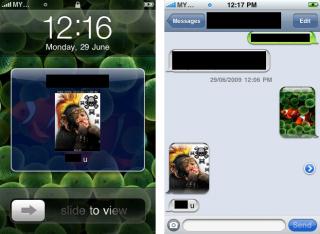
|
|
|
 Jun 29 2009, 01:44 PM Jun 29 2009, 01:44 PM
|
 
Junior Member
81 posts Joined: Nov 2008 |
QUOTE(miskol @ Jun 29 2009, 01:03 PM) Hi guys, i dont understand here... where is this "Main Menu" n "Custom APN"? u surf using iphone or computer?i didnt see this forum when i was trying to setup my MMS. i found last night in cydia that there's the installer "ActivateMMS2G". After installing i surf to "www.unlockit.co.nz/#". in "Main Menu" i choose "Custom APN" and enter these info following from this thread "http://forum.lowyat.net/topic/659856" APN: net username: maxis password: wap then i tried sending a picture to a friend, and it works nicely! this morning i read all about this stuff on how to show APN setting or Cellular Data Network setting in iPhone 2G. tried installing the APN Editting in Cydia and resetting network settings, all failed. there's also a guy said that there's no such setting in the OS 3.0. so i decided not to waste more time trying to make the APN setting visible. |
|
Topic ClosedOptions
|
| Change to: |  0.0236sec 0.0236sec
 0.68 0.68
 6 queries 6 queries
 GZIP Disabled GZIP Disabled
Time is now: 28th November 2025 - 11:29 PM |