Outline ·
[ Standard ] ·
Linear+
How to enable MMS on your iPhone 2G, ActivateMMS2G
|
miskol
|
 Jun 29 2009, 01:03 PM Jun 29 2009, 01:03 PM
|
New Member


|
Hi guys, i didnt see this forum when i was trying to setup my MMS. i found last night in cydia that there's the installer "ActivateMMS2G". After installing i surf to "www.unlockit.co.nz/#" through my iPhone. in "Main Menu" i choose "Custom APN" and enter these info following from this thread "http://forum.lowyat.net/topic/659856" APN: net username: maxis password: wap then i tried sending a picture to a friend, and it works nicely! this morning i read all about this stuff on how to show APN setting or Cellular Data Network setting in iPhone 2G. tried installing the APN Editting in Cydia and resetting network settings, all failed. there's also a guy said that there's no such setting in the OS 3.0. so i decided not to waste more time trying to make the APN setting visible. Update: Finally, i have the "Cellular Data Network" settings visible on my iPhone 2G.. had to follow the steps in here: http://www.iclarified.com/entry/index.php?enid=4271i believe depending on which carrier you downloaded the settings, it is already set up. if u change carrier(sim card) u will have to re-upload different carrier settings. This post has been edited by miskol: Jun 30 2009, 02:19 PM Attached thumbnail(s)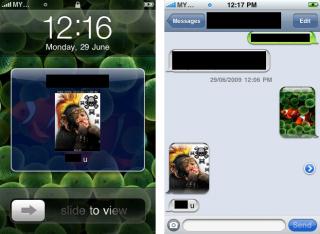
|
|
|
|
|
|
miskol
|
 Jun 29 2009, 02:17 PM Jun 29 2009, 02:17 PM
|
New Member


|
using iphone. sorry, i'll make it clear and edit back.
through safari bro. how can u browse the web through cydia?
|
|
|
|
|
|
miskol
|
 Jun 29 2009, 08:41 PM Jun 29 2009, 08:41 PM
|
New Member


|
have u make sure that your sim is enabled and activated for MMS services?
|
|
|
|
|
|
miskol
|
 Jun 29 2009, 09:37 PM Jun 29 2009, 09:37 PM
|
New Member


|
QUOTE(feizaiII @ Jun 29 2009, 08:56 PM) Good question..! I just install Activatemms2g in cydia and it's work. i tried like that too, it works. but just making sure the APN is correctly configured. maybe because we use maxis, it works just like that. but for other couriers, they need to change the APN setting. |
|
|
|
|
|
miskol
|
 Jun 29 2009, 10:38 PM Jun 29 2009, 10:38 PM
|
New Member


|
QUOTE(olly @ Jun 29 2009, 10:08 PM) in General-> Network->Cellular Data Network Cellular Data: APN: net Username: maxis Password: wap MMS APN: Username: Password: MMSC: https://172.16.74.100:10021/mmscMMS Proxy: 202.75.133.49:80 MMS Max Message Size: 307200 in the MMS section APN,username, password was empty. i cant make any changes, once i key in something when press home button, going back to cellular data network empty again. anyone counter this problem??? i dont have that option, which is why i have to configure the APN using other method. |
|
|
|
|
|
miskol
|
 Jun 29 2009, 11:42 PM Jun 29 2009, 11:42 PM
|
New Member


|
QUOTE(soundstream @ Jun 29 2009, 11:37 PM) shit !!!! now i cannot restore back my ori 2.2.1.... it hanged at the green color shirt uncle !  he installed the MMS installer from Cydia when he is still using 2.2.1. The MMS patch is for OS 3.0. your DFU not working soundstream?
Added on June 29, 2009, 11:47 pmQUOTE(dan2020 @ Jun 29 2009, 11:35 PM) I've configured OS 3.0. The MMS manages to send.. but when it reaches my friends phone, it says "unable to read msg". I wonder whats wrong... Must the MMS only be from Maxis to Maxis or can it be to another network? Hmm.. Btw, on the custom APN setting, do we say "Yes" on the V3+MMS box? i choosed "yes" and mine is working. dont know if it will not work if u choose "no"..
Added on June 30, 2009, 12:03 amFinally, i have the "Cellular Data Network" settings visible on my iPhone 2G.. had to follow the steps in here: http://www.iclarified.com/entry/index.php?enid=4271This post has been edited by miskol: Jun 30 2009, 12:03 AM |
|
|
|
|
|
miskol
|
 Jun 30 2009, 12:16 AM Jun 30 2009, 12:16 AM
|
New Member


|
QUOTE(dan2020 @ Jun 30 2009, 12:11 AM) Thanks . Would you know why when it reaches another phone it is unable to show? i dont know. i tried sending and receiving. my friend which is not using iPhone received the MMS fine. he sent different photo to me, and the received photo on my iPhone is also fine. so for me, that means successful  |
|
|
|
|
|
miskol
|
 Jun 30 2009, 12:20 AM Jun 30 2009, 12:20 AM
|
New Member


|
QUOTE(dan2020 @ Jun 30 2009, 12:17 AM) lol, same here, i was about to recommend the same link. |
|
|
|
|
|
miskol
|
 Jun 30 2009, 02:14 PM Jun 30 2009, 02:14 PM
|
New Member


|
QUOTE(jackdon @ Jun 30 2009, 01:28 PM) Hey this is great, can I confirm something Iphone 2G 3.0 firmware after applying patch can send and receive MMS. But can I disable the Edge data connection and MMS still function. If it is OK then I will proceed to upgrade my son's 2G iphone. I do not want to have another RM250/= data bill again  . jackdon i've tested it, my first picture, i forgot that my EDGE(gprs) was enabled... after sending the MMS i checked that my data counter increased. then i disabled my EDGE connection using SBSettings(install in from Cydia), and try sending picture again, this time the data counter did not increased and the picture is also successfully sent. so in my opinion, you SHOULD disable EDGE connection before sending MMS pictures. because if u enable it, u would have to pay the MMS charge + the data charga for EDGE. am i right? p/s: my usual way to check EDGE is disabled is by trying to refresh my mail inbox, i will get "Cannot Get Mail" error if my EDGE is off. This post has been edited by miskol: Jun 30 2009, 02:23 PM |
|
|
|
|
|
miskol
|
 Jun 30 2009, 02:49 PM Jun 30 2009, 02:49 PM
|
New Member


|
QUOTE(lcwei85 @ Jun 30 2009, 02:46 PM) Anystep i miss?However,the step using press OPTION-CHECK FOR UPDATES ,the ipcc file was grey-out..i can't choose it for update after i DL from lyn. if it was grey-out, then that means u did not correctly follow the steps in here: http://www.iclarified.com/entry/index.php?enid=4271 |
|
|
|
|
|
miskol
|
 Jun 30 2009, 03:16 PM Jun 30 2009, 03:16 PM
|
New Member


|
QUOTE(gengstapo @ Jun 30 2009, 03:03 PM) No, it is not like that The patch working differently No matter how you disable the Edge, it will connect IT when you use the MMS Ive been monitoring it since yesterday..  Need to use SBSetting to monitor the Edge connection coz, even it connected when you using MMS, you still can't browse Mail/ Safari. Its like working but w/out internet connection.. Something like that.. I don't know how to describe.. yeah, i know that. MMS will use GPRS@EDGE@3G to receive or send pictures. MMS is combination of SMS and WAP technology. now, by enabling your EDGE connection it's like prolonging your use of EDGE, then u have to pay extra. |
|
|
|
|
|
miskol
|
 Jun 30 2009, 03:22 PM Jun 30 2009, 03:22 PM
|
New Member


|
QUOTE(cempedak @ Jun 30 2009, 03:18 PM) hi guys. My MMS is working perfectly. Can receive and send but one thing that I dont understand is, what is Carier Bundle? And I saw at iClarified about how to set a carrier bundle using Terminal... can someone explain to me because I read all the thread in this LYN but still couldn't understand except from what I know, it only change the logo of our carrier. Can brief me more details? i also dont fully understand its functions. but from my experience, when i configured my Carrier Bundle, my carrier logo is changed from text to a cute logo  and then my "Cellular Data Network" setting is finally visible in Setting>General>Network. also with Carrier Bundle, u dont have to configure your APN through "www.unlockit.co.nz/#" because now like i said, the "Cellular Data Network" setting is visible so u can configure the APN from there. i have deleted my APN setting from "www.unlockit.co.nz/#" and my MMS is still working. This post has been edited by miskol: Jun 30 2009, 03:26 PM |
|
|
|
|
|
miskol
|
 Jun 30 2009, 03:51 PM Jun 30 2009, 03:51 PM
|
New Member


|
QUOTE(khonglo2n @ Jun 30 2009, 03:40 PM) hi all, i try add the ipcc file frm LYN, but it came out the error code 0xE8000051, whats wrong huh... save the file from LYN as .zip, and then only extract the file inside it and use it in iTunes. |
|
|
|
|
|
miskol
|
 Jun 30 2009, 04:02 PM Jun 30 2009, 04:02 PM
|
New Member


|
QUOTE(khonglo2n @ Jun 30 2009, 03:57 PM) Yup, means i extract the file to *.ipss and select it from itunes, then it appears the error message... i just tested it again. if the files from LYN is saved as .ipcc and use it in iTunes, that error will appear. if the file is save as .zip, the extracted file *.ipcc is then used in iTunes, it works. |
|
|
|
|
|
miskol
|
 Jun 30 2009, 04:30 PM Jun 30 2009, 04:30 PM
|
New Member


|
QUOTE(feizaiII @ Jun 30 2009, 04:22 PM) So what is next? HowTo: Activate Video Camera W/ Trimming in iPhone 2G/3G ? cant wait for that!!  |
|
|
|
|
|
miskol
|
 Jul 1 2009, 01:47 AM Jul 1 2009, 01:47 AM
|
New Member


|
QUOTE(wayne78 @ Jul 1 2009, 12:49 AM) hi all..... pls help.... after install my iphone cannot get into springboard... hang in start up logo... pls help.... are your iPhone on OS 3.0? |
|
|
|
|
|
miskol
|
 Jul 1 2009, 09:39 AM Jul 1 2009, 09:39 AM
|
New Member


|
@lchee To have the "Cellular Data Network" settings visible on your iPhone 2G, follow the steps in here: http://www.iclarified.com/entry/index.php?enid=4271Step 1: check your APN setting after that from this thread http://forum.lowyat.net/topic/659856im on maxis postpaid and i use these settings: APN: net username: maxis password: wap then try sending or receive MMS. Step 2: if step 1 doesnt work, try configure your APN setting by surfing to "www.unlockit.co.nz/#" through your iPhone. in "Main Menu" choose "Custom APN" This post has been edited by miskol: Jul 1 2009, 09:41 AM |
|
|
|
|
|
miskol
|
 Jul 2 2009, 01:46 PM Jul 2 2009, 01:46 PM
|
New Member


|
QUOTE(lchee @ Jul 2 2009, 11:16 AM) Whenever I send out MMS or receive MMS, i notice my data usage records something, but it's small. Something like 20KB to 30KB for each MMS sent. I did turn off my EDGE setting in my iphone 2G. Is this normal? it's normal. MMS require EDGE/GPRS to send or receive MMS. but that doesnt mean u have to enable ur EDGE. i tried both ways, enable or disable EDGE while sending MMS, both still works. however when enabling EDGE, my data usage used are higher. so why the need of this extra data usage that i have to pay while disabling the EDGE when MMSing still works. |
|
|
|
|
|
miskol
|
 Jul 3 2009, 01:26 PM Jul 3 2009, 01:26 PM
|
New Member


|
QUOTE(terminus @ Jul 3 2009, 12:57 PM) I can't send MMS... it gets 95% through sending one, and then it stops and gives me a red error icon next to the MMS which when I click on it says "Your message was not sent. Tap 'Try Again' to send this message". i myself currently facing the same problem. it happens the moments i learned that even though my MMS works, but my GPRS doesnt work when i enabled the EDGE to test the connection by checking email and using Google Map. since then, i tried many ways to make the GPRS working back again, and changed the APN settings many times. once i had the GPRS working back again by changing the APN setting for Cellular Data Network(which makes the MMS APN setting becomes all empty), but when trying to send MMS again, i got the red error icon. when i reconfigure back my phone for MMS(by resetting the APN settings), i can send back MMS but the GPRS doesnt work. anyone able to send/receive MMS and also can surf the web using GPRS? especially if Maxis postpaid user, please share  |
|
|
|
|
|
miskol
|
 Jul 4 2009, 04:17 PM Jul 4 2009, 04:17 PM
|
New Member


|
QUOTE(KENTK3 @ Jul 4 2009, 03:54 PM) is jz install activatemms2g in cydia than reboot device and set up mms setting tat all? some reported working just like, some did not. if yours worked just like that, then it's good. if not, u'd have to follow the extended steps.
Added on July 4, 2009, 4:18 pmQUOTE(wayne78 @ Jul 3 2009, 06:32 PM) miskol..... the 1st time i install the activemms2g from cydia, after reboot, hang in apple logo... restore in DFU mode but phone kinda slow abit nowdays..... edge seem like not working well.. what should i do to make the mms work...?? currently os 3.0 i got a china web provide activemms2g but in pxl format, so which 1 should i try? scared get the same problem again.... headache!!!! help pls.... i believe there's 1 person that posted same problem like you in this thread. please search how he fixed it. This post has been edited by miskol: Jul 4 2009, 04:18 PM |
|
|
|
|
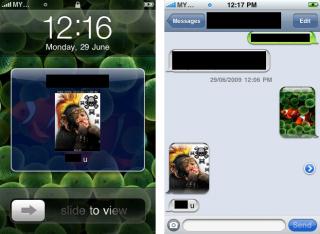


 Jun 29 2009, 01:03 PM
Jun 29 2009, 01:03 PM
 Quote
Quote
 0.0170sec
0.0170sec
 0.47
0.47
 7 queries
7 queries
 GZIP Disabled
GZIP Disabled