QUOTE(wei @ Jul 29 2016, 10:09 AM)
Try the given steps then you'll know more or less.
Ok so here what has happened
Went college, used lecturer's charger, can charge.
Then I changed the three pin head of my lecturer to my brick.
So now it's my brick and my lecturer's three pin head.
Switched it on, got pop sound, and now not working.
Took back the three pin head and fixed it back to my lecturer's brick not working.
Changed another three pin head to my lecture's brick. Working.
My lecturer changed the fuse in his three pin head and attach back to his own brick, working.
So is the fault on my adapter blowing the fuse in my lecturer's three pin or what?
I don't dare to try another three pin on my brick.
Anyways I'll walk in to an AASP and see what's wrong.
Overall, it is not laptop's problem, thank God.


 Jul 28 2016, 01:52 PM
Jul 28 2016, 01:52 PM
 Quote
Quote
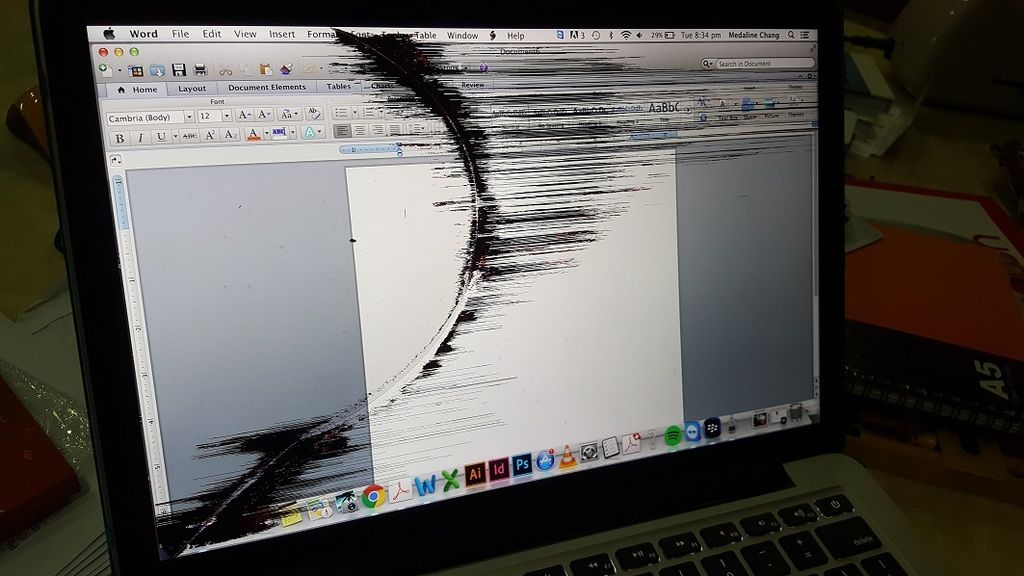
 0.0308sec
0.0308sec
 0.76
0.76
 6 queries
6 queries
 GZIP Disabled
GZIP Disabled