As requested by the Mod, I'm helping out on the Mac servicing, repair, hardware issue and tips parts. I will break the sections into dekstop and laptop. iPods and iPhone will have their specific thread later on, handle by different member(s).
These tips will be as general as possible, and for more specific issue(s) you are welcome to post a reply and we'll look into it and advice accordingly. You are welcome to contribute to this thread by PM me or the mod in charge of this section.
Please be aware the following guide/tips are for reference only, we do not responsible to any damage done. Please do not attempt the following guide if it's endanger your safety in your situation and or you're unsure about the situation.
Important
Keep this number 1-800 803-638 in your phone and bookmark the following link. These are the AppleCare phone support numbers, call them in case you run into trouble with your mac and have no where to asked for help:
http://www.apple.com/support/contact/phone_contacts.html
Desktop Mac
This will cover the following:
- Mac Pro
- PowerMac G5
- iMac Intel & G5
- Mac Mini
(for older model pls consult respectively by reply or PM)
Warning
Never attempt to touch the unit internal parts when current is running (power on). Unplug the unit and leave it for an hour before touch any conductive parts. Never touch parts that labeled extreme hot & do not touch.
• Lighting strike, liquid spill
Immediately turn-off and disconnect power plug, do not attempt to use the unit. Call AppleCare and or your technician and seek professional help immediately. Do not touch the Mac unit or attached peripheral as the they might still carry current or charges. Never try to boot the unit.
Suggested first aid: Non, do not attempt.
• Fall
Immediately turn-off and disconnect power plug. Leave the unit to discharge (at lease 30mins) or wear protective non-conductive glove to move the unit on proper surface. Never try to boot the unit. Call AppleCare and or your technician and seek professional help immediately.
Suggested first aid: Disconnect all your attached peripheral. Remove your hard drive and put it in external casing for data recovery if you can still reach it safely.
• Self-shutdown
Turn-off and unplug the main power. Inspect for burning smell or burned mark. For quad core Powermac G5 unit, check for internal liquid stain. If found, please do not turn the unit on. Seek professional help immediately.
If non of above found, leave it for an hour or two before attempt to turn on. Run Apple Hardware Test (found on your unit's original package, DVD or CD format) first thing it boot up. Send to Apple Service Center or technician if failure detected or unit can't turn on. If non failure report, you may use the unit again. If same shut-down incident repeated please consult professional help.
Suggested first aid: Check for dust cloaking near exhaust area. Check for broken power cable. Check if RAM module seated properly. Remove your hard drive and put it in external casing for data recovery.
• Frequent Crash (kernel panic, spinning beach ball of death or freeze crash)
Run Apple Hardware Test (found on your unit's original package, DVD or CD format). Call Applecare if failure detected. If no failure found, create a new admin account (System Preferences > Accounts > "+") and run the new admin account to see any crash incident happen. If no crash happened, you might have corrupted user account or user level system issue. You should migrate your media file to the new account and remove the old account if possible. You should not move over your "library" and "system" folder. If crash still happen on new admin account, you should consider to re-install Mac OS X. If problem still exist after re-installing OS X, please consult with professional.
Suggested first aid: Boot into Fire-wire target disk mode and do your data recovery. Disk Utility scan and repair.
Laptop Mac
This will cover the following:
- MacBook Pro 15" & 17" Aluminum & Unibody
- MacBook Air
- MacBook 13.3" Aluminum & Unibody
- PowerBook G4 Aluminum
(for older model pls consult respectively by reply or PM)
• Lighting strike (refer to desktop mac section)
• Liquid spill
Depends on how severe the spill is. If it's a minor dash of liquid, unplug the main power if adapter are connected, quickly turn the laptop over if the splash is on the keyboard. If the spill happen on other parts, place the laptop counter the direction of the spill came from, for example, the water came in from air vents, placed the air vent facing down. Remove the battery if applicable. Do not wait for shut-down. Press and hold power button if battery are not removable. Do not do it on your lap. You should place the laptop on the edge of a table with clothe as protection also to absorb the spill. Leave it for few hour. Send it to service center by closing the unit with some tissue placed in the gap between keyboard and LCD. Always leave the unit upside down, with battery compartment facing up. Never try to turn it on. Severe spill, unplug the main power if adapter are connected. Leave the unit and call for professional help.
You should wear protective non-conductive glove when handling the wet unit to protect yourself. A non-leaking plastic bag might do the job too.
Suggested first aid: Non. You should seek professional help ASAP.
• Fall (refer to desktop mac plus following additional steps)
Remove the battery if possible. Do not attempt to close the lid if the condition do not permit.
• Self-shutdown
Turn-off and unplug the main power as well as battery if possible. Inspect for burning smell or burned mark.
If non of above found, leave it for an hour or two before attempt to turn on. Run Apple Hardware Test (found on your unit's original package, DVD or CD format) first thing it boot up. Send to Apple Service Center or technician if failure detected or unit can't turn on. If non failure report, you may use the unit again. If same shut-down incident repeated please consult professional help.
You should never use your laptop under poor air circulation condition to ensure proper heat discharge. For example, using it on top of soft linen surface will also have similar result, bed for instant.
Suggested first aid: Check if battery still hold charges. Check if power adapter broken. Check for dust cloaking near exhaust area. Check if RAM module seated properly. Remove your hard drive and put it in external casing for data recovery.
• Frequent crash (refer to deaktop mac section)
This post has been edited by wei: Nov 21 2011, 09:11 AM
Hardware Mac servicing, emergency tips, General knowledge on Mac issues


 Apr 6 2009, 05:37 PM, updated 4y ago
Apr 6 2009, 05:37 PM, updated 4y ago
 Quote
Quote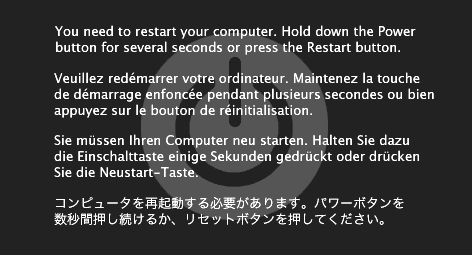

 0.0521sec
0.0521sec
 0.56
0.56
 7 queries
7 queries
 GZIP Disabled
GZIP Disabled