QUOTE(radio_8888 @ Jul 8 2010, 06:12 AM)
DXVA
» Click to show Spoiler - click again to hide... «
MPEG2/DVD partial DXVA

[attachmentid=1666308]
Btw, its nothing special and not a new thing, if your OS is vista and w7,
the default decoder for MPEG1/2 on vista already support MPEG1/2 Dxva, it just no one know about it lol,
and, the default decoder on Windows 7 support MPEG1/2/H264 Dxva too,
the MPC Dxva decoder its just a open source version, and the adavantage of this decoder is, it's work with Windows XP.
Added on July 10, 2010, 11:56 pmA little update here:
Well i have tried to download the out-of-spec h264 video from this site:
http://imouto.my/watching-h264-videos-using-dxva/i have only got 2, other links to download the video doesn't seem to work now

i tried to post a comment on that blog but the site said im spammer LOL
Ati user finally able to playback those out-of-spec video, tested 2 clips from site above plus with my own h264 test video encoded with insane settings (16 reference frame and 16 b-frames).
no more error output or skipping scene, the only requirement is, its only work with EVR Custom Presenter or EVR,
other video renderer does not work at all,
So far i have only tested on Windows 7, and Catalyst 10.6,
Windows XP does have EVR renderer provided if you have installed .NET framework 3.5 or may be higher version, but video crashed mpc for me
 This post has been edited by 1024kbps: Jul 10 2010, 11:58 PM
This post has been edited by 1024kbps: Jul 10 2010, 11:58 PM 

 Oct 16 2009, 10:30 AM
Oct 16 2009, 10:30 AM
 Quote
Quote




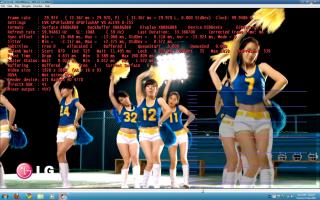
 0.0285sec
0.0285sec
 0.60
0.60
 6 queries
6 queries
 GZIP Disabled
GZIP Disabled