QUOTE(azarimy @ Oct 16 2008, 05:07 PM)
animous,
the texture wrapping technique is called "displacement effect". google for tutorials. here's one that might be useful to u. should be self explanatory.
tutorial sourceDue to somehow sloww internet connection.. the example picture all loaded halfway.. very frustrated. Also cause my search for flower pattern brush end up failure. I'll try again later. Tq for pointing out the links~

QUOTE(cymon @ Oct 16 2008, 06:17 PM)
good, well come to the cg comunitty.
i do love photoshop too.
but it is ram grabber compare painter.
Tq. But even the latest Painter X does not support Dual Core processor yet, so I guess Photoshop is much faster than Painter. I can do my art in PS, open up to 25 tabs of webpage in firefox, Antivirus (Avira) scan, plus mp3 and apache webserver. still ok exept when painting the mp3 will somehow stuck2 a bit. haha.

becoz fedup

with internet connection, I halted the kimono patterns work and try planning up the background for her.


Added on October 19, 2008, 4:40 pmbackground and lighting tweak finished.. now left is the kimono flower .. will add as i hav free time...
This post has been edited by animous: Oct 19 2008, 04:59 PM Attached thumbnail(s)


 Oct 15 2008, 05:55 AM
Oct 15 2008, 05:55 AM
 Quote
Quote












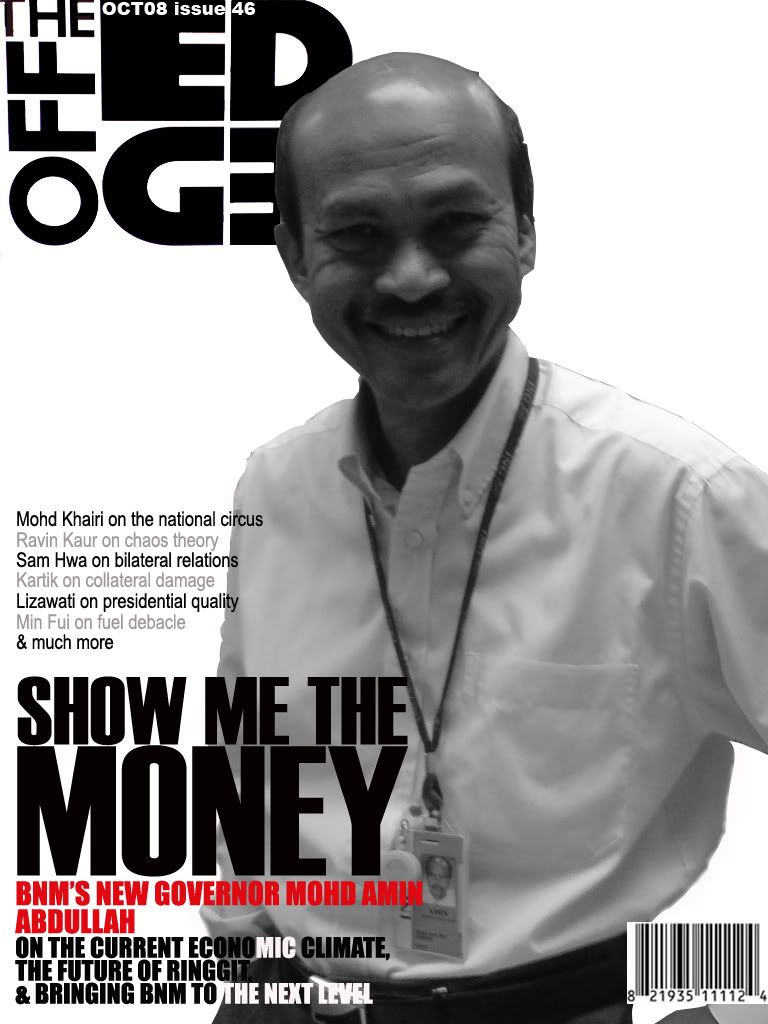

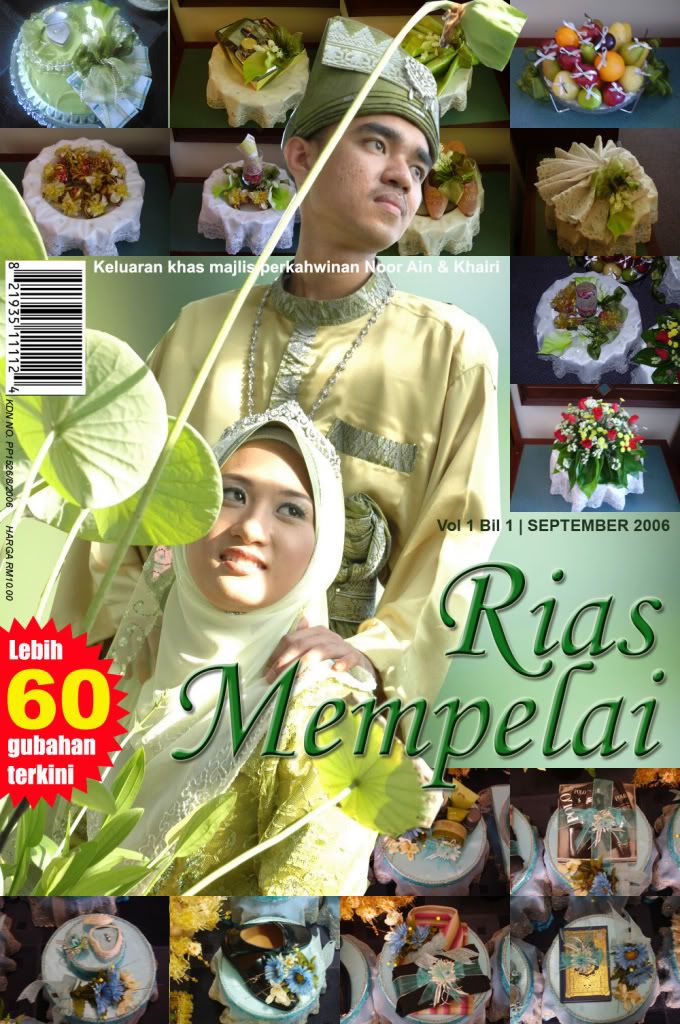
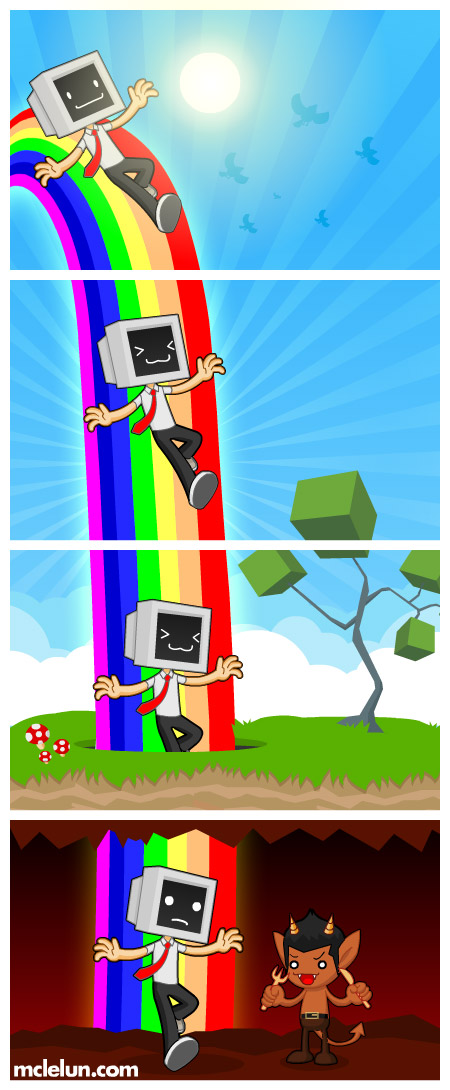
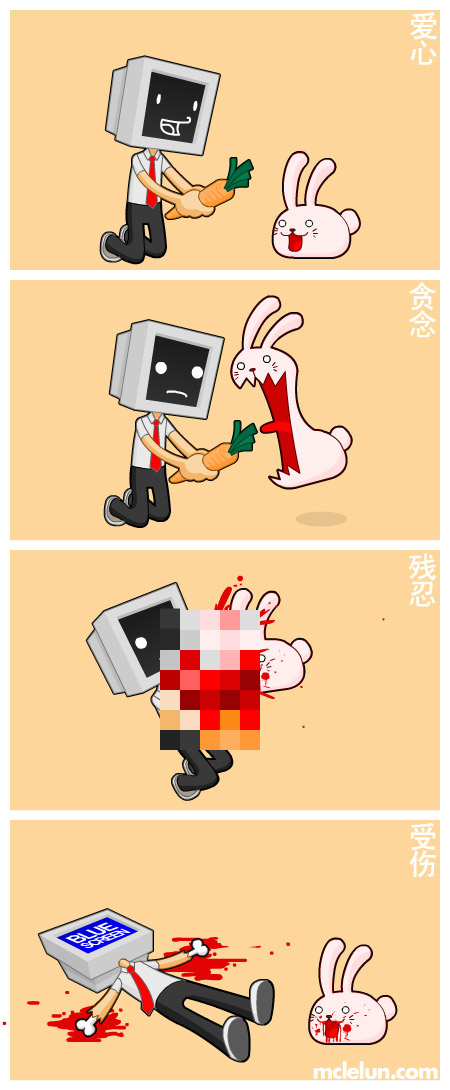

 0.0168sec
0.0168sec
 0.40
0.40
 6 queries
6 queries
 GZIP Disabled
GZIP Disabled