QUOTE(kwss @ Jun 2 2025, 03:45 AM)
I honestly think packet pacing has nothing to do with the pppoe disconnect. Maybe TM fixed it or something. Maybe it is just by chance.
For many decades nobody needs packet pacing to keep pppoe alive. Not during dial-up era. Not during DSL era. Not during FTTP era. Today won't be the day we need this. Like seriously...
Packet pacing is useful if you don't want to overrun buffer, especially from higher speed interface to lower speed interface. That's about it. I cannot wrap my head around how it can solve all the problems you are facing.
I not sure which at fault,
at least my PON Stick has address this issue, now I going to use it, put aside all ONU ONR
no matter what ONU I use, as long LCP echo not reach either way, disconnect
use old ONU 1GbE, still facing dropped packet due to 1GbE
use newer ONU 2.5GbE, LAN to GPON has bottleneck, if not handle properly, LCP echo lost
well, I limiting my self now via QoS
hope TM fix this seem very thin hope
No hope on Ease on LCP echo loss
No RFC4638 on their Huawei PPPoE-AC
No hope to solve IPv4 slow issue on
ibse02.rshThere some area still on Juniper Network that handle PPPoE and no issue like this
since Huawei BRAS going all VM Cloud now, I sure there fault somewhere on their VXLAN
This post has been edited by Anime4000: Jun 2 2025, 04:08 AM 

 May 31 2025, 12:44 AM
May 31 2025, 12:44 AM

 Quote
Quote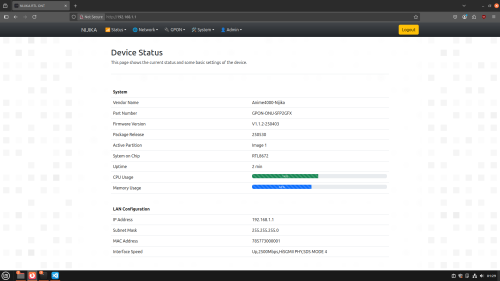
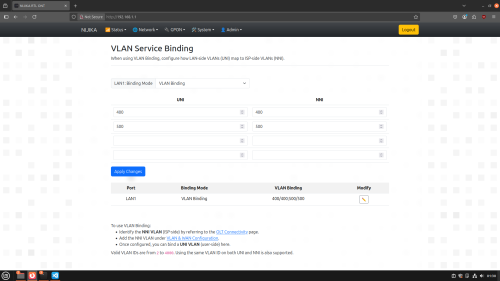
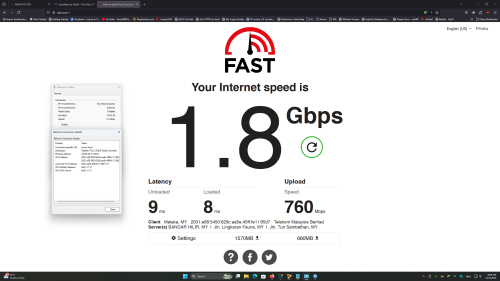
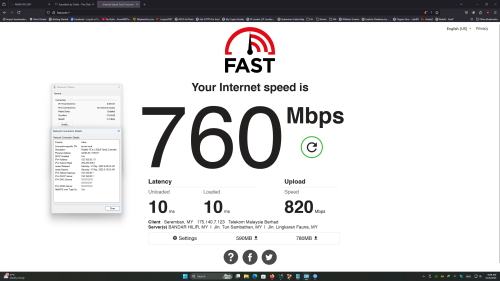
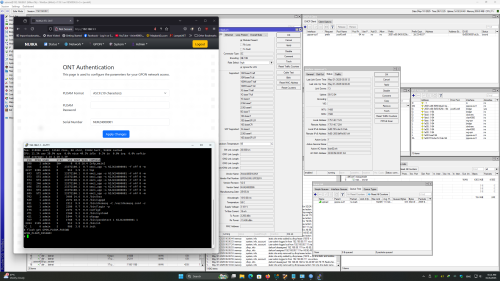
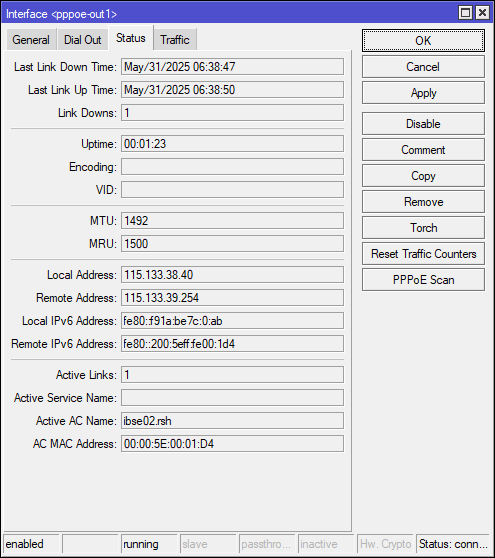
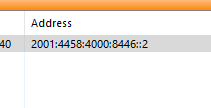
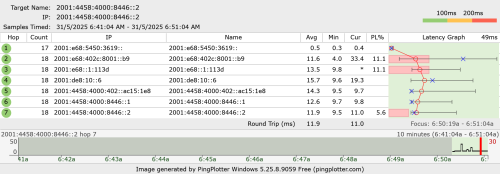
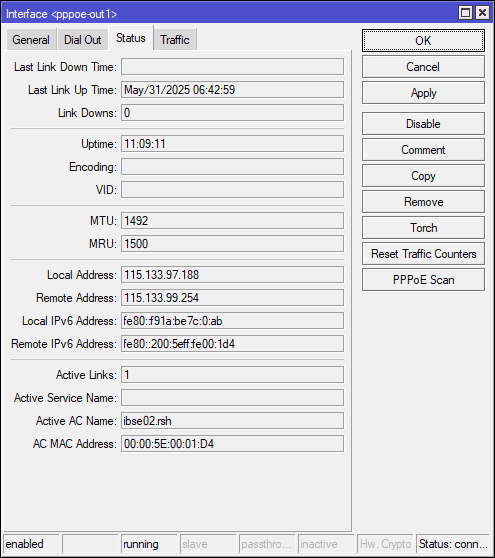



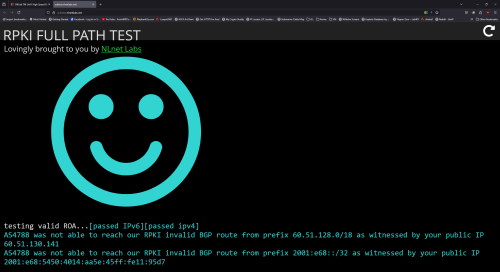
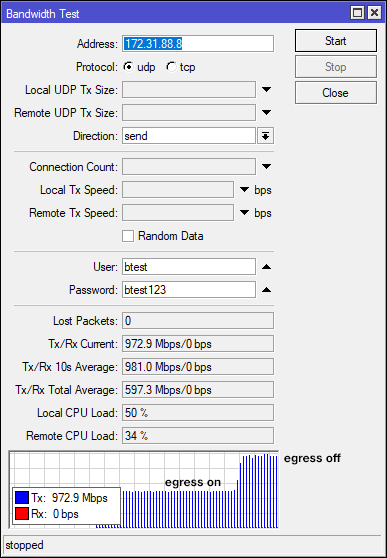
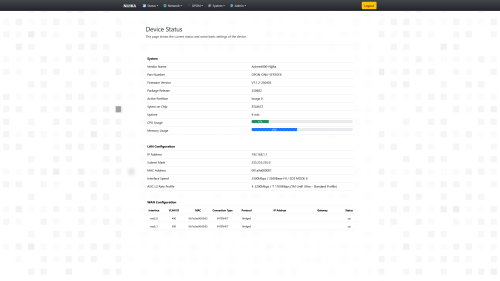
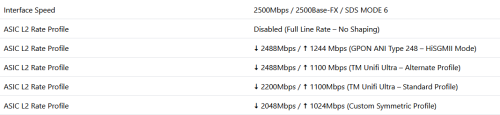

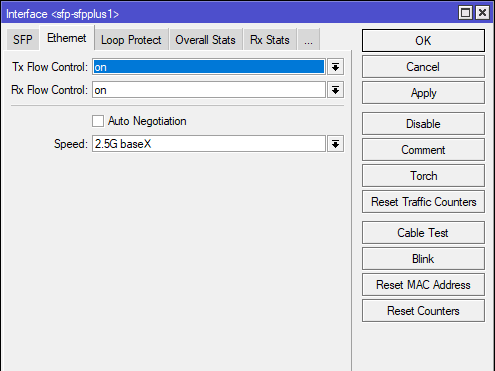
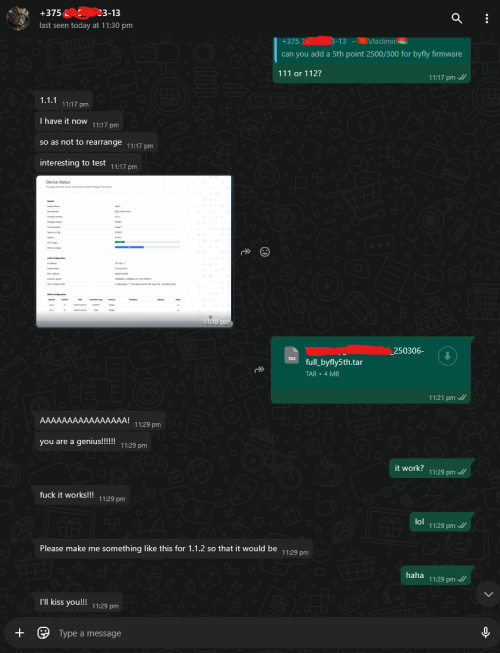


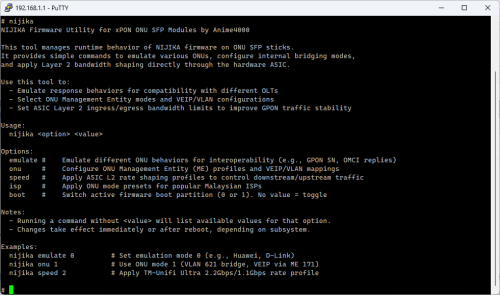
 0.0218sec
0.0218sec
 0.85
0.85
 7 queries
7 queries
 GZIP Disabled
GZIP Disabled