CODE
# 2025-05-27 20:04:35 by RouterOS 7.19rc3
# software id =
#
2025-05-27 15:25:03 pppoe,ppp,info pppoe-out1: authenticated
2025-05-27 15:25:03 pppoe,ppp,info pppoe-out1: connected
2025-05-27 15:36:43 pppoe,ppp,info pppoe-out1: terminating...
2025-05-27 15:36:43 pppoe,ppp,info pppoe-out1: disconnected
2025-05-27 15:36:43 pppoe,ppp,info pppoe-out1: initializing...
2025-05-27 15:36:43 pppoe,ppp,info pppoe-out1: connecting...
2025-05-27 15:36:47 pppoe,ppp,info pppoe-out1: authenticated
2025-05-27 15:36:47 pppoe,ppp,info pppoe-out1: connected
2025-05-27 15:39:07 pppoe,ppp,info pppoe-out1: terminating...
2025-05-27 15:39:07 pppoe,ppp,info pppoe-out1: disconnected
2025-05-27 15:39:07 pppoe,ppp,info pppoe-out1: initializing...
2025-05-27 15:39:07 pppoe,ppp,info pppoe-out1: connecting...
2025-05-27 15:39:10 pppoe,ppp,info pppoe-out1: authenticated
2025-05-27 15:39:10 pppoe,ppp,info pppoe-out1: connected
2025-05-27 15:45:51 pppoe,ppp,info pppoe-out1: terminating...
2025-05-27 15:45:51 pppoe,ppp,info pppoe-out1: disconnected
2025-05-27 15:45:51 pppoe,ppp,info pppoe-out1: initializing...
2025-05-27 15:45:51 pppoe,ppp,info pppoe-out1: connecting...
2025-05-27 15:45:54 pppoe,ppp,info pppoe-out1: authenticated
2025-05-27 15:45:54 pppoe,ppp,info pppoe-out1: connected
2025-05-27 15:47:35 pppoe,ppp,info pppoe-out1: terminating...
2025-05-27 15:47:35 pppoe,ppp,info pppoe-out1: disconnected
2025-05-27 15:47:35 pppoe,ppp,info pppoe-out1: initializing...
2025-05-27 15:47:35 pppoe,ppp,info pppoe-out1: connecting...
2025-05-27 15:47:38 pppoe,ppp,info pppoe-out1: authenticated
2025-05-27 15:47:38 pppoe,ppp,info pppoe-out1: connected
2025-05-27 15:48:59 pppoe,ppp,info pppoe-out1: terminating...
2025-05-27 15:48:59 pppoe,ppp,info pppoe-out1: disconnected
2025-05-27 15:48:59 pppoe,ppp,info pppoe-out1: initializing...
2025-05-27 15:48:59 pppoe,ppp,info pppoe-out1: connecting...
2025-05-27 15:49:02 pppoe,ppp,info pppoe-out1: authenticated
2025-05-27 15:49:02 pppoe,ppp,info pppoe-out1: connected
2025-05-27 15:57:03 pppoe,ppp,info pppoe-out1: terminating...
2025-05-27 15:57:03 pppoe,ppp,info pppoe-out1: disconnected
2025-05-27 15:57:03 pppoe,ppp,info pppoe-out1: initializing...
2025-05-27 15:57:03 pppoe,ppp,info pppoe-out1: connecting...
2025-05-27 15:57:06 pppoe,ppp,info pppoe-out1: authenticated
2025-05-27 15:57:06 pppoe,ppp,info pppoe-out1: connected
2025-05-27 16:24:46 pppoe,ppp,info pppoe-out1: terminating...
2025-05-27 16:24:46 pppoe,ppp,info pppoe-out1: disconnected
2025-05-27 16:24:46 pppoe,ppp,info pppoe-out1: initializing...
2025-05-27 16:24:46 pppoe,ppp,info pppoe-out1: connecting...
2025-05-27 16:24:49 pppoe,ppp,info pppoe-out1: authenticated
2025-05-27 16:24:49 pppoe,ppp,info pppoe-out1: connected
2025-05-27 16:43:29 pppoe,ppp,info pppoe-out1: terminating...
2025-05-27 16:43:29 pppoe,ppp,info pppoe-out1: disconnected
2025-05-27 16:43:29 pppoe,ppp,info pppoe-out1: initializing...
2025-05-27 16:43:29 pppoe,ppp,info pppoe-out1: connecting...
2025-05-27 16:43:32 pppoe,ppp,info pppoe-out1: authenticated
2025-05-27 16:43:32 pppoe,ppp,info pppoe-out1: connected
2025-05-27 16:45:33 pppoe,ppp,info pppoe-out1: terminating...
2025-05-27 16:45:33 pppoe,ppp,info pppoe-out1: disconnected
2025-05-27 16:45:33 pppoe,ppp,info pppoe-out1: initializing...
2025-05-27 16:45:33 pppoe,ppp,info pppoe-out1: connecting...
2025-05-27 16:45:37 pppoe,ppp,info pppoe-out1: authenticated
2025-05-27 16:45:37 pppoe,ppp,info pppoe-out1: connected
2025-05-27 16:46:57 pppoe,ppp,info pppoe-out1: terminating...
2025-05-27 16:46:57 pppoe,ppp,info pppoe-out1: disconnected
2025-05-27 16:46:57 pppoe,ppp,info pppoe-out1: initializing...
2025-05-27 16:46:57 pppoe,ppp,info pppoe-out1: connecting...
2025-05-27 16:47:00 pppoe,ppp,info pppoe-out1: authenticated
2025-05-27 16:47:00 pppoe,ppp,info pppoe-out1: connected
2025-05-27 16:52:40 pppoe,ppp,info pppoe-out1: terminating...
2025-05-27 16:52:40 pppoe,ppp,info pppoe-out1: disconnected
2025-05-27 16:52:40 pppoe,ppp,info pppoe-out1: initializing...
2025-05-27 16:52:41 pppoe,ppp,info pppoe-out1: connecting...
2025-05-27 16:52:44 pppoe,ppp,info pppoe-out1: authenticated
2025-05-27 16:52:44 pppoe,ppp,info pppoe-out1: connected
2025-05-27 16:55:24 pppoe,ppp,info pppoe-out1: terminating...
2025-05-27 16:55:24 pppoe,ppp,info pppoe-out1: disconnected
2025-05-27 16:55:24 pppoe,ppp,info pppoe-out1: initializing...
2025-05-27 16:55:24 pppoe,ppp,info pppoe-out1: connecting...
2025-05-27 16:55:27 pppoe,ppp,info pppoe-out1: authenticated
2025-05-27 16:55:27 pppoe,ppp,info pppoe-out1: connected
2025-05-27 16:58:48 pppoe,ppp,info pppoe-out1: terminating...
2025-05-27 16:58:48 pppoe,ppp,info pppoe-out1: disconnected
2025-05-27 16:58:48 pppoe,ppp,info pppoe-out1: initializing...
2025-05-27 16:58:48 pppoe,ppp,info pppoe-out1: connecting...
2025-05-27 16:58:51 pppoe,ppp,info pppoe-out1: authenticated
2025-05-27 16:58:51 pppoe,ppp,info pppoe-out1: connected
2025-05-27 17:04:11 pppoe,ppp,info pppoe-out1: terminating...
2025-05-27 17:04:11 pppoe,ppp,info pppoe-out1: disconnected
2025-05-27 17:04:11 pppoe,ppp,info pppoe-out1: initializing...
2025-05-27 17:04:11 pppoe,ppp,info pppoe-out1: connecting...
2025-05-27 17:04:12 pppoe,ppp,info pppoe-out1: authenticated
2025-05-27 17:04:12 pppoe,ppp,info pppoe-out1: connected
2025-05-27 17:07:52 pppoe,ppp,info pppoe-out1: terminating...
2025-05-27 17:07:52 pppoe,ppp,info pppoe-out1: disconnected
2025-05-27 17:07:52 pppoe,ppp,info pppoe-out1: initializing...
2025-05-27 17:07:52 pppoe,ppp,info pppoe-out1: connecting...
2025-05-27 17:07:52 pppoe,ppp,info pppoe-out1: authenticated
2025-05-27 17:07:52 pppoe,ppp,info pppoe-out1: connected
2025-05-27 17:14:53 pppoe,ppp,info pppoe-out1: terminating...
2025-05-27 17:14:53 pppoe,ppp,info pppoe-out1: disconnected
2025-05-27 17:14:53 pppoe,ppp,info pppoe-out1: initializing...
2025-05-27 17:14:53 pppoe,ppp,info pppoe-out1: connecting...
2025-05-27 17:14:56 pppoe,ppp,info pppoe-out1: authenticated
2025-05-27 17:14:56 pppoe,ppp,info pppoe-out1: connected
2025-05-27 17:24:56 pppoe,ppp,info pppoe-out1: terminating...
2025-05-27 17:24:56 pppoe,ppp,info pppoe-out1: disconnected
2025-05-27 17:24:56 pppoe,ppp,info pppoe-out1: initializing...
2025-05-27 17:24:56 pppoe,ppp,info pppoe-out1: connecting...
2025-05-27 17:24:59 pppoe,ppp,info pppoe-out1: authenticated
2025-05-27 17:24:59 pppoe,ppp,info pppoe-out1: connected
2025-05-27 17:36:39 pppoe,ppp,info pppoe-out1: terminating...
2025-05-27 17:36:39 pppoe,ppp,info pppoe-out1: disconnected
2025-05-27 17:36:39 pppoe,ppp,info pppoe-out1: initializing...
2025-05-27 17:36:39 pppoe,ppp,info pppoe-out1: connecting...
2025-05-27 17:36:42 pppoe,ppp,info pppoe-out1: authenticated
2025-05-27 17:36:42 pppoe,ppp,info pppoe-out1: connected
2025-05-27 17:45:02 pppoe,ppp,info pppoe-out1: terminating...
2025-05-27 17:45:02 pppoe,ppp,info pppoe-out1: disconnected
2025-05-27 17:45:02 pppoe,ppp,info pppoe-out1: initializing...
2025-05-27 17:45:02 pppoe,ppp,info pppoe-out1: connecting...
2025-05-27 17:45:06 pppoe,ppp,info pppoe-out1: authenticated
2025-05-27 17:45:06 pppoe,ppp,info pppoe-out1: connected
2025-05-27 17:51:26 pppoe,ppp,info pppoe-out1: terminating...
2025-05-27 17:51:26 pppoe,ppp,info pppoe-out1: disconnected
2025-05-27 17:51:26 pppoe,ppp,info pppoe-out1: initializing...
2025-05-27 17:51:26 pppoe,ppp,info pppoe-out1: connecting...
2025-05-27 17:51:26 pppoe,ppp,info pppoe-out1: authenticated
2025-05-27 17:51:26 pppoe,ppp,info pppoe-out1: connected
2025-05-27 18:30:47 pppoe,ppp,info pppoe-out1: terminating...
2025-05-27 18:30:47 pppoe,ppp,info pppoe-out1: disconnected
2025-05-27 18:30:47 pppoe,ppp,info pppoe-out1: initializing...
2025-05-27 18:30:48 pppoe,ppp,info pppoe-out1: connecting...
2025-05-27 18:30:51 pppoe,ppp,info pppoe-out1: authenticated
2025-05-27 18:30:51 pppoe,ppp,info pppoe-out1: connected
2025-05-27 18:33:11 pppoe,ppp,info pppoe-out1: terminating...
2025-05-27 18:33:12 pppoe,ppp,info pppoe-out1: disconnected
2025-05-27 18:33:12 pppoe,ppp,info pppoe-out1: initializing...
2025-05-27 18:33:12 pppoe,ppp,info pppoe-out1: connecting...
2025-05-27 18:33:15 pppoe,ppp,info pppoe-out1: authenticated
2025-05-27 18:33:15 pppoe,ppp,info pppoe-out1: connected
2025-05-27 18:39:15 pppoe,ppp,info pppoe-out1: terminating...
2025-05-27 18:39:15 pppoe,ppp,info pppoe-out1: disconnected
2025-05-27 18:39:15 pppoe,ppp,info pppoe-out1: initializing...
2025-05-27 18:39:15 pppoe,ppp,info pppoe-out1: connecting...
2025-05-27 18:39:18 pppoe,ppp,info pppoe-out1: authenticated
2025-05-27 18:39:18 pppoe,ppp,info pppoe-out1: connected
2025-05-27 18:47:58 pppoe,ppp,info pppoe-out1: terminating...
2025-05-27 18:47:58 pppoe,ppp,info pppoe-out1: disconnected
2025-05-27 18:47:58 pppoe,ppp,info pppoe-out1: initializing...
2025-05-27 18:47:58 pppoe,ppp,info pppoe-out1: connecting...
2025-05-27 18:48:01 pppoe,ppp,info pppoe-out1: authenticated
2025-05-27 18:48:01 pppoe,ppp,info pppoe-out1: connected
2025-05-27 19:04:02 pppoe,ppp,info pppoe-out1: terminating...
2025-05-27 19:04:02 pppoe,ppp,info pppoe-out1: disconnected
2025-05-27 19:04:02 pppoe,ppp,info pppoe-out1: initializing...
2025-05-27 19:04:02 pppoe,ppp,info pppoe-out1: connecting...
2025-05-27 19:04:06 pppoe,ppp,info pppoe-out1: authenticated
2025-05-27 19:04:06 pppoe,ppp,info pppoe-out1: connected
2025-05-27 19:08:26 pppoe,ppp,info pppoe-out1: terminating...
2025-05-27 19:08:26 pppoe,ppp,info pppoe-out1: disconnected
2025-05-27 19:08:26 pppoe,ppp,info pppoe-out1: initializing...
2025-05-27 19:08:26 pppoe,ppp,info pppoe-out1: connecting...
2025-05-27 19:08:30 pppoe,ppp,info pppoe-out1: authenticated
2025-05-27 19:08:30 pppoe,ppp,info pppoe-out1: connected
2025-05-27 19:10:10 pppoe,ppp,info pppoe-out1: terminating...
2025-05-27 19:10:10 pppoe,ppp,info pppoe-out1: disconnected
2025-05-27 19:10:10 pppoe,ppp,info pppoe-out1: initializing...
2025-05-27 19:10:10 pppoe,ppp,info pppoe-out1: connecting...
2025-05-27 19:10:14 pppoe,ppp,info pppoe-out1: authenticated
2025-05-27 19:10:14 pppoe,ppp,info pppoe-out1: connected
2025-05-27 19:17:14 pppoe,ppp,info pppoe-out1: terminating...
2025-05-27 19:17:14 pppoe,ppp,info pppoe-out1: disconnected
2025-05-27 19:17:14 pppoe,ppp,info pppoe-out1: initializing...
2025-05-27 19:17:14 pppoe,ppp,info pppoe-out1: connecting...
2025-05-27 19:17:17 pppoe,ppp,info pppoe-out1: authenticated
2025-05-27 19:17:17 pppoe,ppp,info pppoe-out1: connected
2025-05-27 19:53:18 pppoe,ppp,info pppoe-out1: terminating...
2025-05-27 19:53:18 pppoe,ppp,info pppoe-out1: disconnected
2025-05-27 19:53:18 pppoe,ppp,info pppoe-out1: initializing...
2025-05-27 19:53:18 pppoe,ppp,info pppoe-out1: connecting...
2025-05-27 19:53:18 pppoe,ppp,info pppoe-out1: authenticated
2025-05-27 19:53:18 pppoe,ppp,info pppoe-out1: connected
2025-05-27 19:57:19 pppoe,ppp,info pppoe-out1: terminating...
2025-05-27 19:57:19 pppoe,ppp,info pppoe-out1: disconnected
2025-05-27 19:57:19 pppoe,ppp,info pppoe-out1: initializing...
2025-05-27 19:57:19 pppoe,ppp,info pppoe-out1: connecting...
2025-05-27 19:57:21 pppoe,ppp,info pppoe-out1: authenticated
2025-05-27 19:57:21 pppoe,ppp,info pppoe-out1: connected
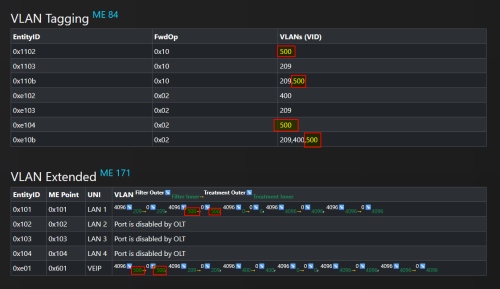
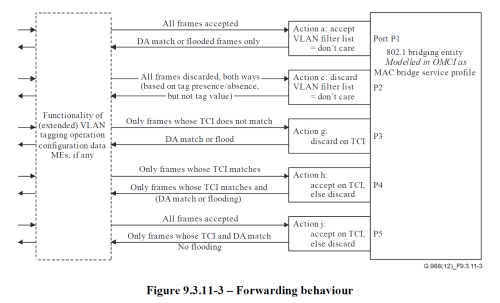


 May 27 2025, 02:24 AM
May 27 2025, 02:24 AM
 Quote
Quote

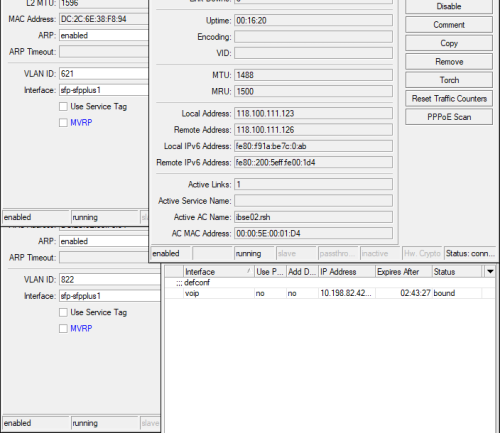


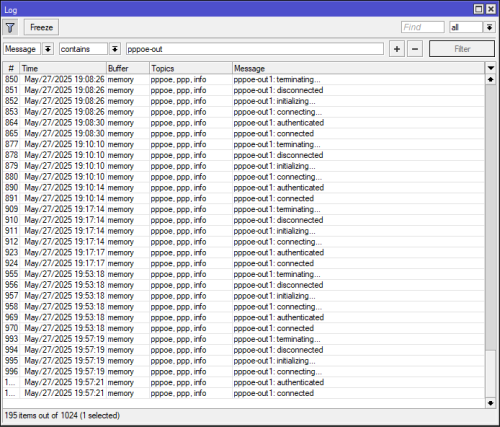

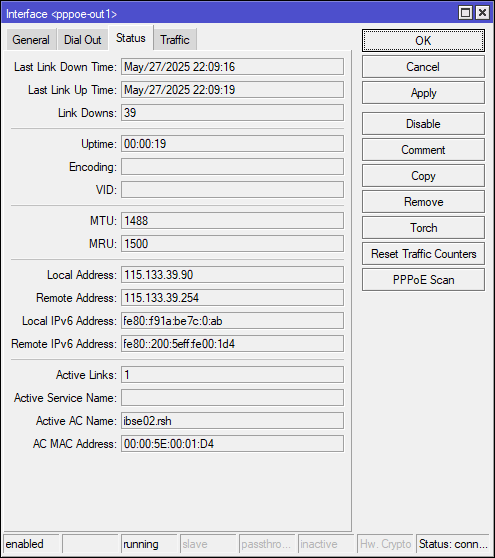
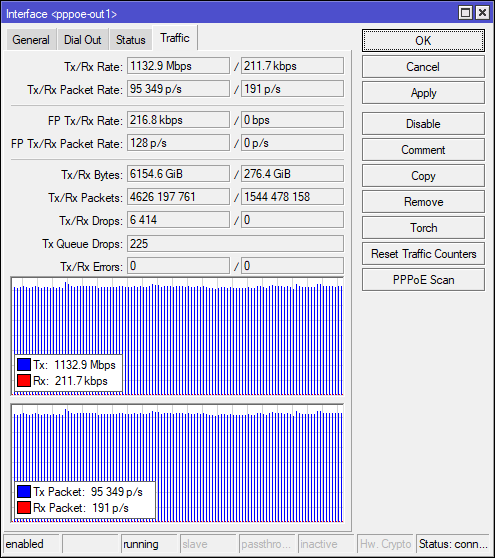
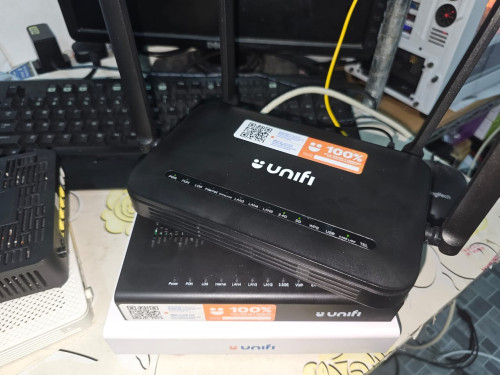
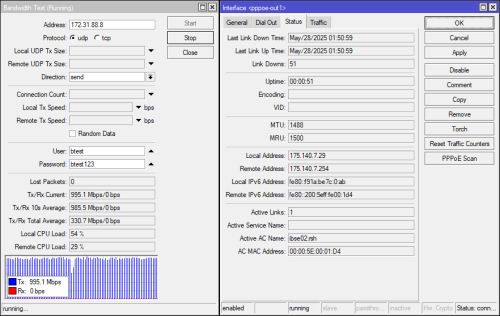
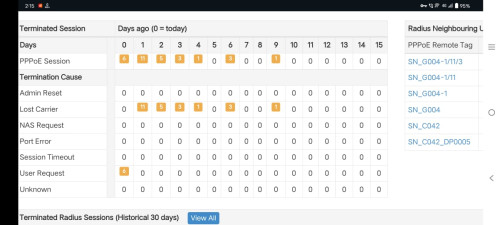

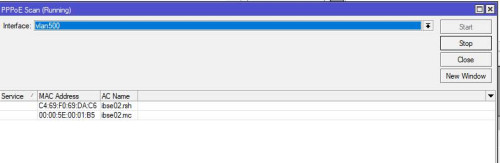

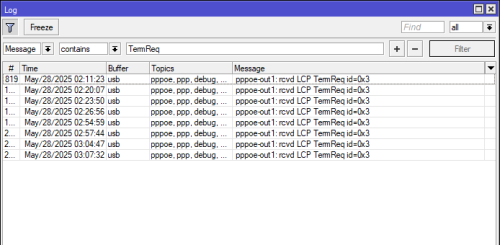
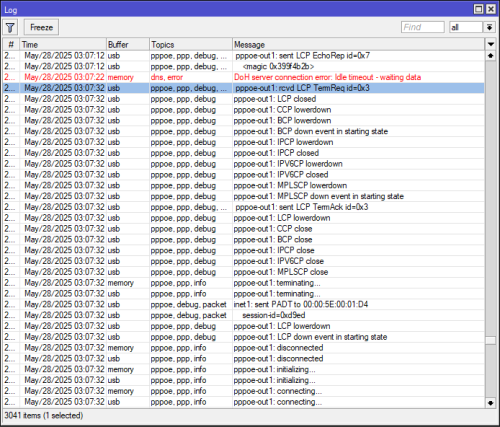
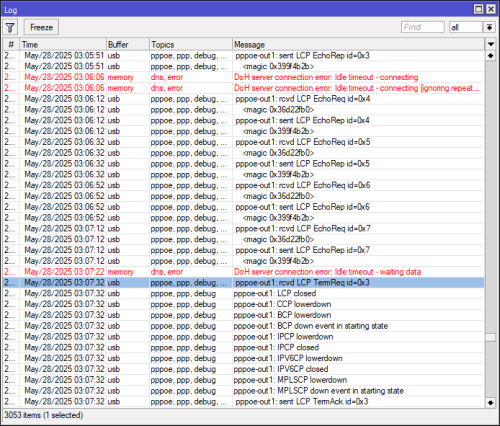




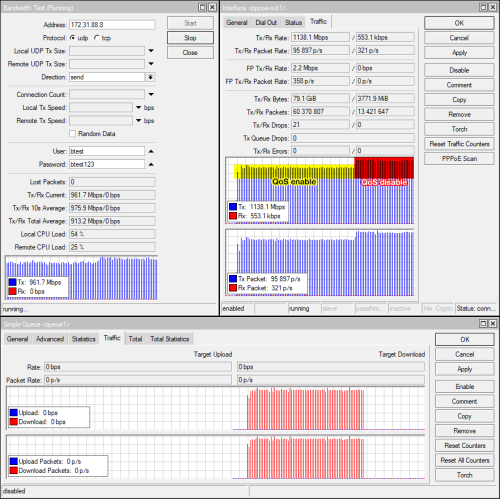

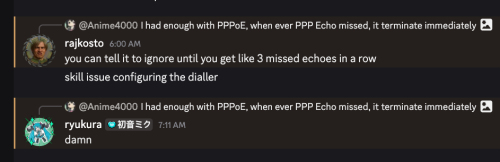



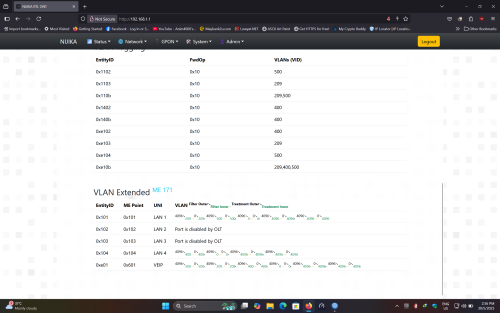
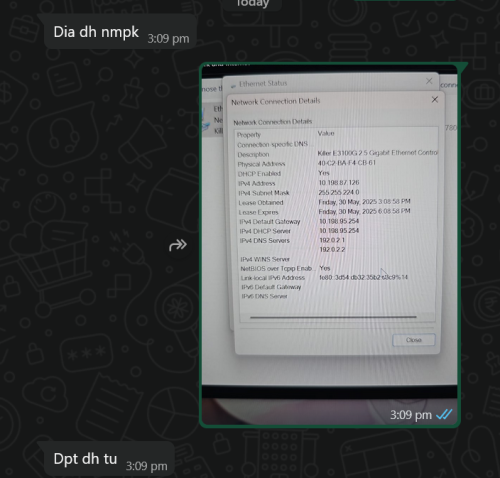

 0.0216sec
0.0216sec
 0.37
0.37
 7 queries
7 queries
 GZIP Disabled
GZIP Disabled