QUOTE(hc7840 @ Nov 13 2020, 09:45 PM)
Yeah. This I know. Many places mention it.
I check at system information, it says unsupported. Does that means my mother board no support uefi?
But last I check with part number, it says my motherboard can do uefi.
Anyway the disabling secure boot is so that I can boot from the usb drive?
Your second statement means the partitions setup page equal to initialization of ssd?
I check at system information, it says unsupported. Does that means my mother board no support uefi?
But last I check with part number, it says my motherboard can do uefi.
Anyway the disabling secure boot is so that I can boot from the usb drive?
Your second statement means the partitions setup page equal to initialization of ssd?

since that is new disk, so when install will ask partition it
and windows will make a small partition before C drive, 100MB or 350MB one


 Nov 13 2020, 09:48 PM
Nov 13 2020, 09:48 PM

 Quote
Quote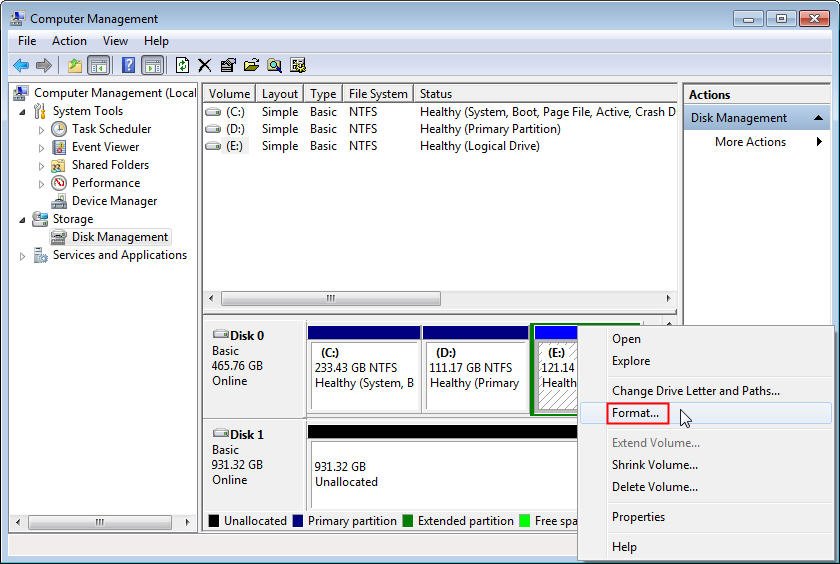
 0.0157sec
0.0157sec
 0.54
0.54
 6 queries
6 queries
 GZIP Disabled
GZIP Disabled