QUOTE(hc7840 @ Nov 13 2020, 10:36 PM)
If you install fresh, no need initialize. The installation will auto initialize it for you.When you add any disk to an existing windows, need to initialize first time only.
Q&A Questions on installing Windows on new SSD
|
|
 Nov 13 2020, 10:48 PM Nov 13 2020, 10:48 PM
Show posts by this member only | IPv6 | Post
#61
|
    
Junior Member
723 posts Joined: Jul 2008 |
|
|
|
|
|
|
 Nov 13 2020, 10:49 PM Nov 13 2020, 10:49 PM
|
  
Junior Member
349 posts Joined: May 2017 |
QUOTE(zemega @ Nov 13 2020, 10:44 PM) Keep the old drivers backup for now. It's still possible to track down most of the drivers from the component manufacturers website. Satellite L850 pskdla 0cc00rYou might need to ask other forums or Reddit on how to get the drivers for your particular laptop. What's the model number anyway? |
|
|
 Nov 13 2020, 10:50 PM Nov 13 2020, 10:50 PM
|
     
Senior Member
1,902 posts Joined: Sep 2012 |
QUOTE(hc7840 @ Nov 13 2020, 10:35 PM) Ssd smaller. Intend to keep old hdd as it is. If ssd got problem can Pasang balik. Already got two external hdd to backup files. win10 dem flexible one no worriesOther reason I want fresh install is because I don’t have the usb connector adaptor. Lol I read Can be difficult to fresh install that way also because windows don’t let you install another system when you are using it. Chebye toshiba no support my 8yo model anymore. Cannot find on their website. Will try the tape method also 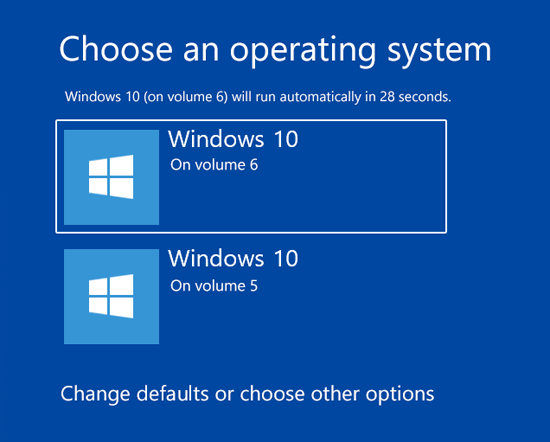 |
|
|
 Nov 13 2020, 11:24 PM Nov 13 2020, 11:24 PM
|
  
Junior Member
349 posts Joined: May 2017 |
|
|
|
 Nov 13 2020, 11:27 PM Nov 13 2020, 11:27 PM
|
     
Senior Member
1,902 posts Joined: Sep 2012 |
|
|
|
 Nov 13 2020, 11:29 PM Nov 13 2020, 11:29 PM
Show posts by this member only | IPv6 | Post
#66
|
       
All Stars
12,039 posts Joined: Oct 2017 |
|
|
|
|
|
|
 Nov 13 2020, 11:48 PM Nov 13 2020, 11:48 PM
|
  
Junior Member
349 posts Joined: May 2017 |
Wohoo! Up and running. Thanks everyone.
|
|
|
 Nov 13 2020, 11:55 PM Nov 13 2020, 11:55 PM
Show posts by this member only | IPv6 | Post
#68
|
       
All Stars
12,039 posts Joined: Oct 2017 |
|
|
|
 Nov 13 2020, 11:58 PM Nov 13 2020, 11:58 PM
|
      
Senior Member
6,723 posts Joined: Jan 2003 From: Zion |
|
|
|
 Nov 14 2020, 12:00 AM Nov 14 2020, 12:00 AM
Show posts by this member only | IPv6 | Post
#70
|
    
Junior Member
723 posts Joined: Jul 2008 |
QUOTE(hc7840 @ Nov 13 2020, 10:49 PM) Can only find bios drivers. https://support.dynabook.com/support/driver...Text=1200014314. No official support for Windows 10 for this laptop.You have to use something like DriverView to list out all the driver details. Or HWiNFO. You're going to have to take a leap of faith and hope everything works in Windows 10. Else you really have to hunt the drivers one by one. |
|
|
 Nov 14 2020, 12:08 AM Nov 14 2020, 12:08 AM
|
  
Junior Member
349 posts Joined: May 2017 |
full I am flying!!
QUOTE(PJng @ Nov 13 2020, 11:55 PM) not many program alsojust iTunes, vlc. thinking to just use the new edge from now on. don't even want to install ram sucker chrome liao. QUOTE(netmatrix @ Nov 13 2020, 11:58 PM) QUOTE(zemega @ Nov 14 2020, 12:00 AM) Can only find bios drivers. https://support.dynabook.com/support/driver...Text=1200014314. No official support for Windows 10 for this laptop. it actually just work leh. no need install any driver. You have to use something like DriverView to list out all the driver details. Or HWiNFO. You're going to have to take a leap of faith and hope everything works in Windows 10. Else you really have to hunt the drivers one by one. i think windows is installing in the background. the touchpad couldn't scroll at first, now can scroll liao. lets hope don't find other issue later |
|
|
 Nov 14 2020, 12:10 AM Nov 14 2020, 12:10 AM
Show posts by this member only | IPv6 | Post
#72
|
       
All Stars
12,039 posts Joined: Oct 2017 |
QUOTE(hc7840 @ Nov 14 2020, 12:08 AM) full I am flying!! Open device manager, see any device with !, maybe need some drivernot many program also just iTunes, vlc. thinking to just use the new edge from now on. don't even want to install ram sucker chrome liao. it actually just work leh. no need install any driver. i think windows is installing in the background. the touchpad couldn't scroll at first, now can scroll liao. lets hope don't find other issue later Mouse touch pad if no windows 10, use windows 7 driver see work or not Normally see graphic, network/wifi, mouspad, chipset, sound driver May have more option, function after install driver This post has been edited by PJng: Nov 14 2020, 12:13 AM |
|
|
 Nov 14 2020, 12:24 AM Nov 14 2020, 12:24 AM
|
      
Senior Member
6,723 posts Joined: Jan 2003 From: Zion |
QUOTE(hc7840 @ Nov 14 2020, 12:08 AM) full I am flying!! Your model has common WHQL hardware la. Very sure 100% of the drivers would be there. Unless they have some proprietary feature like Sony VAIO switch or custom ATK key feature or custom security hardware, then you need to visit the manufacturer for these drivers. Most laptops today would work with Windows Inbox drivers.not many program also just iTunes, vlc. thinking to just use the new edge from now on. don't even want to install ram sucker chrome liao. it actually just work leh. no need install any driver. i think windows is installing in the background. the touchpad couldn't scroll at first, now can scroll liao. lets hope don't find other issue later |
|
|
|
|
|
 Nov 14 2020, 12:46 AM Nov 14 2020, 12:46 AM
|
  
Junior Member
349 posts Joined: May 2017 |
QUOTE(netmatrix @ Nov 14 2020, 12:24 AM) Your model has common WHQL hardware la. Very sure 100% of the drivers would be there. Unless they have some proprietary feature like Sony VAIO switch or custom ATK key feature or custom security hardware, then you need to visit the manufacturer for these drivers. Most laptops today would work with Windows Inbox drivers. thanksand your f12=boot override also true don't know why all those website keep telling people to kacao the boot sequence. haha just that when I was installing didn't get the option to choose uefi installation, maybe just my laptop too old. don't have this function. |
|
|
 Nov 14 2020, 08:48 AM Nov 14 2020, 08:48 AM
|
   
Junior Member
516 posts Joined: May 2006 |
QUOTE(hc7840 @ Nov 14 2020, 12:46 AM) thanks UEFI option has to be enabled from the BIOS side. But then again, you will have to reinstall.... hahahaand your f12=boot override also true don't know why all those website keep telling people to kacao the boot sequence. haha just that when I was installing didn't get the option to choose uefi installation, maybe just my laptop too old. don't have this function. not much of a problem as you hv just finished installing without much app in it. If using legacy mode, just have to make sure your SATA controller is running in AHCI mode to get the most out of the SSD in terms of performance. Cheers TS |
|
|
 Nov 14 2020, 09:21 AM Nov 14 2020, 09:21 AM
|
  
Junior Member
349 posts Joined: May 2017 |
QUOTE(speedy3210 @ Nov 14 2020, 08:48 AM) UEFI option has to be enabled from the BIOS side. But then again, you will have to reinstall.... hahaha I don’t see uefi option in bios setup, no secure boot option but it has option for fast boot. not much of a problem as you hv just finished installing without much app in it. If using legacy mode, just have to make sure your SATA controller is running in AHCI mode to get the most out of the SSD in terms of performance. Cheers TS Samsung magician say is running ahci. So should be good? I guess it just means my mother board don’t support uefi, and I have been using legacy for years. Should not make too much of a difference? |
|
|
 Nov 14 2020, 09:26 AM Nov 14 2020, 09:26 AM
Show posts by this member only | IPv6 | Post
#77
|
       
All Stars
12,039 posts Joined: Oct 2017 |
QUOTE(hc7840 @ Nov 14 2020, 12:46 AM) thanks My current pc year 2012, no uefi, only bios,and your f12=boot override also true don't know why all those website keep telling people to kacao the boot sequence. haha just that when I was installing didn't get the option to choose uefi installation, maybe just my laptop too old. don't have this function. When install windows 10 no show uefi or show secure boot is lock |
|
|
 Nov 14 2020, 09:46 AM Nov 14 2020, 09:46 AM
|
  
Junior Member
349 posts Joined: May 2017 |
QUOTE(PJng @ Nov 14 2020, 09:26 AM) My current pc year 2012, no uefi, only bios, Mine also year 2012. When install windows 10 no show uefi or show secure boot is lock Last I checked, my motherboard support uefi leh. Maybe is because I didn’t update the latest bios driver (there is a bios update on toshiba website). But then people say computer no problem don’t anyhow go flash bios, later become brick. I guess for normal usage, legacy bios or uefi should not make any difference. Plus has been using it for past 8 years also no problem. |
| Change to: |  0.0159sec 0.0159sec
 0.54 0.54
 6 queries 6 queries
 GZIP Disabled GZIP Disabled
Time is now: 24th November 2025 - 09:08 PM |