QUOTE(firdausbhari @ Nov 28 2023, 10:52 AM)
how to do that?[2020] MacBook Air with M1 Discussion Thread
[2020] MacBook Air with M1 Discussion Thread
|
|
 Jan 20 2024, 02:12 AM Jan 20 2024, 02:12 AM
Show posts by this member only | IPv6 | Post
#2421
|
       
All Stars
17,494 posts Joined: Feb 2006 From: KL |
|
|
|
|
|
|
 Jan 20 2024, 09:10 PM Jan 20 2024, 09:10 PM
Show posts by this member only | IPv6 | Post
#2422
|
      
Senior Member
2,281 posts Joined: Feb 2012 |
|
|
|
 Jan 21 2024, 04:26 PM Jan 21 2024, 04:26 PM
|
      
Senior Member
2,070 posts Joined: Sep 2005 From: Sungai Buloh |
QUOTE(eikozai @ Dec 25 2023, 03:03 AM) Those are overpriced and doesnt perform well. Do u use that for boot drive or just storage purposes?If u want smth good, get external Thunderbolt 4 casing and pair with SSD. I got myself an Acasis TB4 external case and paired with Kingston KC3000 SSD. The external drive is faster than the SOC internal memory in Read and Write speed. https://shp.ee/jyfvs7g 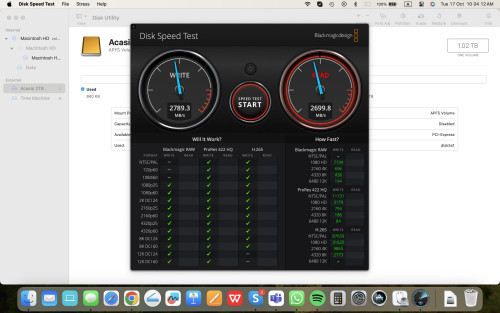  |
|
|
 Jan 21 2024, 11:31 PM Jan 21 2024, 11:31 PM
Show posts by this member only | IPv6 | Post
#2424
|
     
Senior Member
1,120 posts Joined: May 2011 |
|
|
|
 Jan 26 2024, 03:32 PM Jan 26 2024, 03:32 PM
Show posts by this member only | IPv6 | Post
#2425
|
      
Senior Member
2,281 posts Joined: Feb 2012 |
|
|
|
 Jan 30 2024, 05:12 PM Jan 30 2024, 05:12 PM
|
      
Senior Member
2,070 posts Joined: Sep 2005 From: Sungai Buloh |
QUOTE(firdausbhari @ Jan 26 2024, 03:32 PM) tips: for storage purpose no need to spend extra. 10gbps speed for external ssd more than enough. no need to go 20gbps or 40gbps unless they are cheap. yup. but if u like the wireless idea can use apps called syncthing. setup homeserver/NAS and upload into there. |
|
|
|
|
|
 Feb 13 2024, 05:57 AM Feb 13 2024, 05:57 AM
Show posts by this member only | IPv6 | Post
#2427
|
     
Senior Member
1,009 posts Joined: Aug 2014 |
QUOTE(soonwai @ Aug 30 2023, 10:21 AM) QUOTE(un.deux.trois @ Aug 31 2023, 12:13 PM) QUOTE(eikozai @ Dec 25 2023, 03:03 AM) Those are overpriced and doesnt perform well. Hi wta when you connect those device to you MacBook does your MacBook get really hot? If no can tell me what cable brand are your using?If u want smth good, get external Thunderbolt 4 casing and pair with SSD. I got myself an Acasis TB4 external case and paired with Kingston KC3000 SSD. The external drive is faster than the SOC internal memory in Read and Write speed. https://shp.ee/jyfvs7g 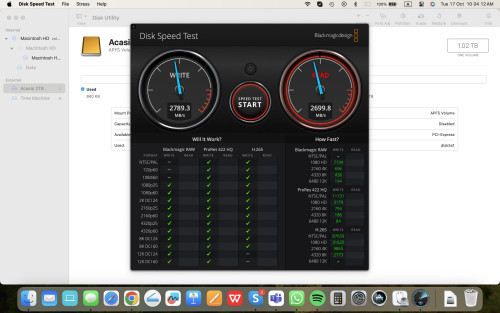  I currently using a ugreen cable but it really make the MacBook very hot... So I stop using it, scared it spoil the laptop.. This post has been edited by RiriRuruRara: Feb 13 2024, 06:08 AM |
|
|
 Feb 13 2024, 12:08 PM Feb 13 2024, 12:08 PM
Show posts by this member only | IPv6 | Post
#2428
|
     
Senior Member
1,120 posts Joined: May 2011 |
QUOTE(RiriRuruRara @ Feb 13 2024, 05:57 AM) Hi wta when you connect those device to you MacBook does your MacBook get really hot? If no can tell me what cable brand are your using? I don’t see any abnormal increase of temperature on my MBA when using the TB4 external storage. The device itself did get warm, but not on MBA. The cable comes along with the TB4 casing in my case, but u can always purchase it separately. I currently using a ugreen cable but it really make the MacBook very hot... So I stop using it, scared it spoil the laptop.. Shopee: https://shp.ee/2qs4lwf Lazada: https://s.lazada.com.my/s.iN9my RiriRuruRara liked this post
|
|
|
 Feb 16 2024, 12:05 AM Feb 16 2024, 12:05 AM
|
 
Junior Member
255 posts Joined: Mar 2005 |
Hi guys, my wife’s MBA screen just gone kaput. Is there any way to minimise the cost of fixing it? Or if needed replacement any recommendation where to replace it? External monitor is out of question at the moment since she’s always on the move. Please help 😩
|
|
|
 Feb 22 2024, 04:15 PM Feb 22 2024, 04:15 PM
Show posts by this member only | IPv6 | Post
#2430
|
 
Junior Member
166 posts Joined: Feb 2009 |
Hey guys
Just bought the Macbook Air 13" M1 base configuration to replace my dying & ageing Macbook 12". Got it for Rm3283 on Shopee for a brand new unit. Still quite surprising it has become that affordable. Probably going to take some time to get used to the bigger display (12vs13) & slightly heavier weight (0.92vs1.29). Is there anyway to transfer over files & apps over from my old laptop to new laptop wirelessly? |
|
|
 Feb 23 2024, 10:59 AM Feb 23 2024, 10:59 AM
Show posts by this member only | IPv6 | Post
#2431
|
 
Junior Member
153 posts Joined: Mar 2008 |
Hey guys, so my M1 Macbook Air is now in need for a battery service for the first time. It gave me a "Service recommended" in the battery page with my battery health being 79%.
May I know how much does it usually cost to service the battery? and is it a necessary rush to bring it for service? Thanks! 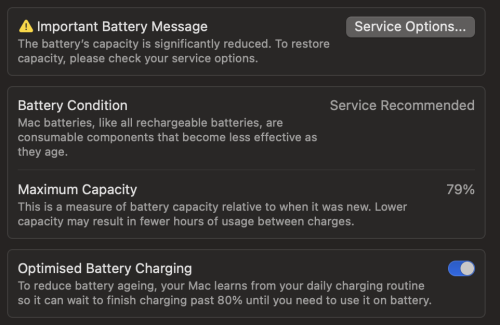 |
|
|
 Feb 23 2024, 12:01 PM Feb 23 2024, 12:01 PM
|
      
Senior Member
3,963 posts Joined: Nov 2006 |
QUOTE(kalnet @ Feb 23 2024, 10:59 AM) Hey guys, so my M1 Macbook Air is now in need for a battery service for the first time. It gave me a "Service recommended" in the battery page with my battery health being 79%. CPU performance will slow down if u use a bad health battery.May I know how much does it usually cost to service the battery? and is it a necessary rush to bring it for service? Thanks! 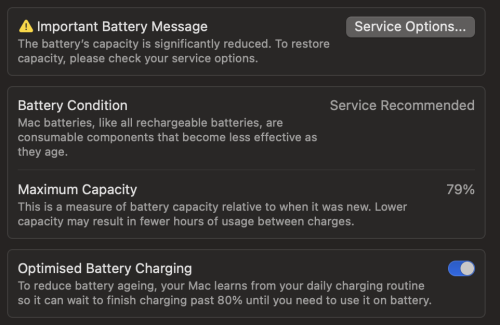 |
|
|
 Feb 28 2024, 02:21 PM Feb 28 2024, 02:21 PM
|
  
Junior Member
410 posts Joined: Sep 2017 |
tq for all the tips in this thread. just received my m1 mba base. bought because of cheapest, hope will last long.
|
|
|
|
|
|
 Feb 29 2024, 02:46 AM Feb 29 2024, 02:46 AM
Show posts by this member only | IPv6 | Post
#2434
|
      
Senior Member
2,281 posts Joined: Feb 2012 |
QUOTE(dude1988 @ Feb 22 2024, 04:15 PM) Hey guys external drive. Just bought the Macbook Air 13" M1 base configuration to replace my dying & ageing Macbook 12". Got it for Rm3283 on Shopee for a brand new unit. Still quite surprising it has become that affordable. Probably going to take some time to get used to the bigger display (12vs13) & slightly heavier weight (0.92vs1.29). Is there anyway to transfer over files & apps over from my old laptop to new laptop wirelessly? use Time Machine. backup old Mac, restore to new Mac. more reliable & faster than wireless. eikozai liked this post
|
|
|
 Mar 5 2024, 02:37 PM Mar 5 2024, 02:37 PM
Show posts by this member only | IPv6 | Post
#2435
|
     
Senior Member
1,120 posts Joined: May 2011 |
QUOTE(RiriRuruRara @ Feb 13 2024, 05:57 AM) Hi wta when you connect those device to you MacBook does your MacBook get really hot? If no can tell me what cable brand are your using? Hi, my guess here is your laptop is not plugged in to power input. You connected the external devices and its draining your laptop battery to function, hence promoting heat on your MBA.I currently using a ugreen cable but it really make the MacBook very hot... So I stop using it, scared it spoil the laptop.. I have my laptop plugged in with power input, effectively powering up the external drive with the power input, not from my labtop battery. Would you mind to test out on your side to confirm this? This post has been edited by eikozai: Mar 5 2024, 02:38 PM |
|
|
 Mar 5 2024, 09:24 PM Mar 5 2024, 09:24 PM
Show posts by this member only | IPv6 | Post
#2436
|
     
Senior Member
1,009 posts Joined: Aug 2014 |
QUOTE(eikozai @ Mar 5 2024, 02:37 PM) Hi, my guess here is your laptop is not plugged in to power input. You connected the external devices and its draining your laptop battery to function, hence promoting heat on your MBA. Yup my usb hub device that i plug my monitor through it takes battery from laptop to work. What kind of device should I buy that does the opposite like yours?I have my laptop plugged in with power input, effectively powering up the external drive with the power input, not from my labtop battery. Would you mind to test out on your side to confirm this? |
|
|
 Mar 5 2024, 10:19 PM Mar 5 2024, 10:19 PM
Show posts by this member only | IPv6 | Post
#2437
|
     
Senior Member
1,120 posts Joined: May 2011 |
QUOTE(RiriRuruRara @ Mar 5 2024, 09:24 PM) Yup my usb hub device that i plug my monitor through it takes battery from laptop to work. What kind of device should I buy that does the opposite like yours? You try use the hub while having your laptop plugged in to power source (maintain plug-in even after 100% charged). That will reduce the battery loads, effectively reduce the heat build up from the discharge. I noticed this earlier today. The top left area where both the USB-C ports located, did heated up when my laptop disconnected from power source. RiriRuruRara liked this post
|
|
|
 Mar 13 2024, 05:50 PM Mar 13 2024, 05:50 PM
Show posts by this member only | IPv6 | Post
#2438
|
      
Senior Member
2,281 posts Joined: Feb 2012 |
|
|
|
 Mar 14 2024, 08:05 AM Mar 14 2024, 08:05 AM
Show posts by this member only | IPv6 | Post
#2439
|
       
All Stars
17,494 posts Joined: Feb 2006 From: KL |
|
|
|
 Mar 14 2024, 10:06 AM Mar 14 2024, 10:06 AM
Show posts by this member only | IPv6 | Post
#2440
|
     
Senior Member
1,120 posts Joined: May 2011 |
xiaojohn and firdausbhari liked this post
|
| Change to: |  0.0274sec 0.0274sec
 1.60 1.60
 6 queries 6 queries
 GZIP Disabled GZIP Disabled
Time is now: 27th November 2025 - 09:02 AM |