I almost completed my Apple Homekit connected home that I wanted to do since a while (pending parents approval haha).
This is the post to thank you people who shared their previous experience here as a reference for me.
My house is about 4000sqft and for the Homekit Accessories I have about 30 Terncy Wall switches in the house, 25+ Philips Hue Lightings...and multiple Terncy Door Sensors, 3 Yeelight bedside lamps, 4 Apple HomePods, 1 LG B9 OLED TV.
For HomeKit to work, you need a spare iPad to leave at home, a HomePod or a Apple TV as the brain of your smart home. If you don’t have a Home Hub, app controls will still work, but automations would not work.
If you are renovating, please get a neutral line for all your wall switches.
For me, the most important criteria for RELIABILITY in a connected Home are
1. Solid 5Ghz wifi connection throughout the House - my house is currently using Ubiquiti Network
2. Zigbee 3.0 connection for connected devices - my house is 4000sqft, Zigbee3.0 allows each accessory to act as a repeater for the signals of the your Accessory, it is a more robust system designed for a connected Home.
A lot people would prefer something “wifi” and not a hub because of additional cost and wifi just sound simpler and easier.
However, I would not recommend “Smart" switches / multiple devices that connect to wifi because it would just congest your home network and... imagine you change your wifi password and you have to reset 30 devices..
Also the smart light bulbs or switches that connect via wifi is usually on the 2.4Ghz network, which is prone to interference.
I have an LG washing machine and 2 Xiaomi Air purifier connected to Wifi currently and for their purpose to send me notifications, I think it’s adequate.
For my connected smart home, smart switches is the most integral part because using I’m not rich enough to use smart lighting everywhere… I was looking for wall switches that support Homekit in May last year and there are initially four companies - Lutron, Aqara by Xiaomi, Lifesmart, and Terncy.
Lutron: This is the best and most established brand in the US. Only US switches available. Wanted to get this but ... out of my dad's budget.
Lifesmart: This brand had gave me bad impression because they falsely promised their user that their Hub will be Homekit Compatible "soon", but then after Homekit is approved and then they force their users to buy the new hub. Also my friend bought the old Wall Switches with Live wire from them and it looks REALLY good, but it spoilt after 3 months. And then they release a new one and ask my friend to buy It. (Friend in China). Your mileage might vary.
Aqara: Wanted to get this because of how cheap and affordable it is. The Xiaomi Devices are connected via Zigbee 3.0 too. However, it has one serious flaw that stopped me from considering this. The Xiaomi Aqara Hub is connected to your network via 2.4Ghz wifi and the 2.4Ghz wifi in my area is practically unusable because of how congested it is. Also, most of the Zigbee accessories does not support range extending… If you are living in a small place/rent with no interference and want to get start into the Homekit ecosystem , Aqara is a steal, but don't expect it to work reliably in a large or congested area. Xiaomi Aqara is REGION LOCKED. Getting from Taobao and getting from Malaysia will require you to get two different servers. Also, DONT get the Aqara N100 door lock. Check the long term reviews online before purchasing….
Xiaomi make good products like the Yeelight Bedside lamp (cheap, affordable, Homekit enabled) would TOTALLY RECOMMEND THIS if you want to test how the Apple Home app works.
Terncy: This is the one I got finally. Terncy Hub can immediately connect via an ethernet cable and was verified with Homekit. All the accessories are connected via Zigbee 3.0 and wall switches can act as signal repeater. (Only the neutral version) I saw this from the Apple Store in China and I bought one hub and one switch to test. The set up was initially bumpy because I bought it from an unofficial seller that sent me a hub with an older version but the customer service is excellent and resolved my issue promptly with an update. I bought one and asked my contractor to set up the box and test…. Just to test its range and reliability. It worked quite well.

I then…. Ordered 30 of them and pray that it works. It worked…. Because if it doesn’t and I spent 5k for this, my dad would kill me. Works GREAT, responds INSTANTANEOUSLY and VERY reliable for the past six months. Two of the switches are wired to my Autogate, where I can use phone/AppleWatch… to control. No more bringing remote control out of the house. And never failed me once. Automations like the one you see above are possible. Also, the door contact sensors are so damn reliable…… I have so many good things to talk about them. Range and control is great with the Apple Home app(you can see the video above.) -also partially depending on your wifi.

With the wall switches and Homekit… I made the outside lamps to turn on automatically at sunset and off at sunrise. You can have smart two way or three way.. or many way switches. I have a switch near the main door that will turn off everything at home .. with a click of a button. And another one near the stairs to turn off everything downstairs/upstairs depending on the keypresses. Also I programmed one of my room switches to turn on the stair lights… and the hallway light (2 way switches can be achieved wirelessly and reprogrammed in the Home App). Or have the switches do different things at different time… like morning when you click this button, it turn on the fan only.. after sunset, it will turn on the fan and the lights.
However, they also offer a Terncy app and the Terncy app is not polished and I would not recommend using it as your daily driver until they push an update - If you want to use with an android device, using the app is the only option, unless you get google home/Alexa - Terncy supports them too. You can connect a device to both google home and apple HomeKit. That’s the only complain I have for this product. The customer service told me that an update is scheduled in this year end…. And I’m crossing my fingers for a design overhaul.
Lighting
Philips Hue is the way to go. It’s the only way to go if reliability and speed is important to you.
It is expensive, but it is so damn reliable. It’s the best. Nothing else even comes close because everyone else is using Wifi or Bluetooth.
I recommend only use Smart Lightings at area where you use most…. Like Living room and Dining room For other cases, use smart switch to cut down the cost.
If you want a bedside lamp that is connected via wifi, go ahead and get a Yeelight Bedside lamp because that is a reasonable choice. Or you are renting an apartment and just want a simple Homekit downlight, you can get from yeelight and it will work reasonably well.
Hue…. Works wirelessly via Zigbee 3.0 and also responds INSTANTANEOUSLY.
You can see in one of my automation… when the Tv is on… the backlight (Hue light strip) turns on and the Hue downlight (dims to 10% brightness), when the Tv is off… then it turns off the backlight and increase the brightness of the downlight again (100%)… the best part.. the automation will only turn on the lights when it is after sunset.
The conclusion I can make is… if you can afford it, go for Philips Hue. You won’t regret it. They have a wide range of lighting solution - you can always get from amazon if not available in Malaysia.
The app is well done and polished too….
The only downside of Hue… is the price.
The ones I got is ceiling downlight, Philips Hue E27 bulbs and also Hue Lightstrip.
Also if you want to choose Smart lighting for ceiling lights…. Consider getting the Terncy Wall Switch because if you have smart lighting, you need a constant power supply so you can control them with your phone. Using the wall switch, you can turn on the relay function and enable constant power supply for your smart lights… How I use in my bedroom is the first button would give a warm light scene, the second button would give a cool daylight scene and double pressing would give a relax scene with dimmed lights.
The LG B9 OLED TV is also excellent! It supports both Homekit/Airplay and I can use my iPhone as a remote control for the TV to adjust volume etc. They are on discount on Senheng if anyone interested....
This is my conclusion for Homekit. I had a Yale YMI70 for my digital door lock - for access into and out the home without key, but that one is not Homekit enabled. But I just bought a Homekit-endabled one from Terncy... as they had gave me very good impression in the past few months. Looking forward to update my review here.
Looking to get Homekit-Secure-Video cameras soon!
This post has been edited by kokhoong0624: May 29 2021, 03:23 AM


 Apr 18 2020, 04:30 AM, updated 5y ago
Apr 18 2020, 04:30 AM, updated 5y ago
 Quote
Quote





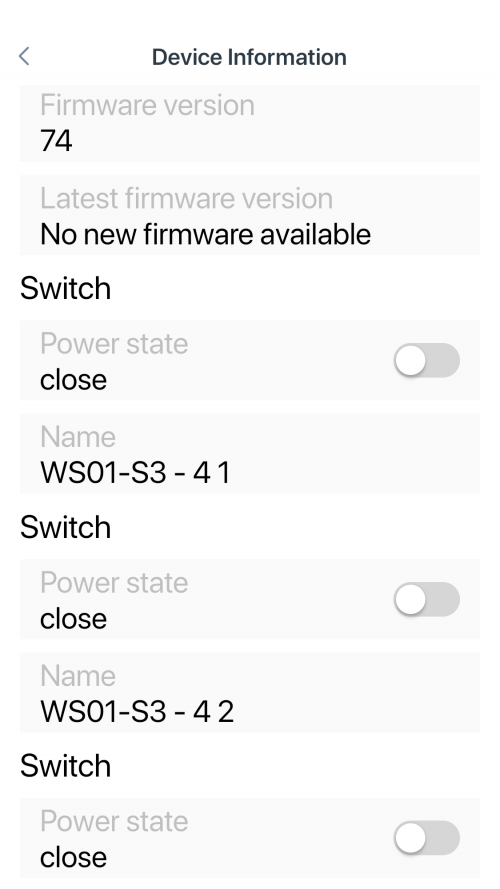





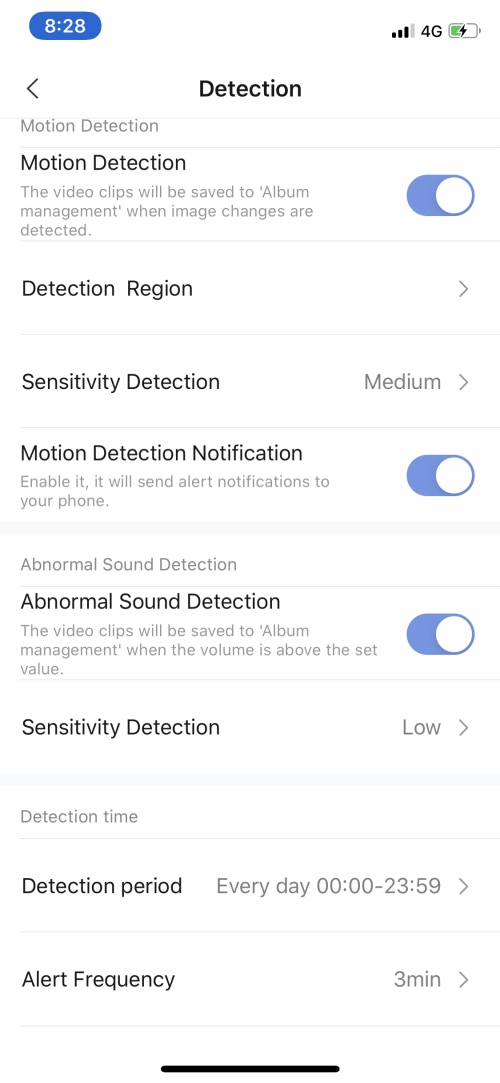
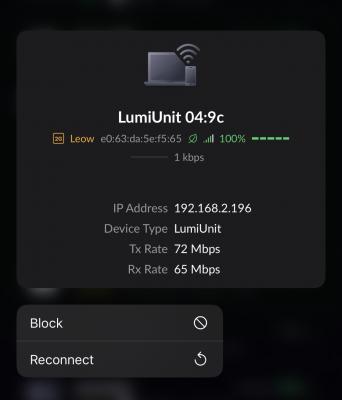

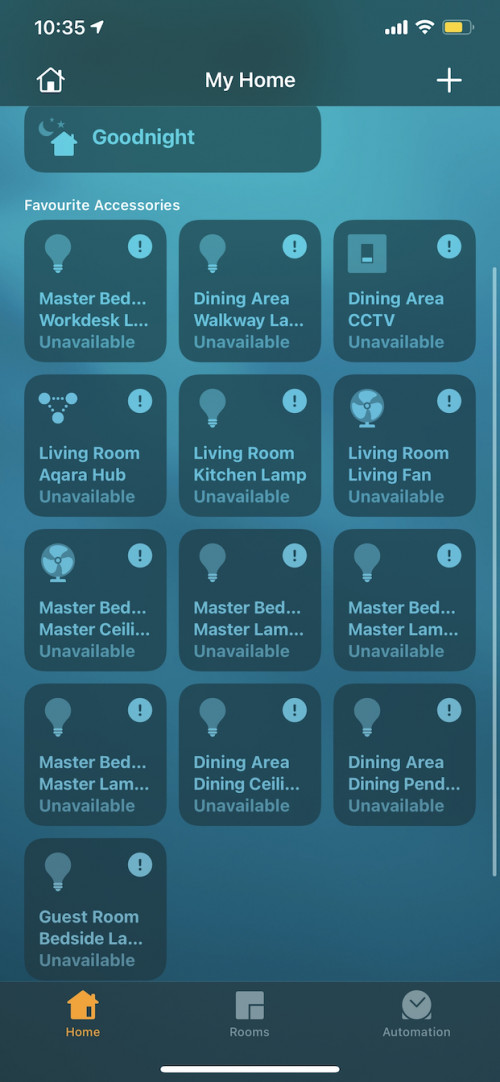
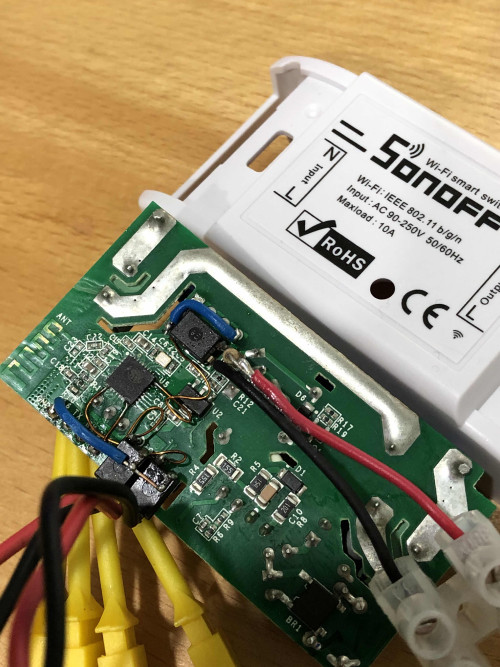
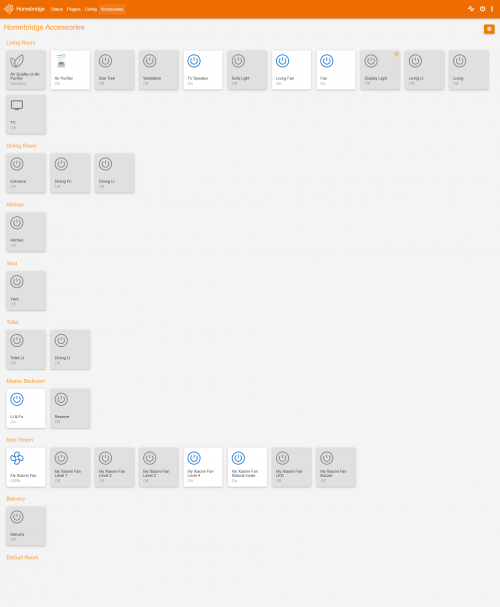

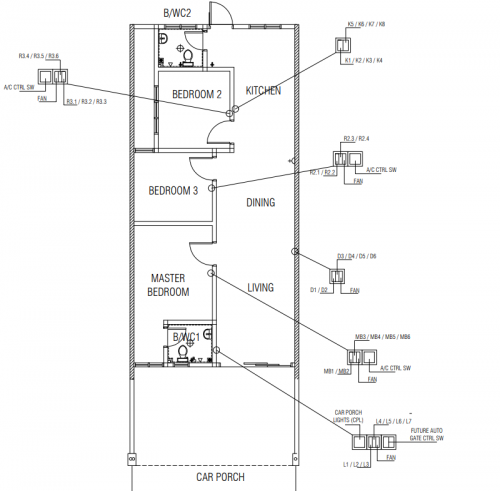
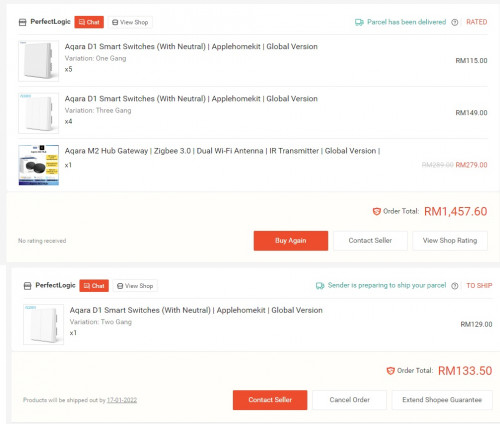
 0.1660sec
0.1660sec
 0.58
0.58
 6 queries
6 queries
 GZIP Disabled
GZIP Disabled