is there any way to clone unifitv box into another android box.?
Unifi Plus Box, All about Unifi Box discussion
Unifi Plus Box, All about Unifi Box discussion
|
|
 Feb 10 2020, 02:29 PM Feb 10 2020, 02:29 PM
Show posts by this member only | IPv6 | Post
#181
|

Probation
0 posts Joined: Feb 2020 |
is there any way to clone unifitv box into another android box.?
|
|
|
|
|
|
 Feb 10 2020, 05:17 PM Feb 10 2020, 05:17 PM
|
 
Junior Member
231 posts Joined: Feb 2019 |
|
|
|
 Feb 10 2020, 06:02 PM Feb 10 2020, 06:02 PM
|

Probation
0 posts Joined: Feb 2020 |
|
|
|
 Feb 10 2020, 07:20 PM Feb 10 2020, 07:20 PM
|
     
Senior Member
1,258 posts Joined: Jan 2003 |
|
|
|
 Feb 10 2020, 07:21 PM Feb 10 2020, 07:21 PM
|

Newbie
2 posts Joined: Dec 2010 |
QUOTE(lbw @ Feb 10 2020, 06:02 PM) May I know how to start the chromecast function in plus box ? My Xiaomi cast screen could not find that plus box. AFAIK the Chromecast function is always ON. You just need to cast from your phone and choose "unifi tv" then the phone is mirroring on the TV.Hope this will help. |
|
|
 Feb 10 2020, 08:21 PM Feb 10 2020, 08:21 PM
Show posts by this member only | IPv6 | Post
#186
|
    
Senior Member
846 posts Joined: Oct 2006 |
[quote=Lescotesco,Feb 10 2020, 05:17 PM]
can speak and search in cantonese or mandarin? i think can, just at google app setting there add cantonese . if i not wrong only youtube can use. |
|
|
|
|
|
 Feb 11 2020, 06:06 AM Feb 11 2020, 06:06 AM
Show posts by this member only | IPv6 | Post
#187
|

Newbie
8 posts Joined: Mar 2012 |
QUOTE(lbw @ Feb 10 2020, 06:02 PM) May I know how to start the chromecast function in plus box ? My Xiaomi cast screen could not find that plus box. QUOTE(diowee @ Feb 10 2020, 07:21 PM) AFAIK the Chromecast function is always ON. You just need to cast from your phone and choose "unifi tv" then the phone is mirroring on the TV. I've test it, plus box does support Chromecast. In miui 11,Xiaomi uses Miracast for screen mirroring, which is another technology. If you're casting from YouTube or other apps that supports Chromecast (mostly Google apps and other big names), It'll show up. In my case, I'm using Redmi Note 7. Only casting from apps is available, not screen mirroring.Hope this will help. This is the popup when casting from the homescreen 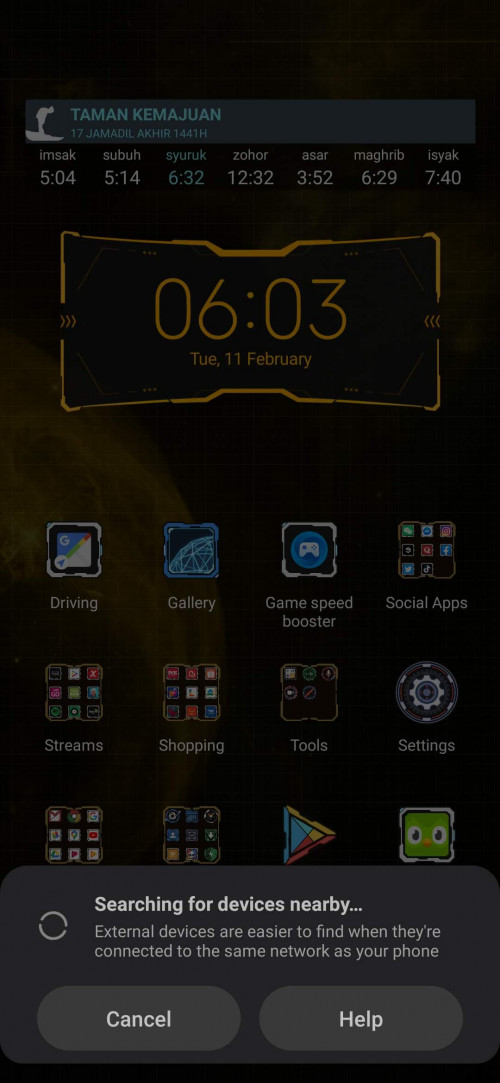 This is from YouTube app 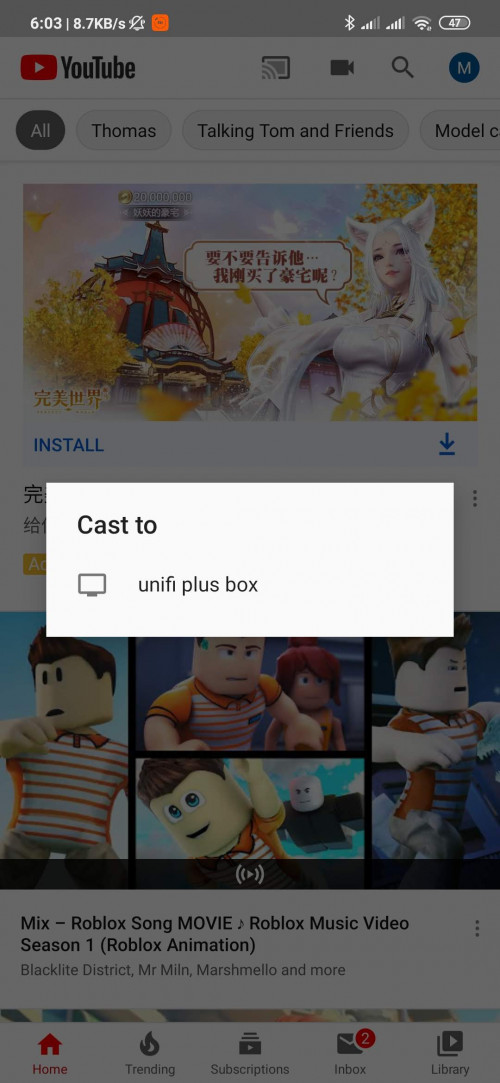 |
|
|
 Feb 11 2020, 08:31 AM Feb 11 2020, 08:31 AM
Show posts by this member only | IPv6 | Post
#188
|

Probation
0 posts Joined: Feb 2020 |
|
|
|
 Feb 11 2020, 08:35 AM Feb 11 2020, 08:35 AM
Show posts by this member only | IPv6 | Post
#189
|

Probation
0 posts Joined: Feb 2020 |
|
|
|
 Feb 11 2020, 10:15 AM Feb 11 2020, 10:15 AM
|
   
Senior Member
601 posts Joined: Jan 2003 |
for Xiaomi phone, install Google Home in your phone, then you can cast your screen, videos, pics from your phone
if i'm not mistaken, only Facebook vidoes & YouTube can cast directly |
|
|
 Feb 11 2020, 11:10 AM Feb 11 2020, 11:10 AM
|
     
Senior Member
1,981 posts Joined: Jan 2003 From: ||| Royal Creek ||| |
|
|
|
 Feb 11 2020, 05:26 PM Feb 11 2020, 05:26 PM
Show posts by this member only | IPv6 | Post
#192
|
  
Junior Member
451 posts Joined: Apr 2018 |
QUOTE(taqu @ Jan 24 2020, 03:11 PM) From my own measurements: Actually can't just compare average bitrate directly with other streaming services like this. This is because Unifi TV uses on-the-fly encoding with a constant bitrate. Other streaming services like YouTube are on-demand video services. They can take time to do 2-pass variable bitrate encoding with a high quality encoder. So those services can maintain OK quality with average 4Mbps+ due to the higher quality encoding and because the variable bitrate can actually peak at 6Mbps+ for certain high-motion parts and drop lower than 2Mbps for simple parts.- Old STB = constant 8.8 Mbps - New PlayTV app on phone = average 5 Mbps Modded PlayTV ATV app, need to install on my non-ATV box, possible? 5 Mbps is OK & standard for many legal streaming services, but as we're spoiled with silver/white STB, it's natural we demand the black STB should be at least as good. In my case, I'll wait until 4K channels are actually available on Unifi TV. 25 Mbps 4K streams a far-fetched dream? This post has been edited by AV_2018: Feb 11 2020, 05:26 PM |
|
|
 Feb 11 2020, 06:17 PM Feb 11 2020, 06:17 PM
|
    
Junior Member
864 posts Joined: May 2005 |
QUOTE(AV_2018 @ Feb 11 2020, 05:26 PM) Actually can't just compare average bitrate directly with other streaming services like this. This is because Unifi TV uses on-the-fly encoding with a constant bitrate. Other streaming services like YouTube are on-demand video services. They can take time to do 2-pass variable bitrate encoding with a high quality encoder. So those services can maintain OK quality with average 4Mbps+ due to the higher quality encoding and because the variable bitrate can actually peak at 6Mbps+ for certain high-motion parts and drop lower than 2Mbps for simple parts. That's correct. Of course can't do direct comparison, just based on own eyes. You need a good HDMI capture card running off the old STB for (almost) direct comparison. |
|
|
|
|
|
 Feb 11 2020, 11:10 PM Feb 11 2020, 11:10 PM
|

Newbie
2 posts Joined: Jul 2010 |
QUOTE(eclectice @ Feb 8 2020, 12:07 PM) Before any confusion: Well for mine, besides the unifi plus box, i used the official android tv version of unifi play tv 1.1.6 apk on 2 other devices namely minix & x96max. Both worked without any glitch.I installed the original Android TV Unifi TV app on the Sony Bravia Android TV KD-49X8300C; I can run but it shows a warning "Not available in this device" instead of the "migrated" one... I didn't install it on white Unifi STB since it is not an Android TV device but just an Android box. The original Android TV Unifi TV v1.1.6 app from Google Play Store accessed from any Android TV device should able to install it but any Android TV devices except the new black Unifi Plus STB will not able to run it without any warning. The modded Android TV Unifi TV v1.1.6 version (which is not the PlayTV for Android devices like phones/tablets) works on Sony Bravia Android TV. It should work on new black Unifi Plus STB as well. I didn't install it (modded) on the white Unifi STB since it is not an Android TV. |
|
|
 Feb 12 2020, 02:15 PM Feb 12 2020, 02:15 PM
|

Junior Member
1 posts Joined: Jan 2020 |
|
|
|
 Feb 12 2020, 05:18 PM Feb 12 2020, 05:18 PM
|
    
Junior Member
773 posts Joined: Dec 2010 From: isudahinsap.flac |
now baogu removed?
|
|
|
 Feb 13 2020, 08:30 AM Feb 13 2020, 08:30 AM
|
      
Senior Member
2,734 posts Joined: Mar 2008 |
QUOTE(l3lackholeson @ Feb 11 2020, 11:10 PM) Well for mine, besides the unifi plus box, i used the official android tv version of unifi play tv 1.1.6 apk on 2 other devices namely minix & x96max. Both worked without any glitch. That's interesting...I will retry the official one on my KD-49X8300C and see what happens. |
|
|
 Feb 13 2020, 11:58 AM Feb 13 2020, 11:58 AM
|

Probation
0 posts Joined: Feb 2020 |
QUOTE(AMstrong @ Jan 27 2020, 01:26 PM) if you white box already updated to new interface that mean your account have been migrated. may i know how to change the login id in this plus box? tq..if you find the unifi plus box online, go ahead and buy it. i'm able to login my dad's iptv id into my unifi plus box even though his didnt subcribe to the RM10/month. |
|
|
 Feb 13 2020, 03:16 PM Feb 13 2020, 03:16 PM
|

Probation
0 posts Joined: Feb 2020 |
hi all
i new in this forum and just 2 weeks with unifi plus box. is there any way to install apk using USB to this plus box? |
|
|
 Feb 14 2020, 05:11 PM Feb 14 2020, 05:11 PM
|

Newbie
2 posts Joined: Dec 2010 |
|
| Change to: |  0.0275sec 0.0275sec
 0.78 0.78
 6 queries 6 queries
 GZIP Disabled GZIP Disabled
Time is now: 4th December 2025 - 02:16 PM |